More than 14 custom mouse gestures coming to Microsoft's Edge browser
2 min. read
Published on
Read our disclosure page to find out how can you help Windows Report sustain the editorial team Read more
Key notes
- Microsoft plans to make the Edge internet browser even easier to use.
- According to a recent leak, 14 more mouse gestures are on their way.
- We don't know exactly when the features are going to officially roll out.
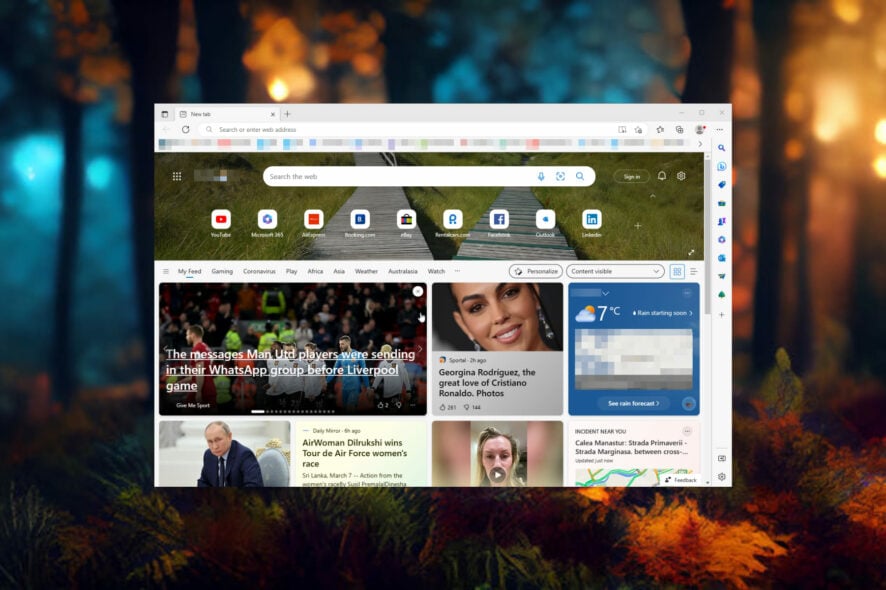
We know that many of you haven’t really explored all of the browsing software options out there and have decided to stick with Microsoft’s Edge browser.
On that note, know that you’ve come to the right place to get stuff like An error has occurred download interrupted fixed for Edge.
However, if you want to explore other browsing software options, we’ve compiled a list of the best browsers for your PC.
Circling back to Edge, we would like to inform you that you are about to get some improvements, as Microsoft announced recently.
Get ready to get more mouse gestures in Edge
If you remember, several weeks ago, we reported a new policy for Microsoft Edge describing upcoming mouse gestures, a feature that lets you perform various tasks by making gestures with your mouse.
Gestures are a popular capability available in many browsers, and now they are coming to Microsoft Edge, and a newly published screenshot reveals what the feature will look like.
This above-mentioned screenshot was published on a Chinese website, showing about fourteen different-shaped gestures.
Observing the picture, we learn that each gesture can be customized to your liking and assigned a specific action.
As an example, close the current tab by holding the right-click button and making an L-shaped gesture. How’s that for futuristic mouse commands?
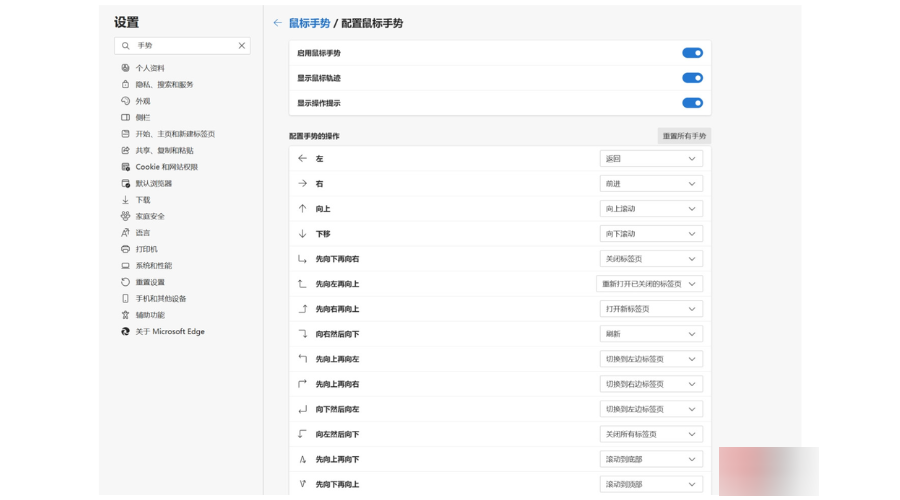
Note that this feature provides an easy way for users to complete tasks like scrolling forward or backward, opening new tabs, refreshing pages, etc.
Of course, they can finish a task by pressing and holding the mouse right button to draw certain patterns on a webpage, instead of clicking the buttons or using keyboard shortcuts.
Also, according to the above-mentioned source, mouse gestures are currently available to some Edge testers in the Dev Channel.
Therefore, Insiders can expect the company to announce the much-anticipated feature soon. Microsoft Edge is a feature-rich browser with menus that have grown to head-scratching sizes.
Please keep in mind that adding mouse gestures will help customers use those features faster and with fewer clicks.
If you need some help in figuring out how to use mouse gestures in Edge, we got you covered, so don’t even worry about that.
What other features do you think Microsoft’s Edge browser would benefit the most from? Share your thoughts and ideas with us in the comments section below.
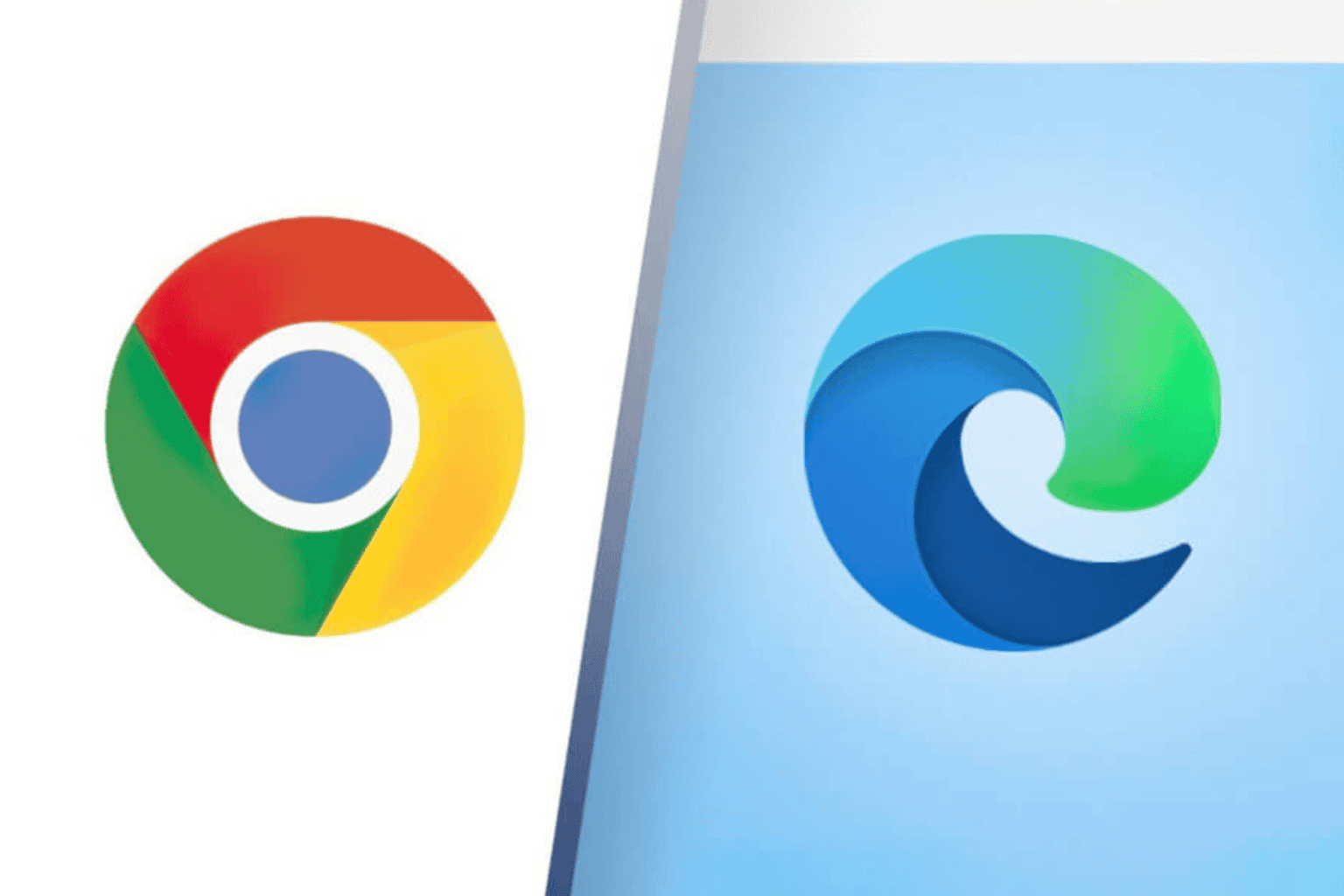
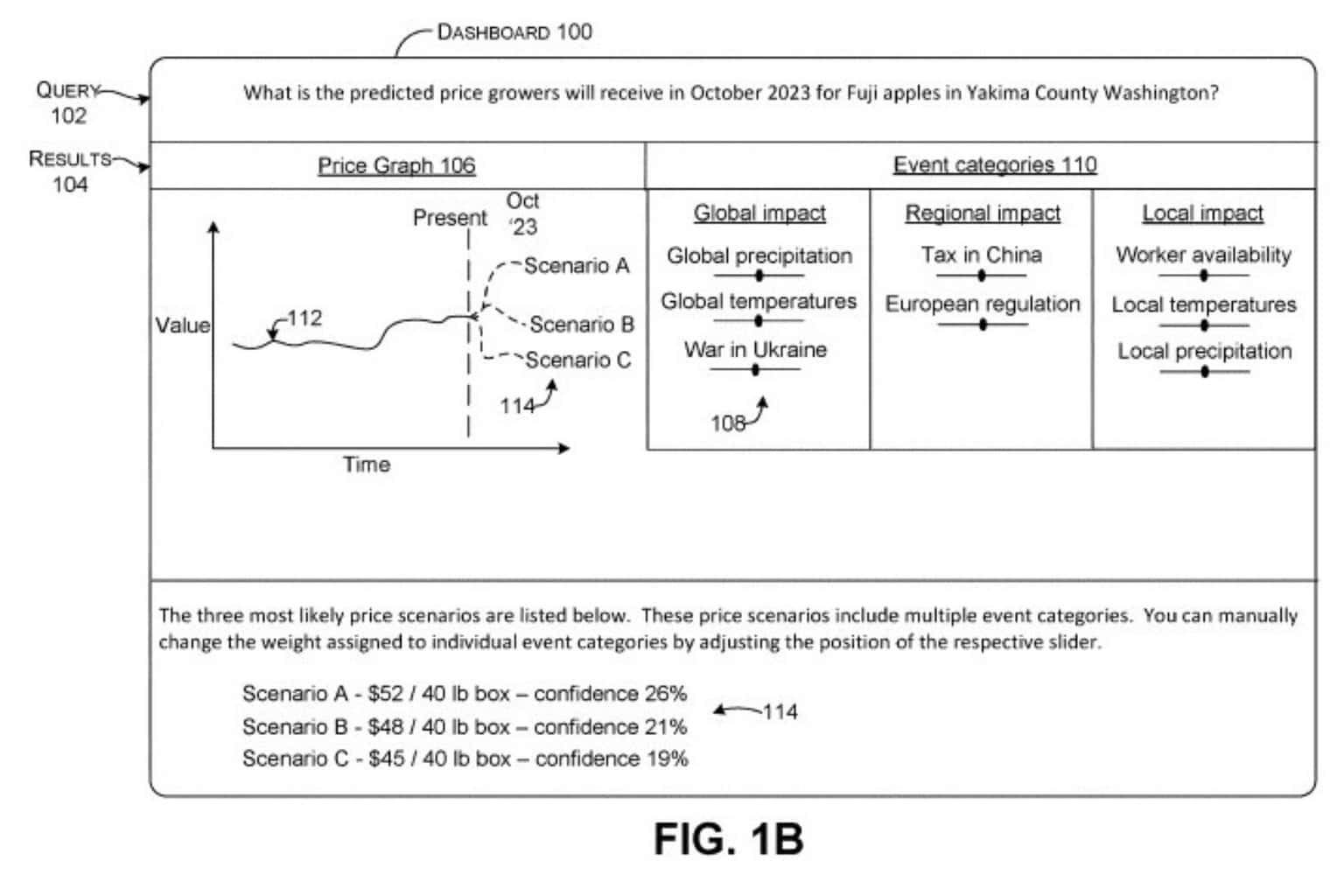

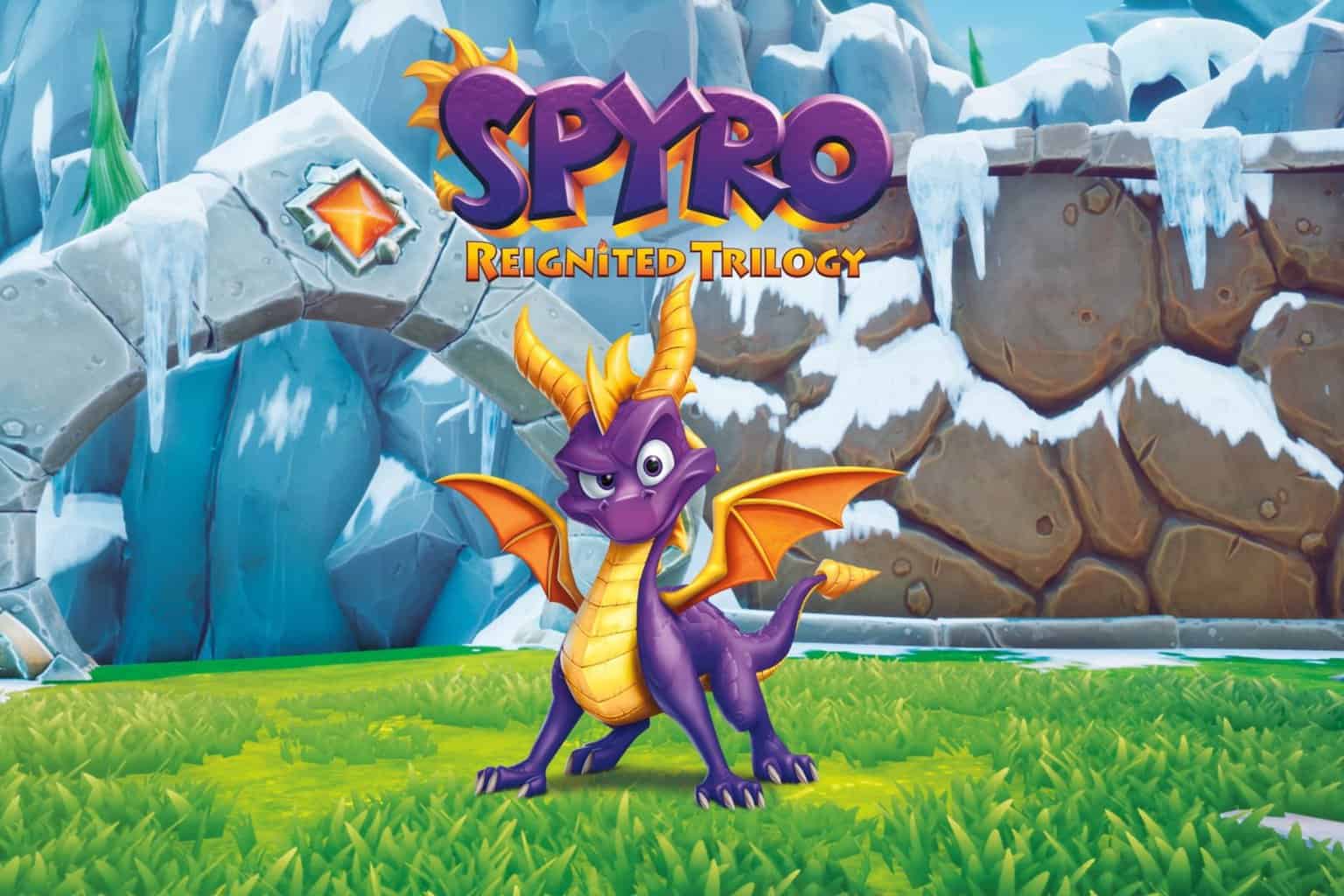
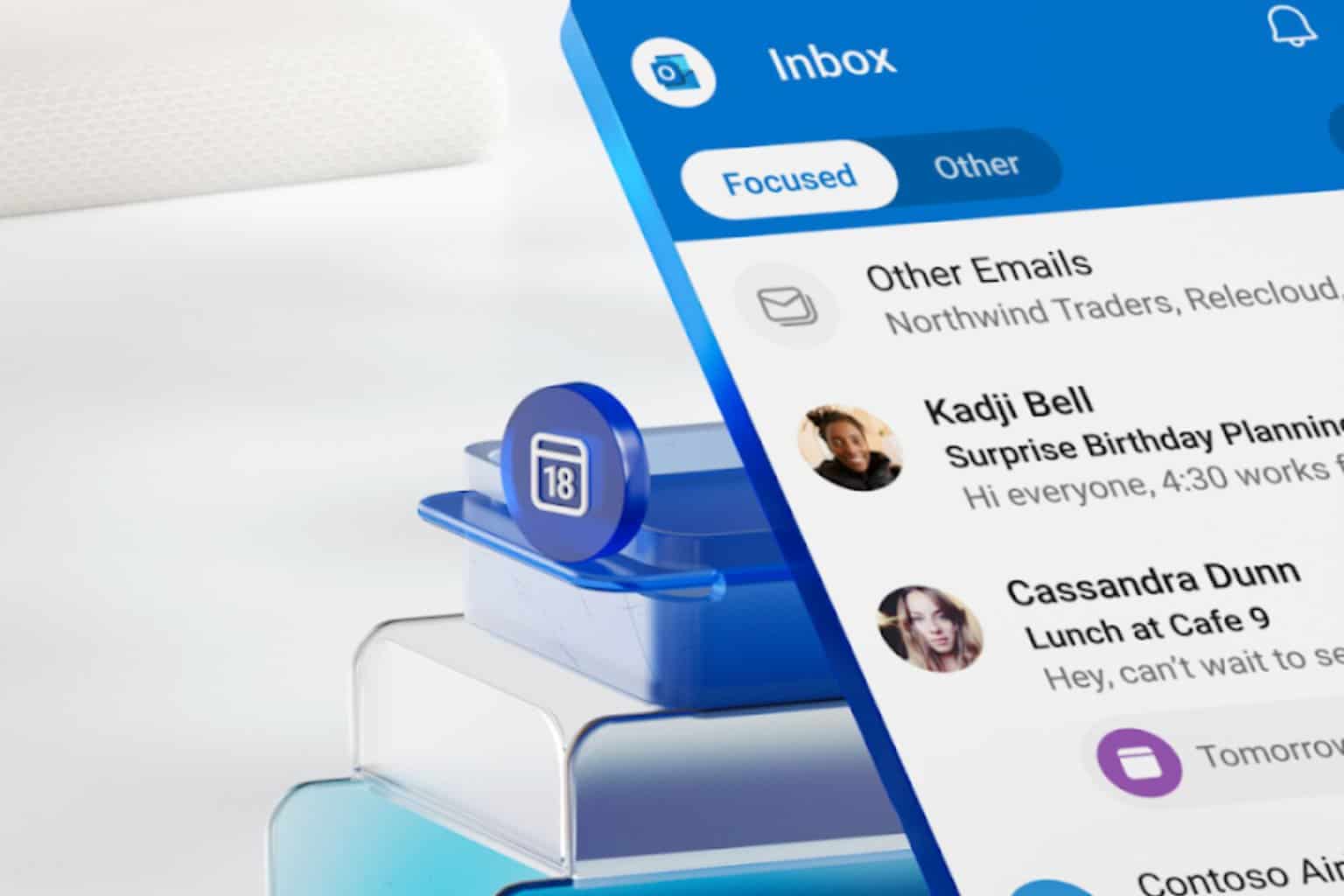
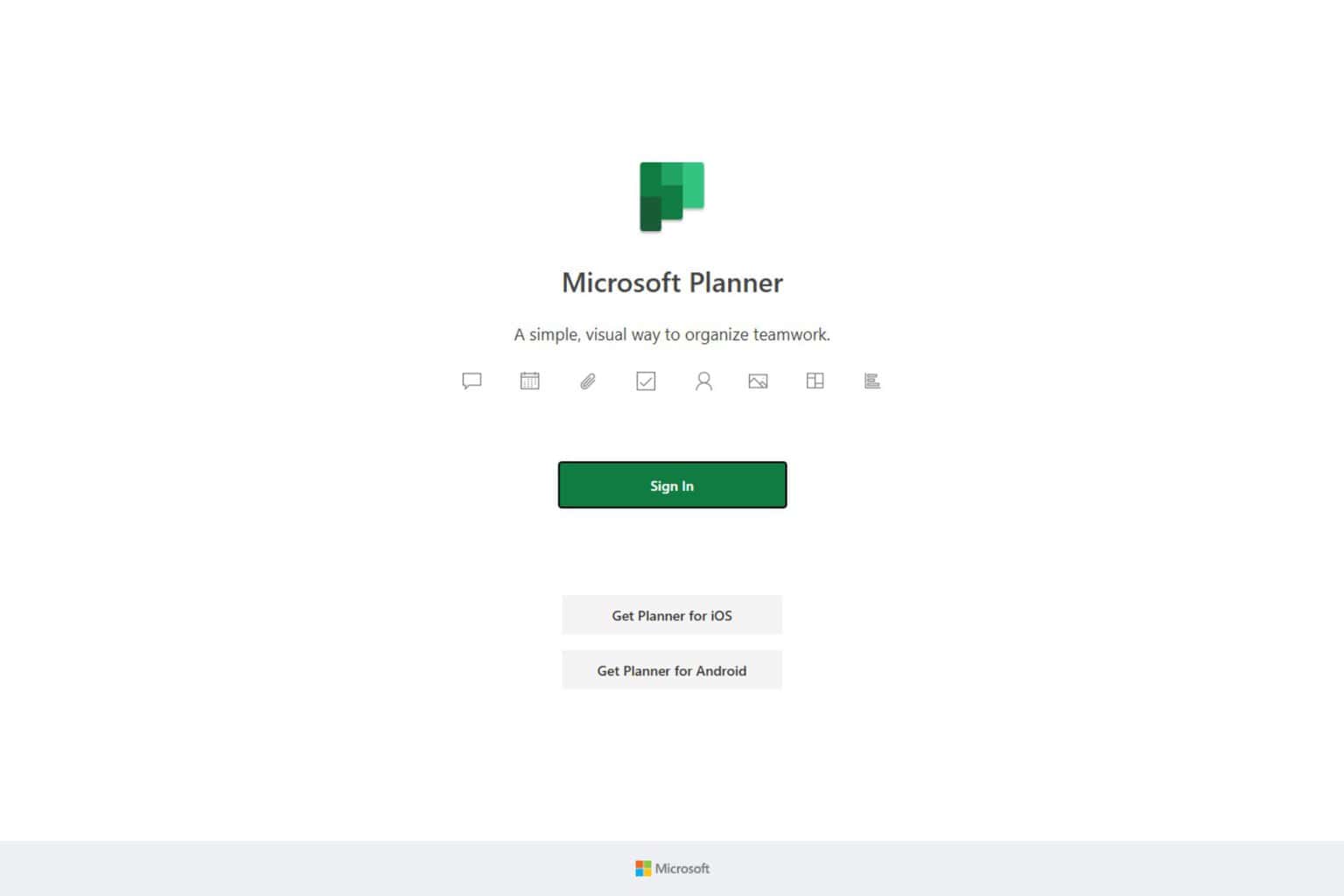
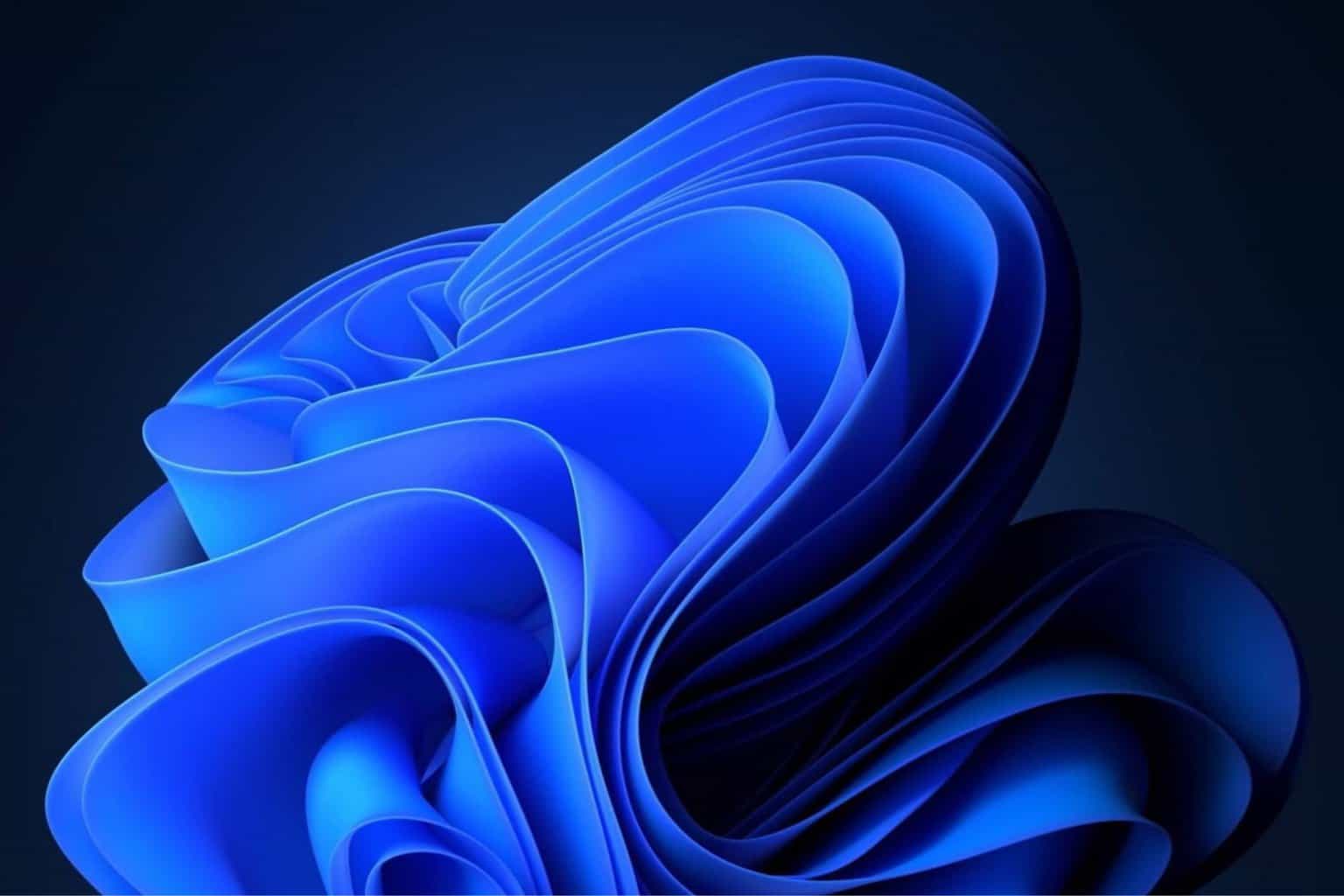
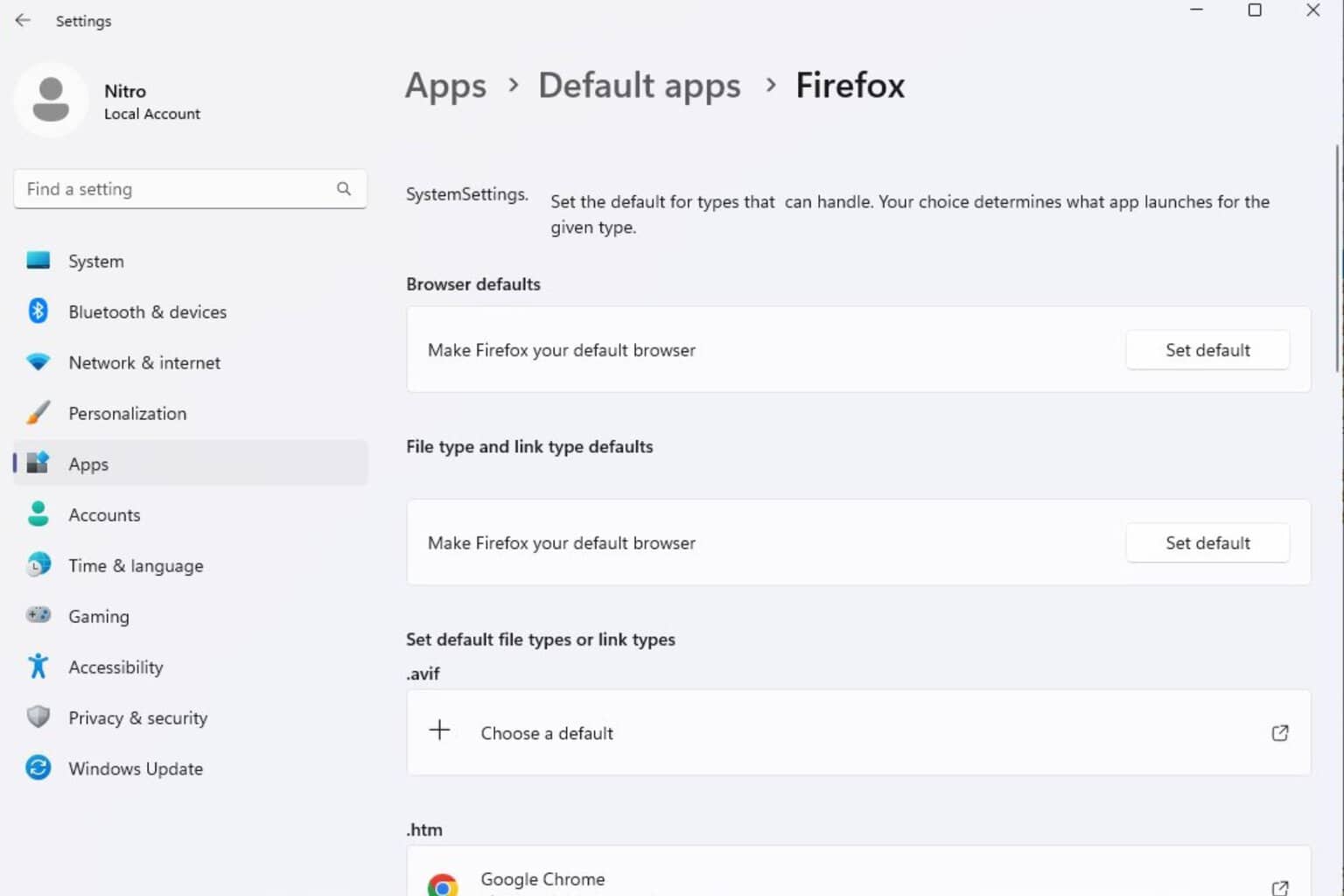
User forum
0 messages