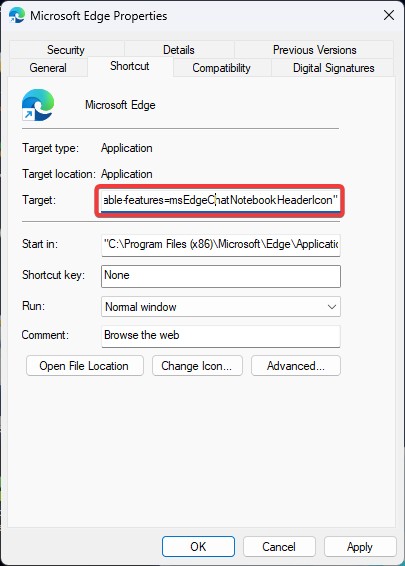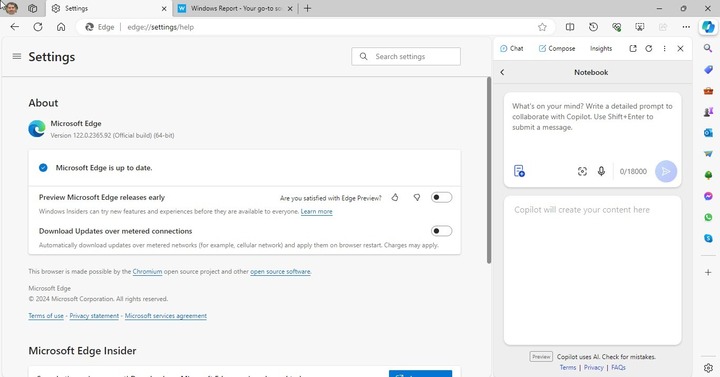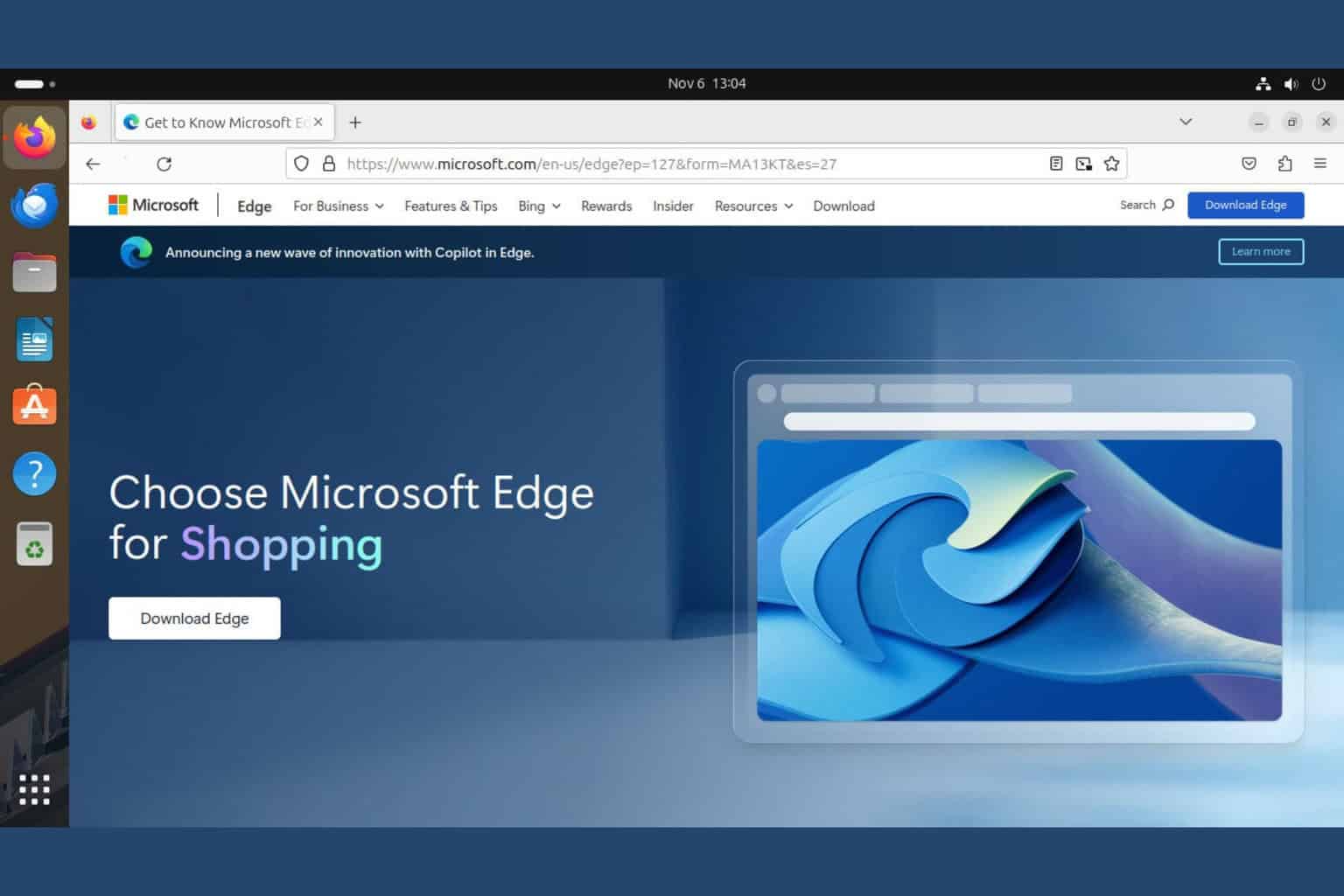Microsoft Edge now supports Copilot's Notebook, an AI tool that lets users ask questions without using prompts
It can be easily enabled by following these simple steps.
2 min. read
Published on
Read our disclosure page to find out how can you help Windows Report sustain the editorial team Read more

Recently, we reported that Copilot in Microsoft Edge is getting the Notebook feature. This feature allows you to write long prompts without the need to start a new chat or topic repeatedly.
It is now supported in Edge releases and other pre-release versions, such as the Beta, Dev, and Canary channels. Microsoft Copilot’s Notebook is another AI feature that lets you ask questions without using prompts.
Unlike regular Copilot, Notebook has a massive character limit of 18,000. The Notebook interface provides a side-by-side editing experience, allowing you to view the prompt on the left side and the generated content on the right side.
Until now, Notebook has been available on the Copilot website and other platforms, but not directly within Microsoft Edge when using Copilot. However, Microsoft is now bringing it to Edge. By default, Notebook is not available in the release version.
If you don’t see the Notebook option in Copilot’s More Options Menu, you can enable it using the following steps:
- Close Microsoft Edge if it’s already open.
- Right-click on its shortcuts and select Properties.
- In the Target field, add a couple of spaces and then include the following code:
--enable-features=msEdgeChatNotebookHeaderIcon - Click OK and Apply.
When Copilot’s Notebook is enabled it should look like this in Microsoft Edge.
The Microsoft browser recently added the useful Tear of the Web App Tabs option, which allows users to move webpages from one window to another, and if Edge suddenly crashes the webpages in a browsing session, the browser will no longer ask users to restore the pages, as it will restore them automatically.
So, as you can see, the Redmond-based tech giant is improving Microsoft Edge with not just interesting features, but also useful ones that can greatly improve the browsing experience all around.
Will you use this new feature? Let us know in the comment section below.