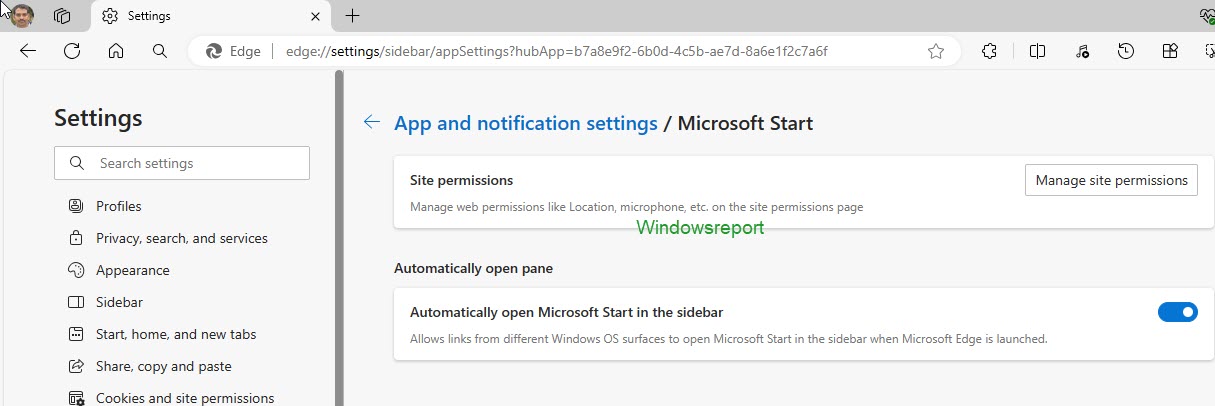Microsoft Edge's 3 new experimental features are pretty exciting
Copilot's Notebook may soon come to Edge's sidebar
3 min. read
Published on
Read our disclosure page to find out how can you help Windows Report sustain the editorial team Read more
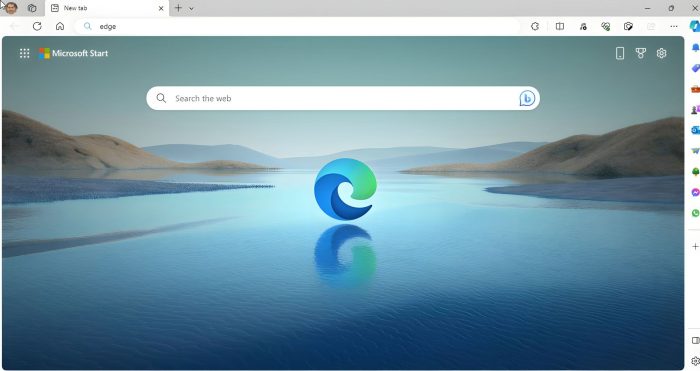
Microsoft Edge Canary is the version you should be using to explore new and experimental features. We’ve noticed a few ones that are not yet functional, but they hint at what Edge could offer in future versions.
You might soon get Microsoft Start integration into the Edge sidebar, the Edge background Tabs summary, and the Notebook feature in the Copilot sidebar.
Here are Microsoft Edge’s new features under testing in Canary
Microsoft Start to be integrated into Edge Sidebar
Microsoft is further integrating Microsoft Start by bringing it to the sidebar and its existing presence in Windows Widgets and the Edge new tab page. Till now, Microsoft start links opened in a new tab in the Edge browser. The new integration with the sidebar aims to automatically open links clicked from various Windows surfaces within the Microsoft Start sidebar when using Edge.
Additionally, non-pinned Microsoft Start might also start displaying notifications in the future.
You’ll find new Microsoft Start sidebar setting by visiting Settings> Sidebar >Other apps> Microsoft Start.
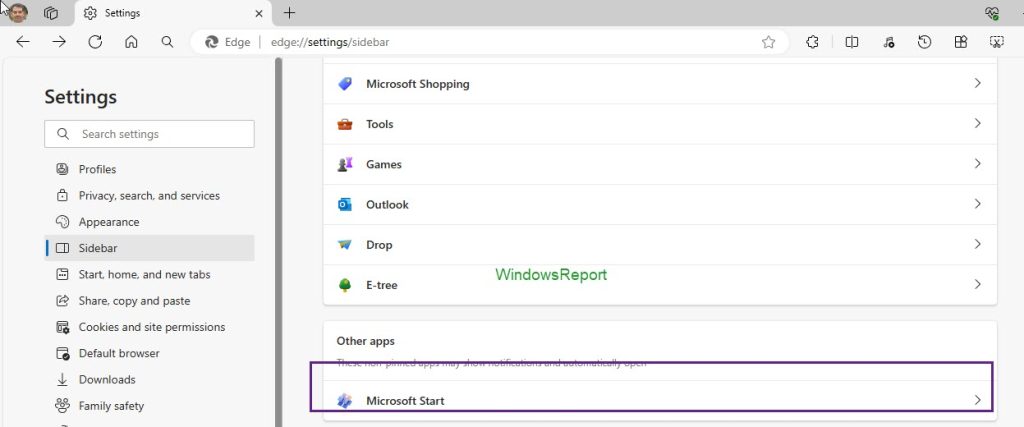
Further clicking, lets you control or disable automatically opening of Microsoft Start in Sidebar.
Automatically open Microsoft Start in the sidebar
Allows links from different Windows OS surfaces to open Microsoft Start in the sidebar when Microsoft Edge is launched.
Background Tab Summary
Remember the sleeping tabs feature that puts tabs to sleep after a specified time to improve performance? That’s not all. Edge has various performance tools baked into the browser, such as Efficiency Mode and Browser Essentials.
Edge also has a performance measurement tool available, for instance, Performance Detector, that recommends a solution to fix when tab performance isn’t that great. Microsoft is now adding the ability to show a resource usage summary of background tabs with actions to improve performance. This new Edge background tabs resources summary tool will be available under Performance Detector.
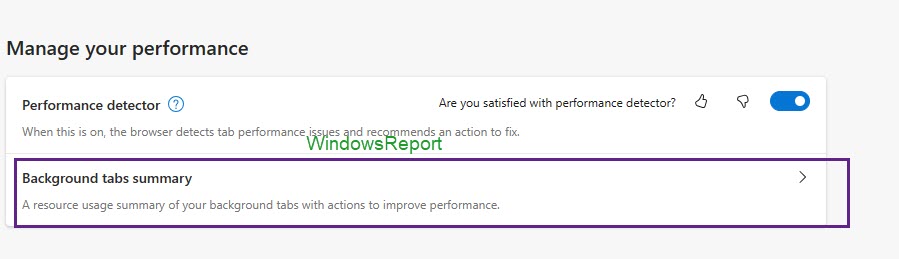
Notebook is coming to Copilot in Microsoft Edge Sidebar
Notebook, which allows you to submit your questions and get answers from Copilot without prompts, is already available on most platforms, except the Edge browser sidebar when you use Copilot. The feature is now coming to Copilot in the Edge browser. The icon is now available in the menu for Copilot, but it’s not working yet.
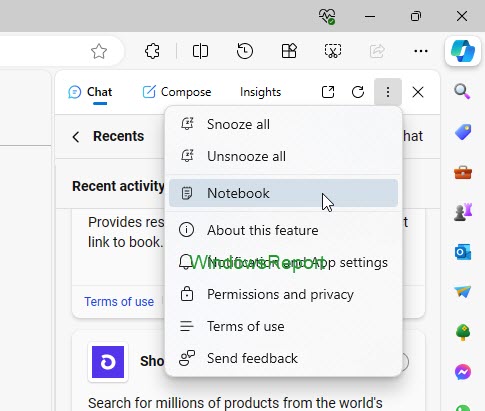
Most of the features are not functional right now and may never appear in Edge’s stable version. However, we would like to know what you think about these in the comments below.