Edge's integrated VPN service is now live on the Stable Channel
Key notes
- Just when you thought that Edge couldn't get more secure, Microsoft comes up with a new idea.
- The Edge browser will soon have an integrated VPN service called Microsoft Edge Secure Network.
- This feature is powered by Cloudflare and is not yet available to all of the Stable Channel users.

We know that there are a lot of Edge fans among you and we love to bring you the latest updates concerning the browser you chose as your main one.
Last year’s Dev Channel build has brought a lot of interesting fixes and new features, but nothing like what we’re about to show you right now.
Microsoft’s Edge will soon benefit from an integrated VPN service called the Microsoft Edge Secure Network.
It will work just any other conventional VPN services do, but it could be deeply integrated within the Edge browser itself.
Edge’s integrated VPN service is now widely available
.jpg)
Microsoft had announced, back in 2022, that it kicked off experiments for Microsoft Edge Secure Network in the Canary channel of the Edge browser.
Now, however, the company started testing the service that provides 1GB of free data to improve privacy or circumvent regional restrictions on various websites.
Even though we are still waiting for Microsoft to launch Edge’s built-in VPN, some users report seeing the feature in the stable version of the browser and without the Preview tag.
Before this report, Edge Secured Network was available only to Edge Insiders, as we said when we first spoke on the topic.
Unlike other traditional VPN services, Edge Secured Network does not allow picking a server in a specific country or location.
How do you do it then? Well, you should know that you have three modes to customize the experience for your needs:
- Select Sites – Edge uses the VPN only on websites specified in the “Use VPN” list. For example, if you need a VPN only to access one or two region-restricted websites.
- Optimized – Rerouts all traffic through the VPN whenever you connect to a public or unsecured network or a website without a valid certificate. This mode also routes videos outside the VPN to conserve the data (1GB/mo is the default free limit).
- All Sites – Built-in VPN is always on.

So, if you decide to opt for this service, note that Microsoft allows select Edge insiders to test up to 15GB of free monthly traffic, but the limit should return to 1GB once the feature is available to all users.
If you are in need of more data, you will get the option to purchase extra traffic, even though pricing still remains unknown.
However, considering the fact that the VPN is about to be officially launched, we can expect Microsoft to announce pricing and availability soon.
When using the Edge Secure network, your data is routed from Edge through an encrypted tunnel to create a secure connection, even when using a non-secure URL that starts with HTTP.
Thus, this will make it a lot harder for hackers to access your browsing data on a shared public Wi-Fi network.
Edge’s new VPN service will be powered by Cloudflare, and the company assures it permanently deletes the diagnostic and support data collected, every 25 hours.
New Cloudflare-powered VPN service coming to Edge
What other benefits can you get from using this new Edge-integrated VPN service you ask? Well, here’s a small list of exactly that:
- Encrypts connection: Encrypts internet connection to help protect user data from online threats like hackers. When using Microsoft Edge Secure network, user data is routed from Edge through an encrypted tunnel to create a secure connection, even when using a non-secure URL that starts with HTTP. This makes it harder for hackers to access browsing data on a shared public Wi-Fi network.
- Helps prevent online tracking: By encrypting web traffic directly from Microsoft Edge, Microsoft helps prevent users’ internet service provider from collecting browsing data like details about the websites users visit.
- Keeps user location private: Online entities can use user location and IP address for profiling and serving targeted ads. Microsoft Edge Secure Network lets users browse with a virtual IP address that masks users’ IP and replaces their geolocation with a similar regional address to make it more difficult for online trackers to follow users as they browse.
- Is free to use: Microsoft offers 1 gigabyte of free data every month when users sign into Microsoft Edge with their Microsoft Account.
That being said, you should also know that the Microsoft Edge Secure Network Service isn’t available to all users just yet.
This VPN service should be available in an upcoming version of the Edge browser. Once Microsoft rolls it out, a new menu entry will be available in the Hamburger menu located in the upper right-hand corner of the browser.
Another key factor is that users will need to sign in to their Microsoft account to use said VPN service. The feature will turn off automatically when the user closes the Edge window.
Furthermore, users will also need to turn on Microsoft Edge Secure Network again for their next browsing session if they wish to use it. A shield icon will indicate if the service is active.
The Redmond-based tech giant is going to limit the VPN service to 1GB of data. No mention of any subscription model that could allow users to extend the service beyond the free data cap has been made.
Excited to use this upcoming Edge feature? Share your thoughts with us in the comments section below.
Read our disclosure page to find out how can you help Windows Report sustain the editorial team. Read more
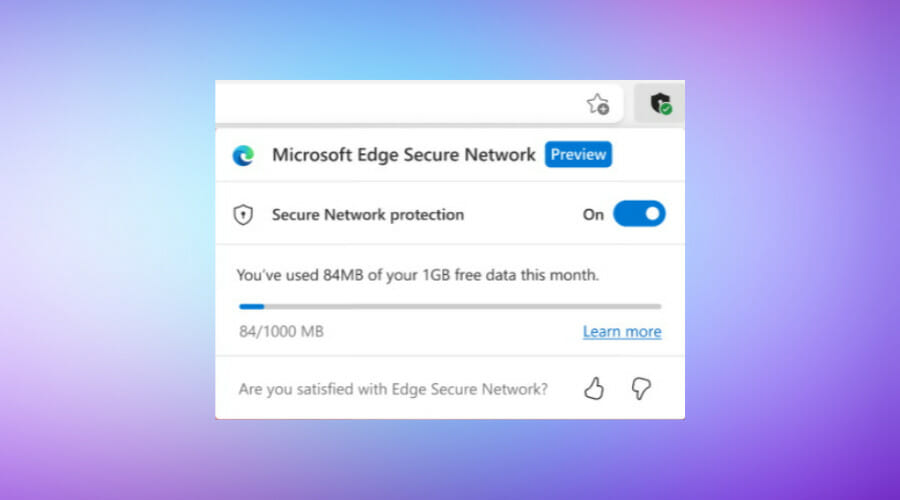

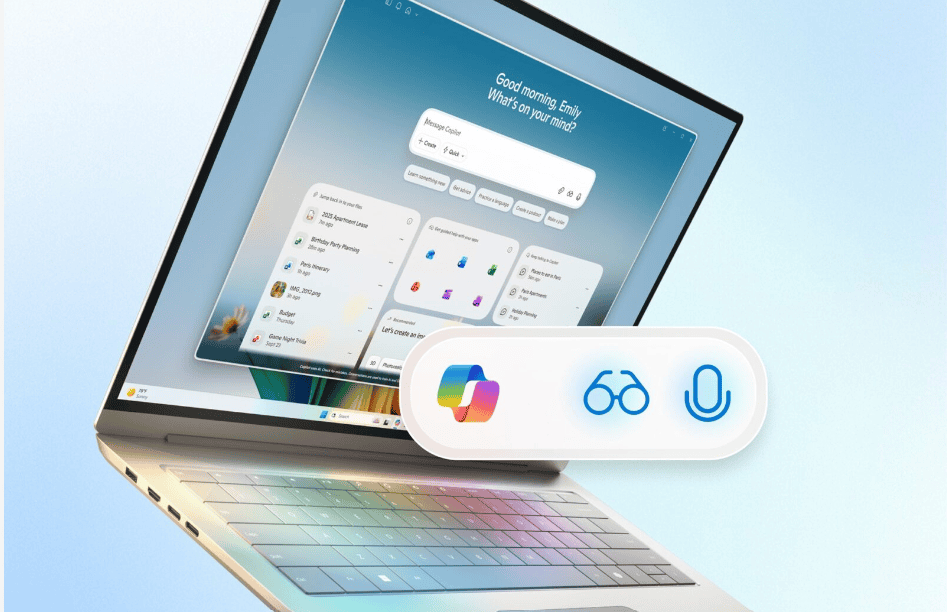

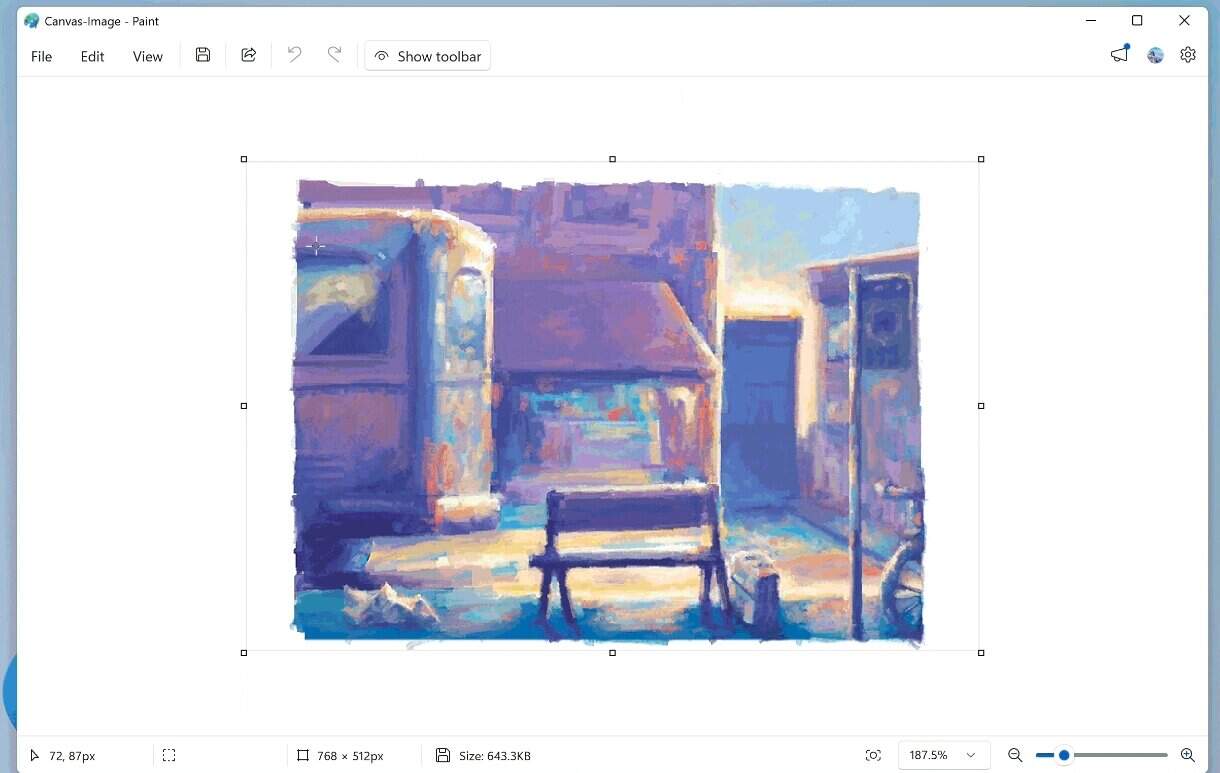
User forum
0 messages