Microsoft Edge will translate & dub videos while you are watching them
You will soon be able to try it on Bloomberg, Reuters, YouTube, Coursera, & LinkedIn
2 min. read
Published on
Read our disclosure page to find out how can you help Windows Report sustain the editorial team. Read more

Microsoft Edge improves with each update; many changes were made to make it intuitive for users, like removing the content creator feature, improving Workspaces’ appearance, adding a new media controls button, and more.
At the Build 2024 conference, the Redmond tech giant announced that Microsoft Edge will include real-time video translation and features promoting protection against data leaks.
If you often feel a language barrier is stopping you from watching your favorite content, Microsoft has solved that with the feature of real-time video translation for Edge. The feature will use artificial intelligence to process videos to dub and provide subtitles to help you understand the content you are watching.
This real-time video dubbing and subtitles will be available on several video-sharing platforms, including Bloomberg, Reuters, YouTube, Coursera, LinkedIn, and more. It can translate Spanish into English, English into German, Spanish, Italian, and even Hindi. This update will make video content more accessible for people with disabilities.
If your native language is not mentioned here, don’t sweat; Microsoft has promised to add more languages with the upcoming updates.
Microsoft Edge of Business also gets new security features to protect data while browsing. These will prevent data leaks and secure company data from vulnerabilities.
In June 2024, Microsoft will also get new policies to block screenshot-taking features to protect your sensitive data from being stolen. Here is what the announcement mentioned:
Data exfiltration in the browser is a major concern for organizations due to financial, reputational and operational impact. Edge for Business will support screenshot prevention policies set across Microsoft 365, Microsoft Defender for Cloud Apps, Microsoft Intune Mobile Application Management and Microsoft Purview.
This is another important update for IT admins that will ensure that the Edge is always up to date. This is critical as browser security vulnerability issues have been at an all-time peak.
Along with this, the update coming in weeks will ensure that admins will see outdated Edge instances and will be able to take proactive measures, like restarting the browser forcefully, installing updates, disabling specific features, or configuring automatic updates.
What do you think about these changes? Share your views with our readers in the comments section below.





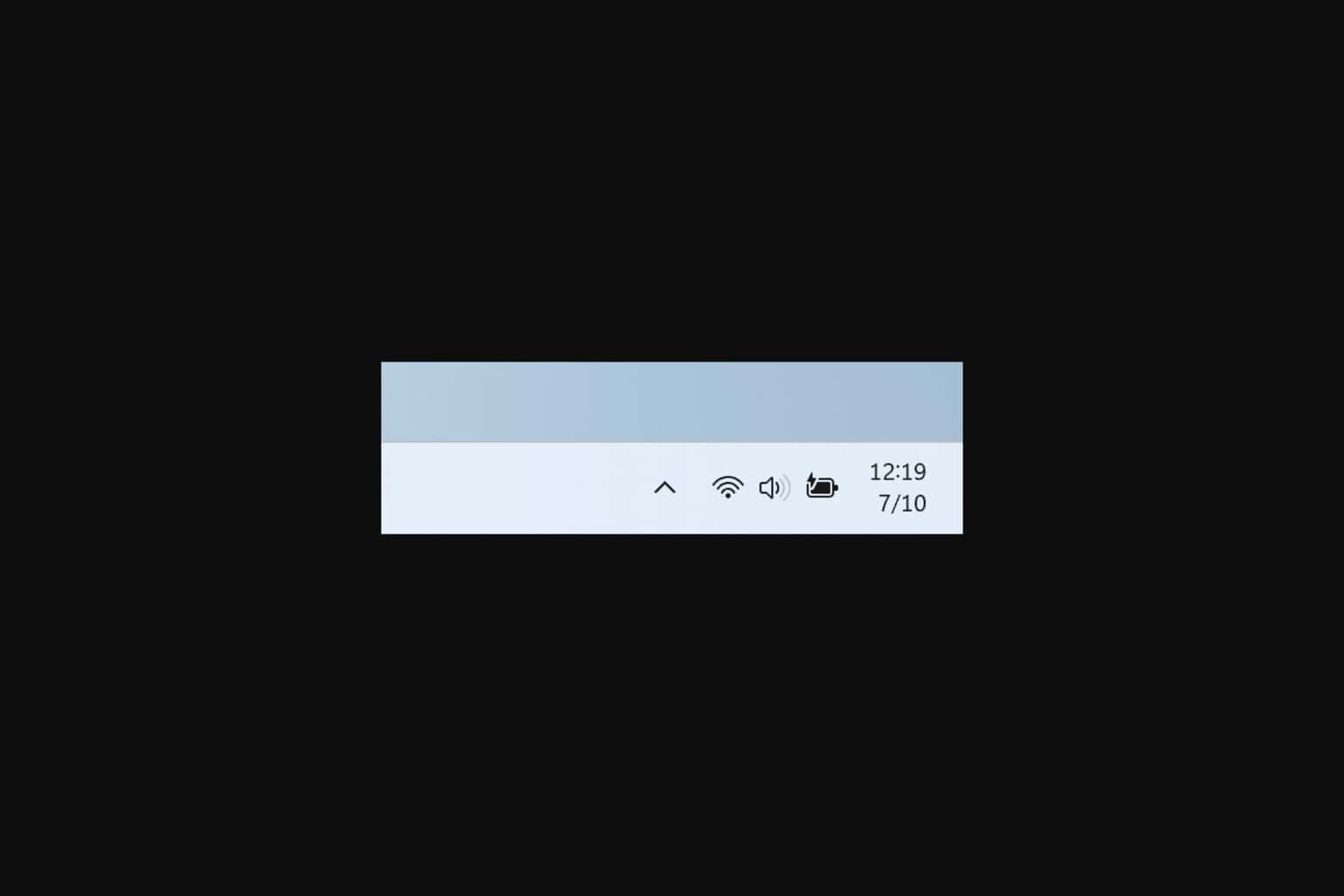


User forum
0 messages