Microsoft natively embeds Adobe Acrobat in Edge
2 min. read
Published on
Read our disclosure page to find out how can you help Windows Report sustain the editorial team. Read more
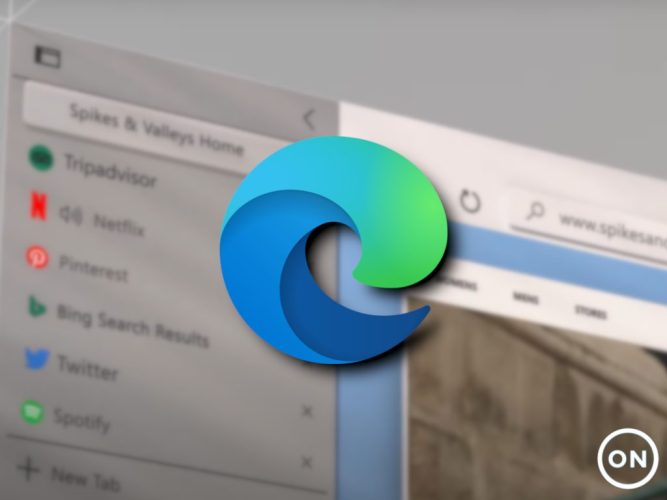
Last month, Microsoft announced its plans to natively embed Adobe Acrobat PDF technology in its browser Edge. The new experience is designed to further enhance the PDF experience for Windows 11 and Windows 10 users.
As it happens, the experience has already started shipping to some users as part of Microsoft’s latest update to the Stable Channel, Microsoft Edge version 111.0.1661.44. According to Microsoft:
New Microsoft Edge PDF experience policy. As part of the Adobe and Microsoft collaboration to re-envision the future workplace and your digital experiences, we are natively embedding the Adobe Acrobat PDF engine into the Microsoft Edge built-in PDF reader, with a release scheduled in March 2023.
We invite you to check out Microsofts’s full changelog for more details. Be sure to also check out our separate post where we share nifty tips and tricks highlighting how you can use Adobe Acrobat in Microsoft Edge such as converting your screenshots into PDFs, combining multiple files into a single PDF, and more.
Microsoft Edge should auto-update to the latest version, but if it does not, you can trigger it manually. Just head to the browser’s menu, choose Help and Feedback then About Microsoft Edge and wait for the update to download, and then restart.
Earlier this week, Microsoft Edge 111 hit the Stable Channel featuring a copilot designed to boost your productivity and efficiency by providing intelligent suggestions and insights based on the context of the web page and the user’s goals.








User forum
0 messages