Microsoft encourages gamers to upgrade to Windows 11 while trying to fix the 24H2 bugs
This is why you shouldn't upgrade to Windows 11 this holiday season
4 min. read
Published on
Read our disclosure page to find out how can you help Windows Report sustain the editorial team. Read more

Microsoft published a blog post, highlighting all the Windows 11 features that will elevate your PC gaming experience this holiday season. After all, next year will mark the Windows 10 end of support and you will no longer receive security updates, but the latest Windows 11 24H2 is riddled with many bugs.
If you’re still undecided, here’s why you should postpone upgrading to Windows 11, despite Microsoft’s push for the change.
Some of the Windows 11 gaming features are still bugged or irrelevant
Ironically, the top feature advertised by Microsoft for upgrading to Windows 11 is Auto HDR.
High Dynamic Range (HDR) revolutionized visual experiences by offering a wider range of colors and brightness levels. Windows 11 brings Auto HDR, a feature that automatically upgrades Standard Dynamic Range (SDR) games to HDR. The result is richer colors, deeper contrasts and a more immersive gaming environment that brings your favorite titles to life.
I said ironically, because the software giant just discovered an Auto HDR bug in Windows 24H2 and blocked the update for millions of gamers. The issue messes the colors and even cause many games to freeze. The solution for now is to simply turn Auto HDR off until Microsoft finds a way to fix it.
The next best argument for the upgrade is DirectStorage, that highly improves the game loading times by boosting the NVMe SSD access times. This is literally a game-changing feature, but it also works for Windows 10 and game developers actually have to code in the feature to benefit from DirectStorage.
Next, Microsoft touts the advantage of the compact Xbox Game Bar. However, that is a feature for handheld owners. Apart from the fact that there are very few gamers (in the bigger Windows device market share) who are using Windows handheld gaming consoles, most of them are already upgraded to Windows 11.
The Windows 11 gaming advantages are not really key reasons for an upgrade
Another Windows 11 benefit is the Dynamic Lighting that allows you to control RGB lighting on many different devices and applying them directly from Windows Settings. Again, it’s a great feature but RGB lighting devices already come with their own customization apps, even for Windows 10. Therefore, the Dynamic Lighting feature is only a mild improvement that is unlikely to be anyone’s decisive reason for a Windows 11 upgrade.
The last big advantage highlighted by Microsoft to entice you in upgrading to Windows 11 is Optimizations for Windowed Games. This feature improves the latency if you’re playing in windowed and borderless gaming modes. However, this is already embedded into DirectX 12 which also works on Windows 10. The only real benefit is the Variable Refresh Rate that reduces the screen tearing and stuttering by synchronizing the refresh rates between the monitor and the game.
Actually, the only exclusive feature listed as a bonus feature in the above-mentioned Microsoft blog post is the HDR calibration app. It allows you to tune up the HDR settings for your display, but with Auto HDR option being bugged for the moment, this benefit is irrelevant.
The Redmond giant also mentions Advanced Hybrid (CASO)/UMA feature for laptops, Wi-Fi 6E and Wi-Fi 7 support, color filters for colorblind players, Automatic Super Resolution (for ARM Copilot+ PCs which already come with Windows 11) and the Xbox app.
In conclusion, I quickly dismantled all these game-changing improvements that are supposed to push you into upgrading to Windows 11 if you’re a gamer. Even so, gamers are really not the demographics they should push on. According to the latest stats, over 53% of gamers on Steam already upgraded to Windows 11.
I’m not saying you shouldn’t, but with Windows 11 24H2 featuring a storm of bugs, you should wait a bit more because Microsoft will definitely fix those problems before the Windows 10’s demise. If you already upgraded to Windows 11, I recommend waiting before updating to the 24H2 version, if it’s not already blocked for you.


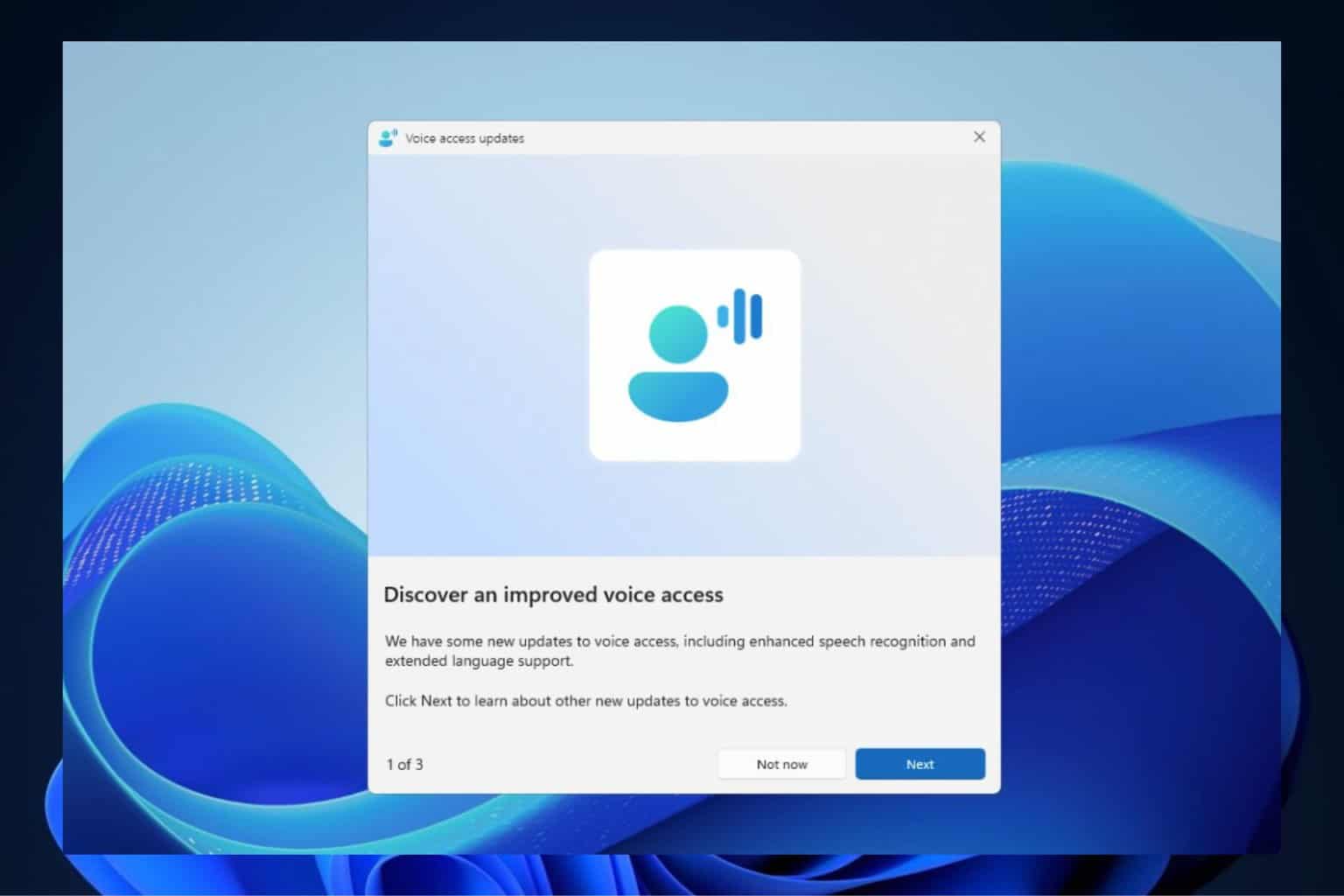
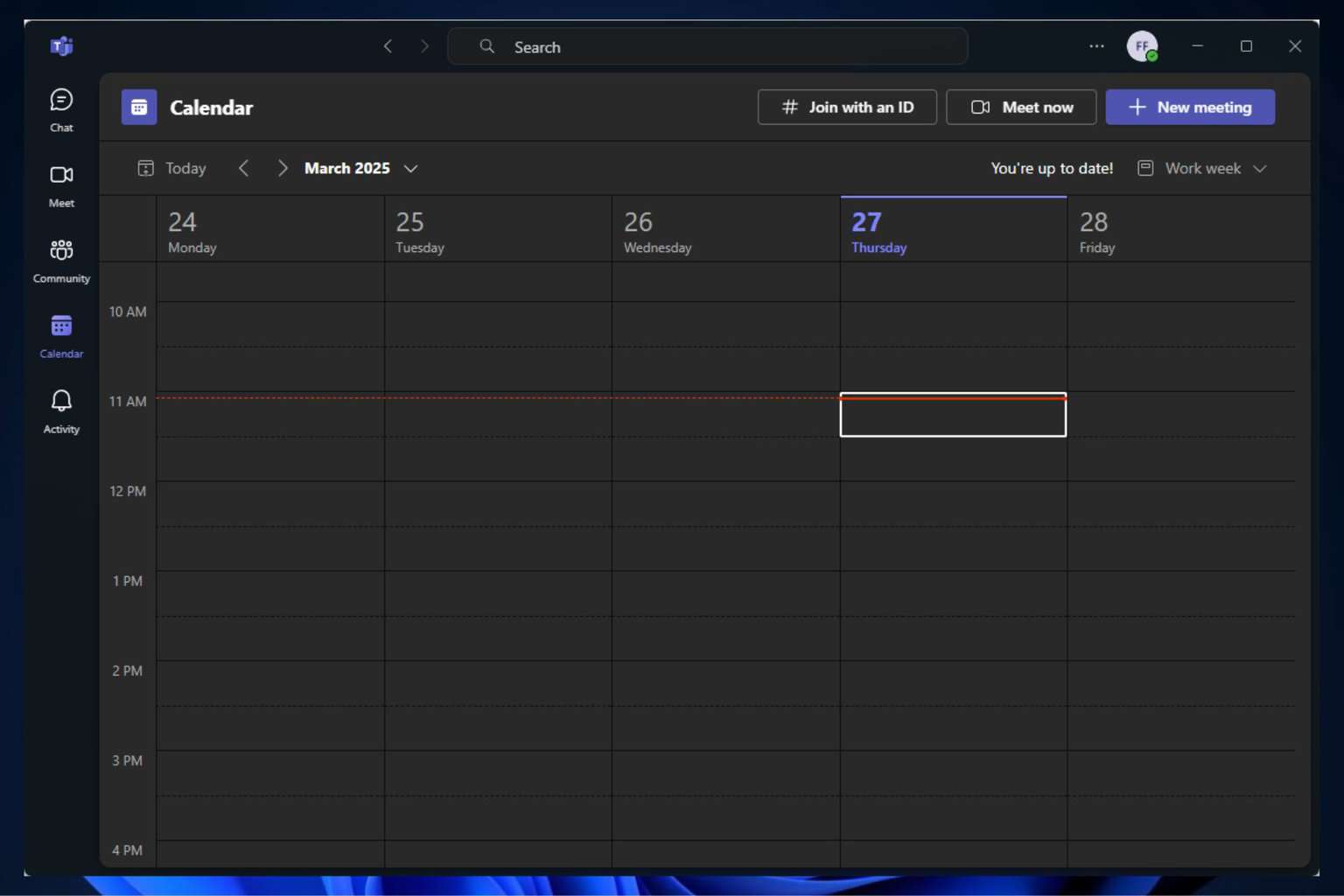
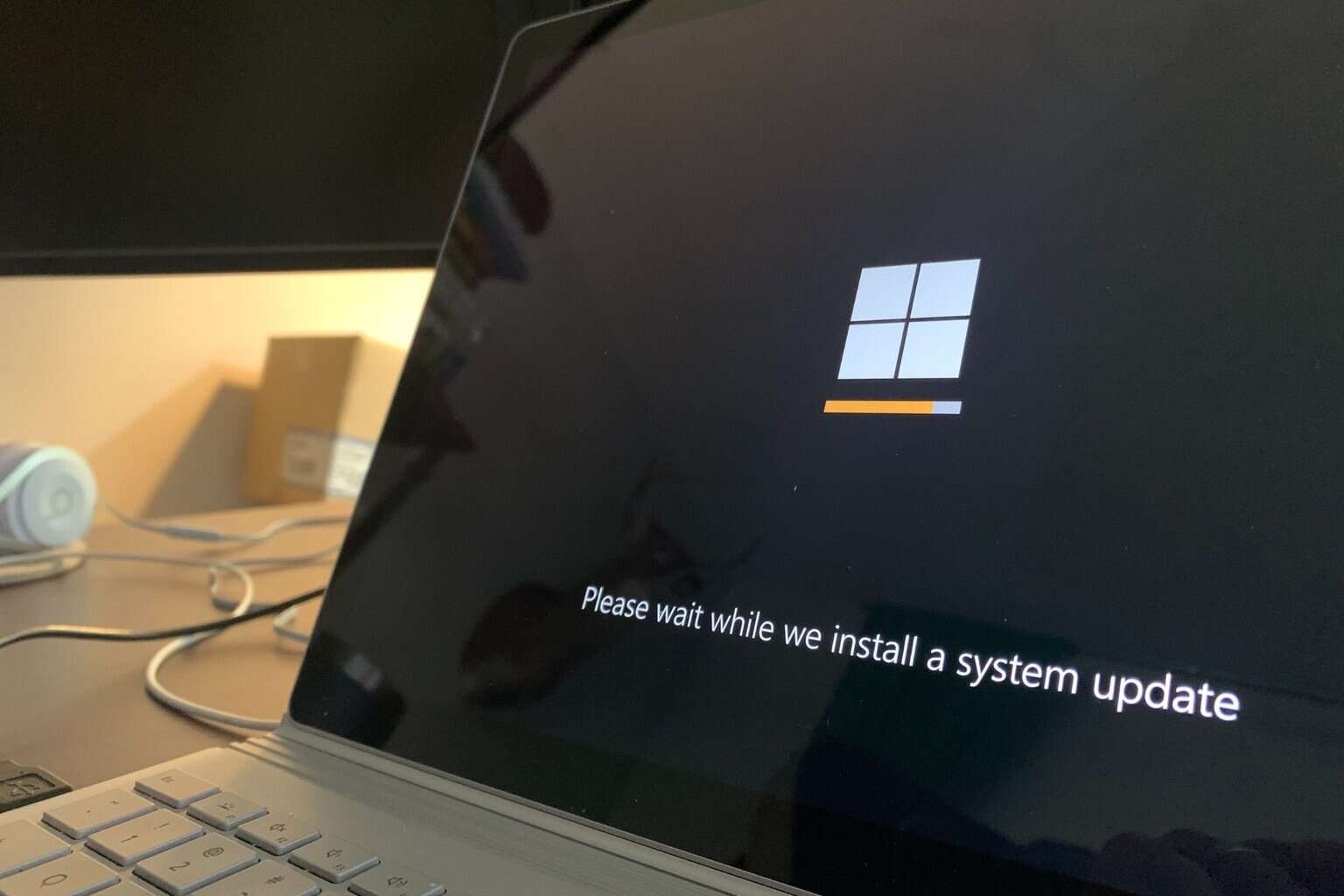
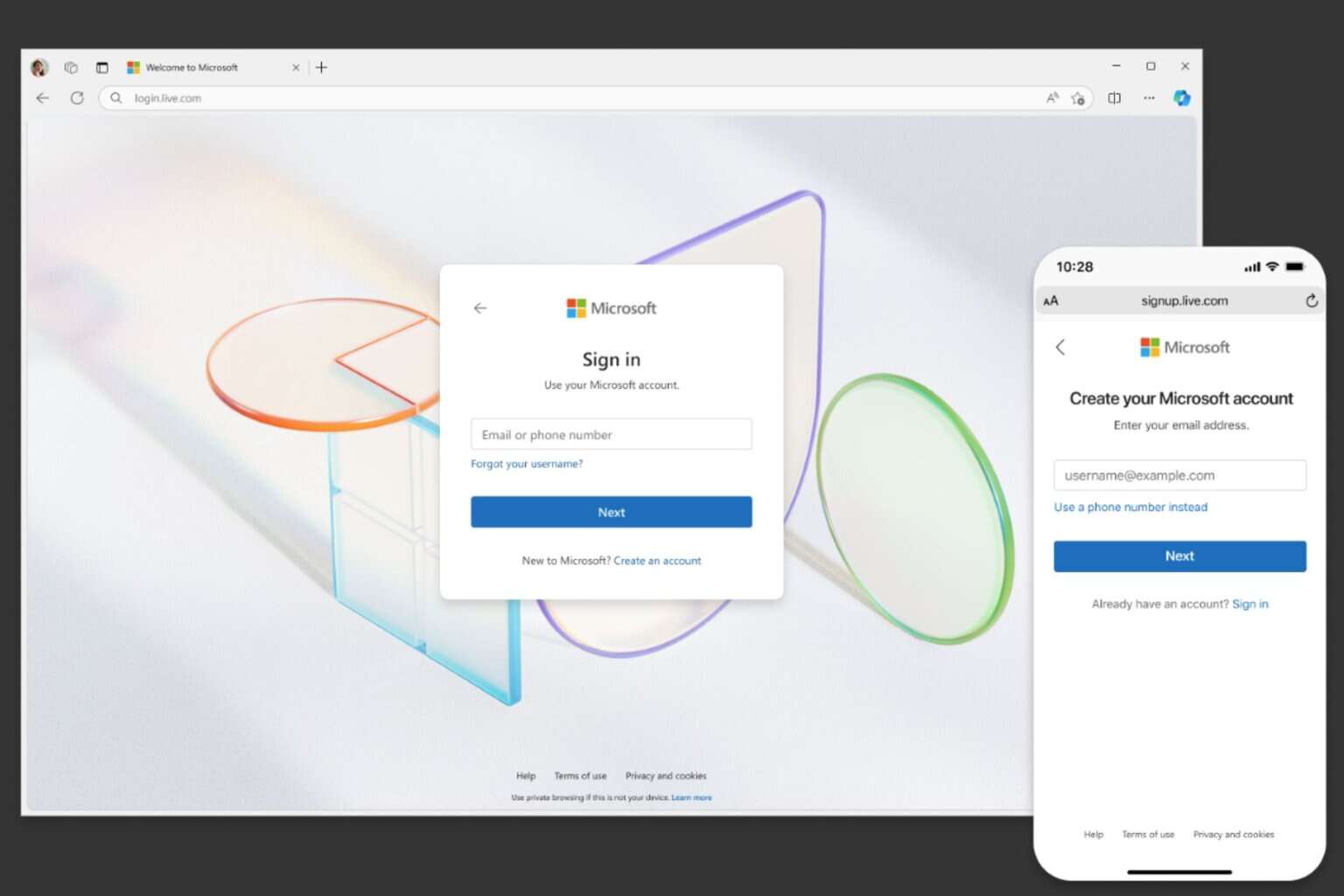

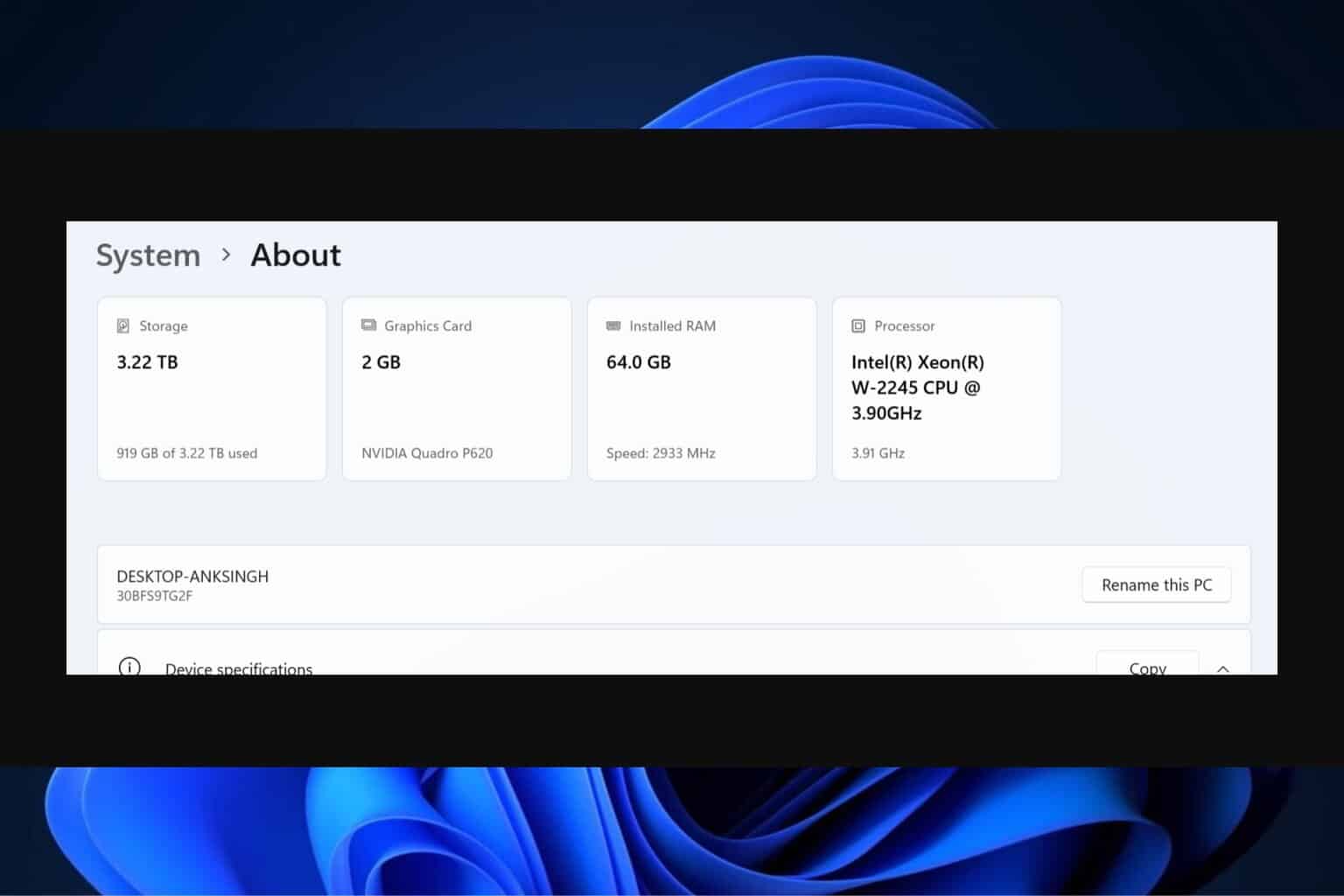
User forum
0 messages