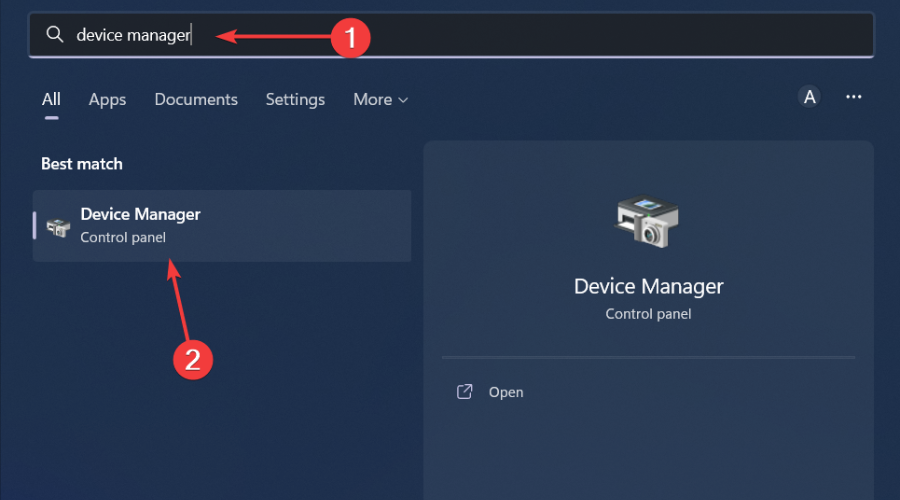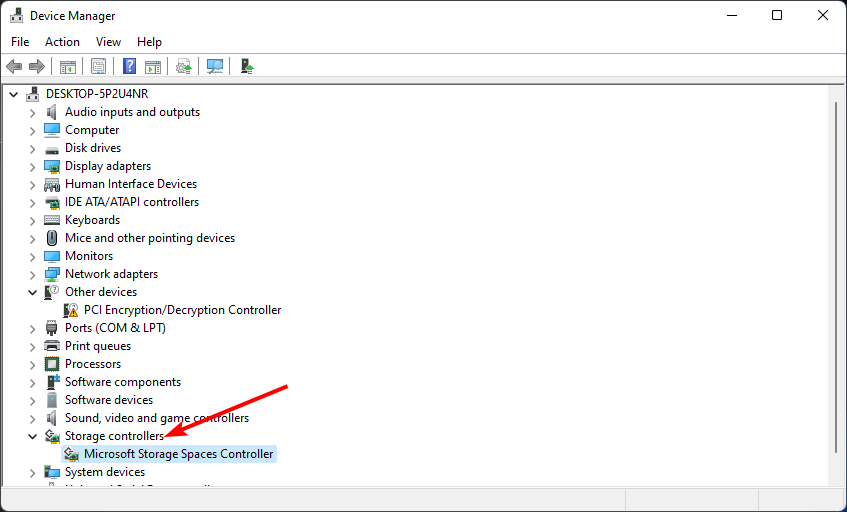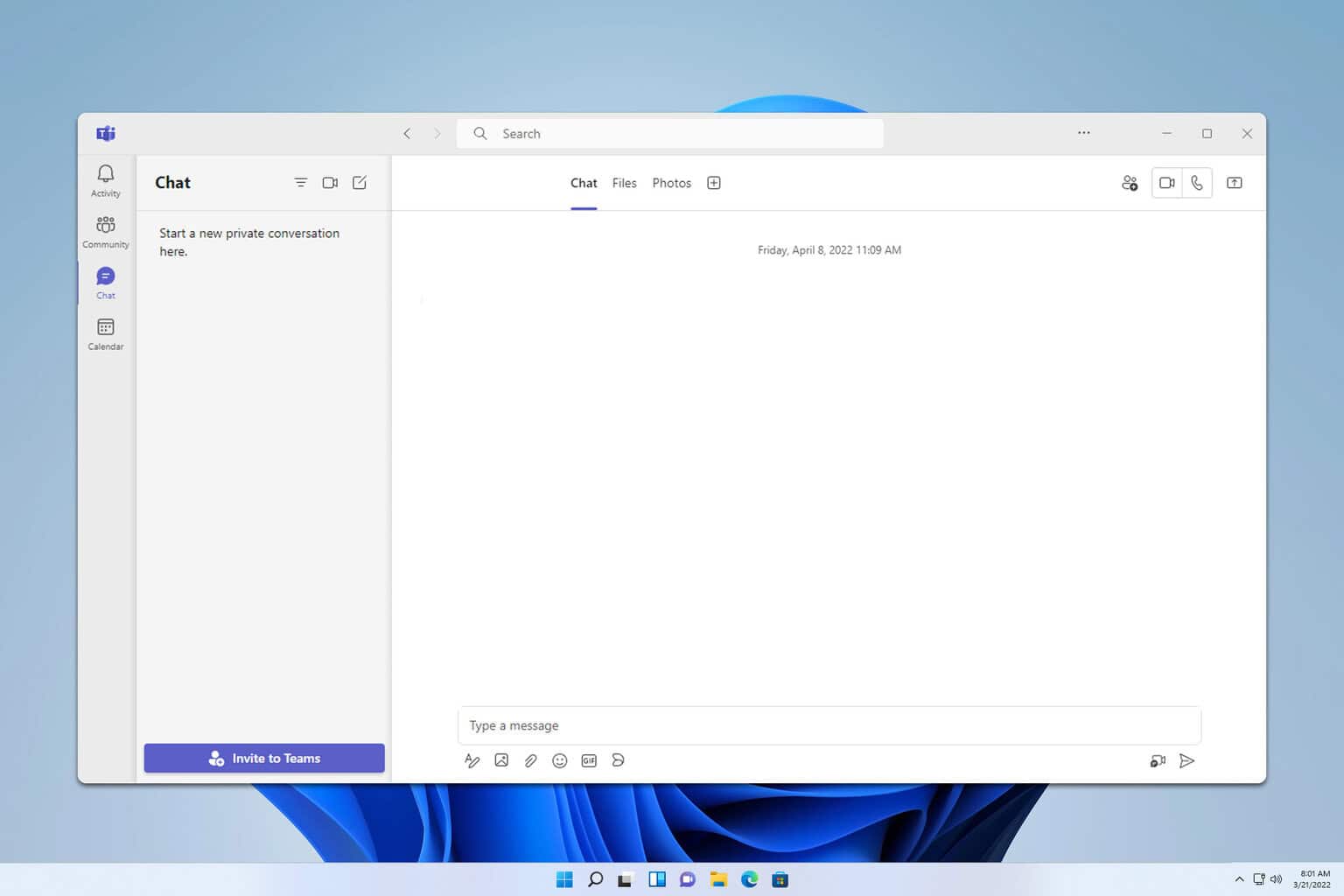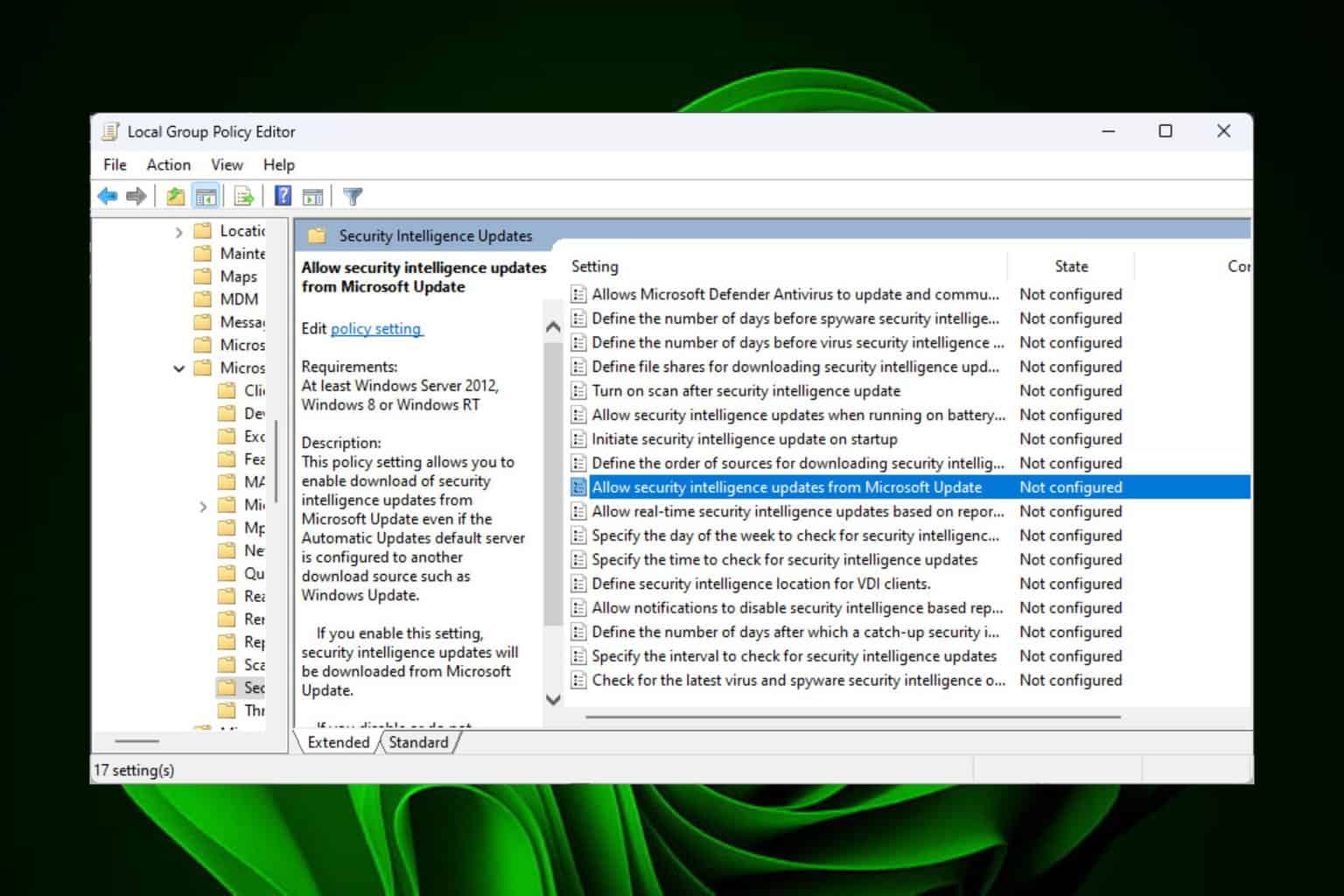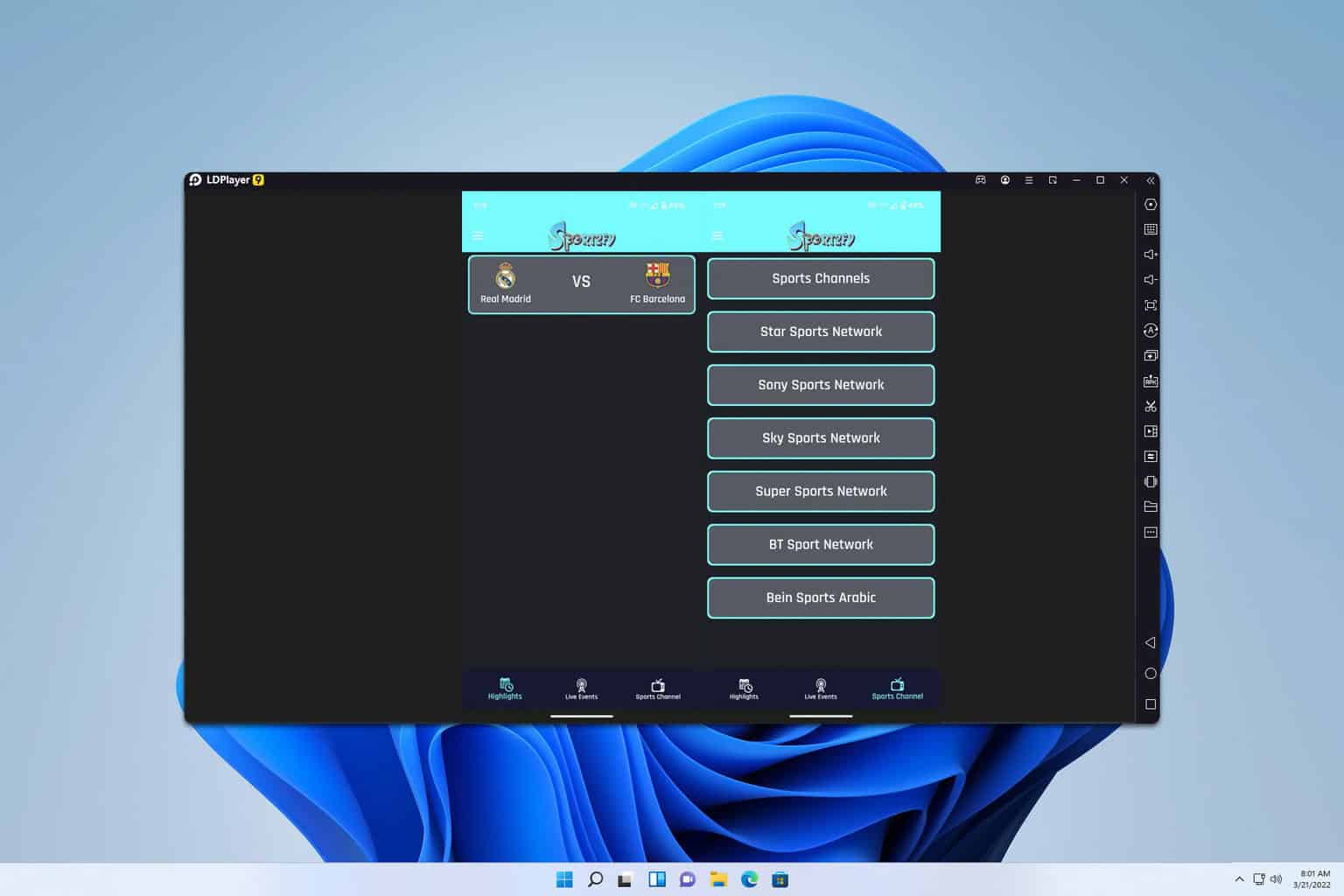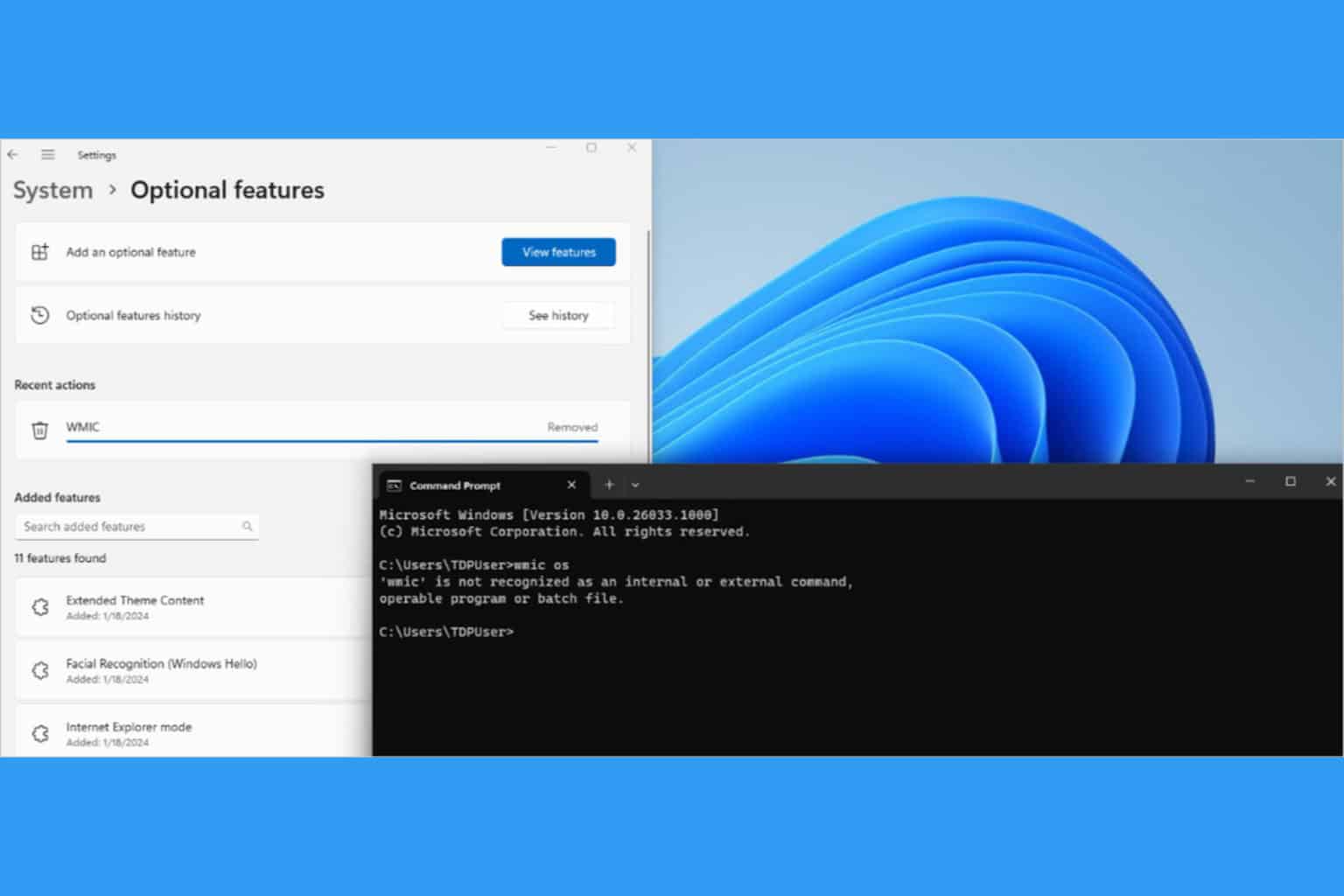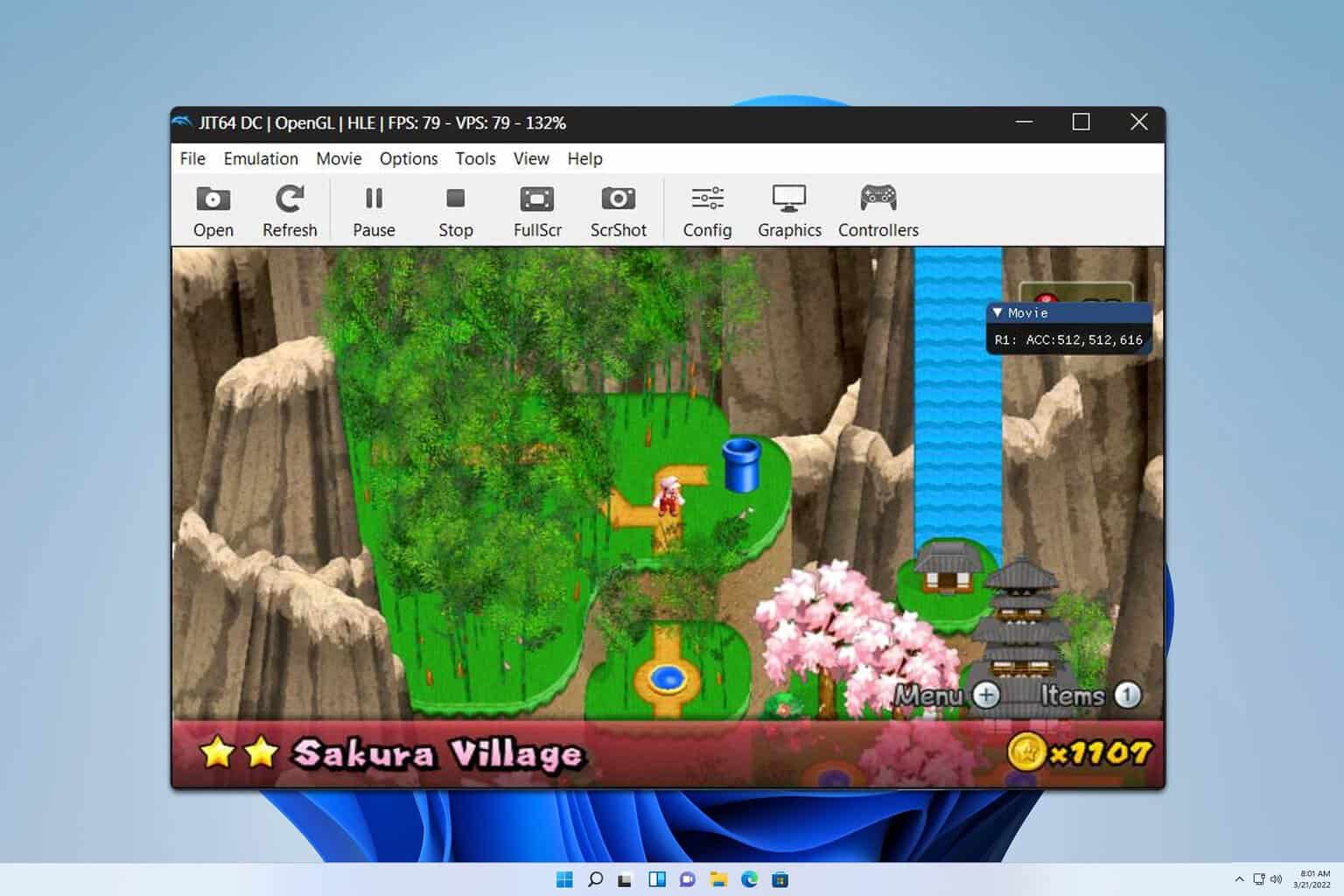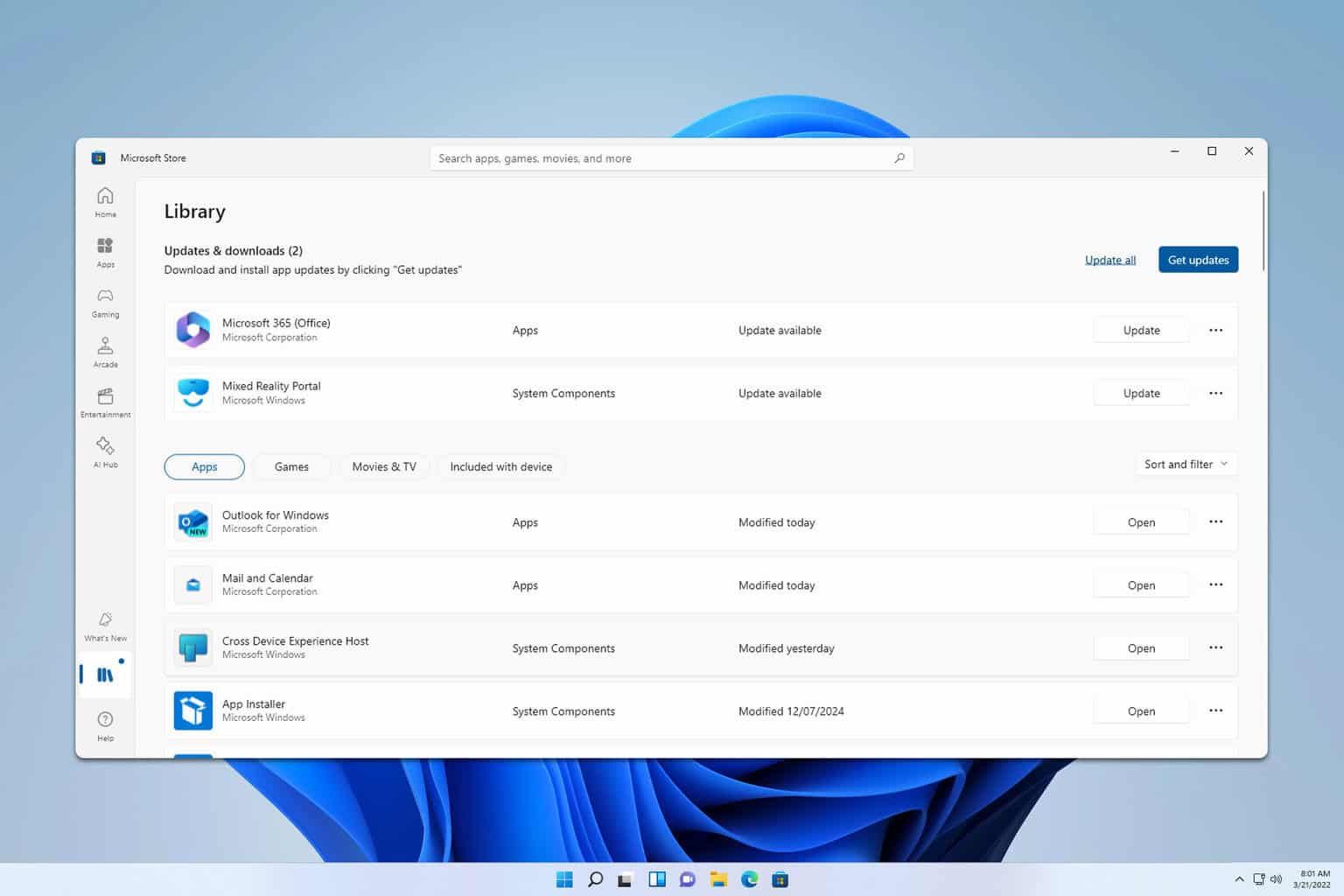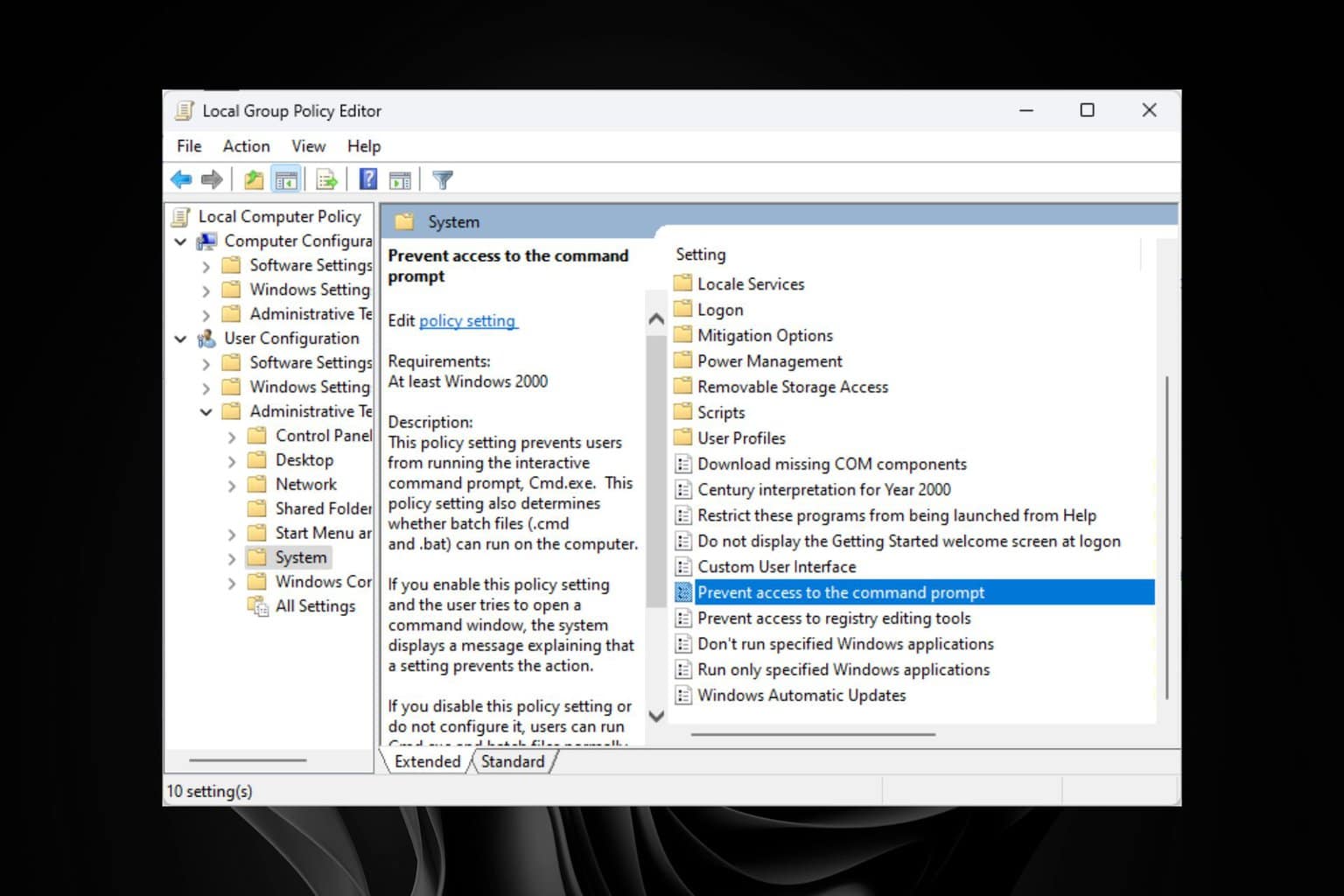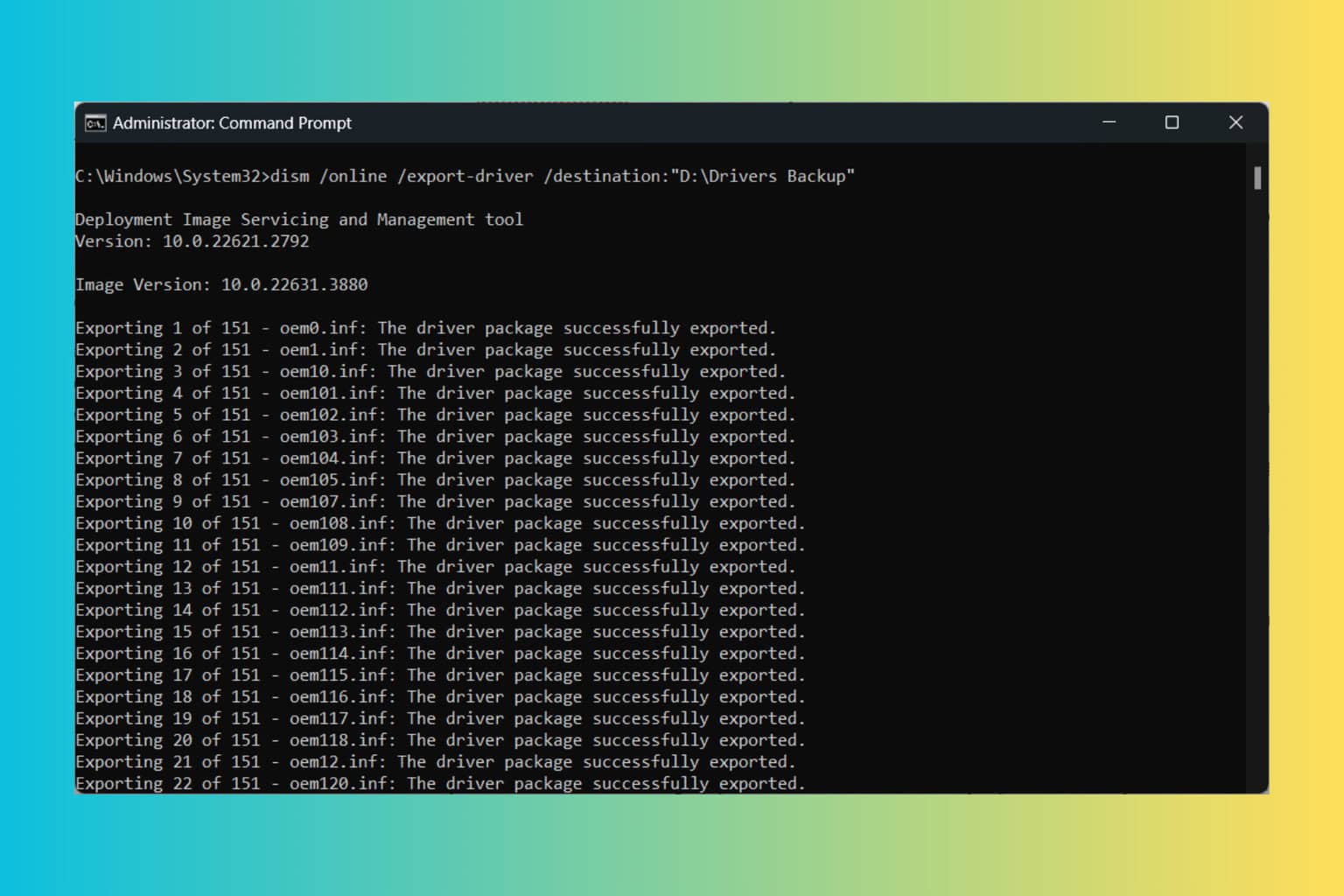Directstorage for Windows 11: How to Enable and Use
Here's why you need DirectStorage in your Windows 11
4 min. read
Updated on
Read our disclosure page to find out how can you help Windows Report sustain the editorial team Read more
Key notes
- DirectStorage brings a new era of fast load times and detailed worlds in PC games by allowing developers to utilize the speed of the latest storage devices fully.
- The API is expected to greatly reduce the volume of I/O operations on a device's storage using parallelization.
- To test out the feature, a roleplaying game has already implemented DirectStorage for users to experience enhanced gameplay.

Remember when we told you that DirectStorage was coming to Windows 11? Well, the time has come, and DirectStorage is available to Windows PCs. DirectStorage is a method of storing data on a disk that bypasses the file system.
It can be used as a substitute for buffering video frames, audio samples, or other media data in memory before writing them out to disk. If you’re still under a rock and don’t know what DirectStorage is, we unpack what it’s all about here.
Does my PC support DirectStorage?
Since DirectStorage is an API, the Windows 11 requirements are minimal. DirectStorage is compatible with machines running Windows 11 and above, but you’ll need to ensure your computer supports the required hardware.
The first step is to check whether your PC has an NVMe storage device. NVMe drives are typically found in modern laptops and high-end desktops. However, if you’re unsure whether yours has one, it’s best to contact your computer’s manufacturer or read their documentation for more information.
Here are some things to consider when determining if your PC supports DirectStorage:
- Fast processor – If you plan on using DirectStorage for video editing, streaming, and other similar tasks, you’ll need a fast processor.
- SSD card – Many of the benefits of DirectStorage require that you use an SSD for storage.
- A PC that supports DirectStorage – DirectStorage is compatible with Windows 10 devices, but Windows 11 has the latest storage optimizations built-in and is our recommended path for gaming.
Since DirectStorage is mainly used in compressing data, gamers are the main beneficiaries of this API. As such, you may wonder whether any games use DirectStorage. Given that it is fairly new, developers are still coming up with their versions to ensure they are compatible.
However, Forspoken has released its first DirectStorage game for Windows PCs and PlayStation. Given that it is a roleplaying game, a lot of data is involved when streaming, but with DirectStorage, you can expect significantly improved load times.
How do I turn on DirectStorage in Windows 11?
One of the key benefits of upgrading to Windows 11 is that you don’t need to do anything to enable DirectStorage. The feature already comes shipped with the OS and is enabled by default.
All you have to do is download a game that supports the feature, ensure your OS is up-to-date, and update your drivers regularly.
Still, you can check whether your Windows 11 supports DirectStorage by:
- Hit the Windows key, type Device Manager in the search bar, and click Open.
- Navigate to Storage controllers and click to expand.
- If Microsoft Storage Spaces Controllers is available, your PC supports the feature.
- You can update the driver and restart your PC to ensure it is working.
What are the benefits of DirectStorage?
After telling you about all the requirements and how to enable DirectStorage on your Windows 11. One significant question we are yet to answer is whether it is worth it. Does it have any benefits?
If you want to make your game stand out from the crowd, you must ensure a good storage system. This will help to ensure that the game loads quickly and runs smoothly. The storage system should also be robust enough to not crash during gameplay.
Some of the benefits of DirectStorage include:
- Reduced workload on servers by reducing the number of requests for data
- Faster loading times for games
- Improved user experience, especially when using streaming services
- The ability to handle larger file sizes than before
While you may see benefits on any storage device, installing games to an NVMe SSD will maximize your IO performance and help you more fully experience the benefits of DirectStorage.
This release of DirectStorage provides developers with everything they need to move to a new model of IO for their games. There’s still work to be done on even more ways to offload work from the CPU but this is a great start.
Windows 11 has previously been rated the best OS yet for gaming, and with features like DirectStorage, it is easy to see why.
Still, you can tweak some settings to optimize your Windows 11 for the best gaming performance and experience.
Have you gotten a chance to experience DirectStorage with any game on your PC? What is your verdict? Let us know in the comment section below.