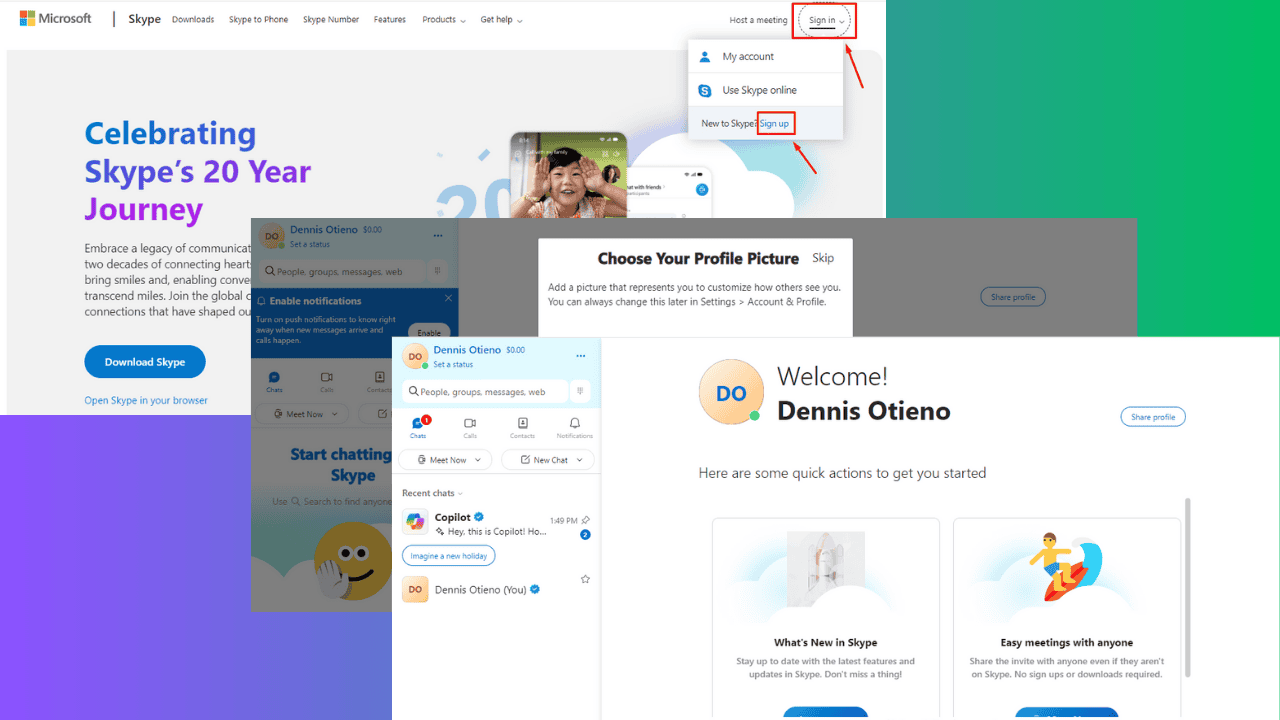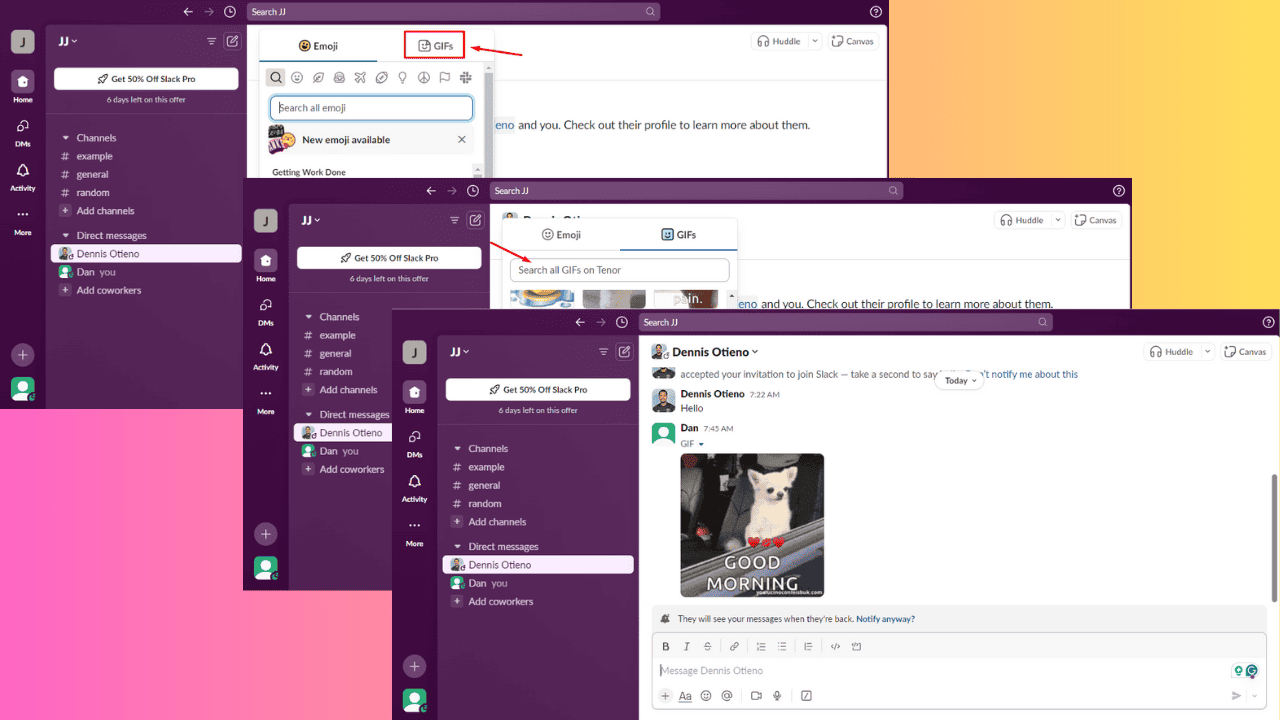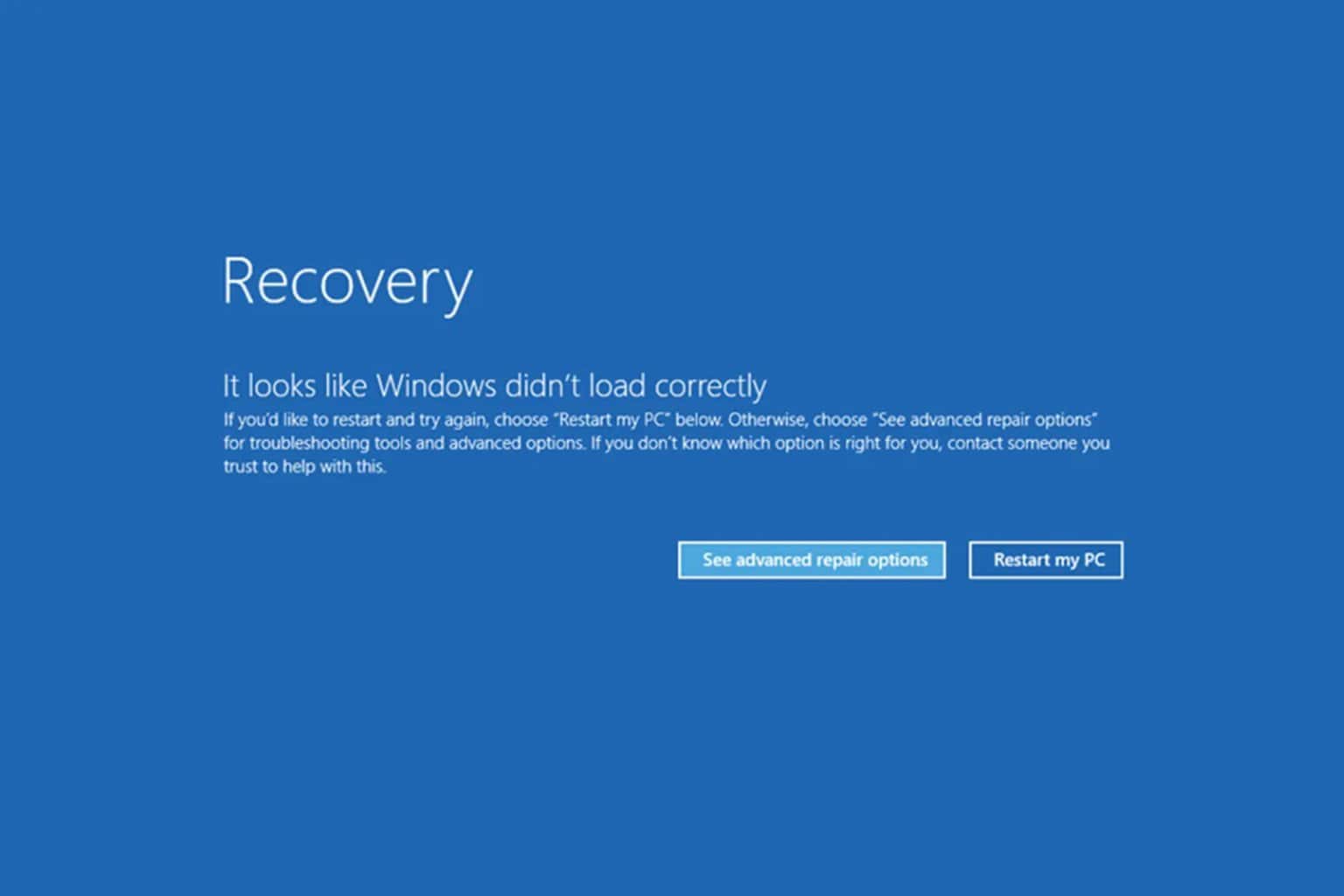What File Formats Can Microsoft Excel Open?
2 min. read
Updated on
Read our disclosure page to find out how can you help Windows Report sustain the editorial team Read more

Anyone who uses a PC for school or work will eventually need to use a spreadsheet. While there are plenty of spreadsheet programs out there, few can rival Microsoft’s Excel in terms of popularity and versatility.
This neat little tool is part of the Microsoft Office Suite and contains all the tools you will need to create and manage spreadsheets that you can later use in databases.
Of course, no matter how popular a program is, everyone cannot know everything about it. That is why there are still plenty of users out there who don’t know what supported file formats Microsoft Excel can handle.
What file types can Microsoft Excel handle?
1. Excel file formats
Excel has several proprietary file formats, which stem from the various spreadsheet types it can create. Additionally, new formats appeared as newer versions of Excel were launched.
| Excel Workbook .xlsx | XML Spreadsheet 2003 .xml |
| Excel Macro-Enabled Workbook (code) .xlsm | XML Data .xml |
| Excel Binary Workbook .xlsb | XML Data format. .xlam |
| Template .xltx | Excel 97-2003 Add-In .xla |
| Template (code) .xltm | Excel 4.0 Workbook .xlw |
| Excel 97- Excel 2003 Workbook or Template .xls .xlt | Works 6.0-9.0 spreadsheet .xlr |
| Microsoft Excel 5.0/95 Workbook .xls |
2. Text file formats
As you know, you cannot create a spreadsheet without any text, so Excel is designed to handle several very popular text file types.
| Formatted Text (Space-delimited) .prn |
| Text (Tab-delimited, Macintosh, MS-DOS) .txt |
| Unicode Text .txt |
| CSV (Comma delimited, Macintosh, and MS-DOS) .csv |
| DIF .dif |
| SYLK .slk |
3. Other file formats
Microsoft Excel is made to handle other popular file formats as well. PDFs can be opened and placed within a spreadsheet.
Additionally, a lot of times, you may want to print your spreadsheet, so XPS files are also supported.
| DBF 3, DBF 4 .dbf |
| OpenDocument Spreadsheet .ods |
| PDF |
| XPS Document .xps |
Other software tools that are similar to Microsoft Excel
Regarding PDF files, Microsoft Excel is pretty good, but it isn’t the best available. For better alternatives for opening PDF files, check out these neat tools:
In addition to these formats, Excel supports even more file formats, but only for use in the clipboard, such as when you Copy-Paste an image file inside your document. These include JPG, BMP, HTML, and more.
The software also has compatibility with Microsoft Forms, and you can learn all about it in our Excel meets Microsoft Forms: A game-changing combination for productivity article.
Are you surprised by just how many file formats Microsoft Excel can support? Let us know what you think in the comments section below.