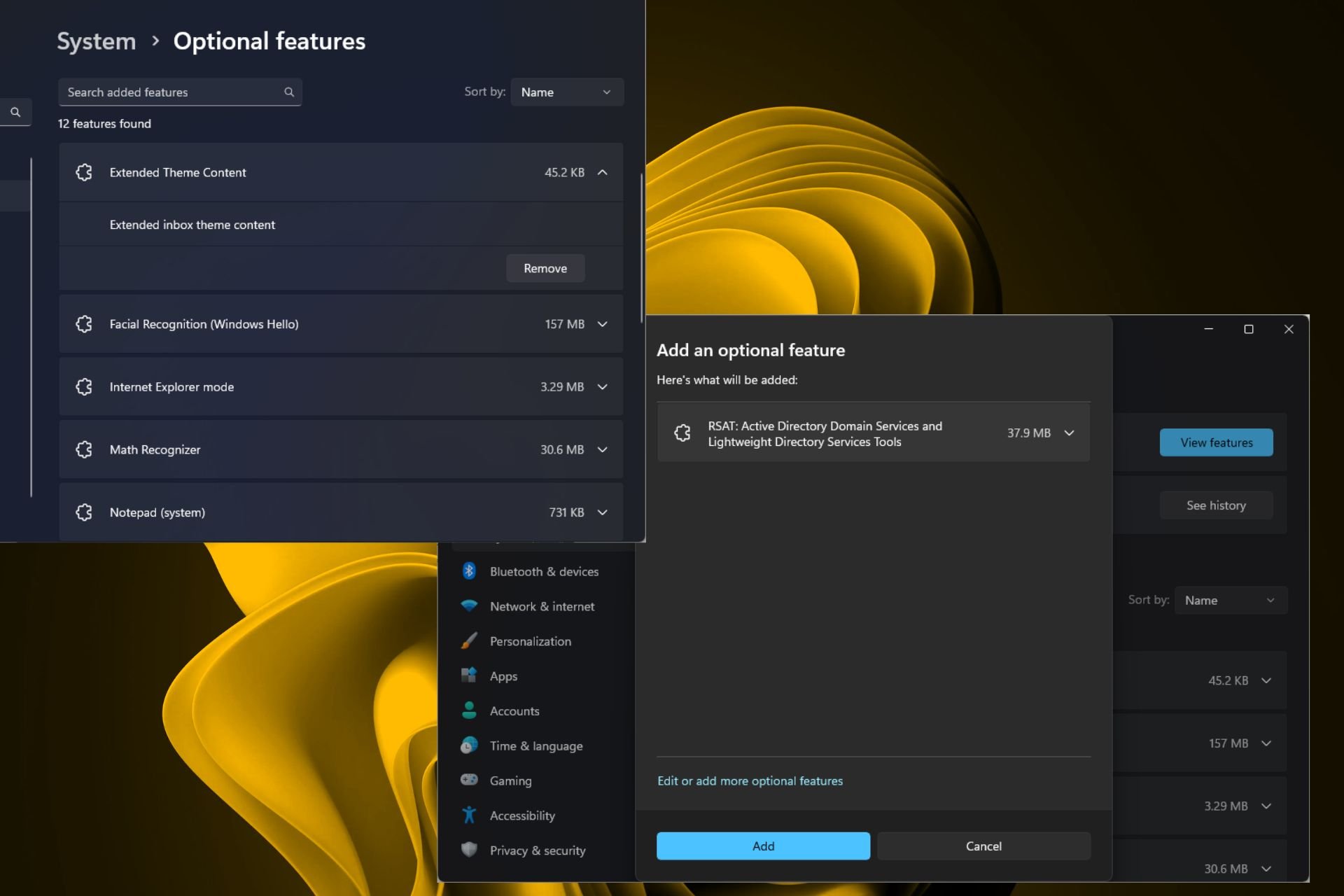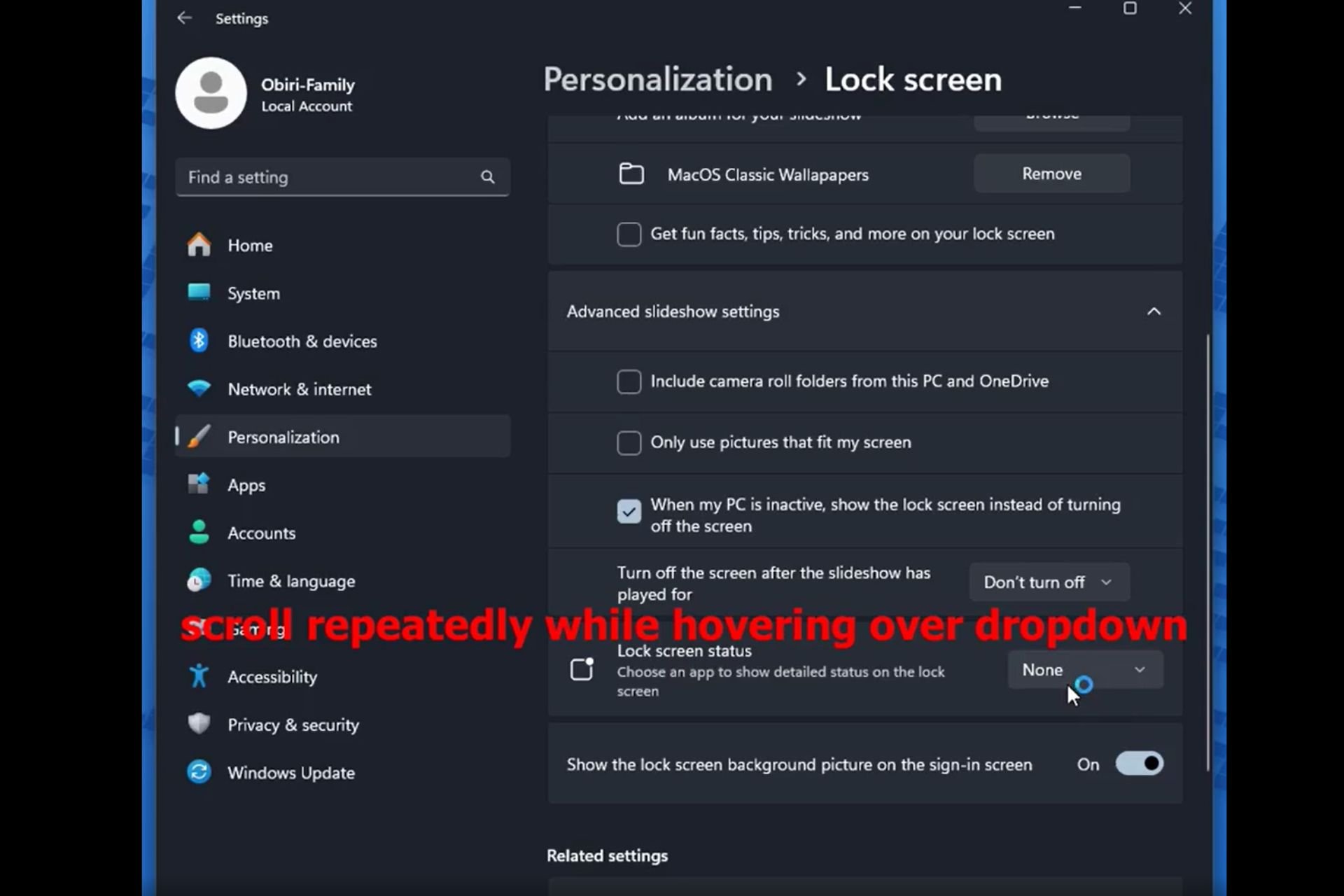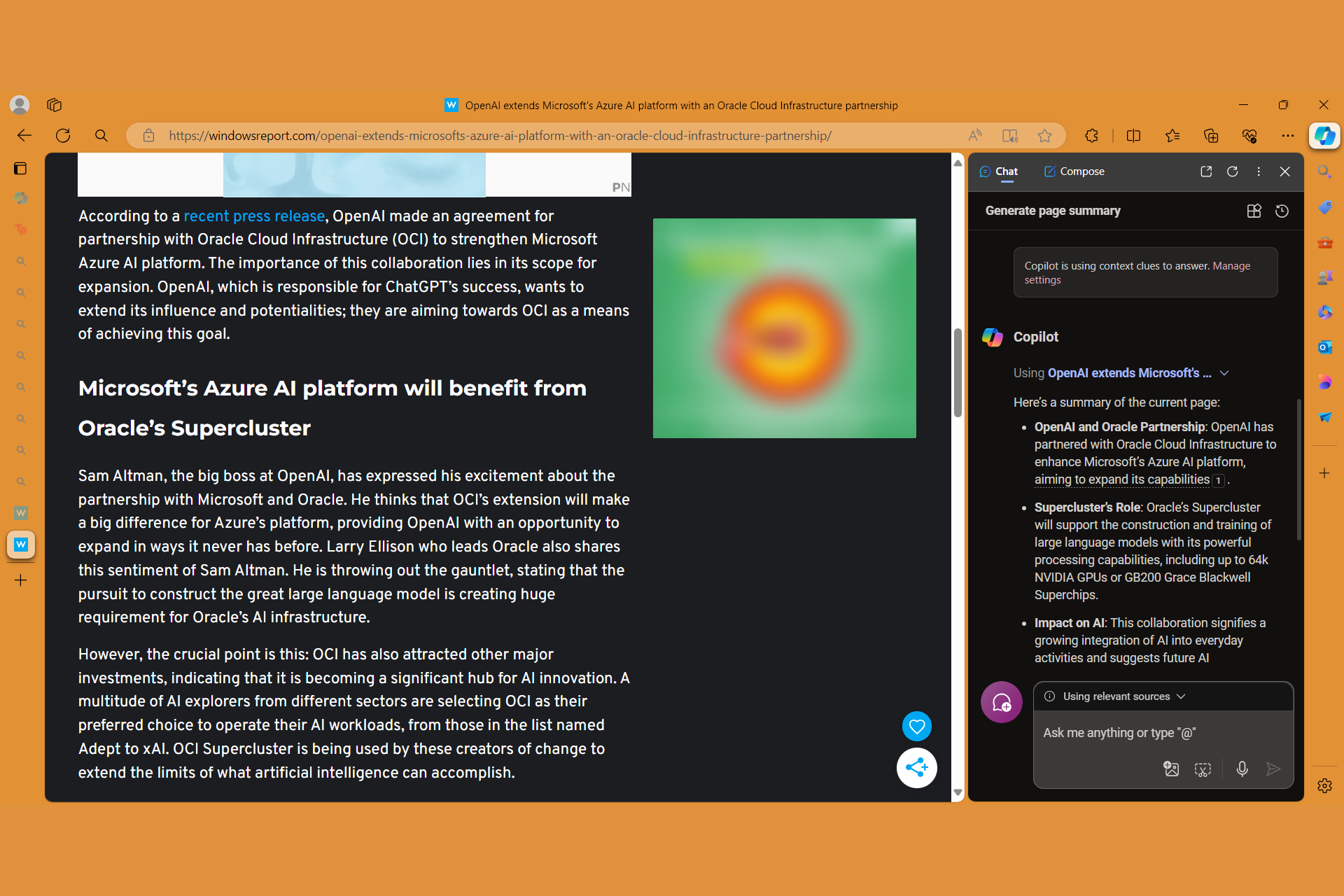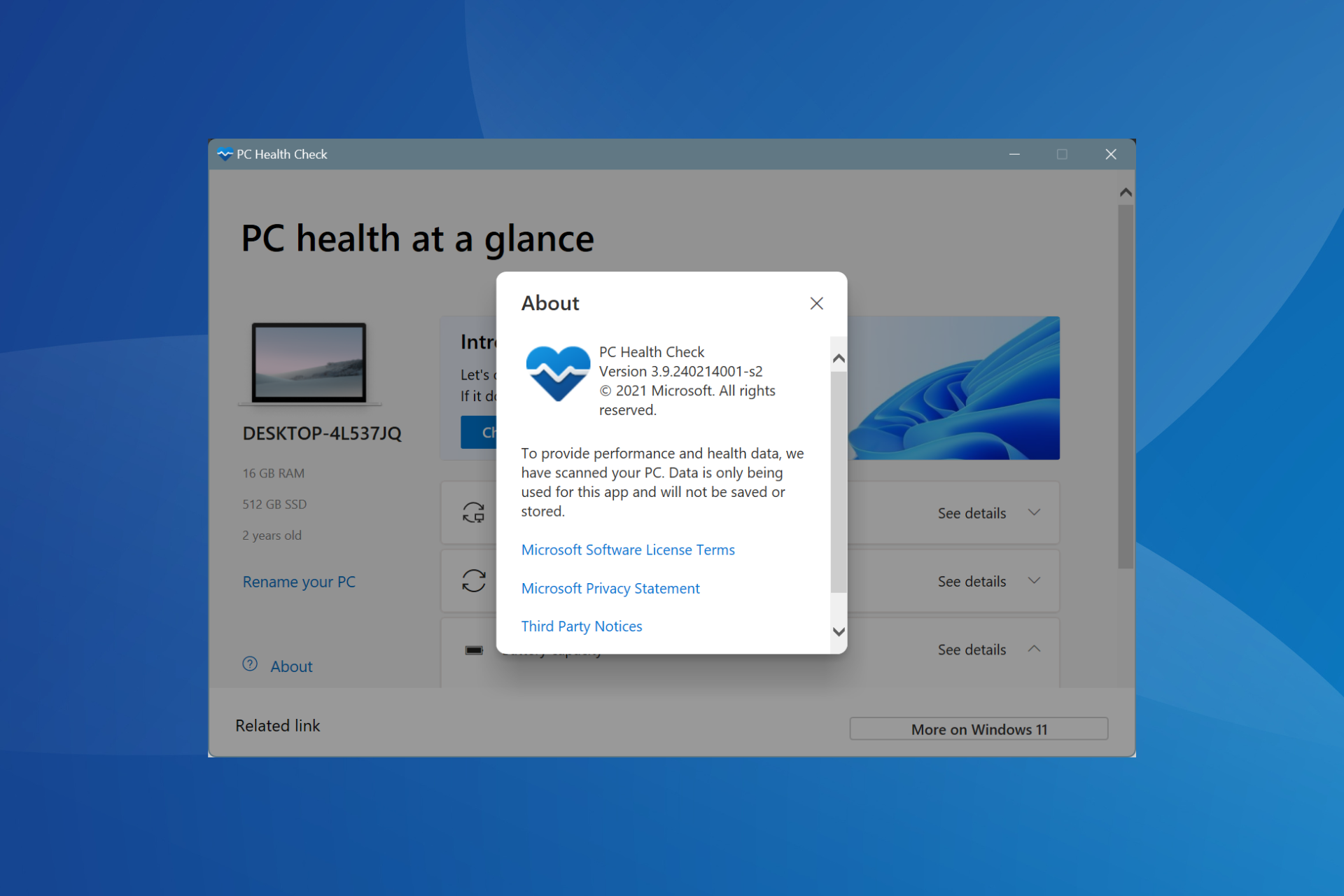Microsoft finally fixes the BitLocker 65000 error in Windows 11
After 6 months, the issue is finally fixed.
3 min. read
Published on
Read our disclosure page to find out how can you help Windows Report sustain the editorial team Read more
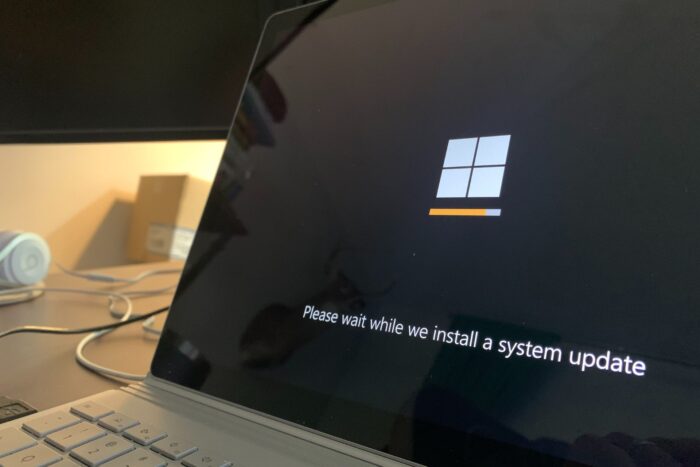
Did you ever find yourself swept up in the frenzy of tech updates, feeling a bit bewildered? If so, don’t worry – you are not alone. Microsoft has just released an important update for Windows 11 that focuses on fixing a bothersome BitLocker problem that has puzzled many users.
The bug famously called the “65000” error, was not just a small problem. Starting six months ago, it caused annoyance for many people, making them feel puzzled and irritated.
The newest Patch Tuesday update from Microsoft, KB5039213, has finally arrived, and it is here to save the day. It fixed the BitLocker 65000 error that had been present in Windows 11.
Just so you know, BitLocker is a feature in Windows that is already built-in for encryption purposes. Picture yourself sealing your treasures in a vault that, no matter how brilliant the thief, cannot crack—this is BitLocker.
This error was a topic of conversation when it initially emerged. People, including users and IT experts, were perplexed by the sudden appearance of a “65000” mistake code. This happened particularly when they attempted to apply device encryption settings via Microsoft Intune—it felt like sending an encrypted message that was not being read.
Microsoft, as they strive for openness, guaranteed that this was only a problem in reporting and that no harm occurred to BitLocker’s encryption power. However, the guarantee did not provide much relief to those impacted.
Now, they accepted that there was a problem and advised on what to do temporarily until the patch arrived for those who could not wait. This includes changing how encryption type settings are set up on operating system drives as a workaround method they suggested. It was a band-aid but a necessary one.
Finally, the saga is over. KB5039213 has been set free, and Microsoft has officially declared that the “65000” error has been restated. Now, all Windows 11 users can relax knowing their worries are resolved. This update shows how dedicated Microsoft is to dealing with issues from users and improving how everyone enjoys using it.
Resolution: This issue was resolved by Windows updates released June 11, 2024 (KB5039213), and later. We recommend you install the latest security update for your device. It contains important improvements and issue resolutions, including this one.
Microsoft
So, what does this say? If you use Windows 11, update it to fix the BitLocker 65000 error. It’s about enjoying new features and feeling calm knowing security problems have been fixed, similar to this issue.
To finish, the solution to the “65000” mistake in BitLocker is not just another update. It emphasizes the need to be alert and cautious in the digital era. So, you can proceed with installing that update now. Your data will thank you.