Microsoft Forms improvements include updated portal and right-to-left reading
1 min. read
Published on
Read our disclosure page to find out how can you help Windows Report sustain the editorial team. Read more
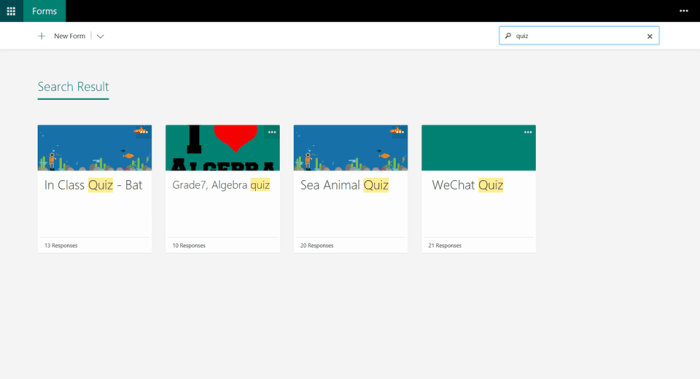
Yesterday the Office team took the wraps off its updated portal and new languages for its Microsoft Forms software.
Rolling out to customers is a new look and feel that brings a snapshot view of each form as well visible titles, background images, and responses within the highlighted forms. To ease navigation, the Office team also include a universal search field in the top-right corner of Microsoft Forms where customers can grab forms by just tying in the owner’s name or title.
Perhaps, most importantly, Microsoft Forms is being boosted with additional support for 26 new languages as well a new option of right-to-left reading for languages in Hebrew, Arabic, etc.
To learn more about the new updates rolling out to Microsoft Forms, a customer can visit the Office blogs for information about the new features as well create their first form with the provided instructions.
Let us know your thoughts about the new updates.
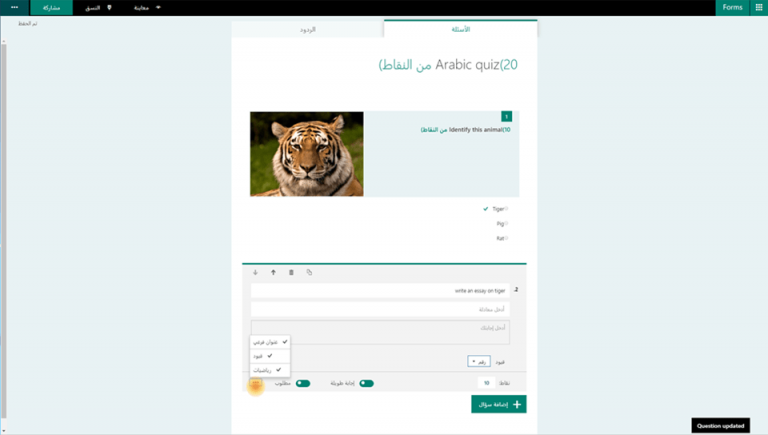
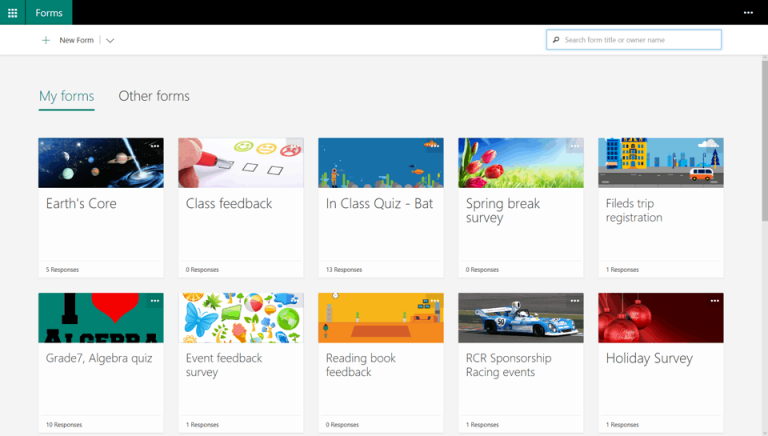








User forum
0 messages