Get faster data access with Microsoft's new Graph connectors
3 min. read
Published on
Read our disclosure page to find out how can you help Windows Report sustain the editorial team. Read more
Key notes
- This new initiative will allow enterprises to connect internal, as well as external data sources to Microsoft 365.
- The Microsoft Graph connectors were announced at the Microsoft Build 2021 conference, last month.
- These Graph connectors provide a neat way to assimilate all the data and metadata resulting from business processes.
- A developer preview for early access to the new and improved Search and Advanced eDiscovery tools, is now available.

The new and improved Microsoft Graph connectors will grant enterprises the ability to connect internal, as well as external data sources to Microsoft 365, making it possible for end-users to access data in various ways.
As a response to the growing enterprise demand for improved access to the vast amounts of data that business processes generate, Microsoft came up with a new way to change the game.
This means that the company managed to implement a system that will onboard, index, and surface bodies of data, making it available through Microsoft 365 applications and services.
Graph connectors will expand access to key data sources
If you remember, the new Microsoft Graph connectors were announced at the Microsoft Build conference, an event that took place last month.
Basically, the Microsoft Graph connectors will give admins the possibility to map properties from Microsoft Graph connectors to Microsoft 365 user cards.
They will also be able to expand search results to Microsoft Teams mobile, as well as desktop clients, and the Windows Search Box.
A very important factor is that the Microsoft Graph connectors don’t treat enterprise-generated data in any way, shape, or form, as they are an asset created within the Microsoft ecosystem.
Keep in mind that there is already a third-party connector gallery containing solutions, from Go1, Adobe Sign, eCare Vault and LumApps.
Also, the Graph connectors’ access is important due to the new realities of hybrid work, and the dynamics being experienced by team members working remotely.
This affirmation was made by the general manager for Microsoft Teams, Nicole Herskowitz, who also stated that access to business data is critically important to any business’ success.
One of the most common requests we’ve heard from customers and partners is now to bring their data into Microsoft Graph to surface it across Microsoft 365
What are Graph connectors and why are they so important?
In a nutshell, a Microsoft connector is a proxy, or a wrapper if you want, around an API that allows an underlying service to communicate with Microsoft Power Automate, Microsoft Power Apps and Azure Logic Apps.
These Graph connectors provide a neat way to assimilate all the data and metadata resulted from business processes.
Once it becomes available, the data can then be indexed and made available within Microsoft 365 products and services, such as Microsoft Search and eDiscovery.
At this moment, there are just nine Microsoft Graph connectors available directly from Microsoft, for customer use.
Eight of the Microsoft Partners are currently providing third party connectors, as follows: Accenture, BA Insight, Raytion, Adobe, Box, Cognizant, Go1 and LumApps.
Know that there is a developer preview for early access to the new and improved Search and Advanced eDiscovery tools, through Microsoft Graph connectors.
The company has indicated that this early sneak peek also contains access to developer APIs to add their own app content to discovery options in the Office Hub.
Another important update is also in developer preview, one that will enable integration with other Microsoft Cloud services, and third-party data sources.
This will make it possible to share all that data across various Search results used by the companies in Microsoft 365.
What is your take on this whole situation? Tell us all about it in the comments section below.


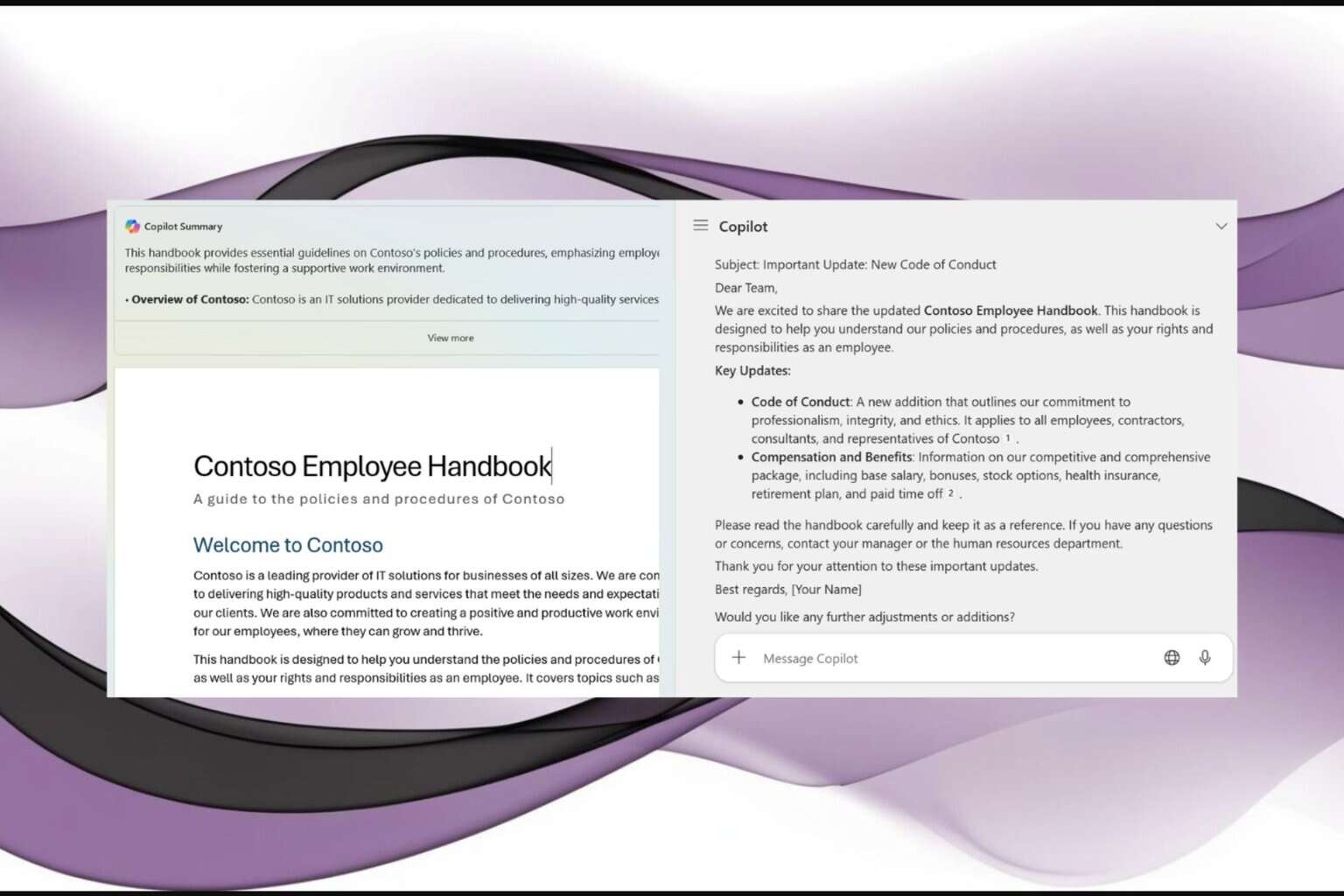
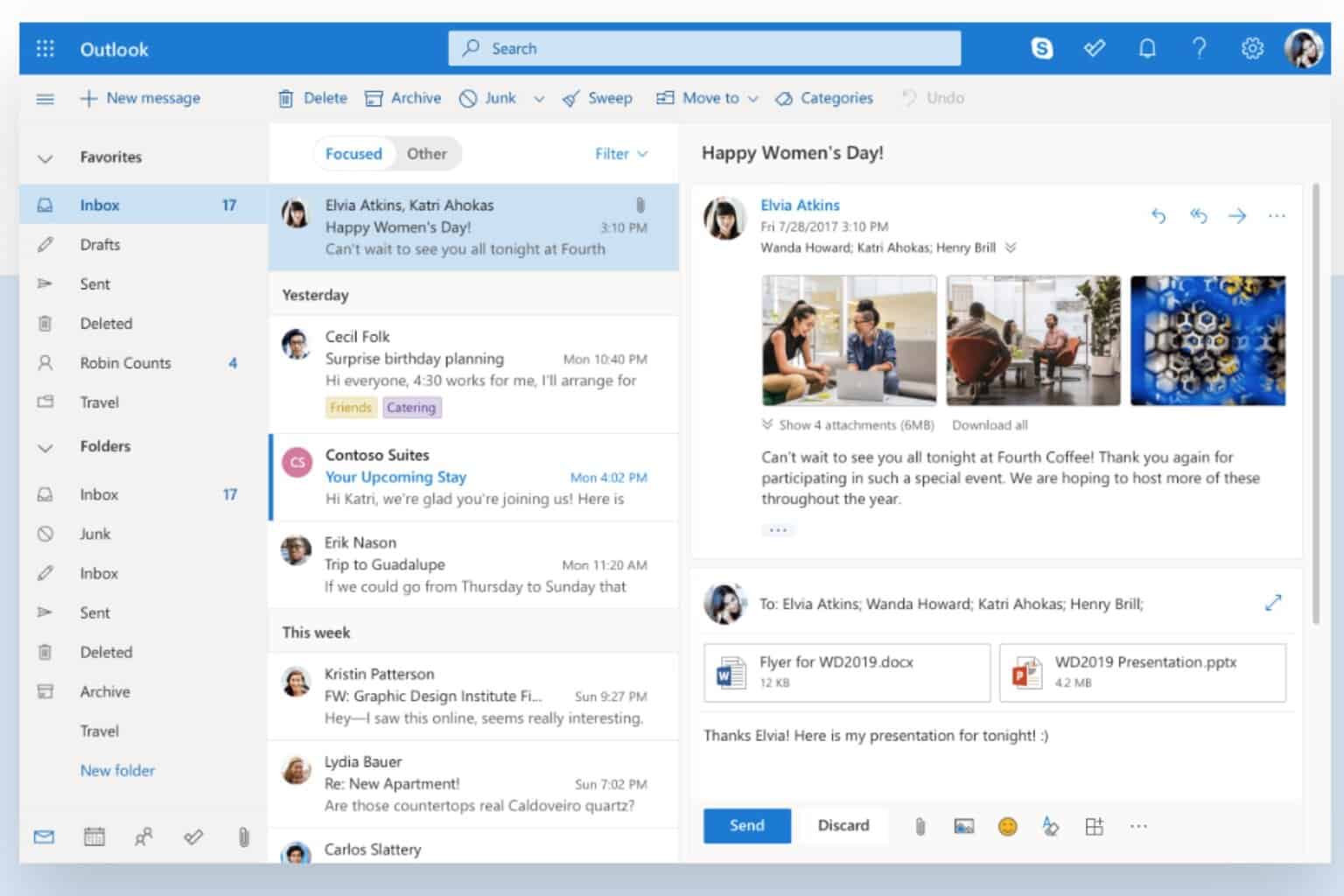
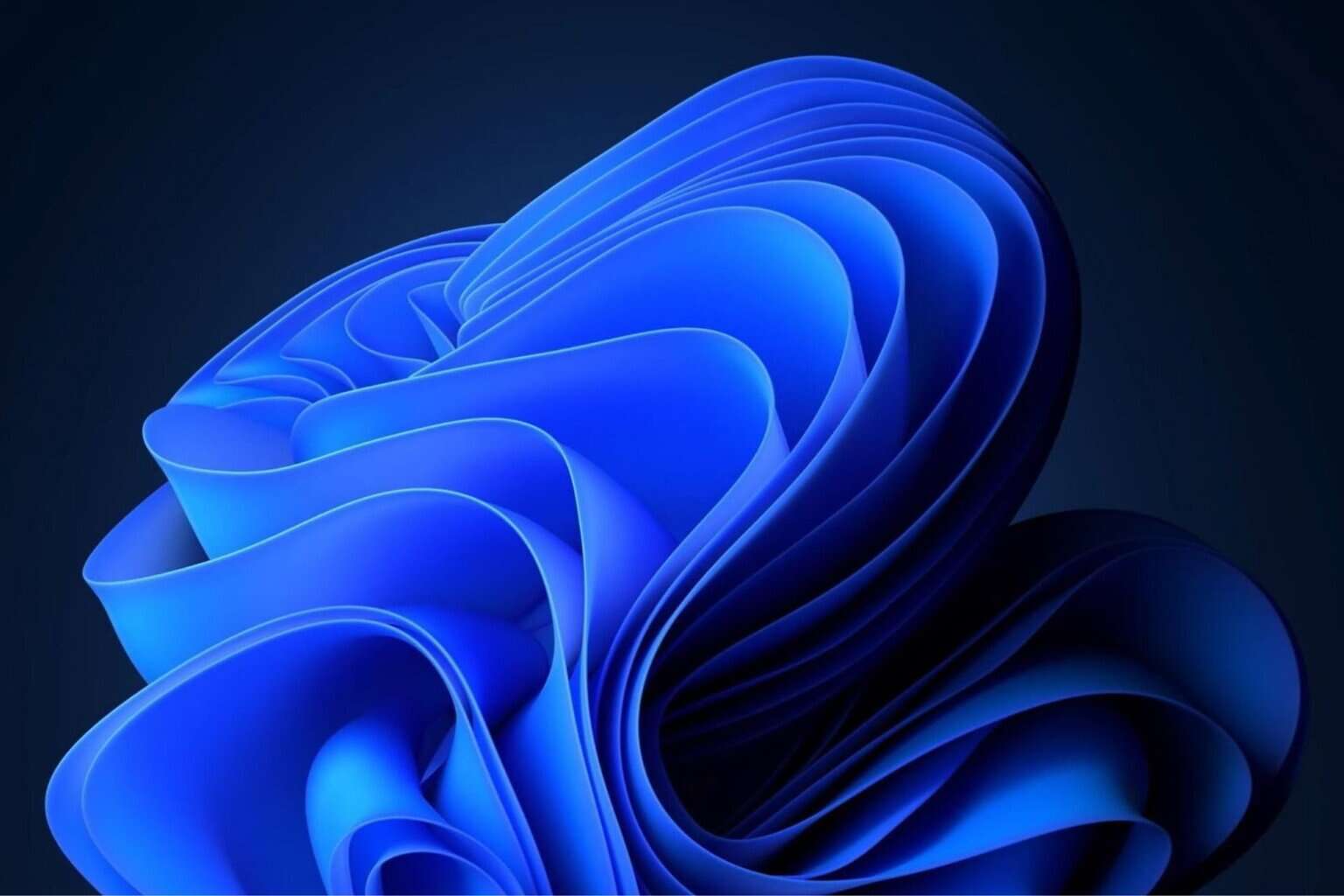



User forum
0 messages