Microsoft highlights how you can browse books in the Windows Store
1 min. read
Published on
Read our disclosure page to find out how can you help Windows Report sustain the editorial team. Read more
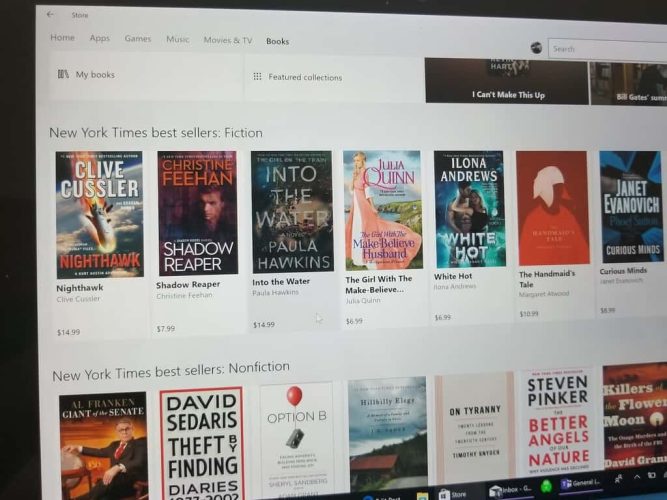
Microsoft has a number of helpful Windows 10 hints and highlights available on the Windows blog. Here’s another helpful tip on how you can now browse books in the Windows Store with the Windows 10 Creators Update. At this time, you can only use this tip on Windows 10 in the US, but Microsoft plans on bringing this feature to new regions soon.
The Windows Store has a new digital category available; Books. Whatever reading genre, or age group, the Windows Store has something for every reader out there. Once you purchase a book in the Windows Store, you can start reading it right away using Microsoft Edge when you are using a Windows 10 device, whether you’re online or off.
Edge allows you to personalize your reading experience by providing custom personalization of font sizes, layouts, and themes. For the hearing, vision, and reading accessibility options, there are numerous Learning Tools integrated in Edge. Read Aloud and text spacing are available for easier reading for those with dyslexia or for those learning to read English as a Second Language (ESL).
Stay tuned to OnMSFT for more helpful Windows 10 hints and contact us if you have any comments or suggestions.









User forum
0 messages