Microsoft introduces a new Skype share button for websites
2 min. read
Published on
Read our disclosure page to find out how can you help Windows Report sustain the editorial team. Read more
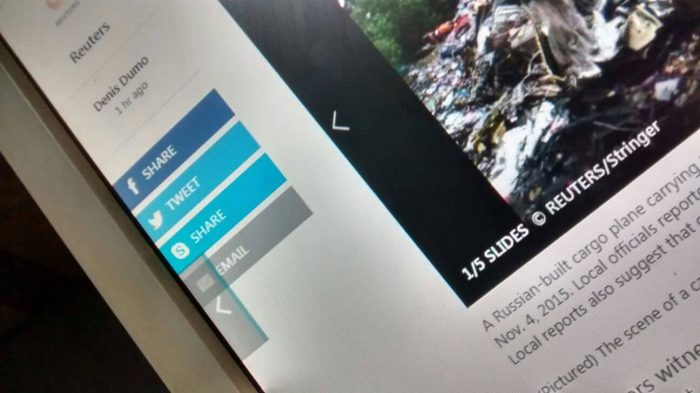
We often see share buttons on websites, allowing us to share content on various social networking websites, such as Facebook, Twitter, etc. Starting today, you’ll be able to share the stuff you come across on the internet with your Skype friends and family, and discuss them as well.
Earlier today, Microsoft introduced the Skype share button which will be initially available on MSN.com as well as sify.com in India — head over to the specific website and see how the new Skype share button works.
Upon clicking the share button, a pop-up will appear which will ask you to log in with your Skype credentials, select the friends you want to share the content with, and you’re good to go. Furthermore, you’ll also have the ability to enter a description with the link you share on Skype.
Additionally, Microsoft is also allowing developers to implement the new share button on their website:
For our developer friends with blogs and websites, you can also easily add the Skype share button to your site. Simply head over to skype.com to learn more and generate a code snippet today. There are multiple button layouts available and the sharing experience works great for both desktop and mobile sites. So get started and add the button to your site today!
Will you share content you see on the web through Skype?









User forum
0 messages