Microsoft introduces PowerPoint Designer, Morph
1 min. read
Published on
Read our disclosure page to find out how can you help Windows Report sustain the editorial team. Read more
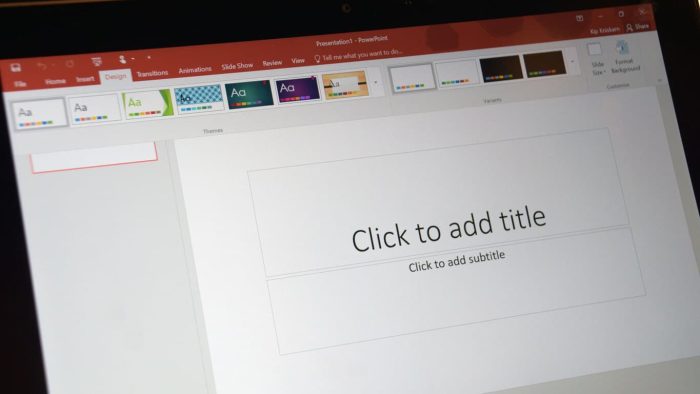
Today, Microsoft is announcing two new features for PowerPoint, a slide designer that automates the look of your slides called Designer, and a new set of transition effects called Morph:
Morph creates cinematic motion by seamlessly animating between your slides. Morph doesn’t just animate regular text or images, it can animate 3-D shapes or be applied at a word or even character level, including text wrapping. Simply duplicate slides you want morphed together, move the objects based on how you want them to animate and click the Morph button under Transitions.
You can get a feel for how the new features work and look in this video:
The two new features should make it even easier to create slide presentations, even if you’re not a designer. The features are exclusive to Office 365 users, and come first to Office 2016 for Windows desktop and mobile, but you can expect to see them roll out to other platforms in the coming months.
In the same blog post, the Office team also announced the next step in user participation in Microsoft’s development process, Office Insider.








User forum
0 messages