Microsoft is finally bringing the Copilot summarization notification to Edge
Now, you will get a browser notification whenever you can use summarization
2 min. read
Published on
Read our disclosure page to find out how can you help Windows Report sustain the editorial team. Read more
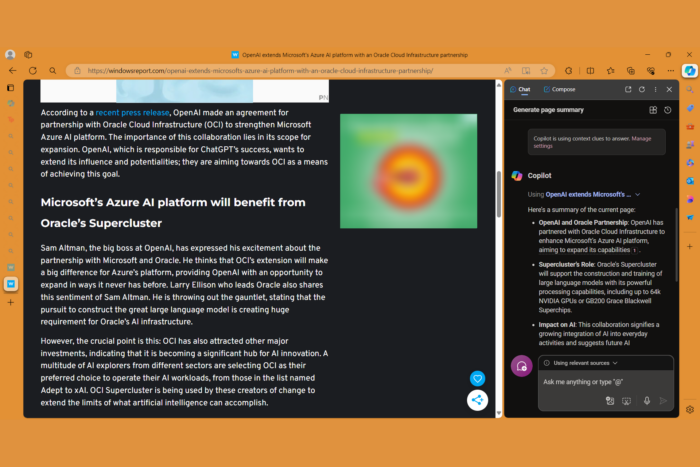
After releasing the Copilot summarization notification feature in the Edge in the beta channel for insiders, Microsoft has plans on rolling it out in the stable channel starting in July. If you remember, Edge replaced the Ask Copilot feature with Summarization, a feature which allows you to summarize various documents if you open them in Edge.
Well, soon, when you enter reading mode in Edge, you will get a notification to highlight the fact that you can summarize your text with Copilot. Here’s the description according to Microsoft’s 365 roadmap page:
The feature displays an Omnibox notification when users enter into a reading mode eligible page in Edge and offers them the option to open Copilot in the sidebar to generate a summary of the content.
What documents can I summarize in Edge?
Microsoft has a dedicated page on how the Copilot in Edge webpage summarization works. However, we brought the most useful information here to show you exactly what to expect from this summarization feature.
| Document type | Copilot and Copilot with Commercial Data Protection |
|---|---|
| Intranet Sites such as SharePoint | Summarization is supported * Embedded Office docs in SharePoint aren’t supported |
| Public Sites such as Wikipedia | Summarization is supported |
| Outlook Web App | Summarization is supported |
| PDFs | Summarization is supported |
| Office Documents | Summarization isn’t supported |
| Sites protected by Purview DLP Policies ** | Summarization isn’t supported |
| Sites protected by MAM Policies ++ | Summarization isn’t supported |
| Sites protected by MDA Policies ^^ | Summarization isn’t supported |
So, pretty much you can summarize Wikipedia pages, intranet sites, PDFs and the text within the Outlook Web app. However, it’s still useless for Office documents and documents protected by certain policies.
Anyway, the summarization feature is pretty useful in Edge and the notification will certainly point a finger on this tool for users who were not aware of it.
What do you think about Edge’s summarization feature and notification? Let us know in the comments below.

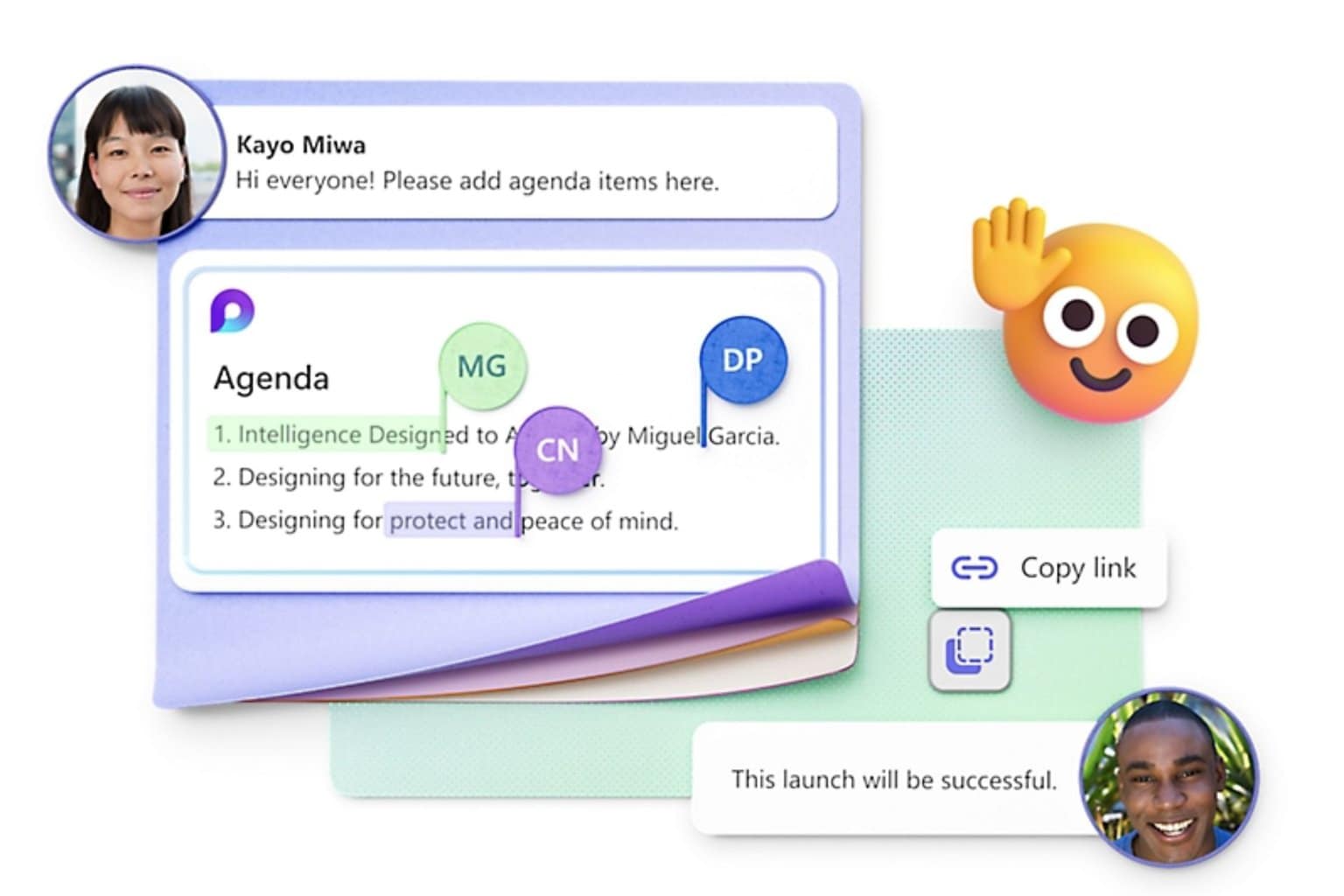
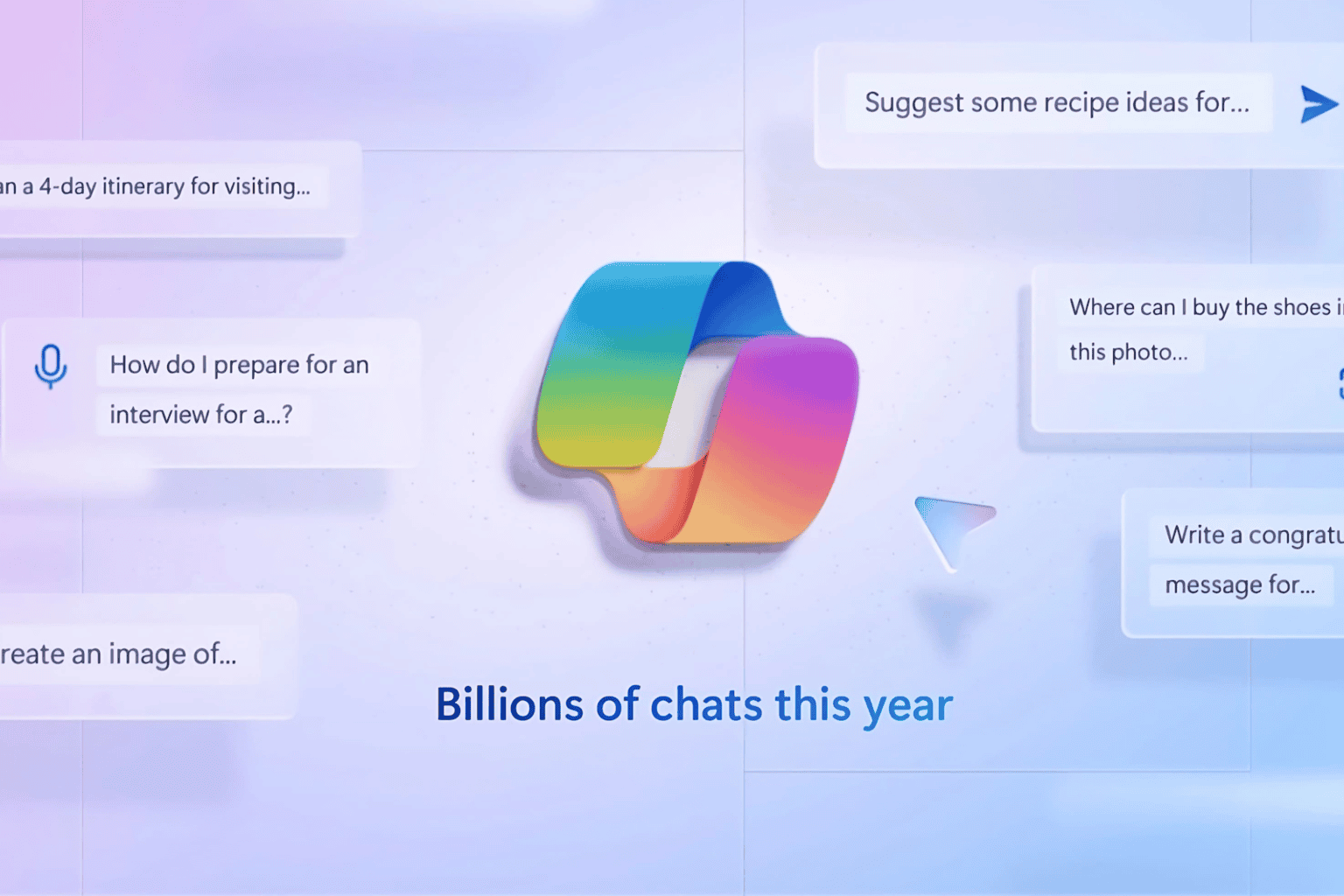

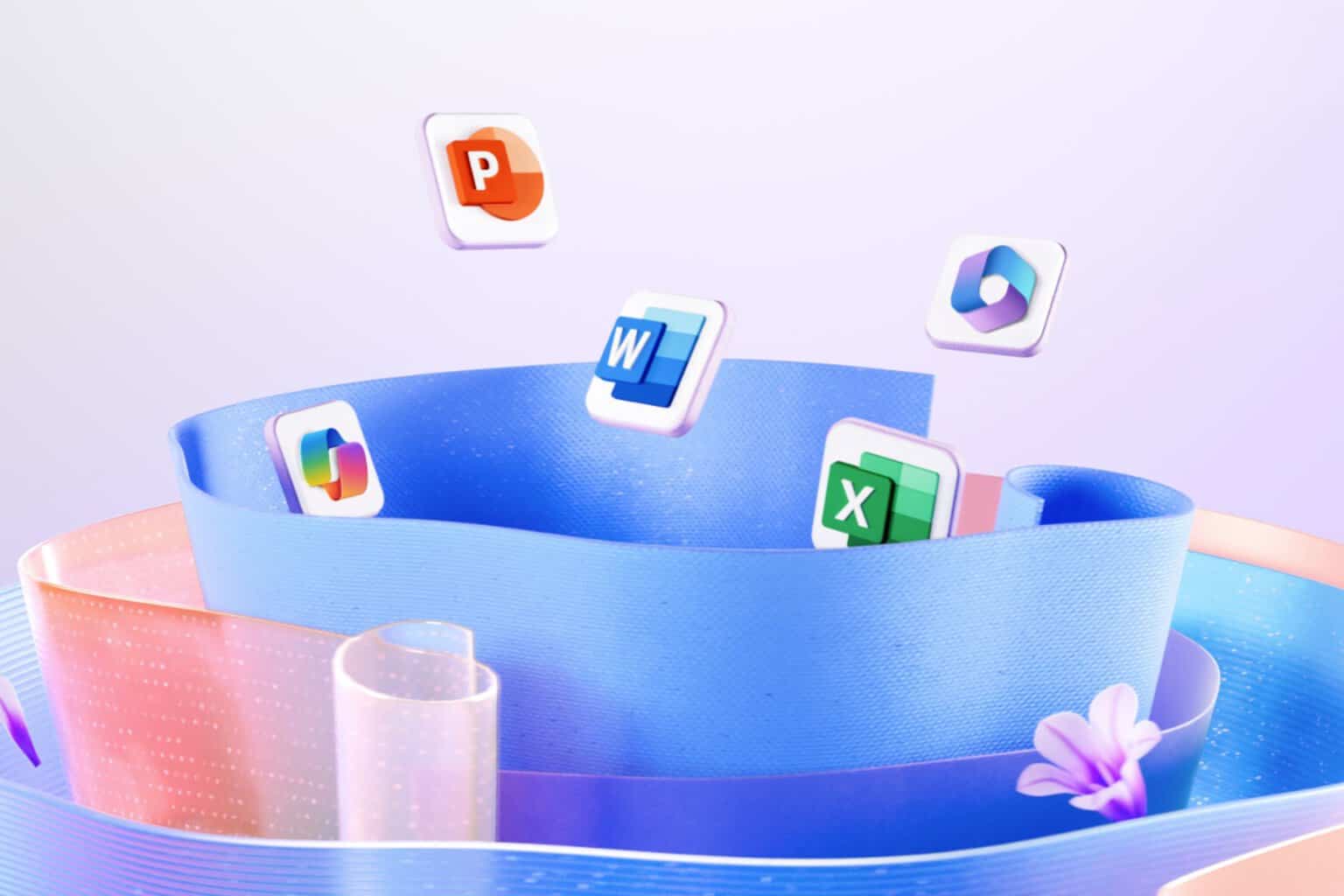
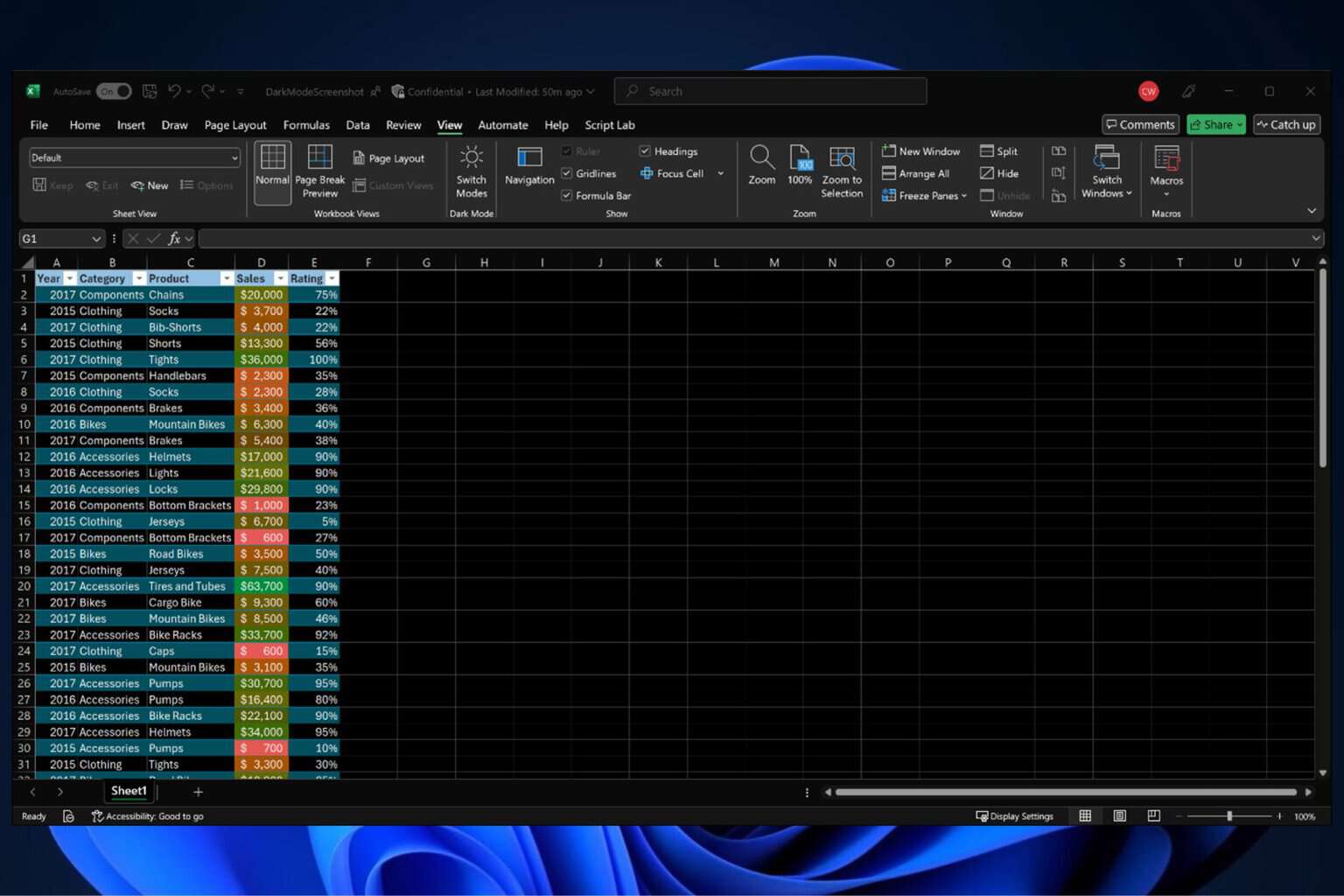

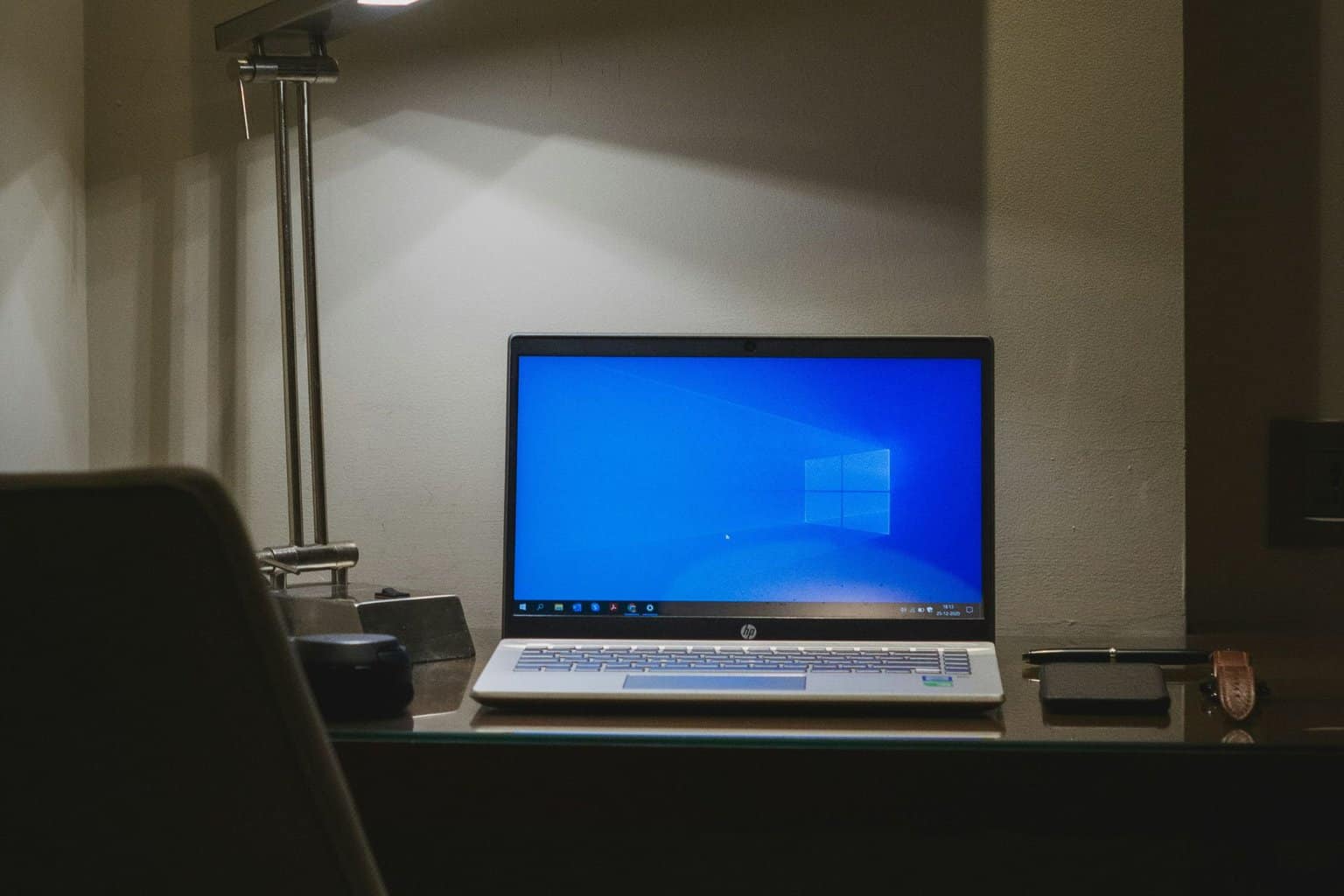
User forum
0 messages