Microsoft Launcher testing support for device themes in beta
2 min. read
Published on
Read our disclosure page to find out how can you help Windows Report sustain the editorial team. Read more
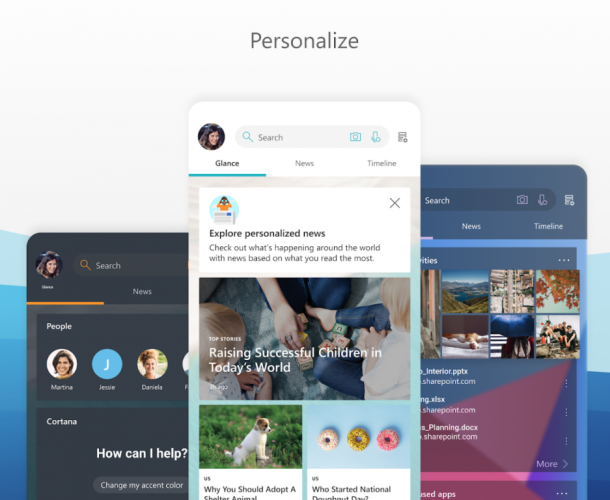
Using its beta channel, Microsoft has issued a small version update that now brings an additional option to the Launcher Settings page.
Android owners using the Microsoft Launcher in the beta can now jump into the Themes portion of the settings and choose between Transparent, Light, Dark and a new fourth option of System Theme. Unlike the Dark option available to all current Microsoft Launcher users which offers a matte grey palette, the new System Theme, as well as the updated dark option, will now display a deep black color option across settings, widget panel, app drawers, and icon folders.
Other than using the beta, users will also need to be as up to date on software as recent as Android 9, unfortunately.
What’s new for 5.10:
- Launcher theme can now follow your system theme on supported devices running Android 9 and above through the new System theme option in Launcher settings, and the dark theme is darker now to improve readability and make content easier on your eyes in the low-light condition.
- General bug fixes and performance improvements.
Once again, the new update is rolling out to beta users and may or may not be coming to the general public soon. To test it out, you can head to the Google Play Store or use the link below.








User forum
0 messages