Microsoft launches LinkedIn powered Resume Assistant for Office 365 users
2 min. read
Published on
Read our disclosure page to find out how can you help Windows Report sustain the editorial team. Read more
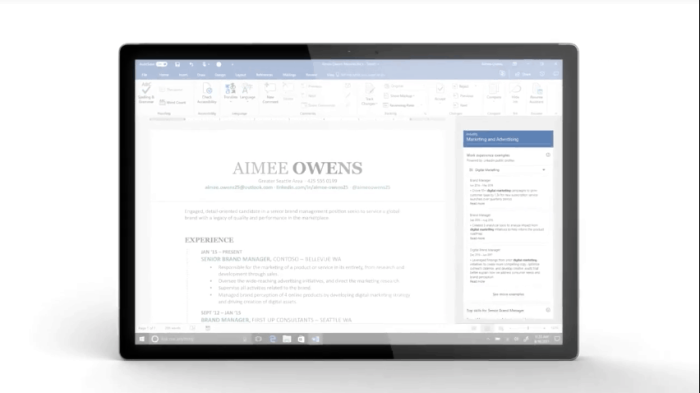
Microsoft today announced the official rollout of a LinkedIn powered Resume Assistant for Office 365 users on Windows. This comes several months after the feature was initially announced, marking a new way to help job seekers showcase their accomplishments.
There is no need to have a LinkedIn account to use this feature and any Office 365 user on Windows can find the Resume Assistant by going to Review and then clicking Resume Assistant in the Office ribbon. From there, the user can type the role they are interested in and check certain examples. The Assistant will even show work experience descriptions for inspiration and even top skills related to the role, as identified by LinkedIn.
According to Microsoft, the feature is available for Office 365 subscribers on Windows whose Word 2016 desktop display language is set to English. Users will also only see the feature if their Windows region is set to Australia, Brazil, Canada, China, India, Japan, New Zealand, Singapore, South Africa, and the United States.
Microsoft mentions that nearly 80 percent of resumes are updated in Word, with 70 percent of people saying they have difficulty portraying their work experience effectively. This feature will definitely be a help for many, and you can learn more about it by checking here.








User forum
0 messages