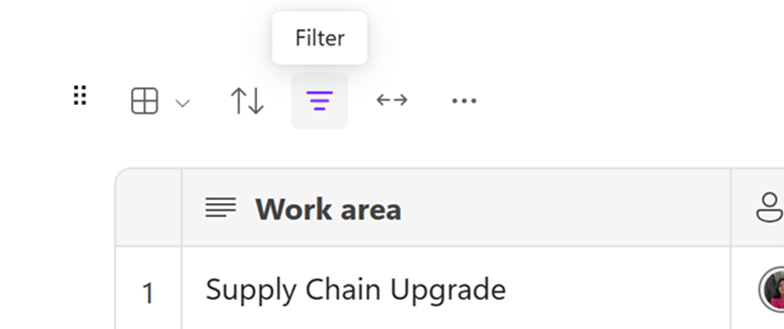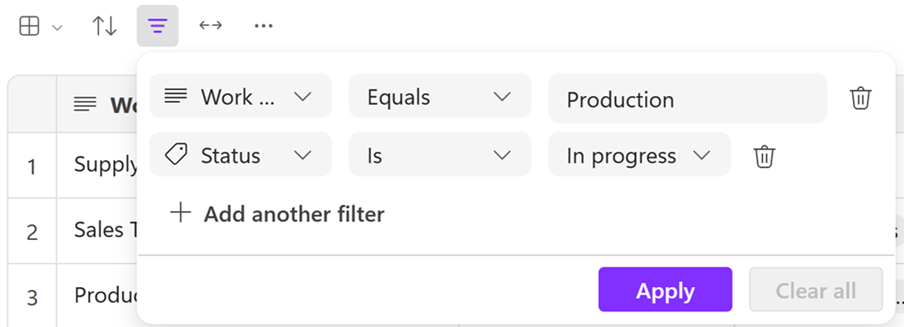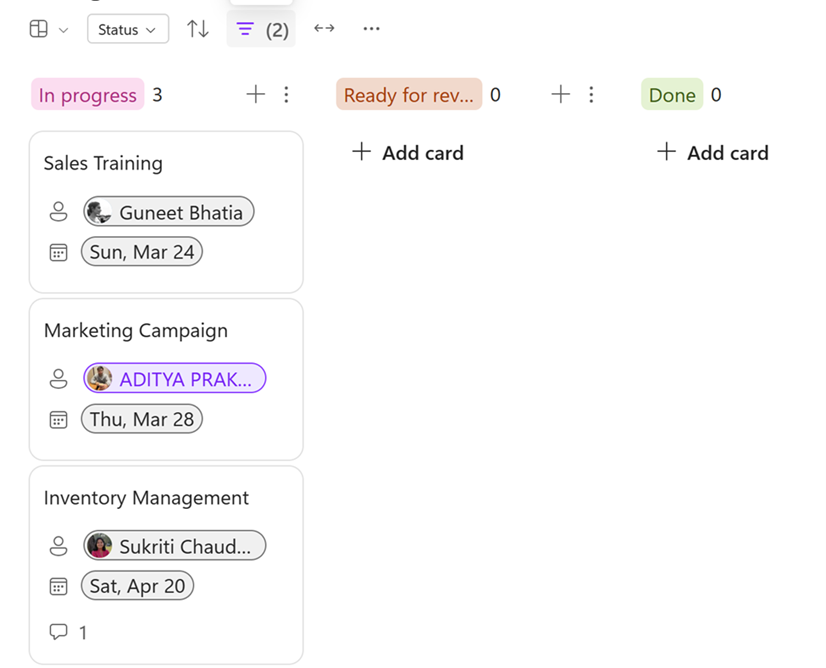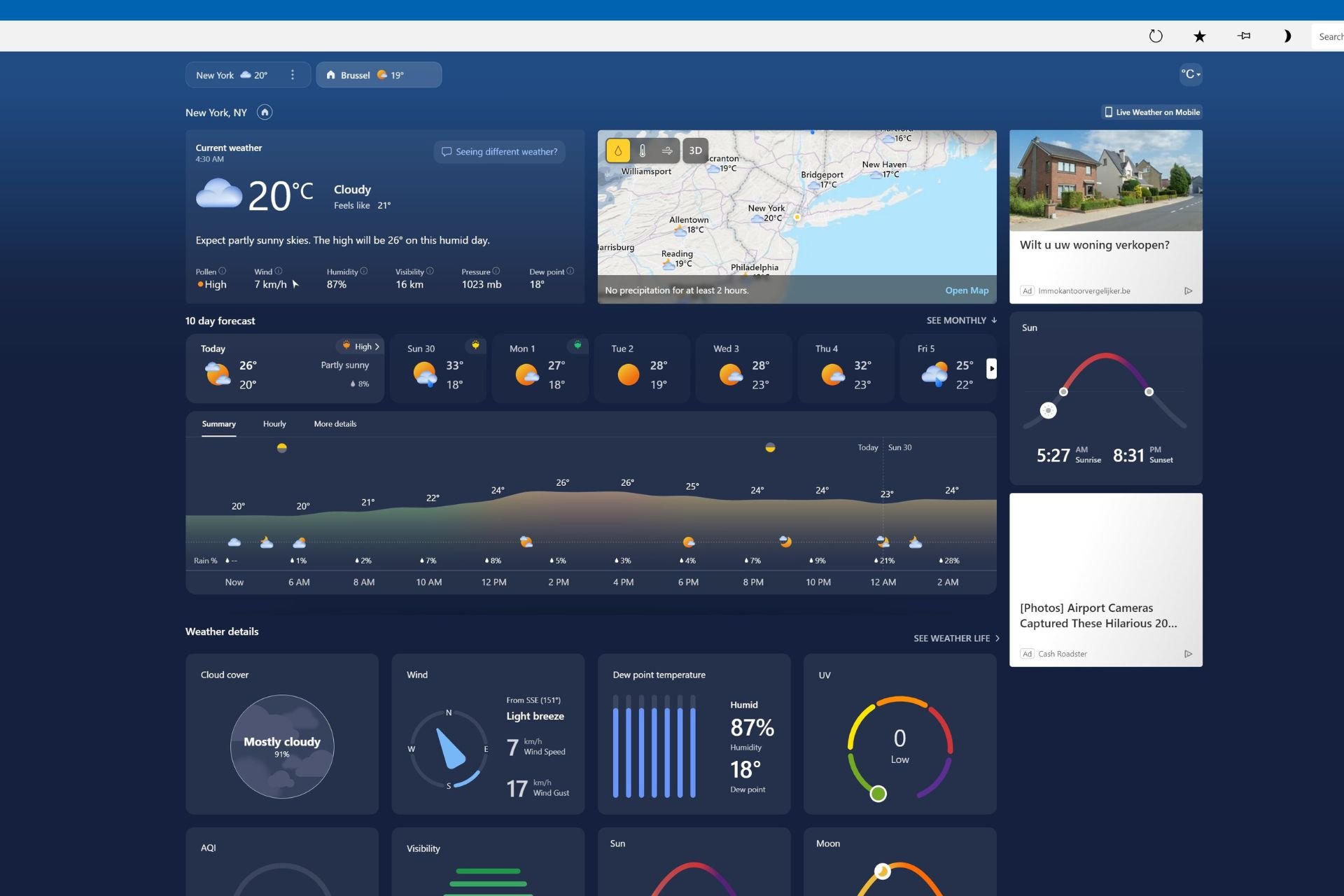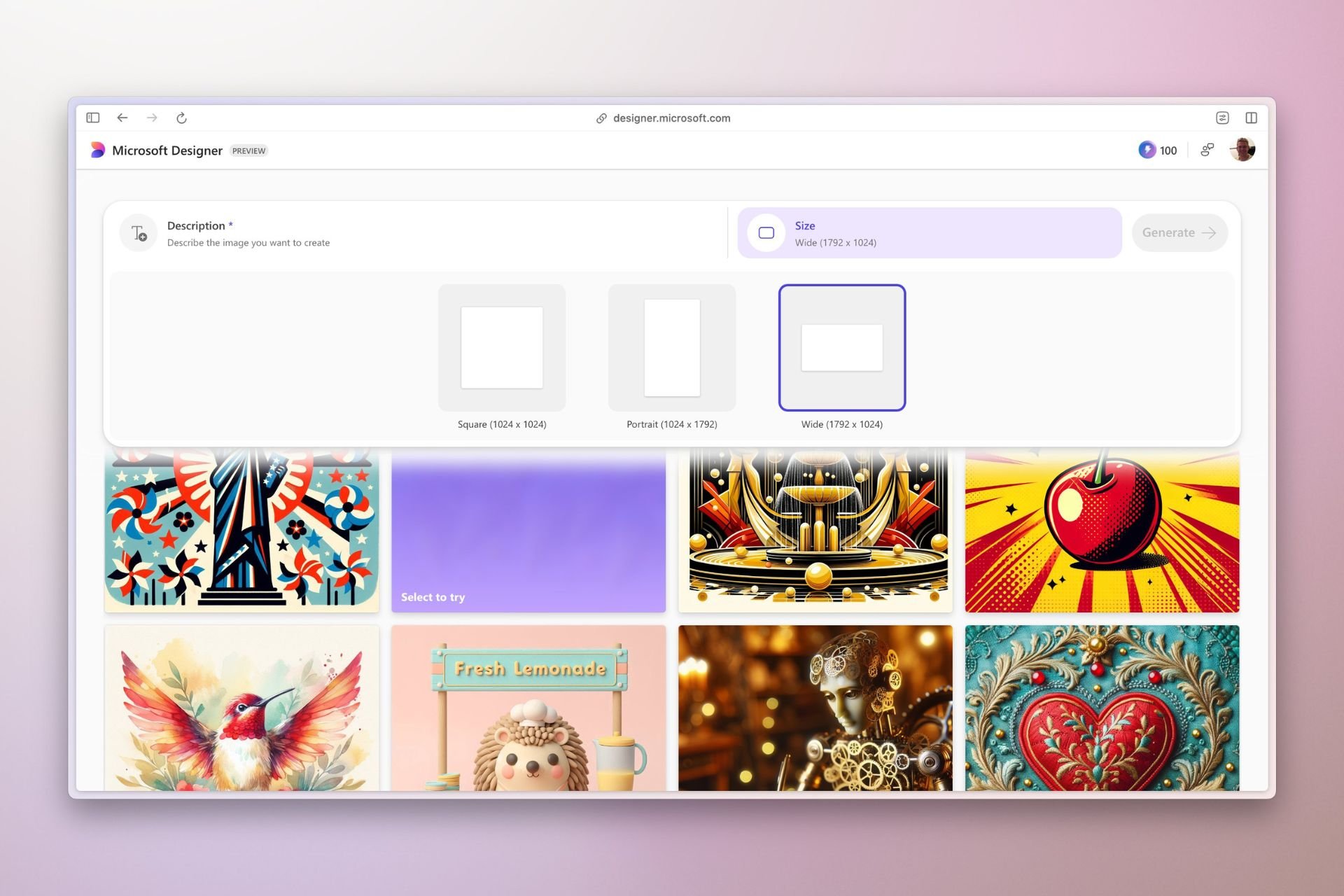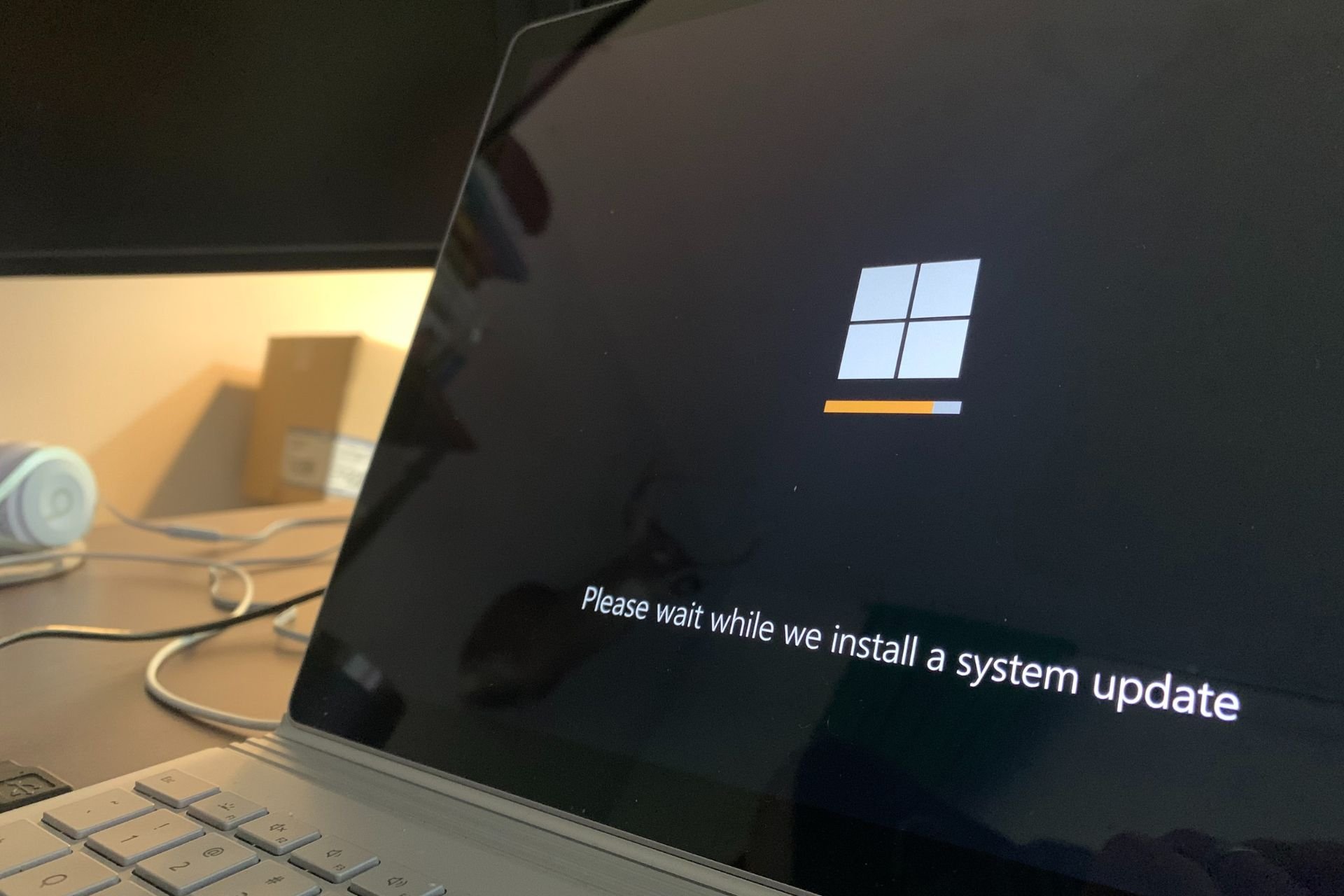Microsoft Loop now supports filters and it's a great way to search for specific information
The feature is now available to all Microsoft 365 subscribers.
2 min. read
Published on
Read our disclosure page to find out how can you help Windows Report sustain the editorial team Read more

Microsoft has updated its Loop platform to support searching for information with filters. They can be used in boards and tables, and it’s a great way to search for specific information especially when dealing with large quantities of data.
The new feature can be easily accessed.
- In Microsoft Loop, open any kind of table-based component or create a new one.
- Then, select Filters, as you can see in the image below.
- You can customize your filter with various options and hit Apply to start the filtering process.
- Filters can be used on boards, as well.
The feature is now available to all Microsoft 365 subscribers, and they can be used in a variety of scenarios, according to the official blog post.
Either way, the filters in Microsoft Loop are a great way to deal with a lot of information. If it’s already labeled, users can easily introduce and customize their filters to find specific data from existing categories.
Plus, you can define multiple rules by which these filters then can look for data.
It’s an excellent way to enhance productivity and streamline workflows, as information can be found in seconds. Microsoft Loop is no stranger to these sorts of updates.
For instance, the Redmond-based tech giant recently updated it to support workflow automatization, which saves a lot of time when dealing with multiple tasks.
Microsoft also updated Loop with OneNote components, which are also useful in time-based situations.