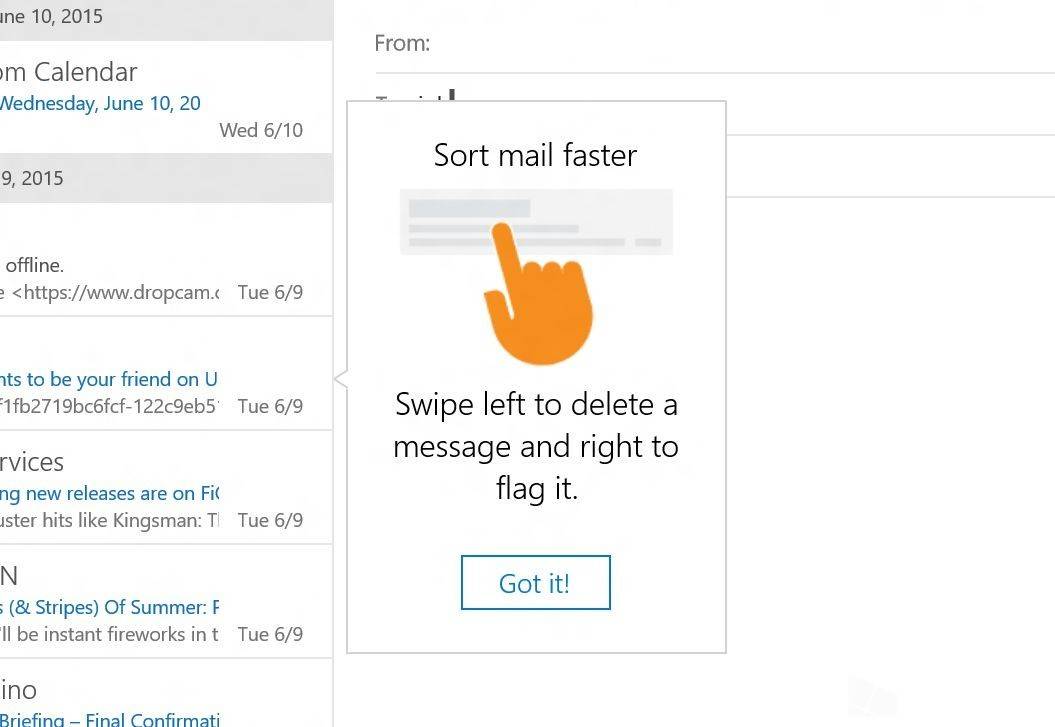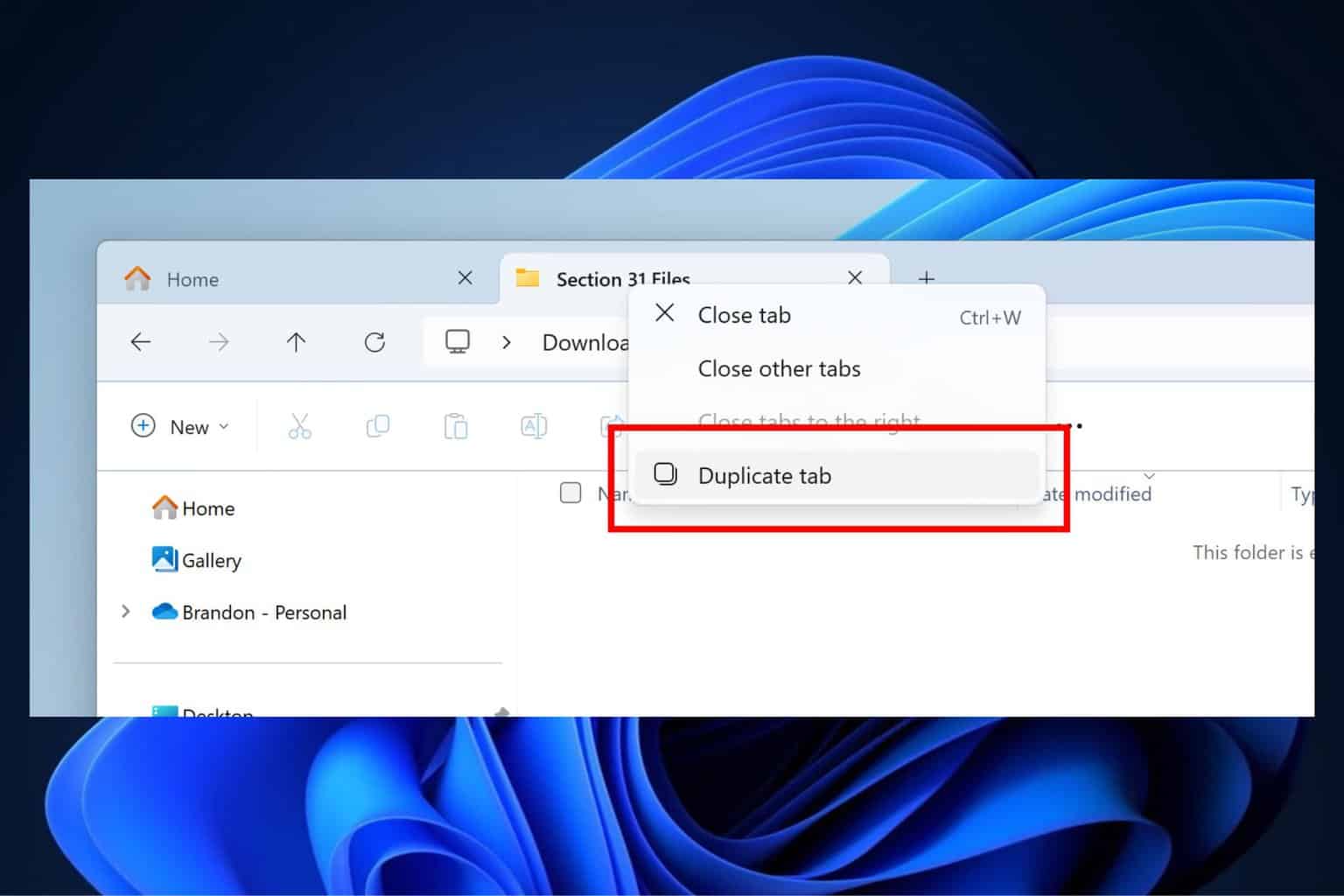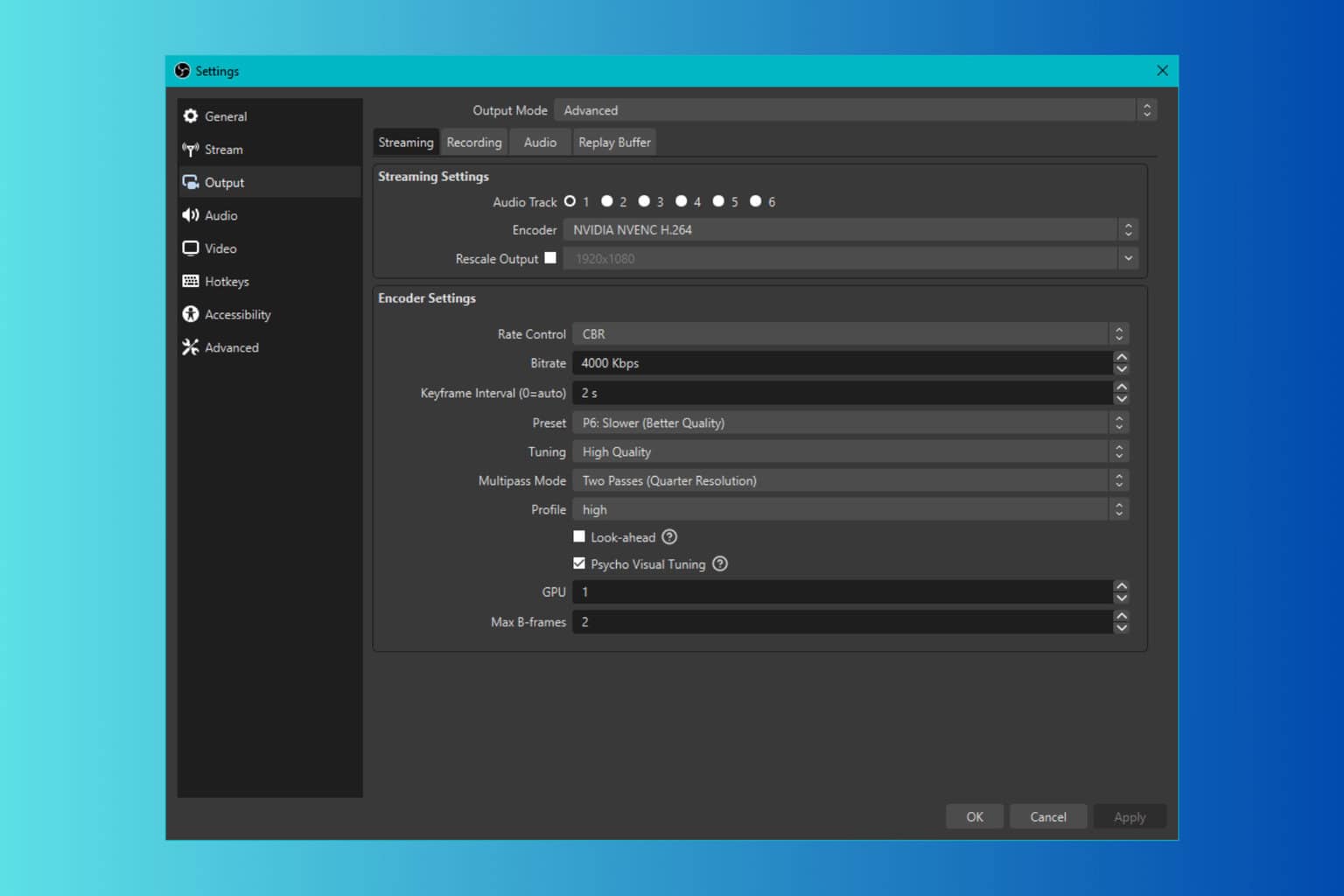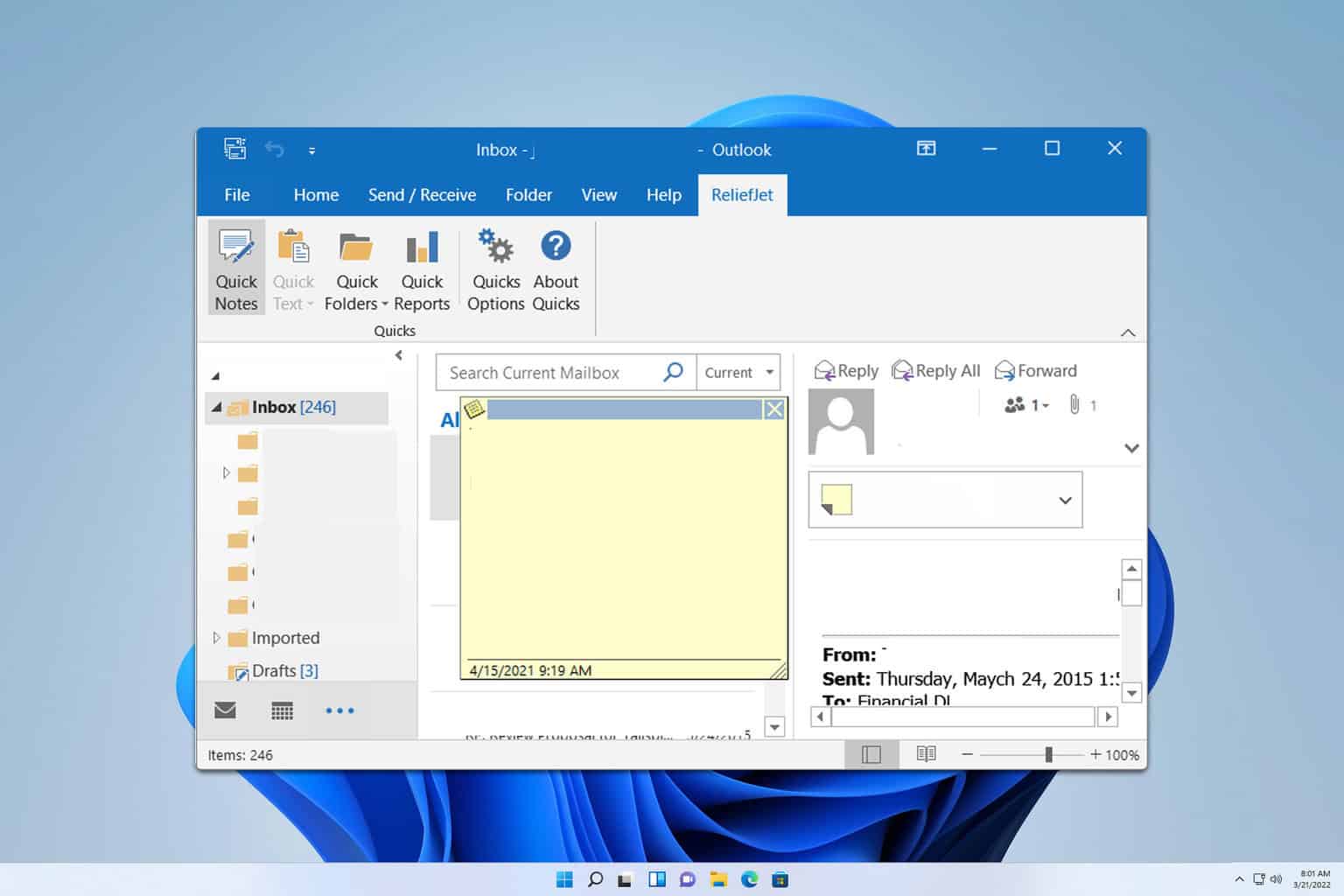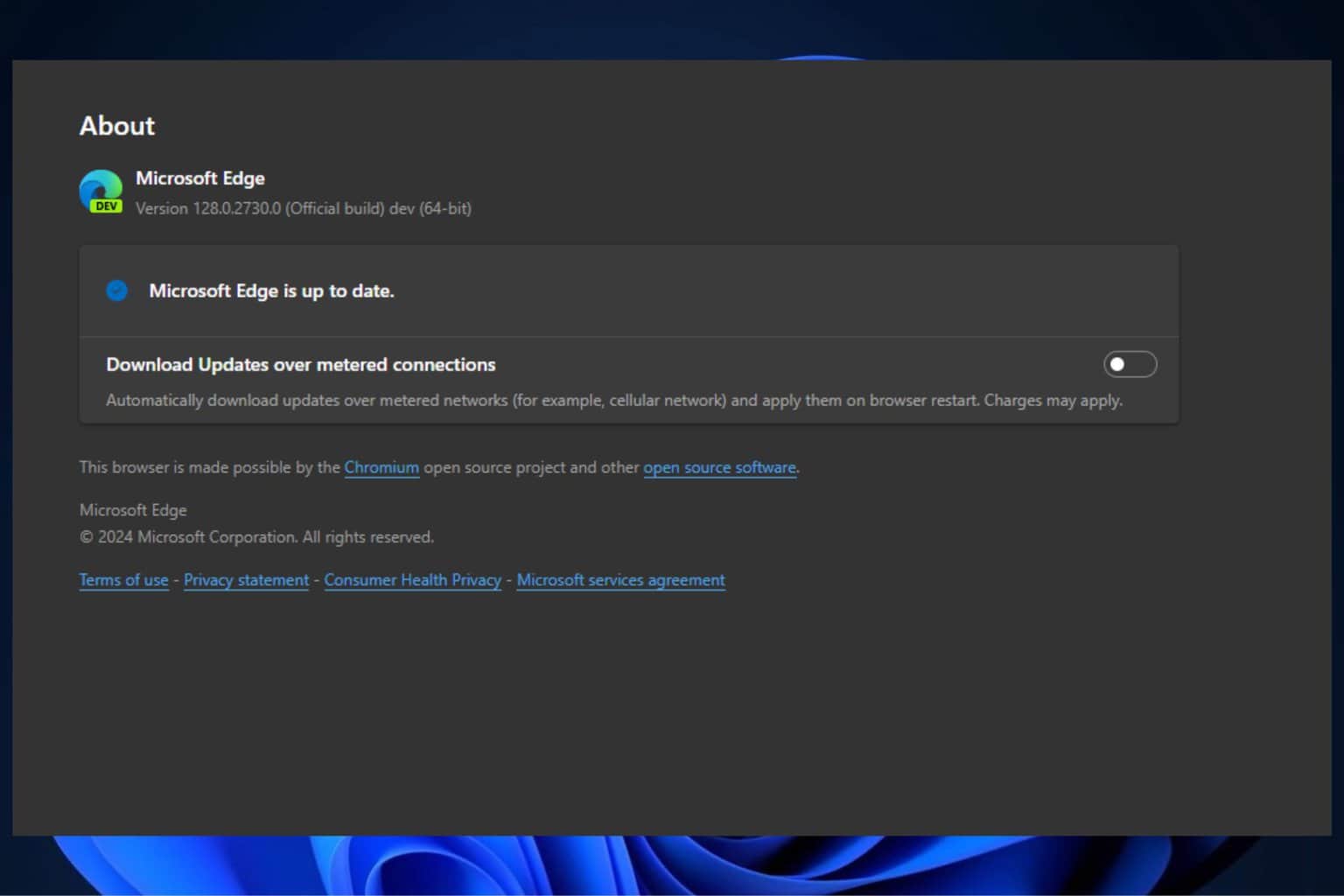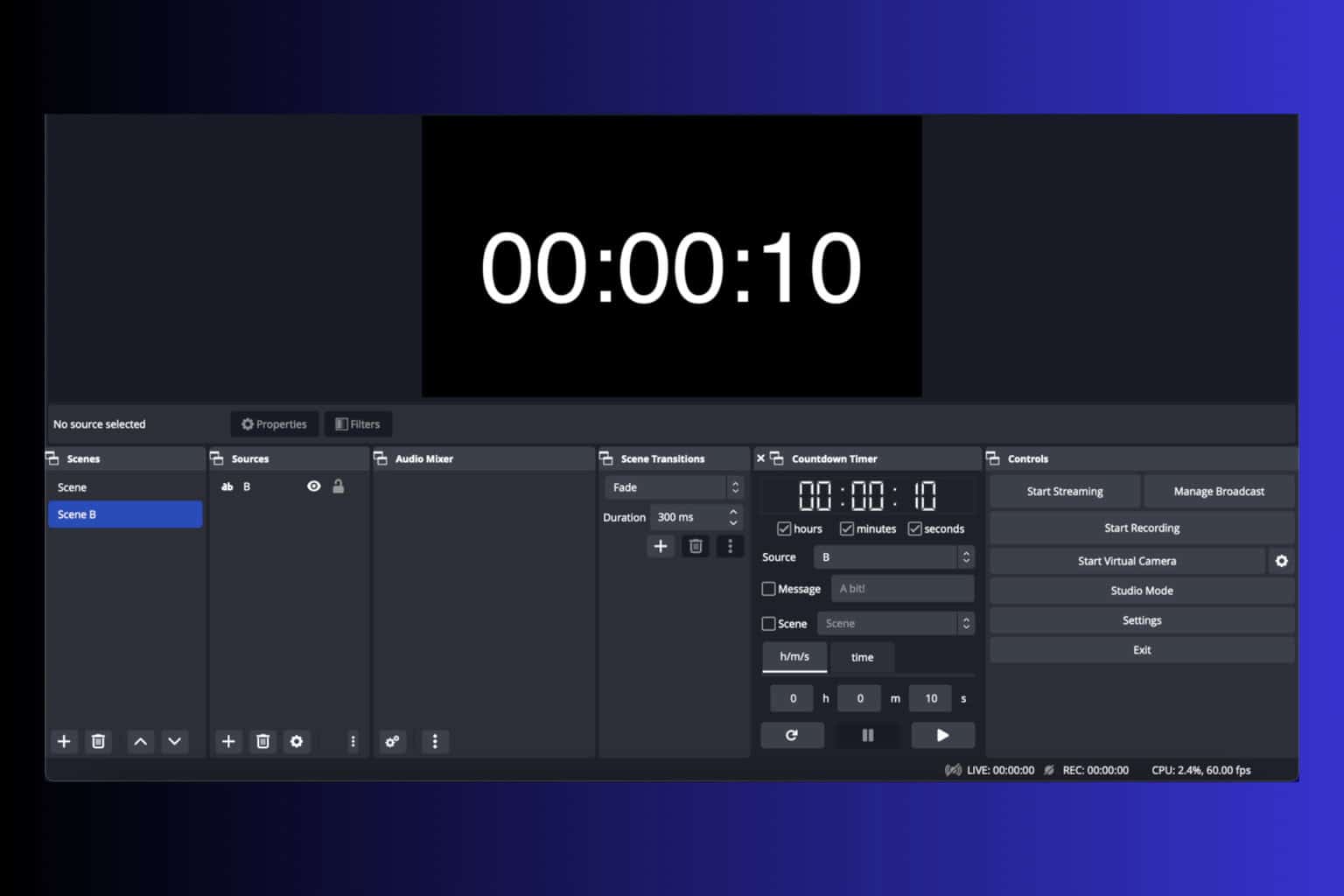Microsoft Updates Mail and Calendar Apps for Windows 10 Desktop and Mobile With New Features
2 min. read
Published on
Read our disclosure page to find out how can you help Windows Report sustain the editorial team Read more
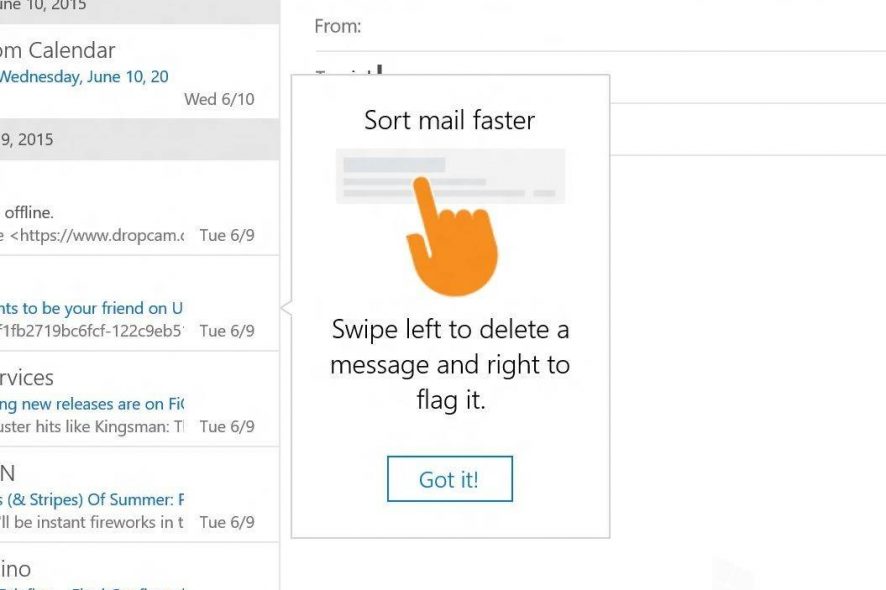
As we’re getting closer to the release of Windows 10, Microsoft is busy behind the curtains tidying up more thins. The Redmond company has now come up with several updates to its Mail and Calendar apps. Read for more details below.
The default apps are an essential part of the Windows 10 experience, as they need to cater to the needs of both desktop and mobile users. That’s why Microsoft needs to make sure they have enough feature to satisfy both types of users.
Microsoft has now rolled out an update to the Mail and Calendar apps for Windows 10, which seems to be affecting desktop and touch users, as well. According to multiple Windows-focused publications, it seems that the update brings updated modern style icons for Settings, Mail, within the apps.
Also, when you will tap on the Settings icon, this will prompt the menu to fly in from the right instead of appearing from the left side of the app. There’s also a new swipe tutorial which explains how to manage email. Thus, you can swipe left to delete a message and swipe right to flag it.
These are pretty much all the changes we’ve managed to observe. What about you, what’s your take on these new improvements?
READ ALSO: Fix: Keep Your PC on Until This is Done: Computer Freezes While Configuring Updates