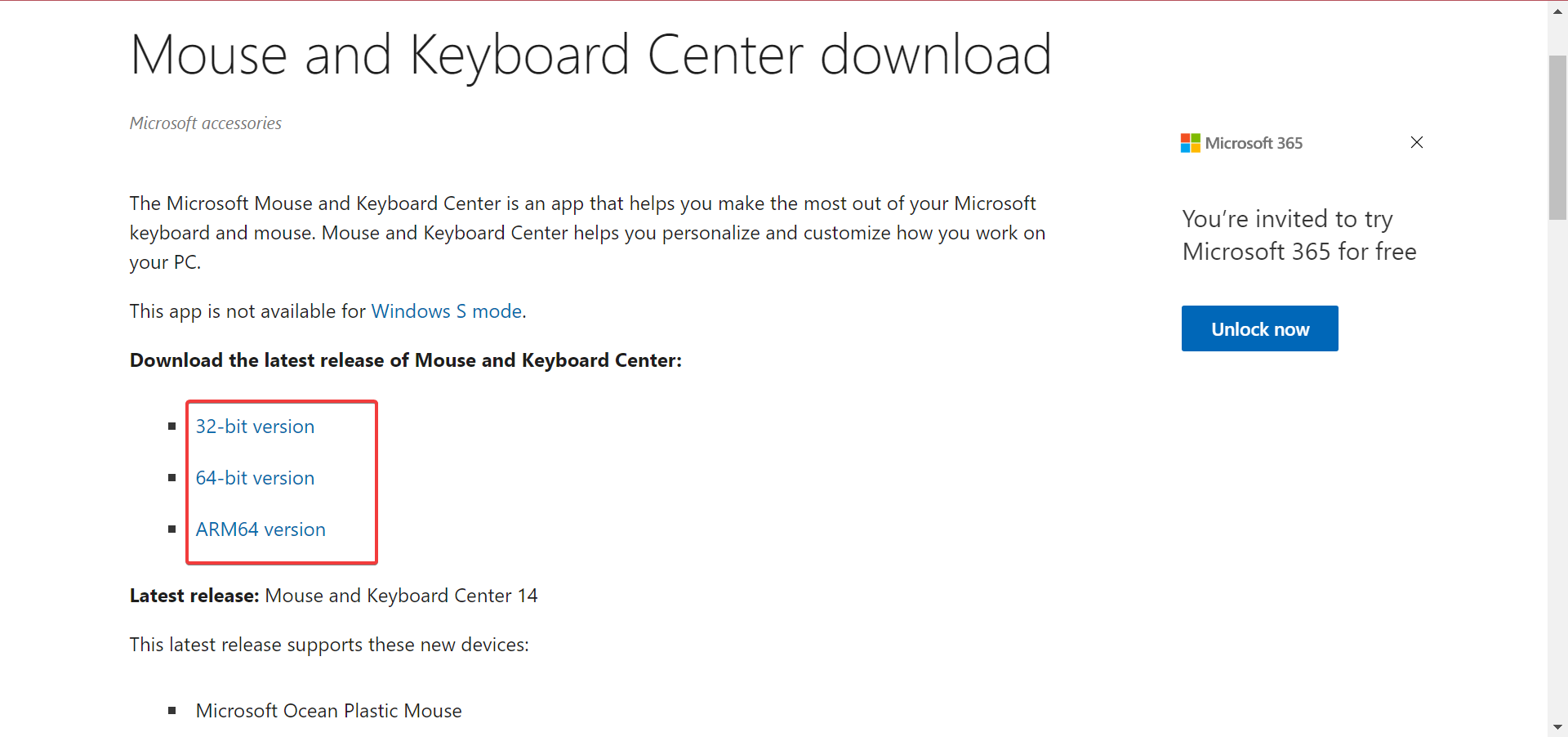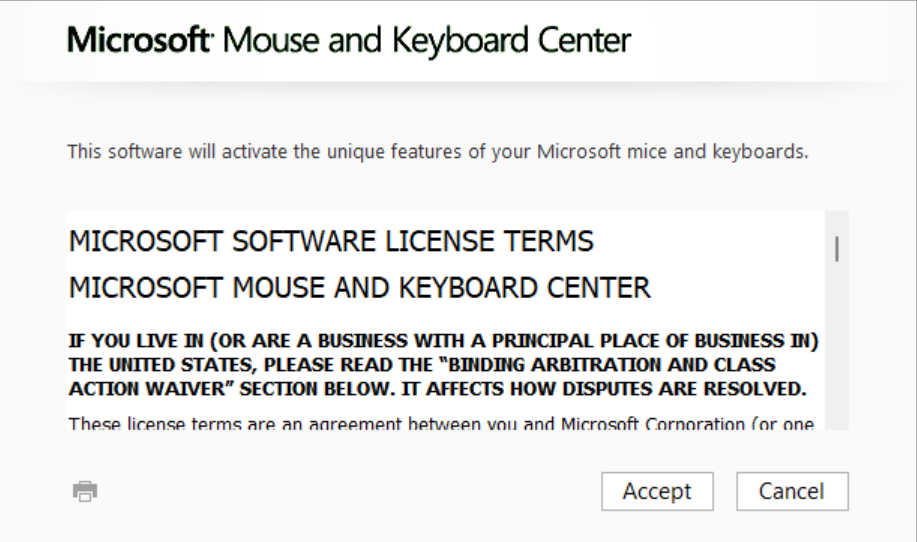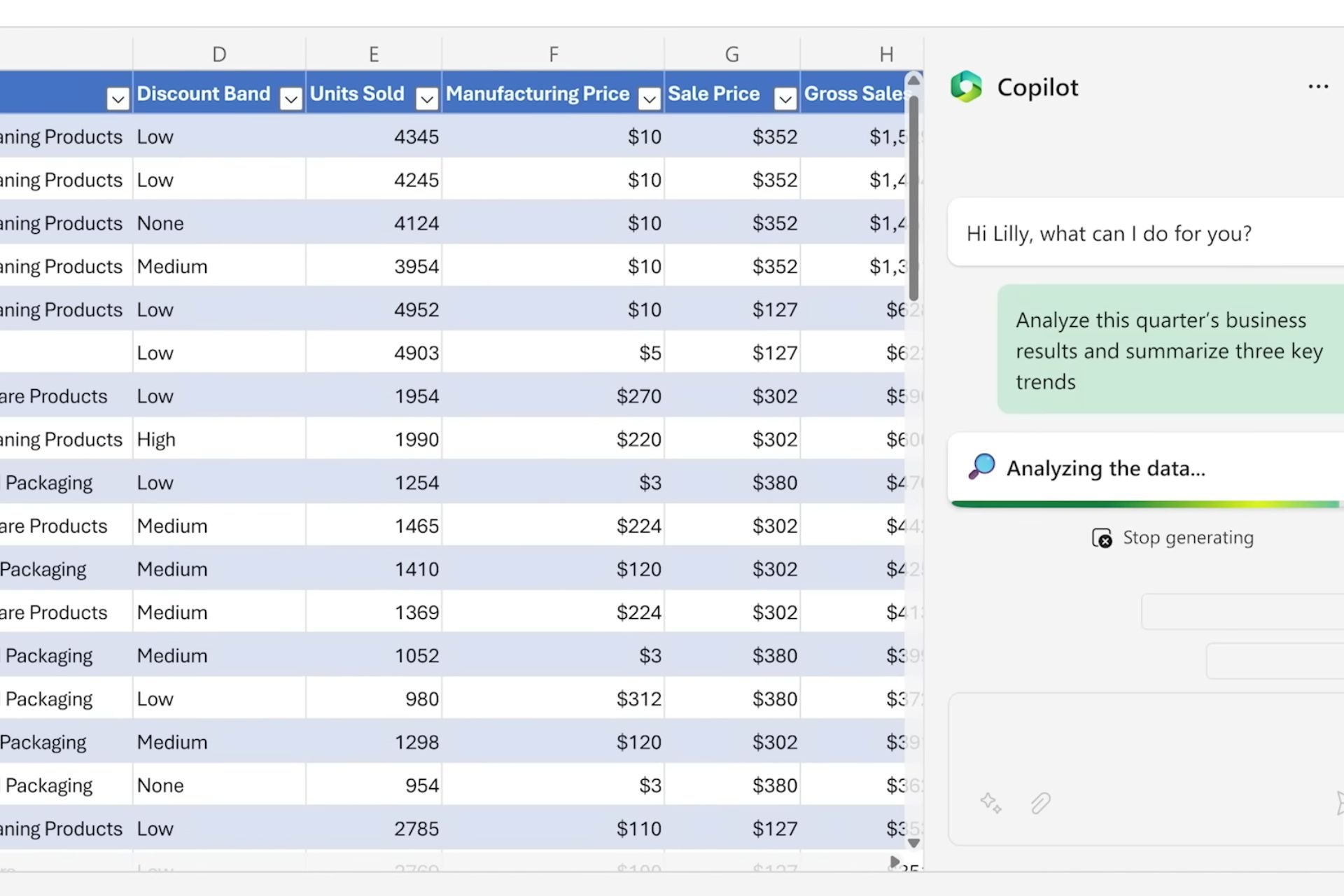How to Download the Microsoft Mouse and Keyboard Center
Everything you need to know about the software!
2 min. read
Updated on
Read our disclosure page to find out how can you help Windows Report sustain the editorial team Read more
Key notes
- The Microsoft Mouse and Keyboard Center is a dedicated software to set up devices developed by Microsoft.
- The software also helps find the latest drivers for the devices.
- You can easily download it from the official website and get the software running in minutes.
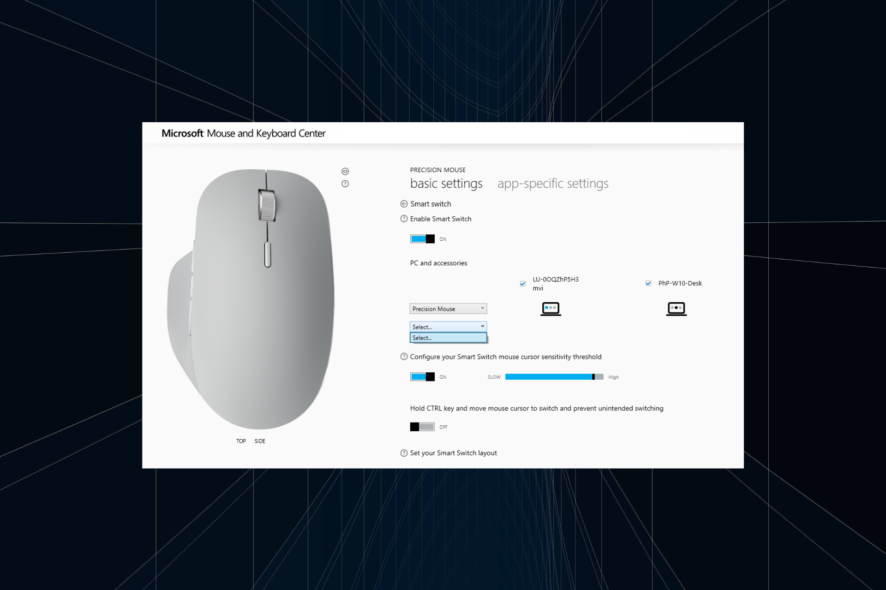
Microsoft recently updated the Mouse and Keyboard Center. What this update brings is additional support for ARM64 PCs, like the Surface Pro X.
The utility’s version is now 14, allowing ARM64 PC owners to have better control over their peripherals. It’s often the first choice of users, but other mouse control tools, too, are helpful. Let’s focus on the former for now!
Can I use the Microsoft Mouse and Keyboard Center?
Until recently, you could not use the software on PCs that worked in Windows 10’s S Mode, and you couldn’t use it on Windows 10 PCs that were powered by ARM processors either.
However, recent updates changed a part of that. Now, you can download Microsoft Mouse and Keyboard Center on all PCs except those running the S-mode of Windows.
Not only that, but the peripheral customization settings mentioned earlier will also be available.
But that isn’t all! Not only can the software run on ARM PCs, but the update also brings some added support to other peripherals as well.
Key changes include:
- The Microsoft Bluetooth Keyboard
- Microsoft Bluetooth Mouse
- Microsoft Ergonomic Keyboard
- Surface Pro X
- Microsoft Ergonomic Mouse
- Other Windows 10 ARM-based PCs
- Smart Switch now offers support for both the mouse and keyboard
- The Spotlight feature allows users to highlight vital parts of the screen in a online meeting
How do I download Microsoft Mouse and Keyboard Center?
- Open a fast web browser, and go to Microsoft’s official website.
- Click on the version that matches the system architecture to start the download.
- Run the downloaded setup and follow the on-screen instructions to complete the process.
- Once done, the software will launch automatically.
The Mouse and Keyboard Center can be downloaded for free from Microsoft’s website, and it is available to all users. The process is simple and you should have the software up and running in no time!
Before you leave, discover the best keyboard mapping software and configure the desired layout.
What’s your review of the software? Let us know in the comment section below.