Microsoft now lets you reset your password for the local Windows account
It's actually very simple.
2 min. read
Published on
Read our disclosure page to find out how can you help Windows Report sustain the editorial team. Read more

If you have ever been locked out of your local Windows account and ended up looking at the login screen because you forgot your password, a new guide from Microsoft may help.
They have updated their guide for recovering local accounts in Windows using passwords, which could make it easy to regain access to the system without much hassle.
This is a relief, especially for people who like using the old local account rather than a Microsoft one (if you prefer a local Windows account, you have several ways to create it). It’s horrible to think about losing all access to files and settings just because you forget your password.
Microsoft’s guide has an interesting new part about making a password reset disk on a local Windows account, similar to having another key for your digital kingdom. You will use a USB flash drive to create this reset disk.
Creating a password reset disk is a precautionary measure that allows you to reset your Windows local account password in case you forget it. The password reset disk is a USB flash drive that acts as a recovery tool, providing you with a way to regain access to your files and settings in case you forget your password.
Microsoft
It works as an important backup when you forget or cannot remember your password. The process is simple: plug in your USB, go into the Control Panel, and follow the instructions to make a password reset disk. It’s an easy step to take now that might prevent future annoyance.
But here’s the twist: when you make this disk, it lasts forever. Even if you change your password later, producing a fresh disk is unnecessary. Ensure that the USB is secure and becomes your dependable partner, always available to assist when things get tough.
With that being said, did you create the password reset disk? It could be very clever today to ensure that forgetting your password doesn’t stop you from accessing your digital world.
You can find Microsoft’s full guide here.

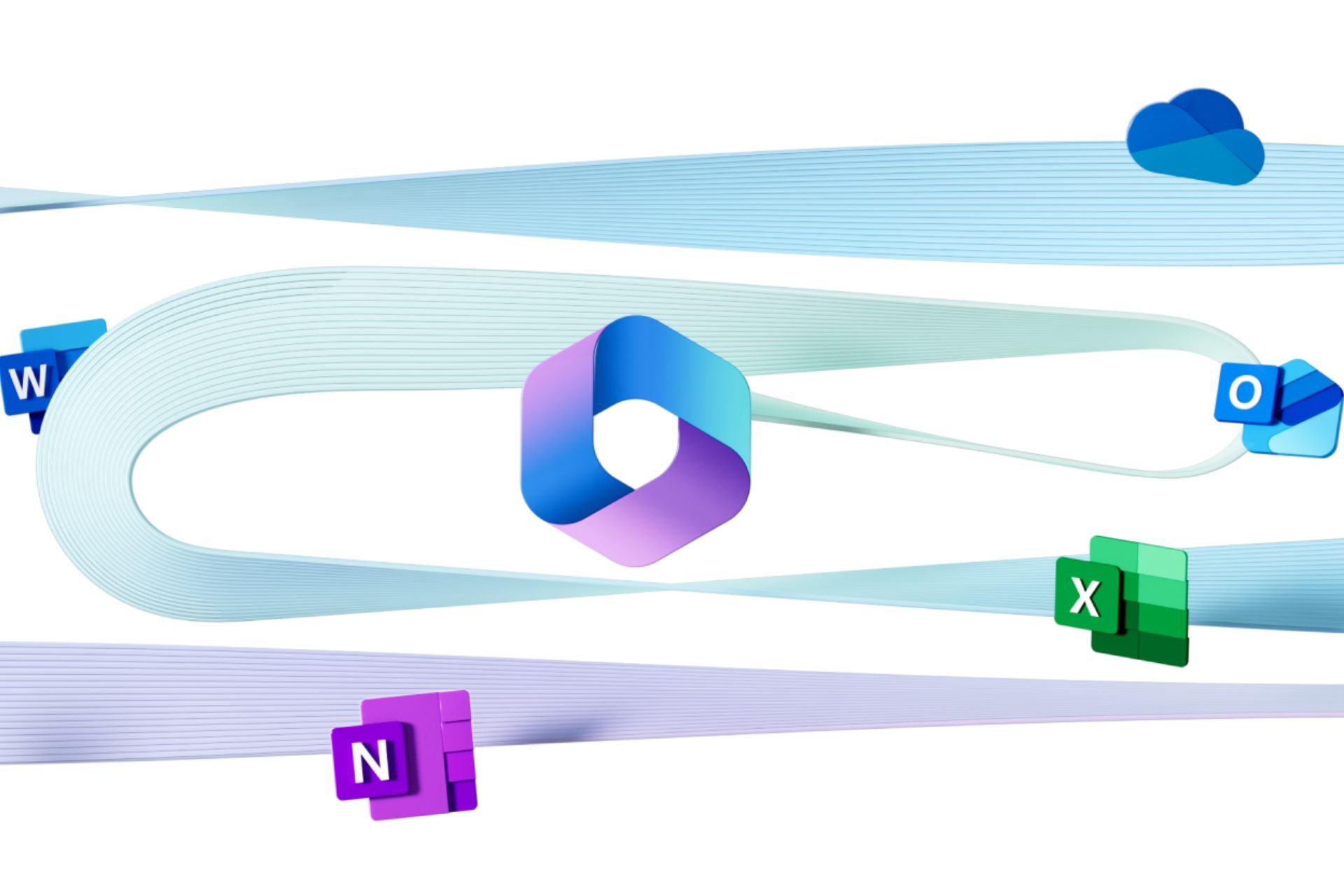



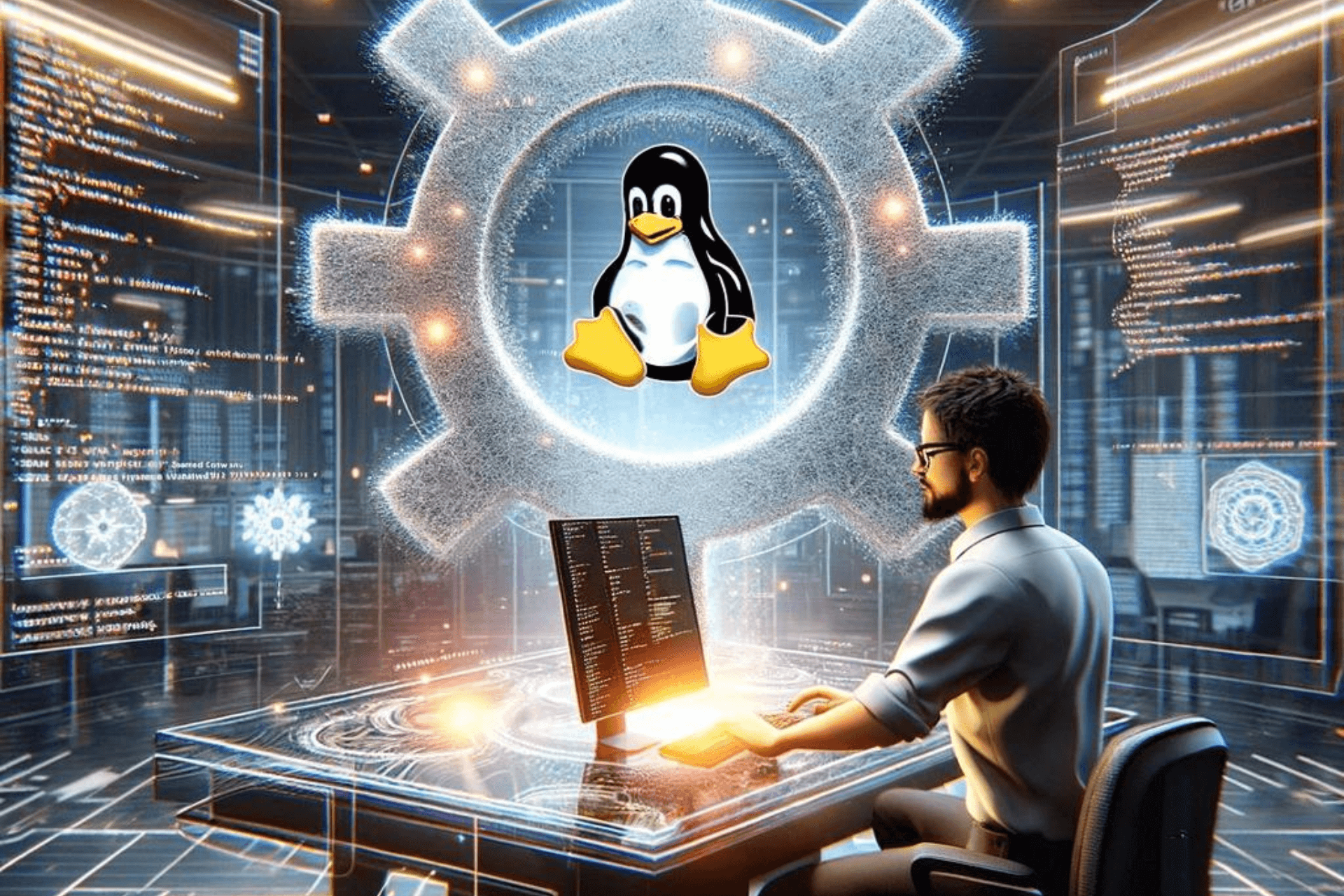



User forum
0 messages