Microsoft now lets you unenroll your device from Beta Channel with an In-place upgrade
First, update to Build 2635.3130 in the Beta Channel
2 min. read
Updated on
Read our disclosure page to find out how can you help Windows Report sustain the editorial team. Read more
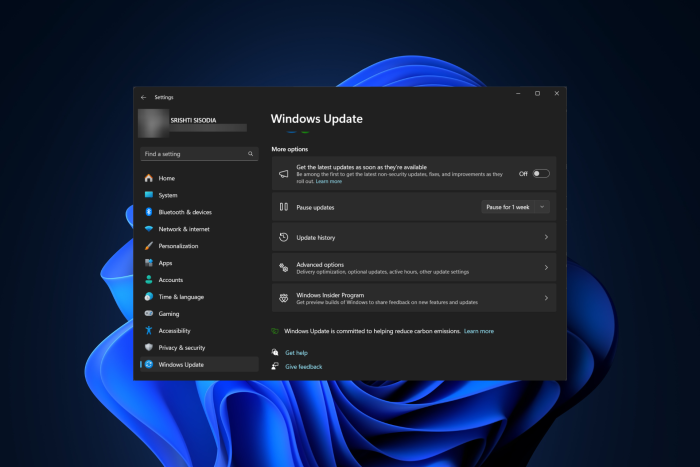
Good news for all those who have been waiting to get off the Beta Channel list and stop getting preview builds on your Windows 11 PCs. According to the new announcements made on January 25, 2024, you will soon get an in-place upgrade.
If you are not on the unenrollment list yet, let us know how to do that first!
How can I unenroll my device from Windows Insiders Program Build?
- Press Windows + I to open Settings.
- Go to Windows Update, then select Windows Insider Program.
- Select the Stop getting preview builds option. With the new release, you will receive an in-place upgrade that will remove your device from fighting.
This in-place upgrade will install Windows 11 version 23H2, including the latest servicing updates available for retail customers.
Just a heads up, if you have been using features exclusively available for Windows Insider Preview Builds, you won’t be able to access them anymore and will have to wait for the official release, like other retail customers. However, your personal data will not be lost in the process of upgrading.
From now on, whoever chooses to unenroll a device using this process will get an in-place upgrade to opt out of lighting in the Beta Channel.
However, there is a catch to get out of the list, you need to update your machine to Build 2635.3130 or higher in the Beta Channel first.
Also, to make this work, you need to turn off the toggle to Get the latest updates as soon as they’re available from the Windows Update Settings page.
What do you think about this newfound freedom from Beta Channel chaos? Tell us in the comments section below.
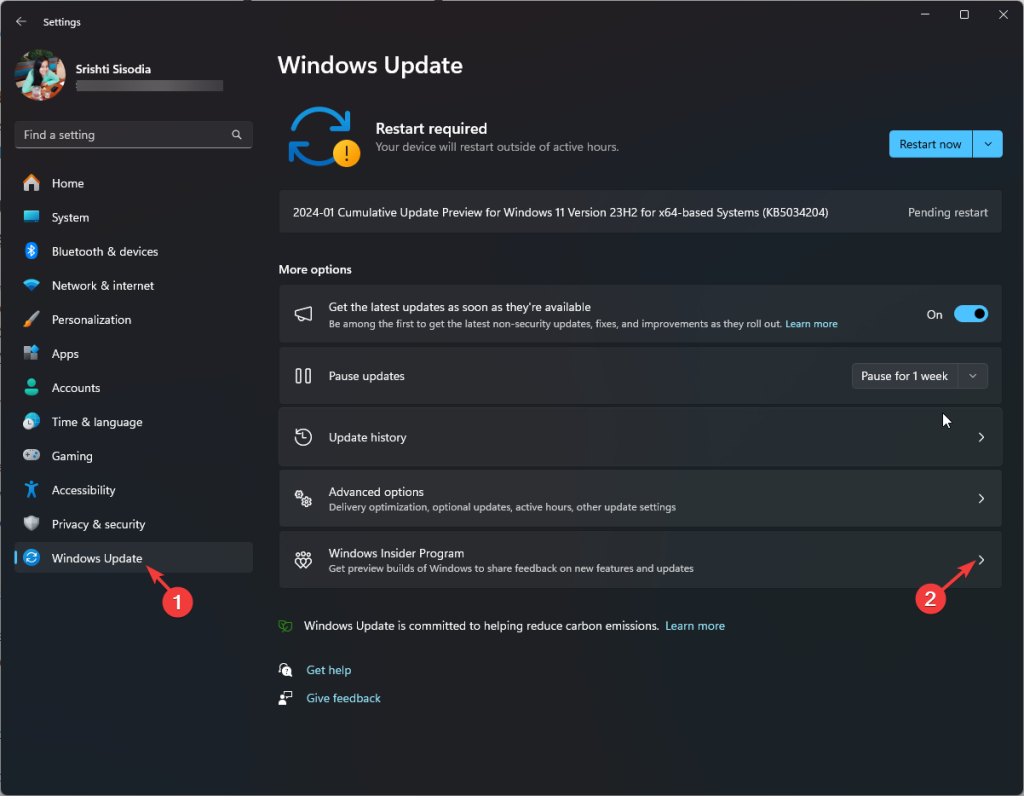








User forum
0 messages