Latest Office build adds new features in Excel and PowerPoint
4 min. read
Published on
Read our disclosure page to find out how can you help Windows Report sustain the editorial team. Read more

Microsoft has released a new Office build for for Insiders in the Fast Ring.
The new Office version 1909, build 12026.20000, brings a lot of fixes and improvements, but also some new features for Excel and PowerPoint.
You can now use XLOOKUP and save slides as SVG files
Excel gets a new XLOOKUP function that comes as an improvement for the older VLOOKUP. It has the ability too look vertically, but also horizontally, which means that it replaces HLOOKUP, as well.
With XLOOKUP you’ll only need three arguments: lookup_value, lookup_array, and return_array.
As for PowerPoint, from now on you’ll have the ability to save an illustration or a slide as SVG.
Because SVG is a vector-based image that does not use pixels to render and instead uses vectors, you’ll be able to save charts, shapes, icons, or slides as a scalable vector graphic (SVG) for a cleaner and sharper image.
New Office v1909 build 12026.20000 brings a lot of changes
Here’s the full list of fixes and improvements to all the Office suite apps:
Excel
- We fixed an issue which prevented CSV from appearing as a supported file type
- We fixed an issue that occurred while working on a shared workbook when trying to save.
- We fixed an issue when Excel only lists the first 16 addins located in the ‘\Excel\Add-in Manager’ registry values.
- We fixed an issue where the function Frequency returns incorrect results.
- We fixed an issue for Surface users where moving the mouse could be interpreted as a mouse click event.
- We fixed an issue where the name of some fonts were not displayed correctly.
- We have significantly improved the performance of filtering by color.
- We fixed an issue which prevented keyboard navigation in the Find/Replace dialog box.
- We fixed an issue where the keytip for Sensitivity was conflicting with another keytip.
- We fixed an issue to prevent GeometryCommand from putting a non-connector shape type in the Geometry of a Connector.
- We fixed an issue that caused a problem when using dock/undock from multiple external displays.
PowerPoint
- We fixed an issue which would affect the rotation orientation of a 3D Turntable.
- We fixed an issue which prevented some hyperlinks from working if they contained special characters.
- We fixed an issue to prevent GeometryCommand from putting a non-connector shape type in the Geometry of a Connector.
- We fixed an issue that caused a problem when using dock/undock from multiple external displays.
Project
- We fixed an issue which could sometimes cause a crash after printing a Team Planner view.
Word
- We fixed an issue where Japanese post card and greeting card related add-in resources are not found when the user takes action in the add-in wizard.
- We fixed an issue where multi-byte characters in vertical text box are shown overlapped in reading view.
- We fixed an issue where Word would occasionally crash in AListMarkerUtility.SetListDomAttributes.
- We fixed an issue to prevent GeometryCommand from putting a non-connector shape type in the Geometry of a Connector.
- We fixed an issue that caused a problem when using dock/undock from multiple external displays.
Outlook
- We fixed an issue which prevented HTML content from appearing for some POP3 users.
- We fixed an issue to remove non-functional ‘Planner’ link from the overflow menu in the contact card when working in environments where it is not available.
Access
- We fixed an issue where users could receive an “inconsistent state” error when using a shared database.
- We fixed an issue which could cause the date picker to appear when it shouldn’t.
It’s worth mentioning that OneNote and Visio didn’t get any new changes. Also, there are no known issues with any of the Office apps.
The update should roll out automatically, but you can also manually check for updates to see if you’re on the latest version.

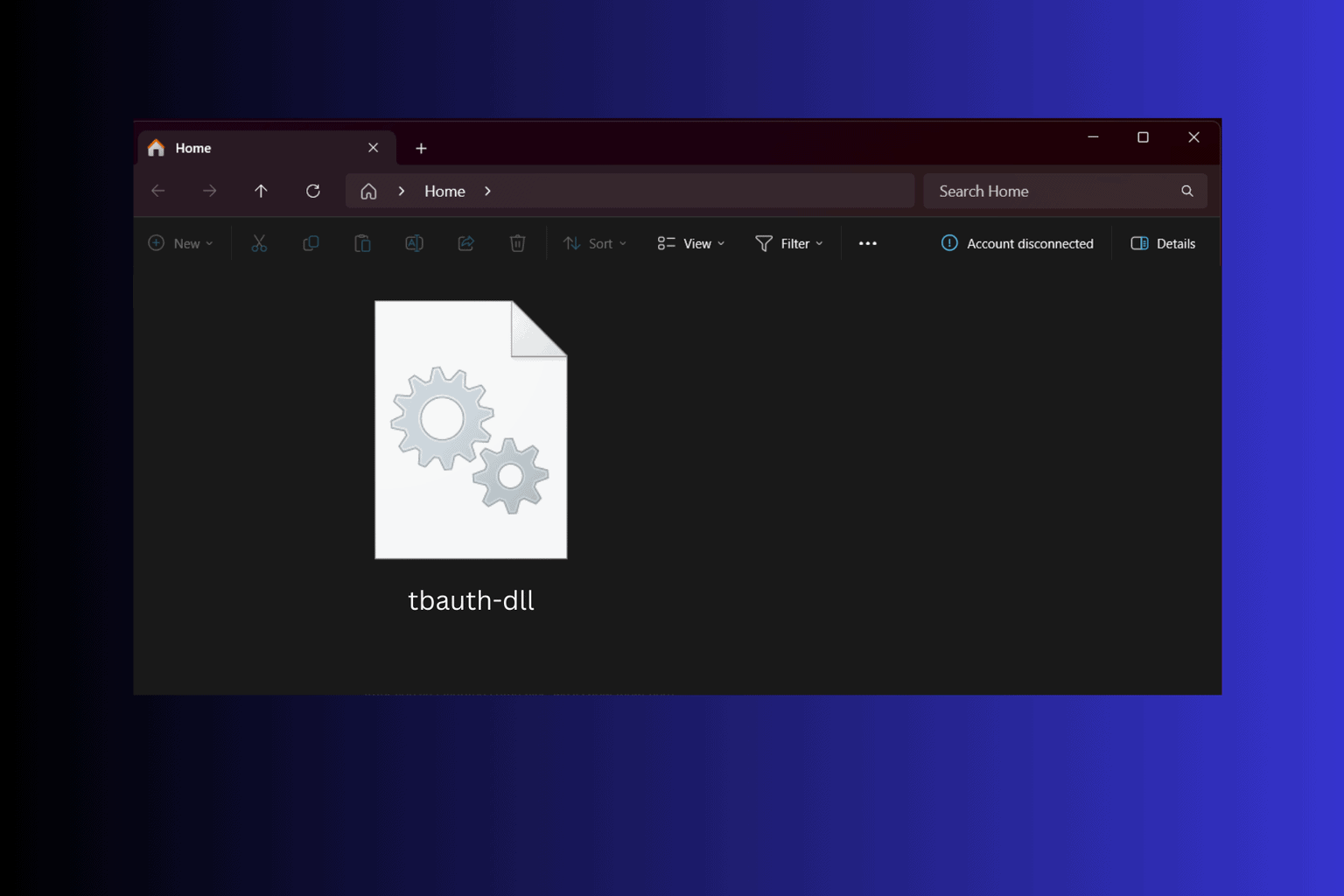
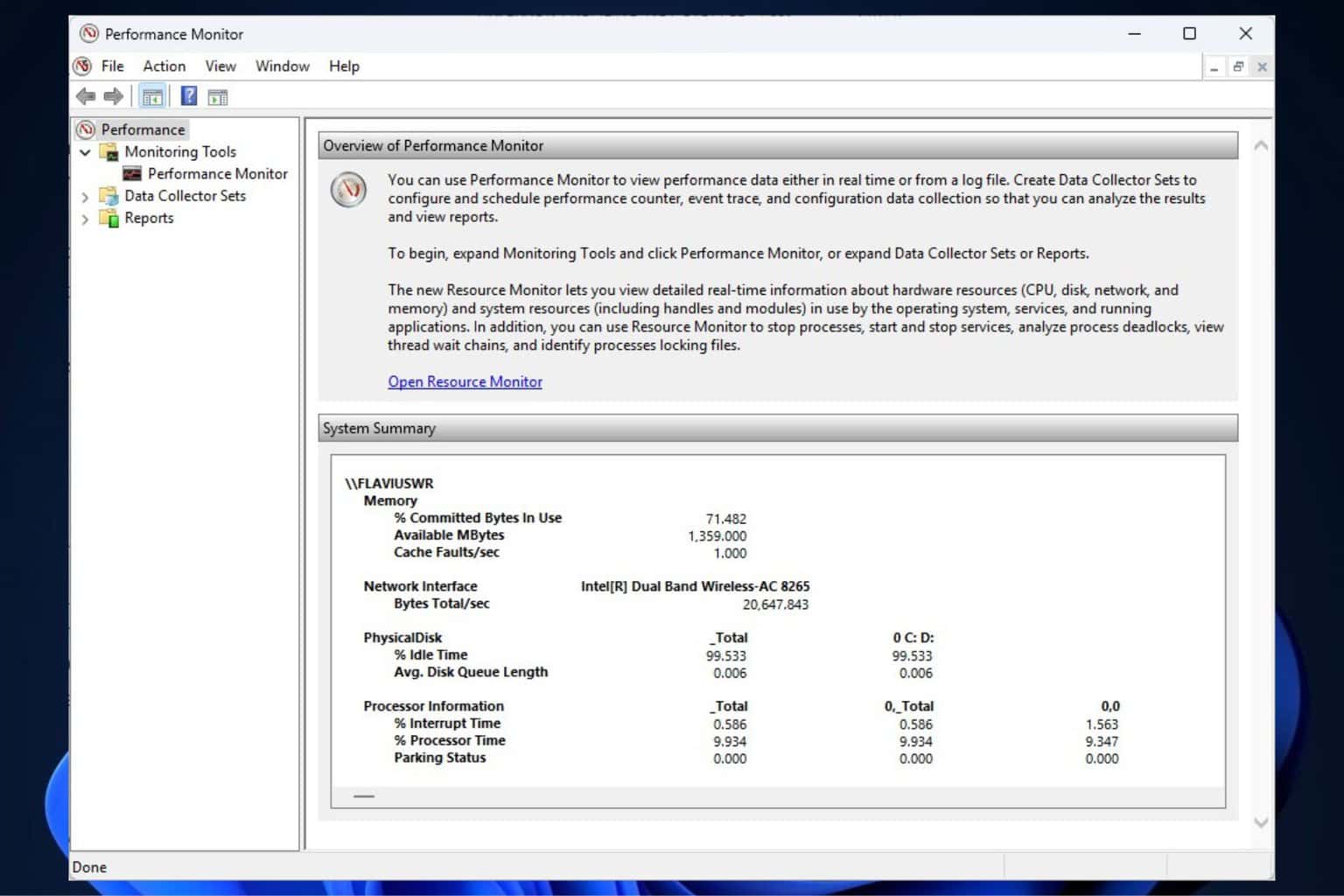
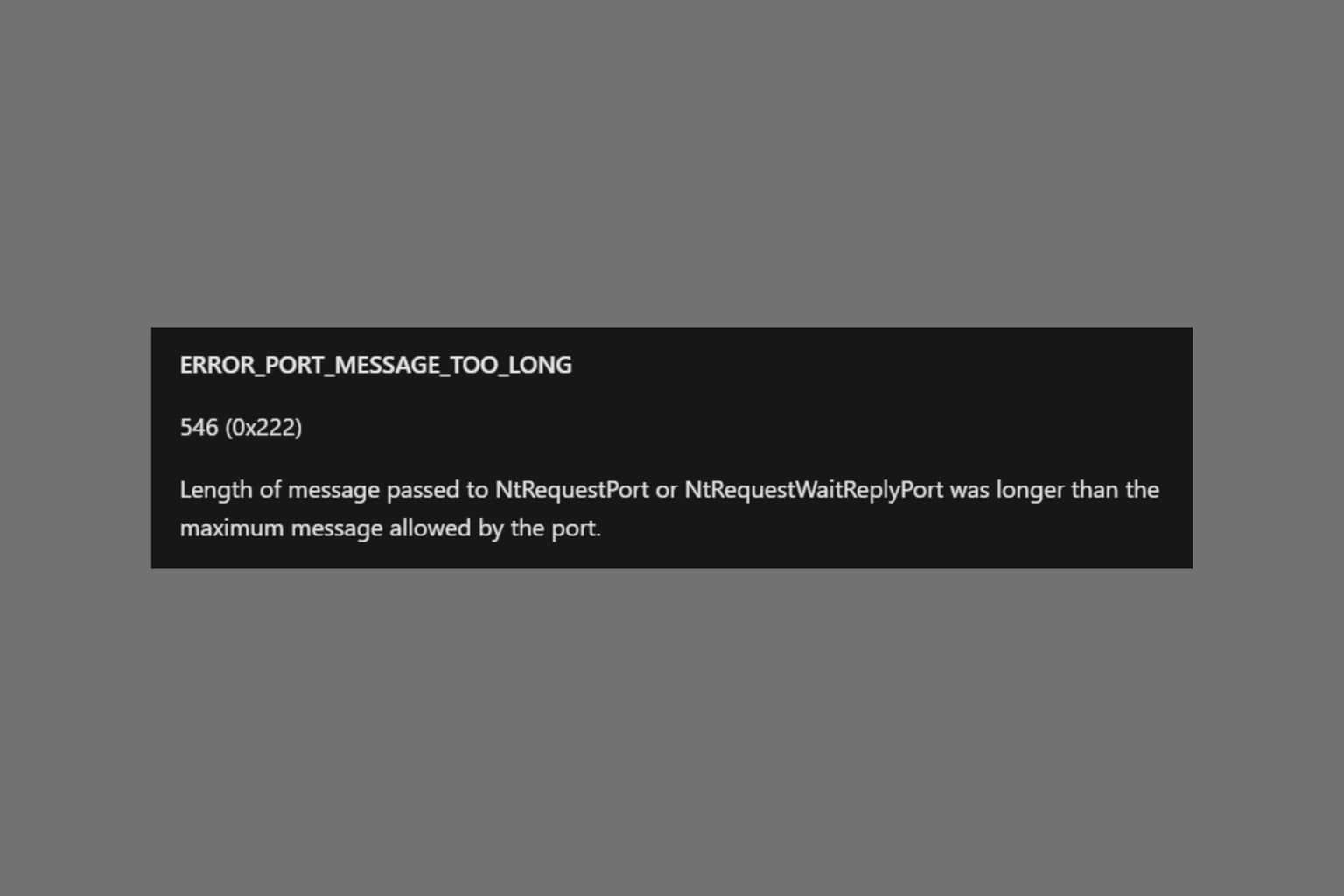
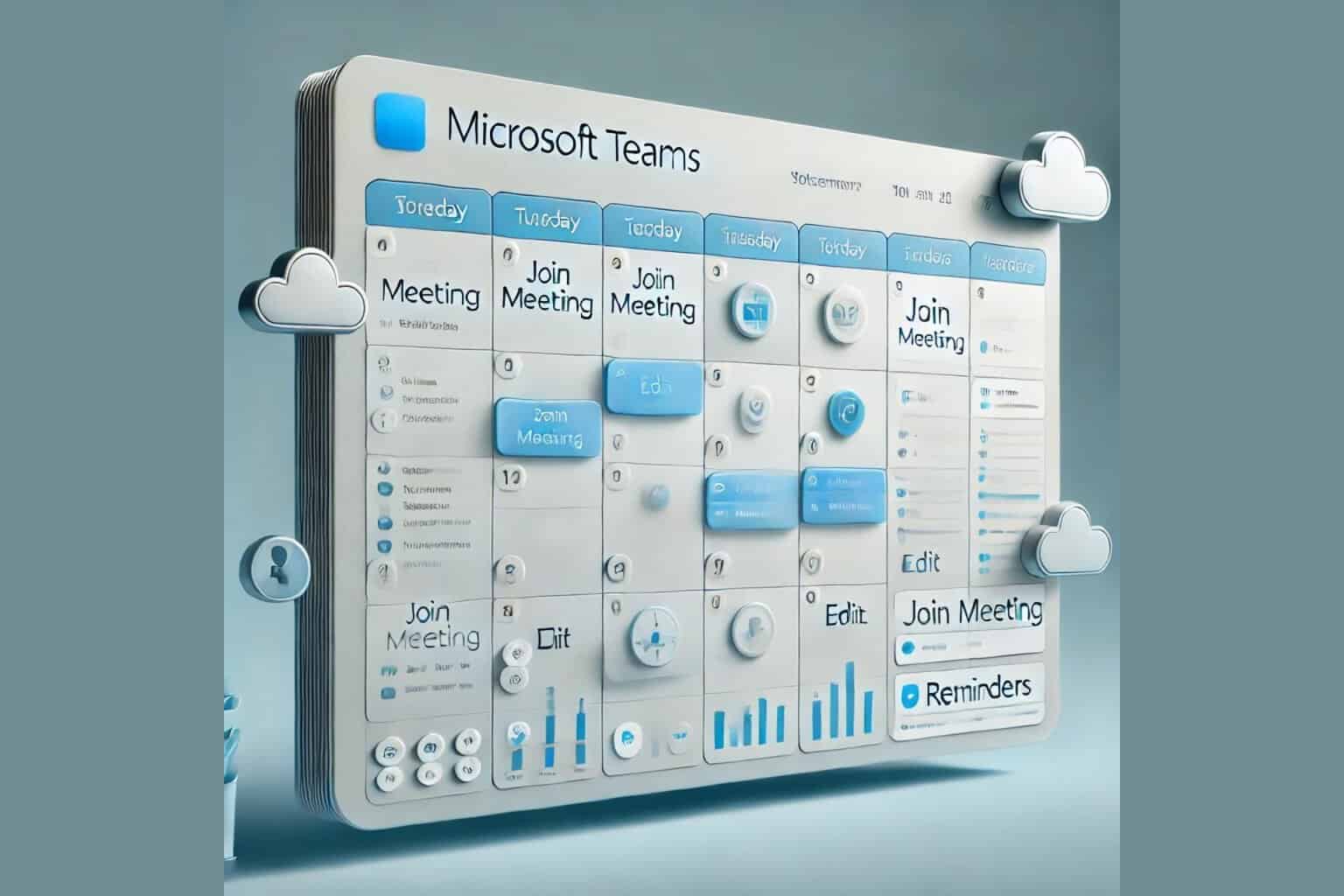

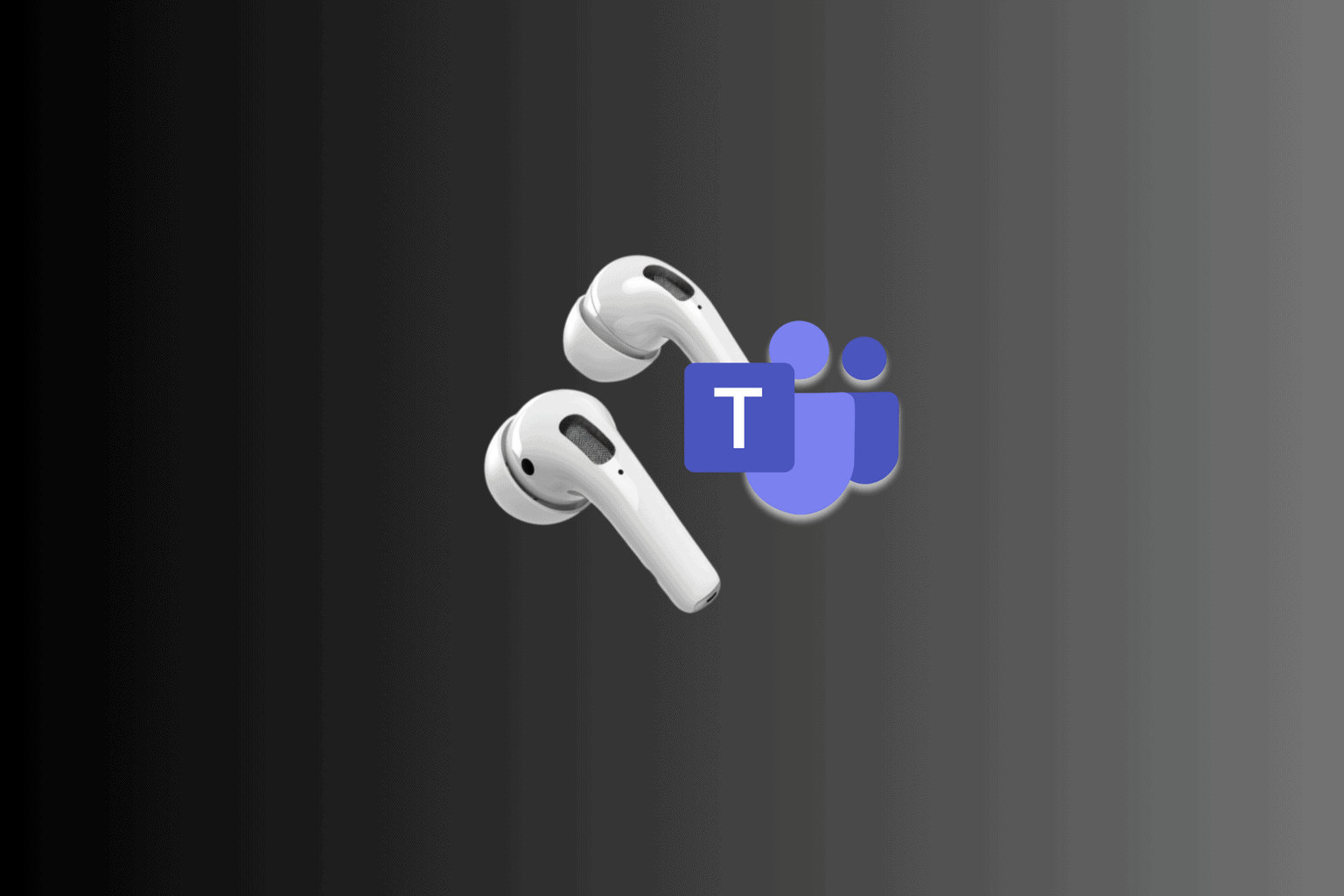
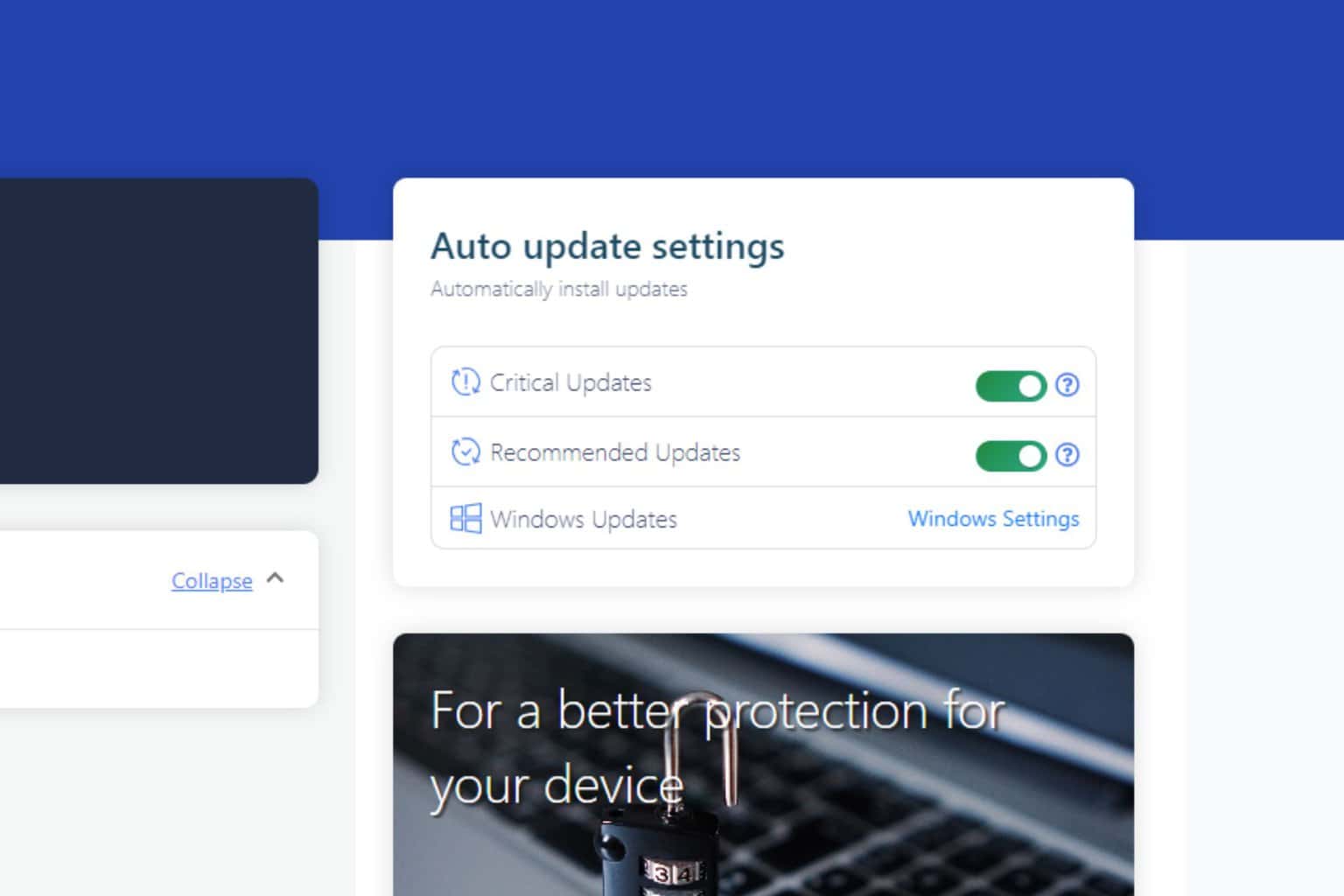
User forum
0 messages