Microsoft Office Finally Comes to the iPad
3 min. read
Published on
Read our disclosure page to find out how can you help Windows Report sustain the editorial team. Read more
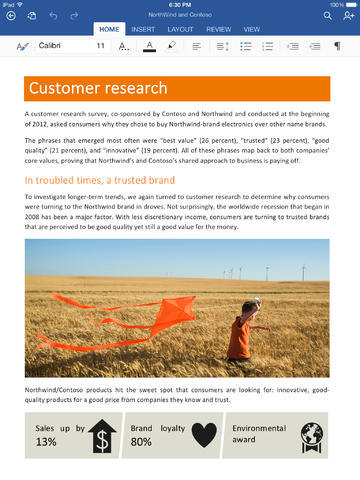
Just like expected, at its first press briefing, Satya Nadella and his team has finally unveiled the much awaited and perhaps overdue Microsoft Office suite of products for the iPad. It’s not a standalone product and yes, of course, it does require subcription
Microsoft has released Office Mobile for iPhone users back in June, last year, and now Redmond has just unveiled the Microsoft Office suite for the world’s most popular tablet – the iPad. This morning, in San Francisco, at an event focused on discussing the intersection of cloud and mobile, the Microsoft Office suite for iPad has been released and it is free to download, but requires a subscription if you want to edit files, naturally. Just as expected, it comes with the traditional trio of apps: Word, PowerPoint and Excel.
Read Also: FIFA 14 Game for Windows 8 Released in Windows Store [Review]
Just like Office Mobile for iPhone, you’ll need to sign in with a OneDrive or SharePoint account to retrieve your documents, and if you want to modify a document or create one, you’ll need an Office 365 subscription. There’s now a cheaper solution, as Microsoft will launch the cheaper Office 365 Personal plan later this spring. But if you want only to try out Microsoft Office on your iPad, you can always use the 30-day trial at Office.com.
You will be able to use Office for iPad on as much as five tablets and at the moment it appears that you can use any version of the iPad, but once the app goes live in the App Store, we’ll see whether or not this is limited to iOS7. But considering the fact that Apple offers its iWork suite for free on iOS devices purchased on or after September 1st, 2013, it will be interesting to see how many will choose to have an Office 365 subscription just for the sake of having Word, PowerPoint and Excel on their iPads. Of course, it will be a much welcome upgrade for those who already own a Office 365 account.
Microsoft said that it took advantage of the iPad’s extra screen space, so it’s not just a beefed up version of Office Mobile for the iPhone. The iPad edition comes with advanced features like Sparklines and includes some useful formatting options like custom text colors, plenty of PowerPoint transitions and a full suite of fonts. PowerPoint comes with a presenter mode for remarks in “white board mode” and you can also use your finger as a laser pointer.
All three apps have now become available for download in the iTunes Store (download links at the end of the article) and all of them require iOS 7 to run. But according to some fresh reports coming from Apple, more than 85% of iOS devices already are on iOS 7, so this shouldn’t represent a big problem. Two of the biggest downside of the Microsoft Office suite for the iPad are the following: you can’t use other cloud storage services besides OneDrive and SharePoint and you can only insert Camera Roll photos into documents.
Download Microsoft PowerPoint for iPad
Download Microsoft Word for iPad
Download Microsoft Excel for iPad
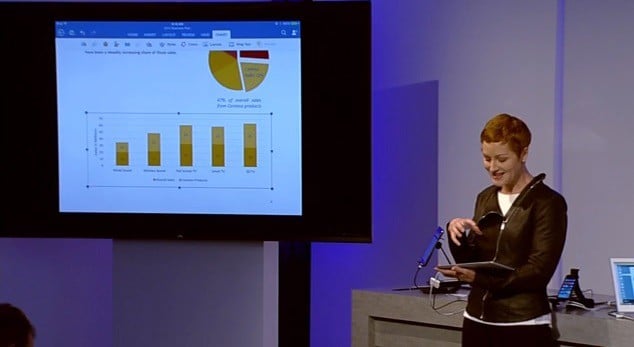
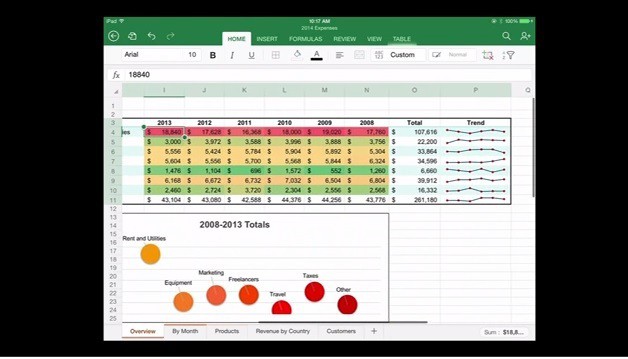











User forum
1 messages