Microsoft officially announces the Xbox One Summer Update, rolling out now
2 min. read
Published on
Read our disclosure page to find out how can you help Windows Report sustain the editorial team. Read more

Microsoft has announced that the Xbox Summer Update is now rolling out to Xbox One users worldwide. This update brings major improvements to the Xbox platform, including highly requested features such as background music and Cortana integration.
On the Xbox Wire blog, Mike Ybarra, Head of Platform Engineering at Xbox, gave a rundown of the changes that are included in this update:
- Background music – music apps can now play music in the background whilst playing a game or using another app
- Cortana – Cortana will now become your digital assistant whilst gaming, with support for Kinect or a headset
- Game Collection improvements – it is now faster to find games as well as launch them, whilst also managing updates with the new ‘Updates’ screen
- Language region independence – regardless of the location of the console, any supported language can now be set on Xbox
- Xbox and Windows Store begin their new relationship – while not fully complete, the Xbox and Windows Store’s are now beginning their road to a new and fruitful relationship, as they begin to be combined
- Facebook Friend Finder – find friends from Facebook who use Xbox
- Sharing improvements – now it is easier and quicker to share GameDVR clips and achievements from Home
The Xbox app and gaming on Windows 10 have also seen some improvements:
- Top Windows 10 PC games are now available to view from Xbox Live
- 60 fps game clip recording with the Game Bar
- Improved full-screen support for Game Bar
With these improvements, the Xbox app is now available on iOS and Android.
The Update will appear automatically when it is ready to be installed on your console.
How to update
- Scroll left from Home to open the guide.
- Select Settings.
- Select All Settings.
- Under System, select Console info & updates.
- Available updates will show in the second button down in the first column.
If an update is available, the button will read Update Available. If your console is already on the current release build, the button will be grayed out and will read No update available.
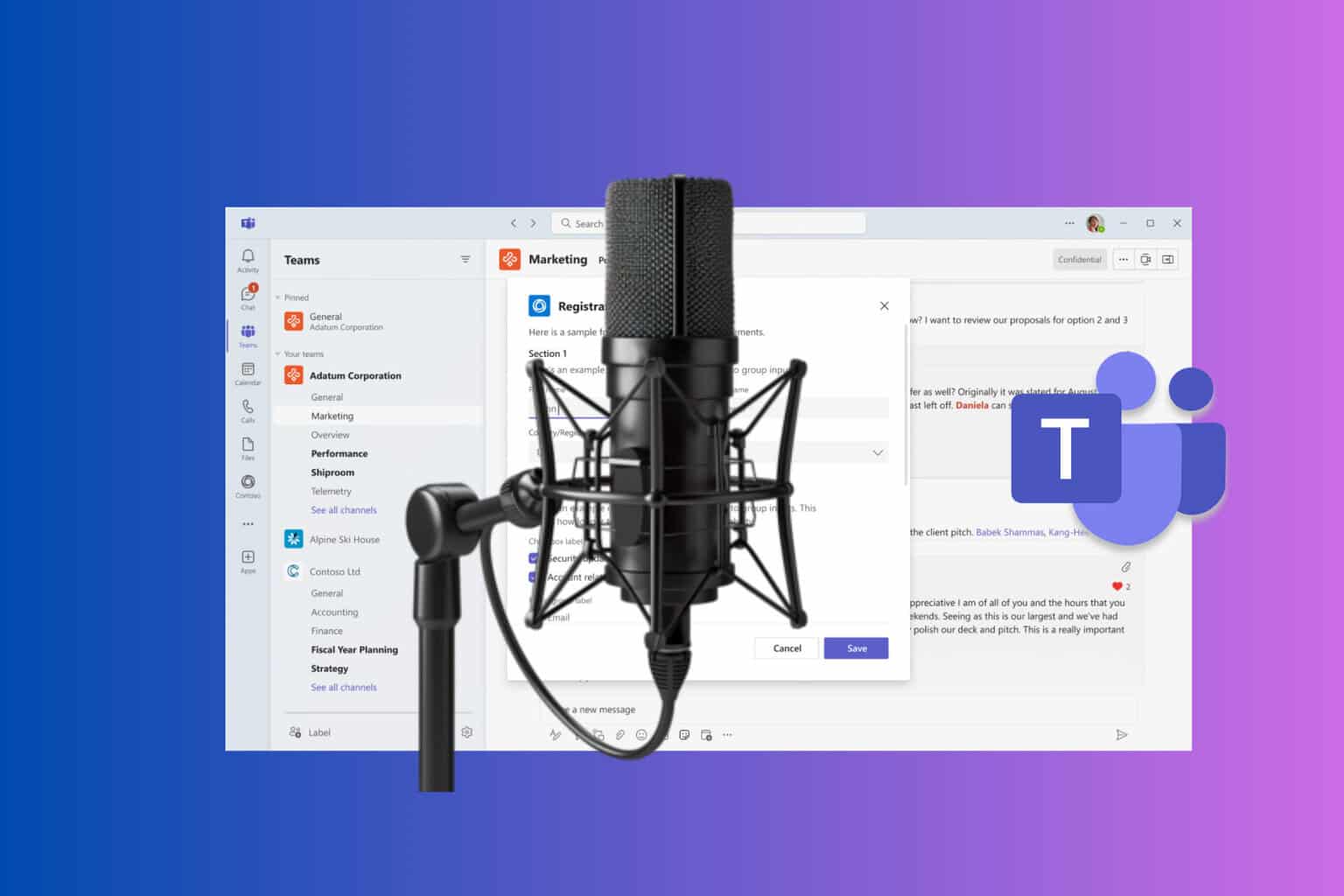
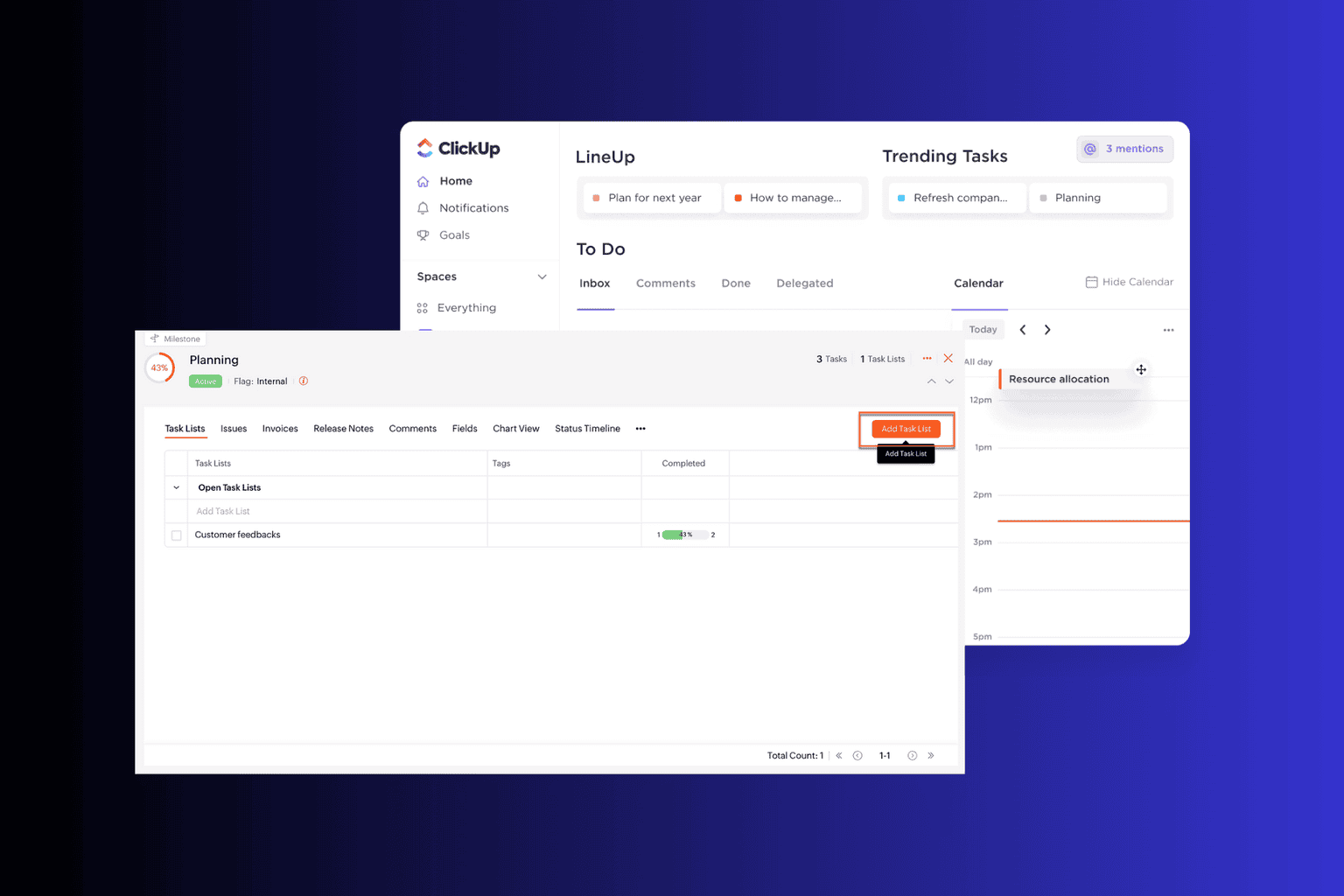
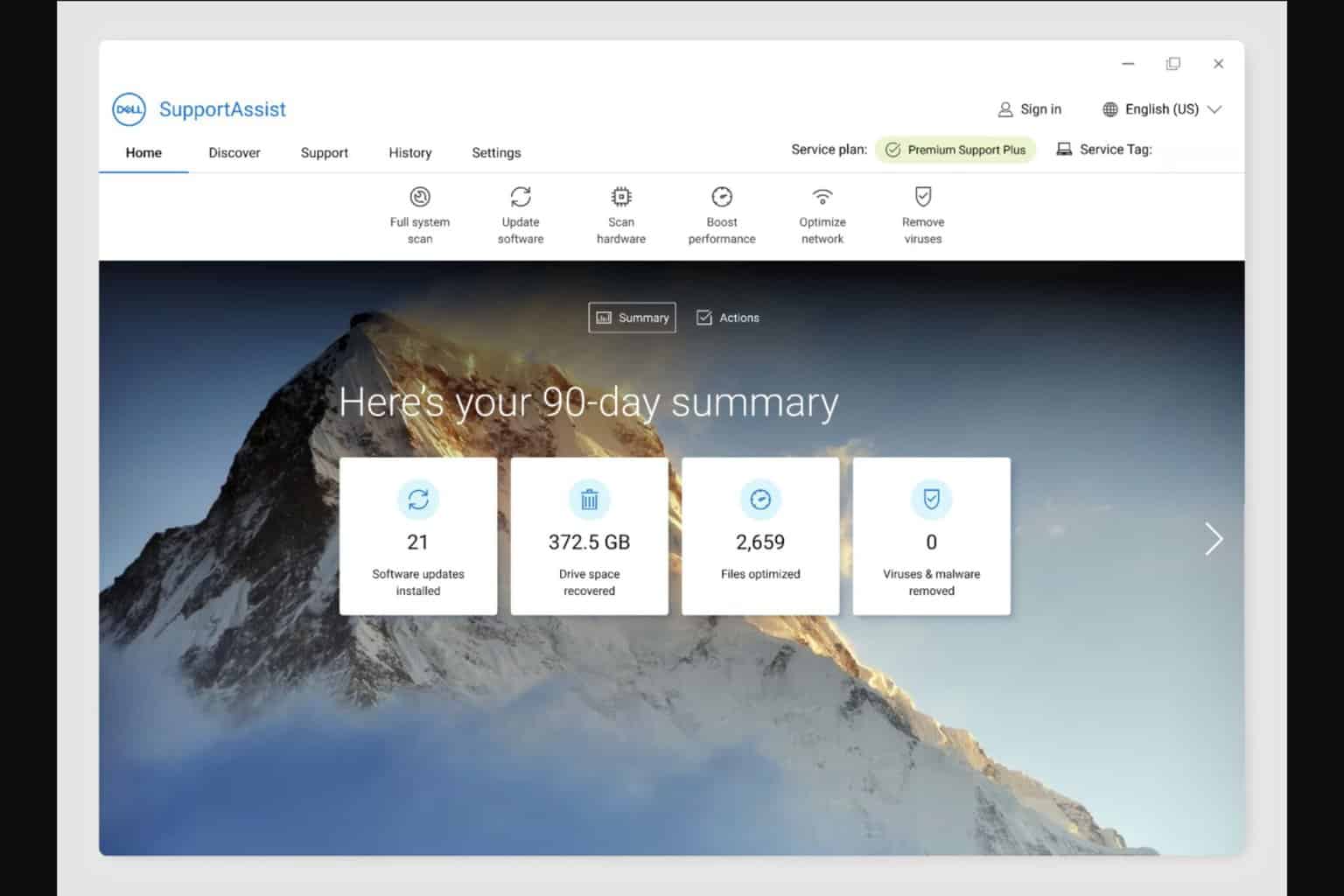
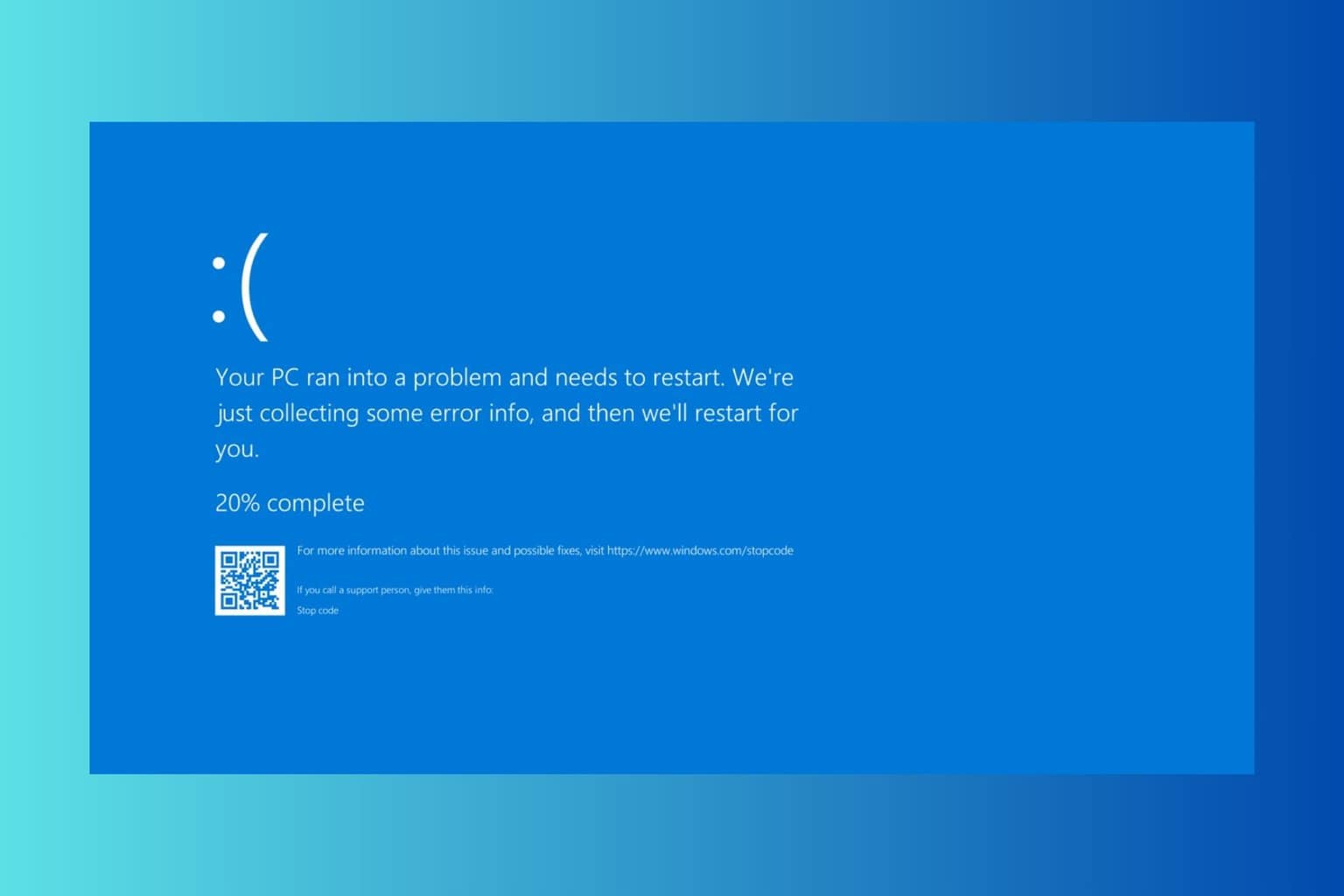

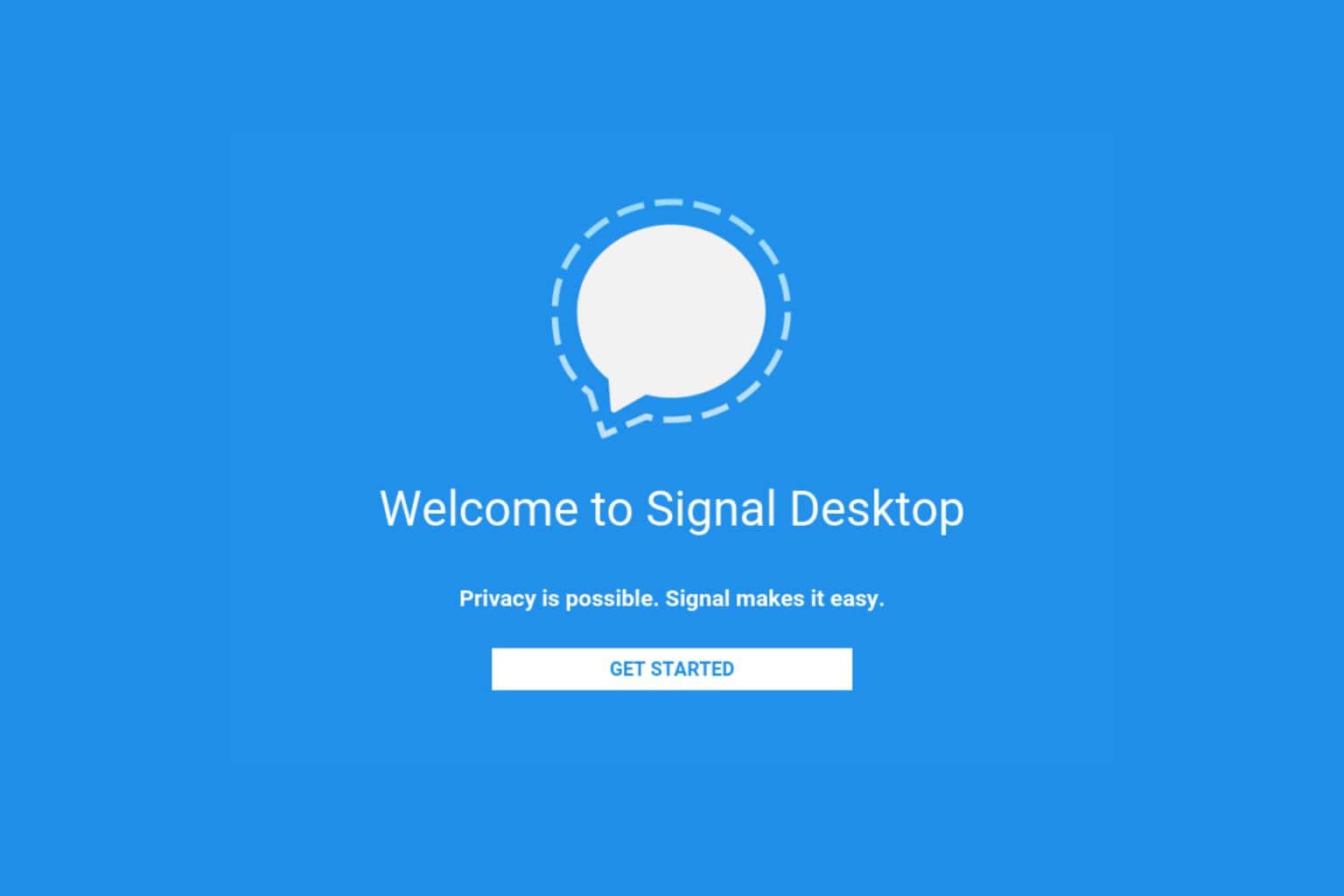
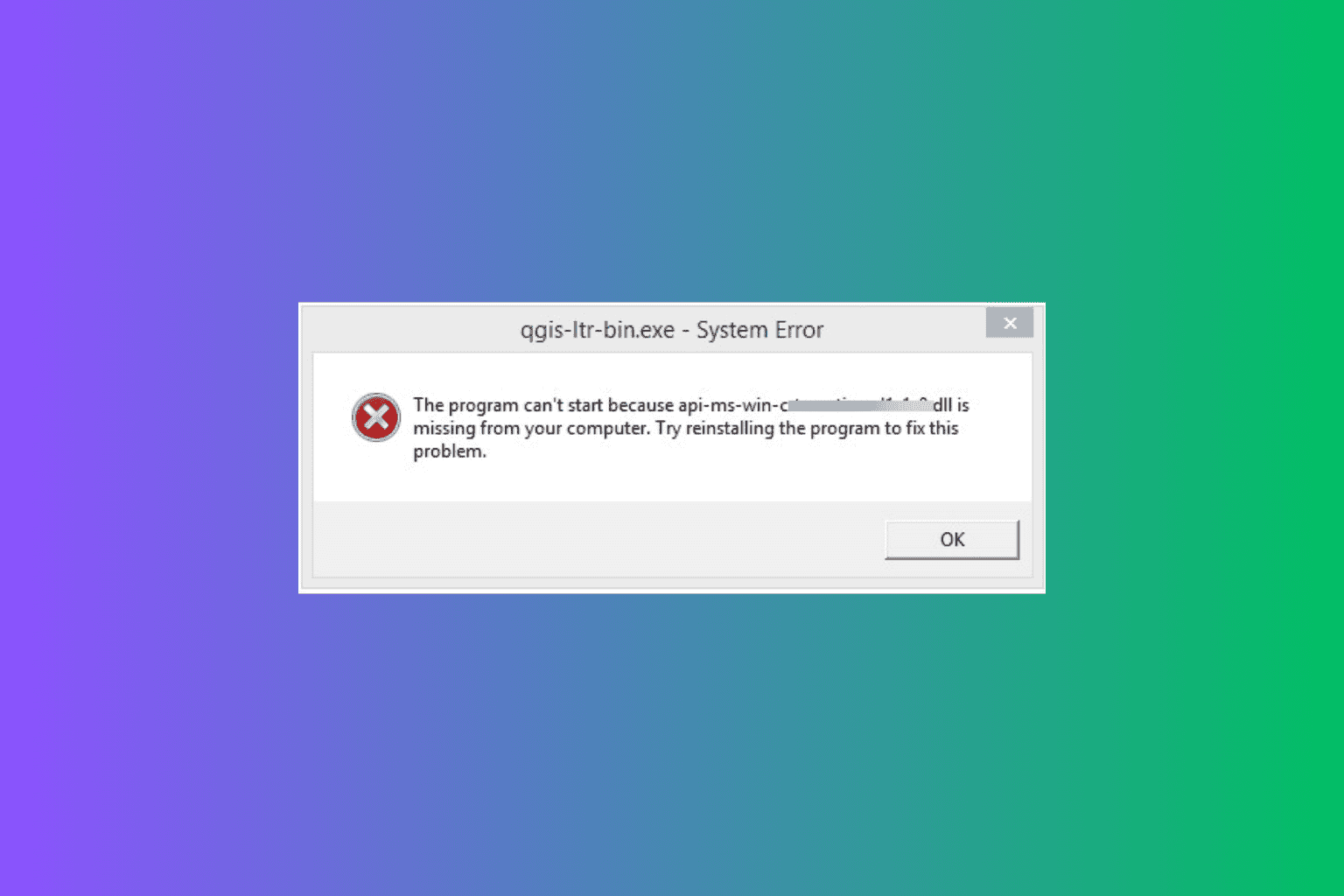
User forum
0 messages