Microsoft officially launched Desktop Analytics, helps IT evaluate Windows upgrade readiness
2 min. read
Published on
Read our disclosure page to find out how can you help Windows Report sustain the editorial team. Read more
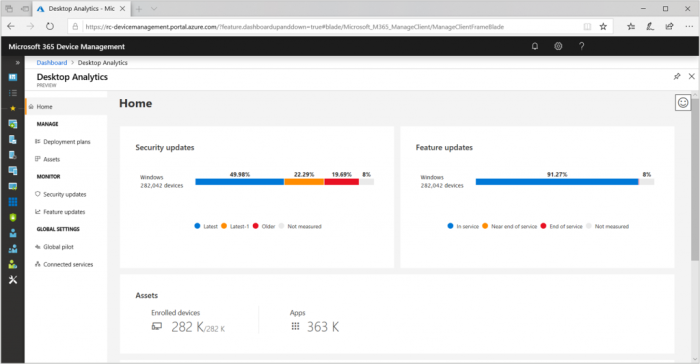
Microsoft has officially announced the general availability of Desktop Analytics, a tool to provide IT admins insights to help them with the upgrade process in Windows 10. The tool integrates with the System Center Configuration Manager to help technicians use the information to make informed decisions for their network of Windows devices.
Microsoft says Desktop Analytics not only uses the data from the various Windows endpoints, but also additional insights from the millions of other Windows devices connected to Microsoft’s cloud-based services. The blog post explains that users can use the tool for the following:
- Get a comprehensive view into the endpoints, applications, and drivers under management in your ecosystem.
- Assess application and driver compatibility with the latest Windows feature updates and receive mitigation recommendations for known issues, as well as advanced insights for line of business apps.
- Optimize the set of pilot devices that adequately represents your overall estate using the power of artificial intelligence (AI) and the Microsoft cloud
Microsoft’s Desktop Analytics is free for licensed users of Windows 10 Enterprise E3 or E5, Windows 10 Education A3 or A5, and Windows Virtual Desktop Access E3 or E5. The company will also “zero rate” the tool’s data usage within Azure Log Statistics, meaning that data used on their Azure Monitoring subscription won’t go against their allocation limit.
Do you think your company or organization could benefit from Microsoft’s Desktop Analytics application? Share your thoughts in the comments area below.








User forum
0 messages