Microsoft Planner vs. Jira: Which is Best For Your Team?
It all comes down to requirements, plans, and budget
5 min. read
Published on
Read our disclosure page to find out how can you help Windows Report sustain the editorial team Read more
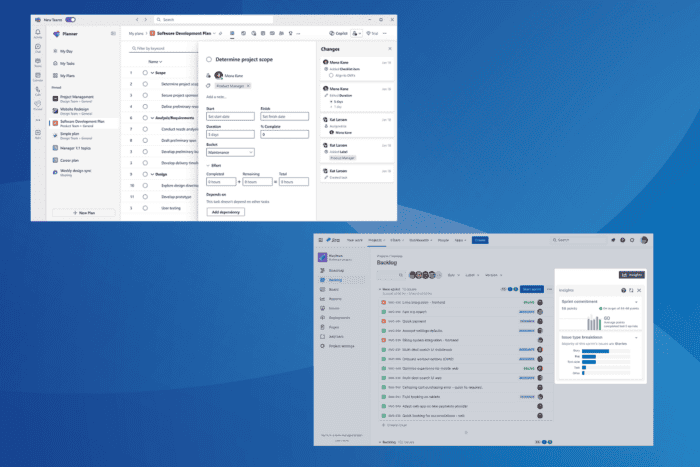
When it comes to project management software, there are several available options, both free and paid. Two that stand out for their extensive and user-oriented feature set are Microsoft Planner and Jira, although they don’t command significant market shares individually!
Choosing between the two can often be confusing, but with a proper understanding of each software, identifying the pros and cons, and ascertaining your team’s requirements, you can make an informed decision.
This is precisely what the following sections intend to do: draw a comparison between Microsoft Planner and Jira, and list out the advantages, disadvantages and applications of each!
Microsoft Planner vs. Jira: A quick comparison
| Aspect | Microsoft Planner | Jira |
| Availability of features | Somewhat limited, but you get all the basic task and progress-monitoring features | Offers a wide array of features, and can much more effectively monitor progress |
| Integration | Seamless integration with Microsoft 365 apps, including Teams, SharePoint, and Office, amongst others | Atlassian marketplace has thousands of apps available for easy integration, including Zoom and Slack, besides other task-oriented tools |
| Ease-of-use | Offers a user-friendly interface, features are easy to understand for everyone | Slightly complex, may require basic training for the non-tech-savvy team members |
| Performance and speed | Decent performance | Excellent performance and efficiency, even in much larger teams |
| Initial setup complexity | Easy and seamless, should be up and running quickly | Installing Jira is slightly complex, takes time, requires someone with knowledge of the process |
| Compatibility with devices | Works across Windows, macOS, Android and iOS | Can be accessed through the browser and all major operating systems |
| Scope for future expansion | Can be expanded but more suitable in smaller setups | Highly scalable |
| Best for | Smaller non-tech teams, those familiar with other Microsoft 365 products | Large tech, marketing, operations, and bug-tracking teams, very effective at the job |
| Pricing | Included with Microsoft 365, additional features start at $10 per user/month | Free for up to 10 users, plans start at $7.16 per user/month |
| Market share | ~ 0.02% (Unofficial figures) | ~ 5%, Higher in specific segments, say bug tracking software (Unofficial figures) |
Which is better for me, Microsoft Planner or Jira?
Picking one between Microsoft Planner and Jira can’t be subjective but depends on the team’s requirements. So, before you make the choice, answer these questions:
- What is the team size: For larger teams and organizations, say with over a hundred members, Jira is a better choice.
- What is the team’s role: For a smaller, non-tech team managing operations, Microsoft Planner would be the wise choice. But if your organization has several divisions, includes teams like software development, bug tracking, operations, marketing, and sales, and pushes out regular updates, Jira would be the perfect pick.
- Can you hire someone to manage the tool: If you can’t set aside resources to hire an expert, go with Planner. It’s easy to set up and use. For teams that can afford an additional member, Jira would be a good choice.
- What approach does the team follow: If it’s an agile approach, pick Jira. For simpler task management, pick Planner.
- Are you aiming for future expansion: If there are plans for expansion in the foreseeable future, pick Jira. Otherwise, go with Planner.
- Which tools do you plan to integrate? Planner can be integrated with other Microsoft 365 products and is a part of the package, making it more suitable for organizations that already have a Microsoft 365 subscription. Jira, on the other hand, has Confluence and BitBucket, amongst other utilities from Atlassian. Also, the Jira and Confluence combination is said to be unbeatable, according to users who worked with both.
Besides all this, remember to run a quick survey amongst the team members, because it’s them who will ultimately have to use the tool. Jira, due to its feature-rich interface, can be a little tricky. And you don’t want teams to spend weeks getting used to the project management software. Although if it’s a development or technology-oriented team, you are all set!
Microsoft Planner vs. Jira: The final verdict
As I have repeatedly said and demonstrated earlier, there’s no winner in the Microsoft Planner vs Jira debate. Each project management software offers unique advantages and works perfectly under different conditions.
While Planner may be the software for some, others will find Jira to be a more viable option, depending on the present requirements, future plans, and available budget.
One thing absolutely clear is that Microsoft Planner is much simpler to use, while Jira is more customizable and better at tracking and monitoring, especially when it comes to bugs and patches.
If you go with the former, learn the best practices for Microsoft Planner to make the most out of the software. And for those of you who go with the latter, make sure to use a browser fully compatible with Jira for streamlined performance!
In case you are still unsure, discover the best, top-rated collaboration software for small teams.
Which one do you support in the Jira vs Microsoft Planner debate? Share with our readers in the comments section.
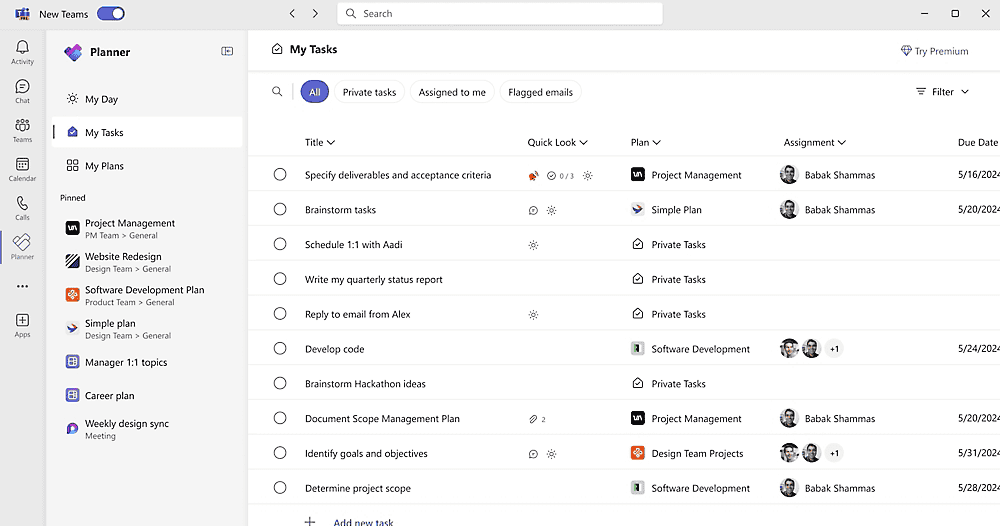
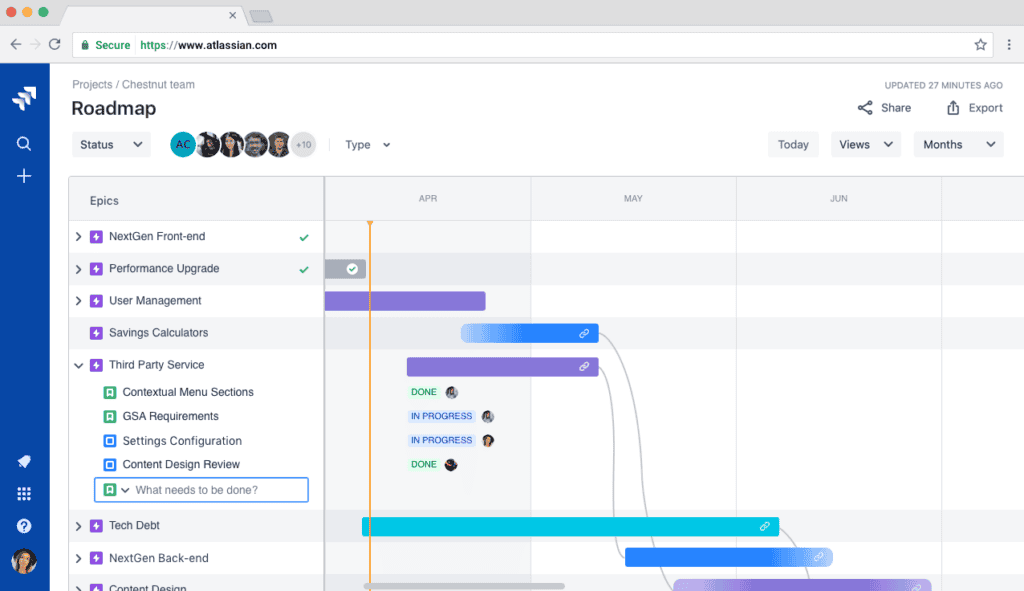
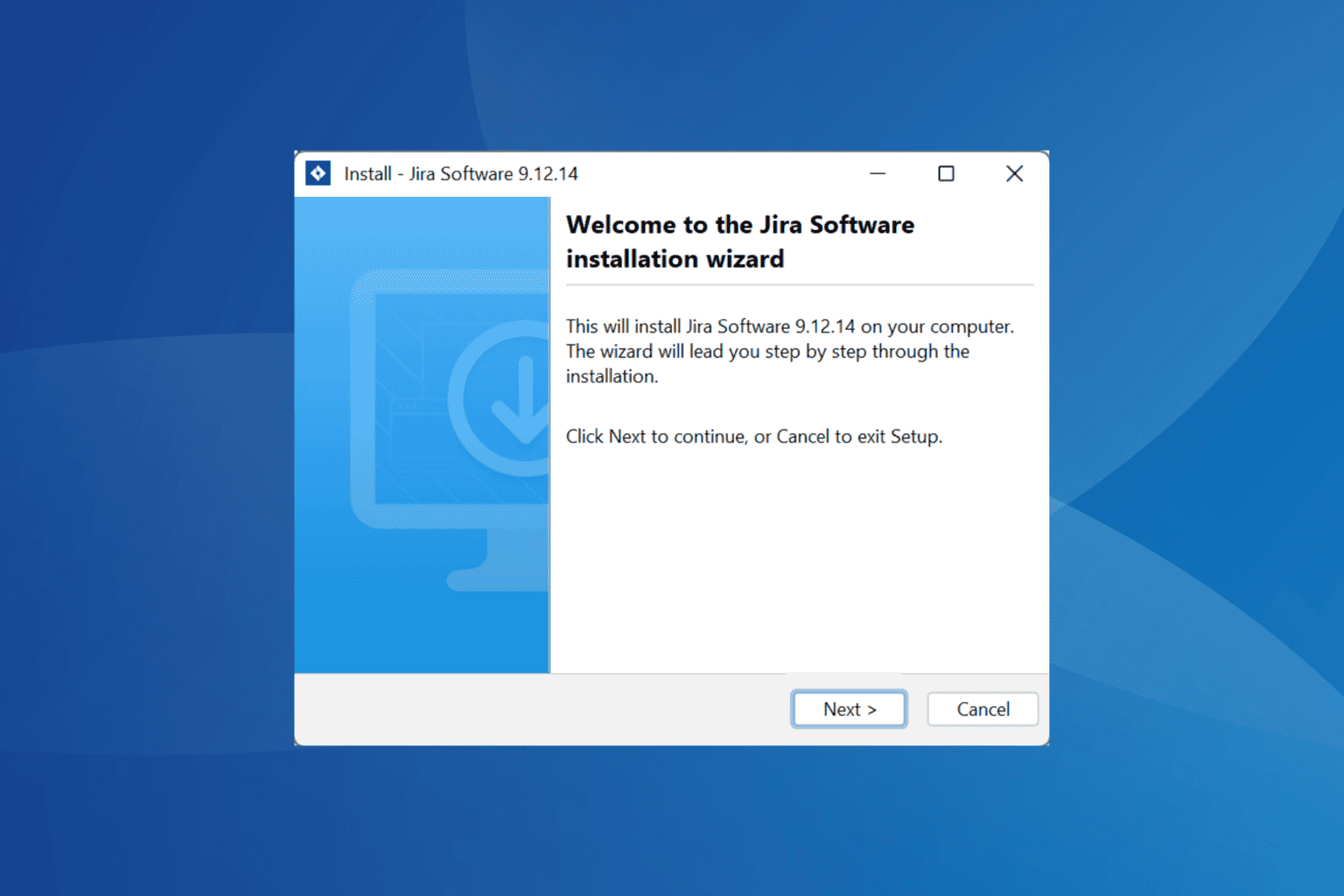
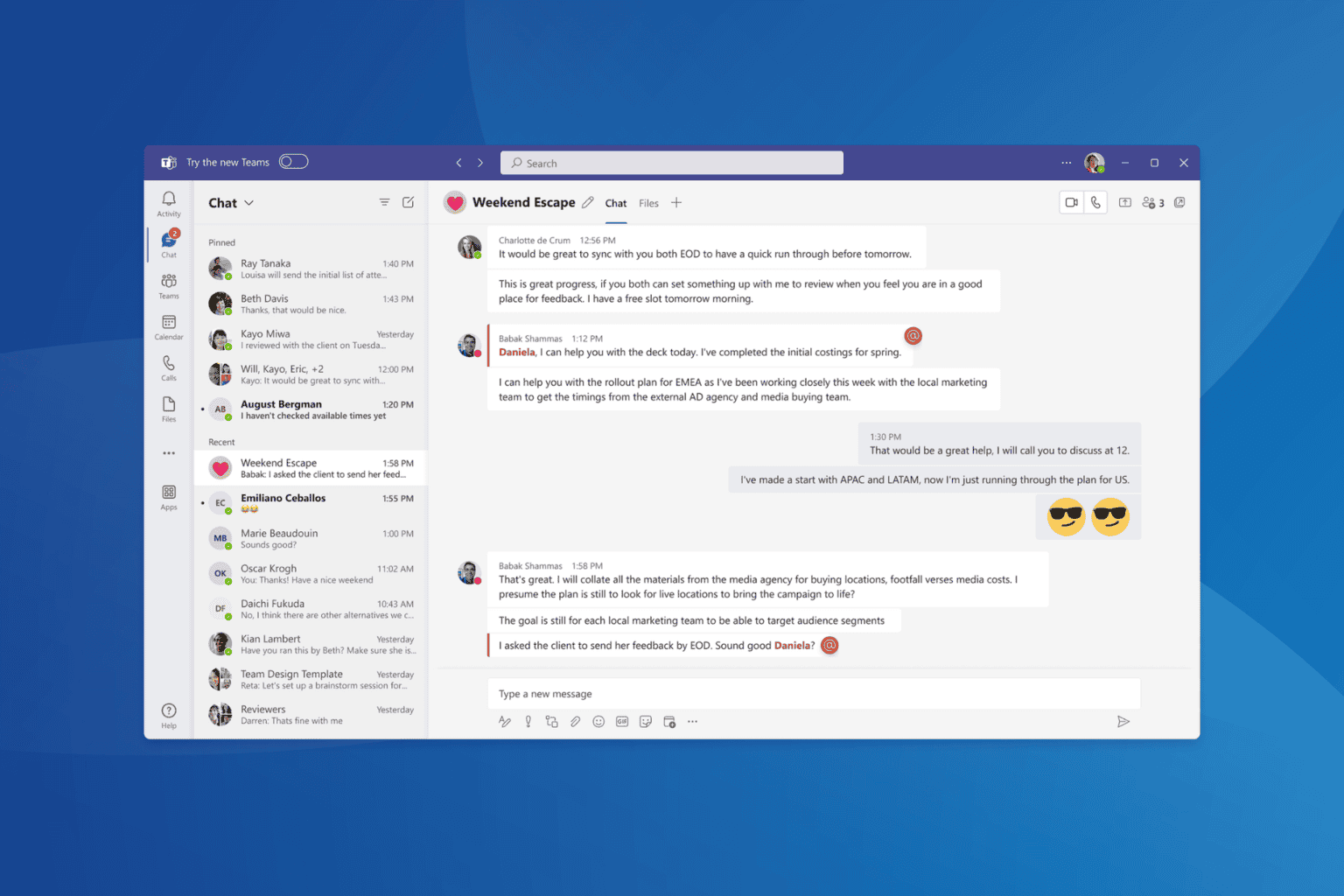
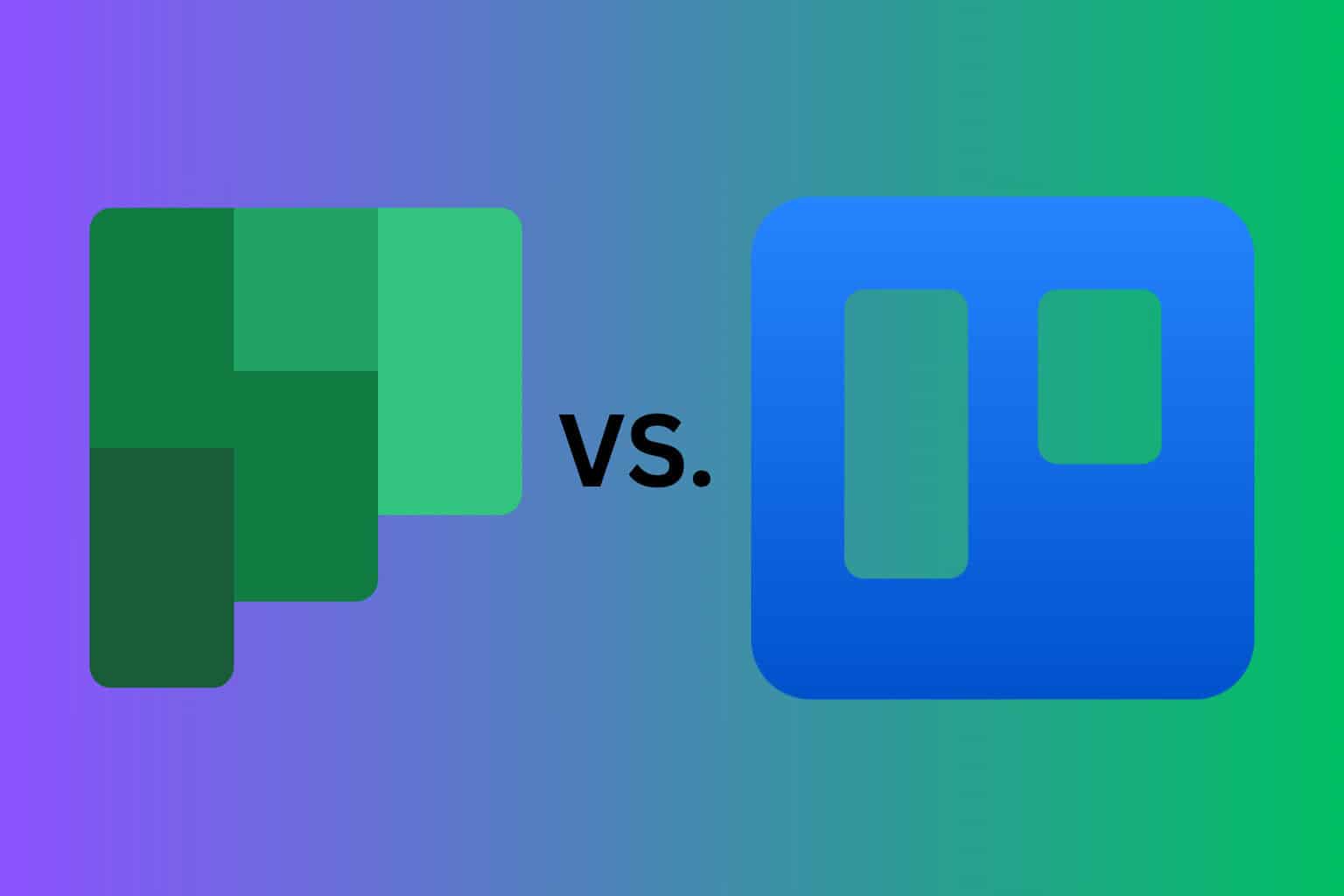
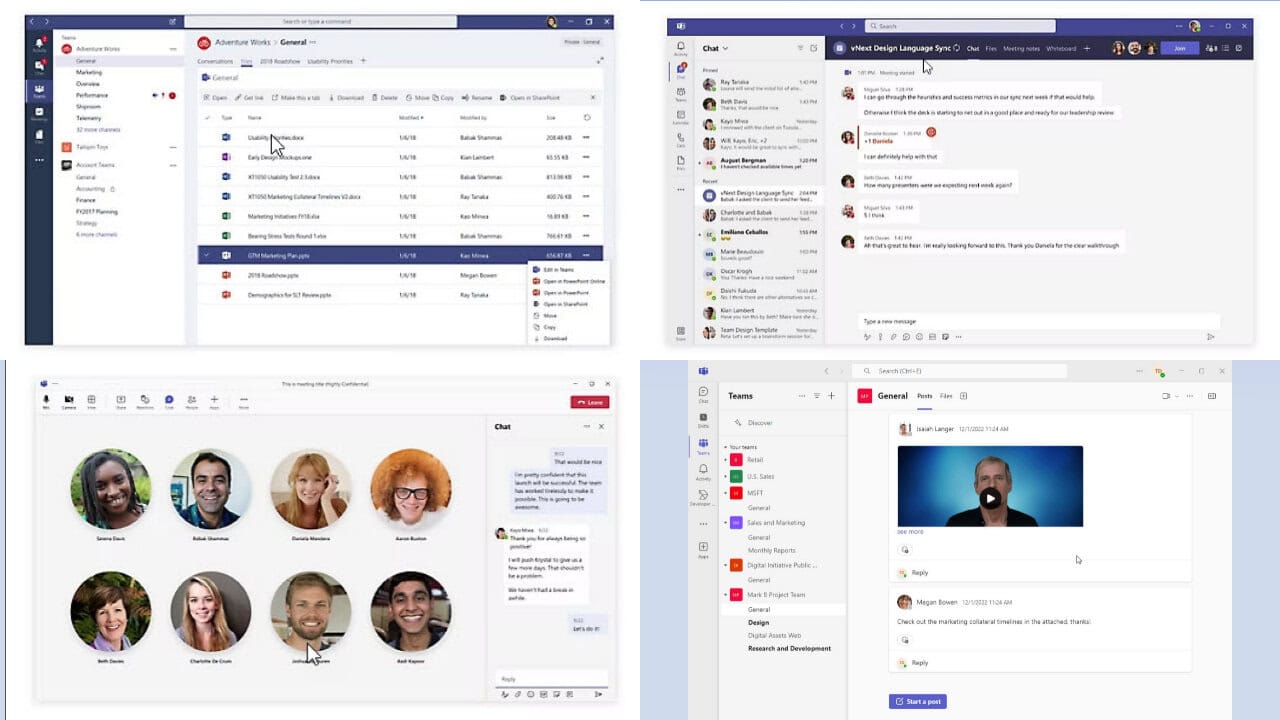


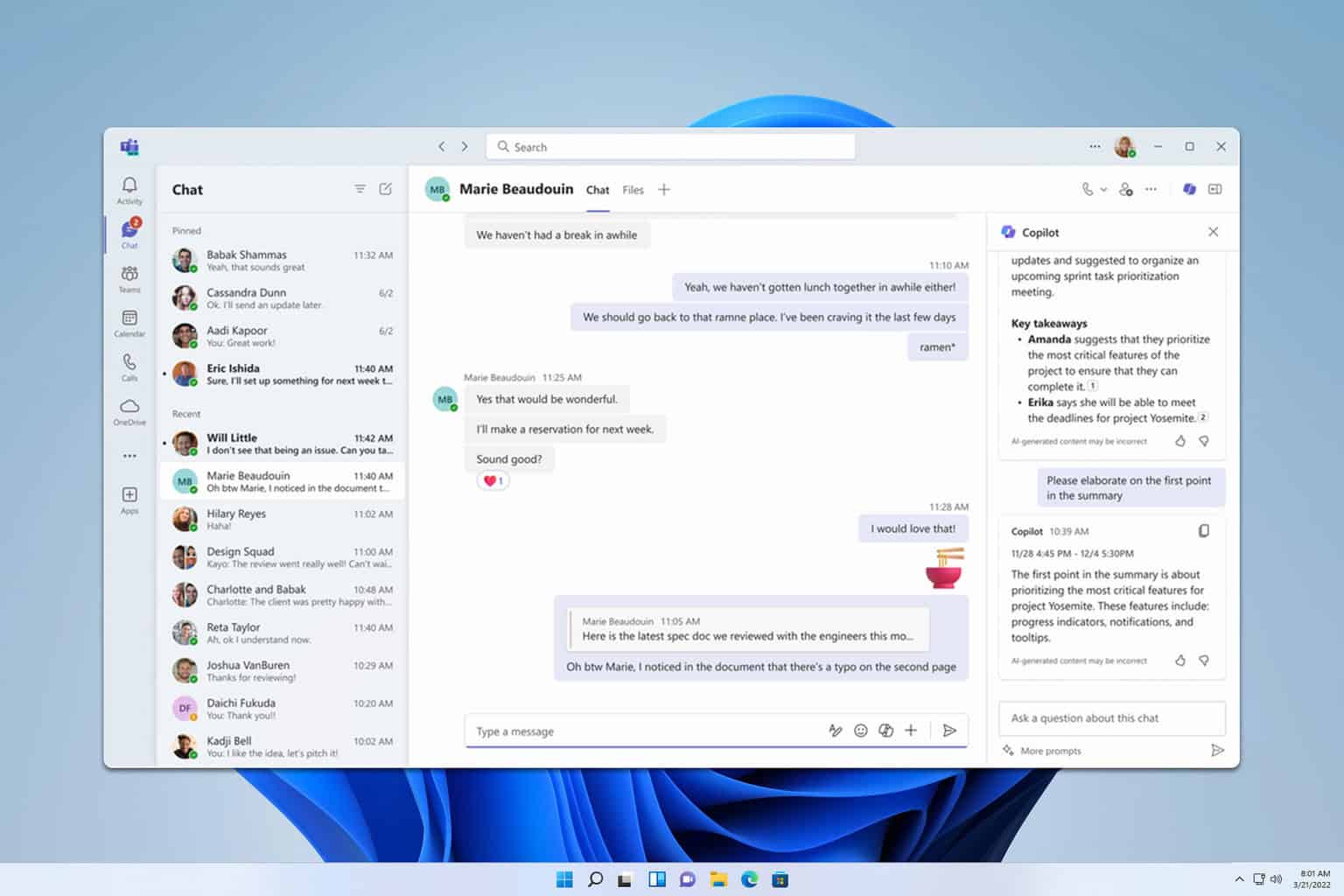

User forum
0 messages