Microsoft released the wireless Surface Pro Flex Keyboard for $350
It has an integrated Copilot key
3 min. read
Published on
Read our disclosure page to find out how can you help Windows Report sustain the editorial team. Read more

Microsoft released a new wireless keyboard for Surface Pro 9, 10, and 11. It uses Bluetooth LE technology, has a 95 mAh minimum capacity battery, lasts up to 41 hours after a charge, and requires Windows 11 to work while detached. Also, the Surface Pro Flex keyboard is almost as big as an A4 paper because it measures 11.38 x 8.71 x 0.21 inches (289 x 221 x 5.25 mm). Also, it weighs 0.75 pounds (340 g).
However, the Surface Pro Flex keyboard doesn’t come with a Slim Pen, but you can get it for an additional $100.
The Surface Pro Flex keyboard has useful features
The Surface Pro Flex keyboard can transform your tablet into a small laptop, and you can fold it behind the screen if you don’t use it. Besides, thanks to its wireless capabilities, you can place it wherever you see fit, and it is quite stable.
Microsoft integrated a Copilot key into the Surface Pro Flex keyboard to access the AI assistant faster. This new feature is part of the company’s goal to bring AI closer to us. It offers you the chance to access Copilot whenever you need it. For example, you can use this feature when you need the AI assistant to summarize documents or generate email replies.
There are no mentions of an option to disable the Copilot key from the Surface Pro Flex keyboard. You might not even have a reason to do so because future Surface devices will have it integrated. After all, it is rumored that the upcoming Windows on Arm PCs will know everything you do.
Another interesting feature of the Surface Pro Flex keyboard is the customizable haptic touchpad that senses different pressures. However, to use it at maximum potential, you need to tweak its settings for each application.
In addition, the keyboard has keys to mute your microphone and launch the Windows screen snipping tool, but they replace the play/pause and PrtScn buttons.
Ultimately, the Surface Pro Flex keyboard is useful because you can place it wherever you see fit. Also, the integrated Copilot key might convince you to use the AI assistant more, and the Windows screen-snipping tool button will most likely be handy at some point. If you want the keyboard, you can buy it for $350 or $450 with the Silm Pen.
Do you think that $350 is a fair price? Let us know in the comments.

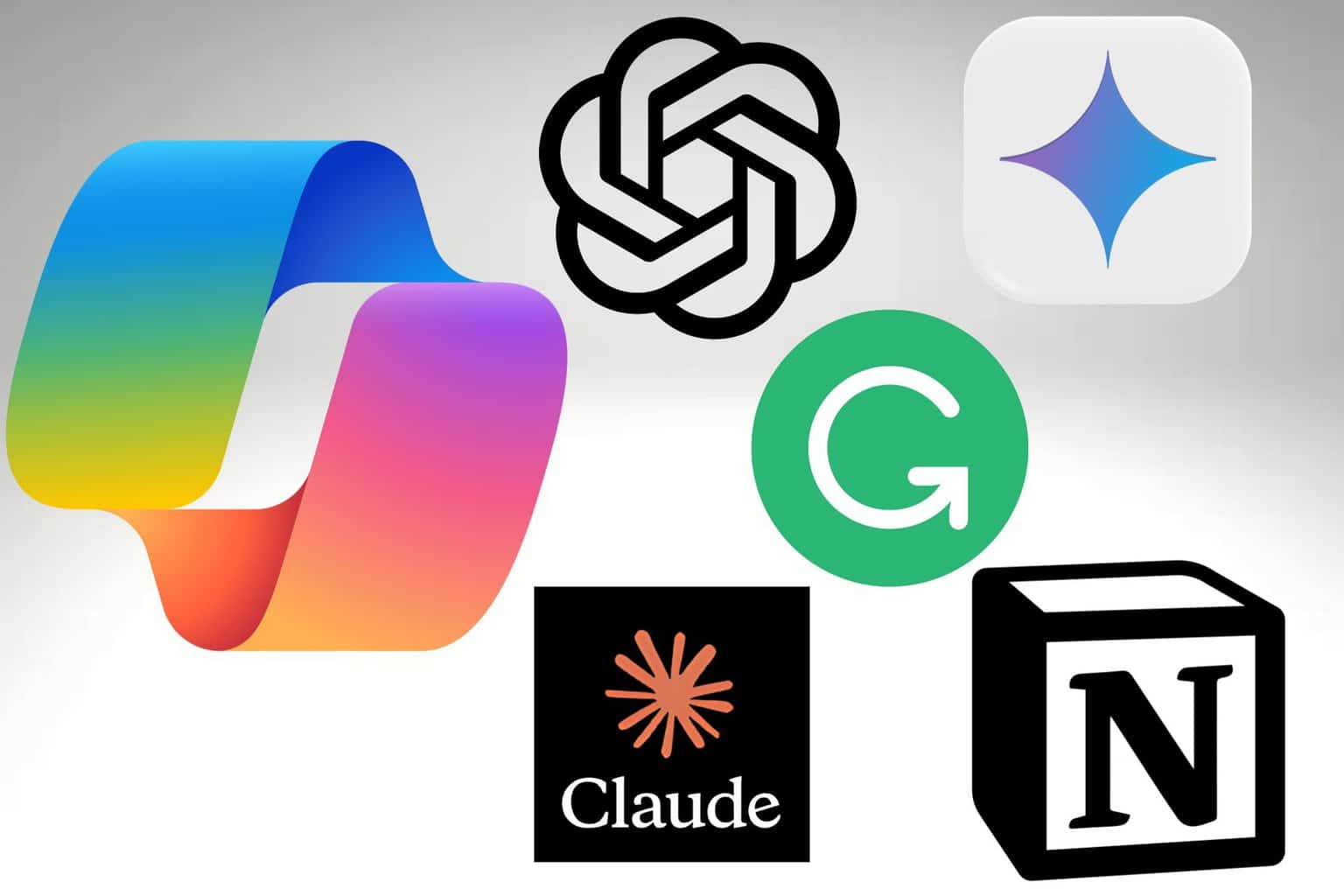

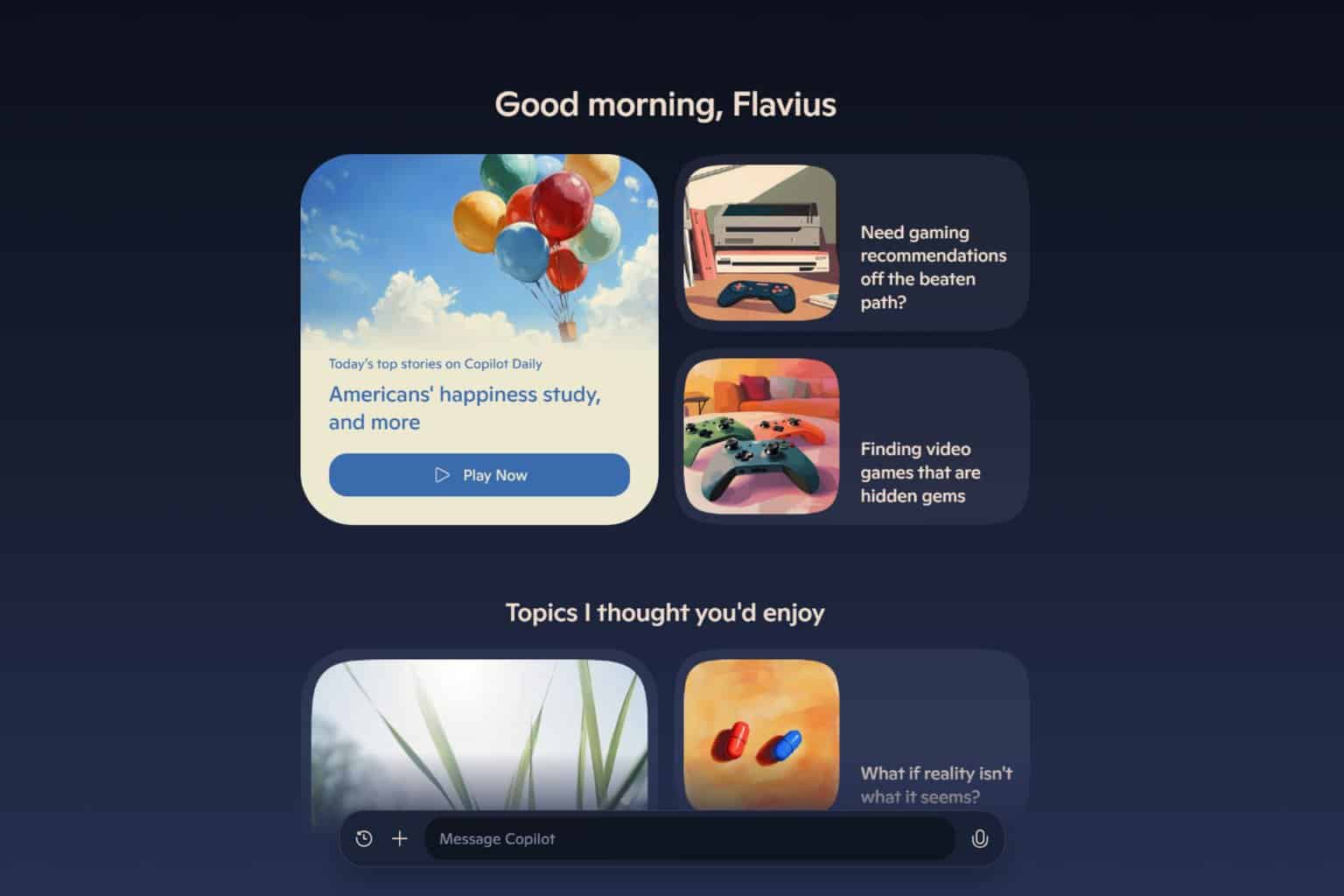
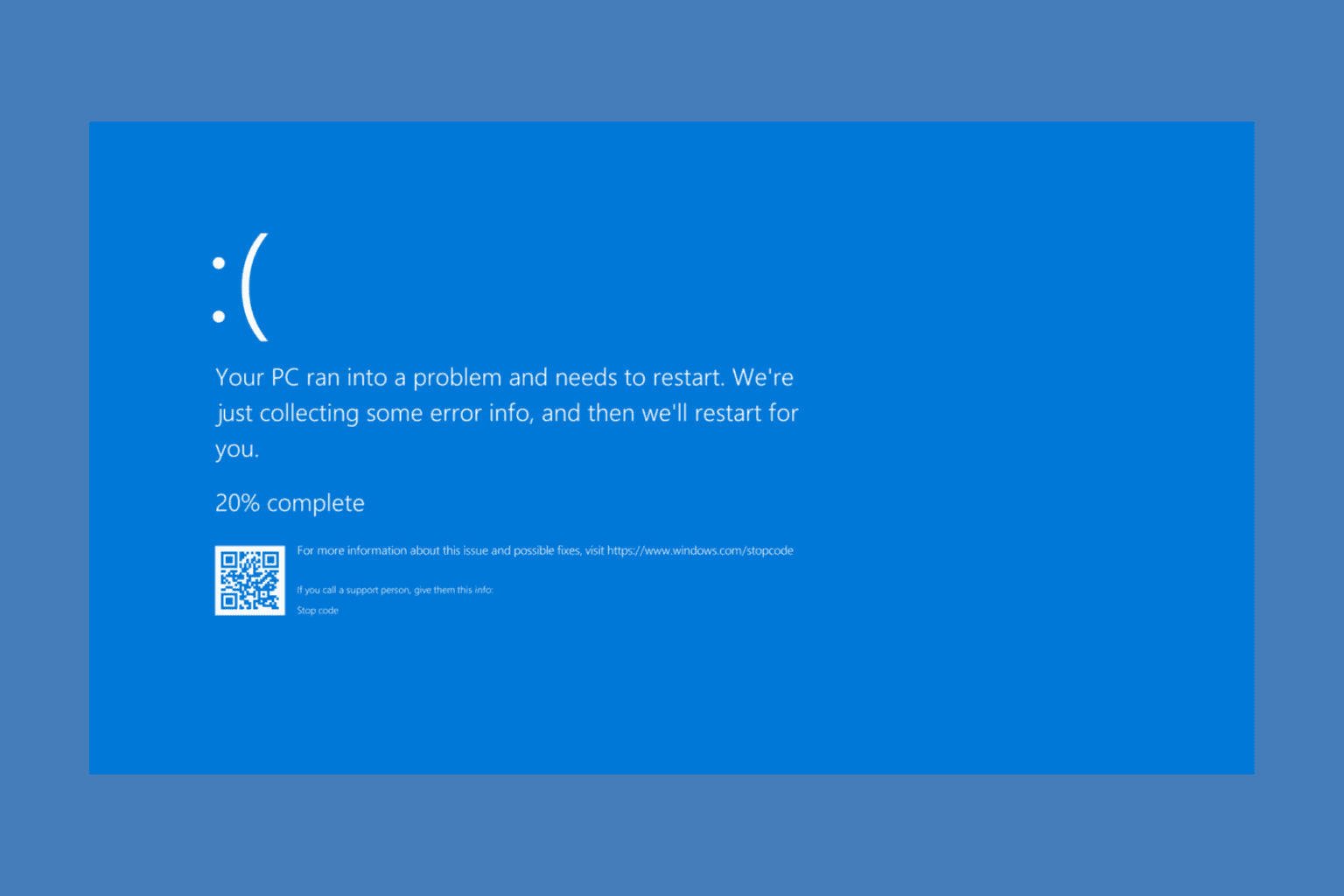
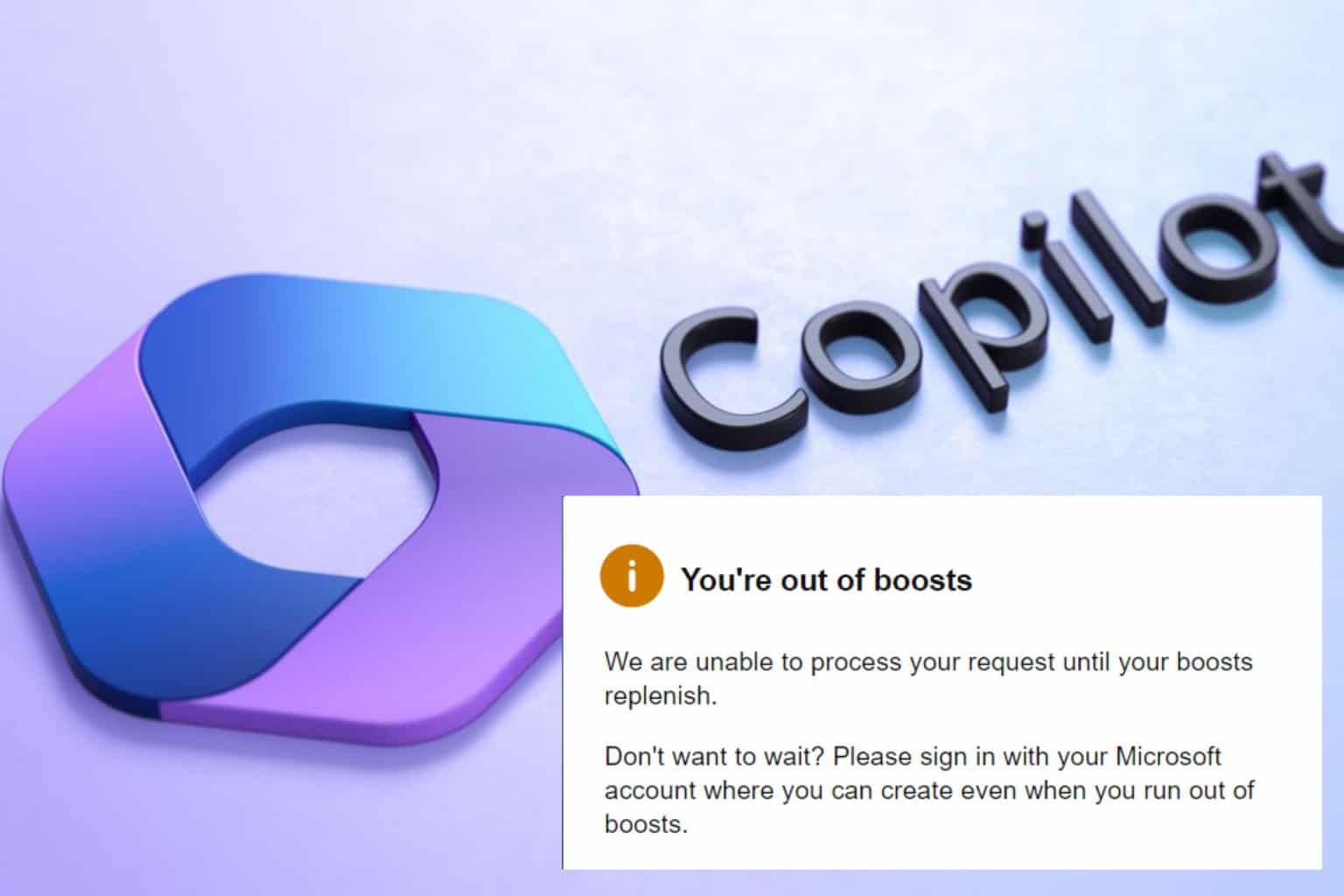
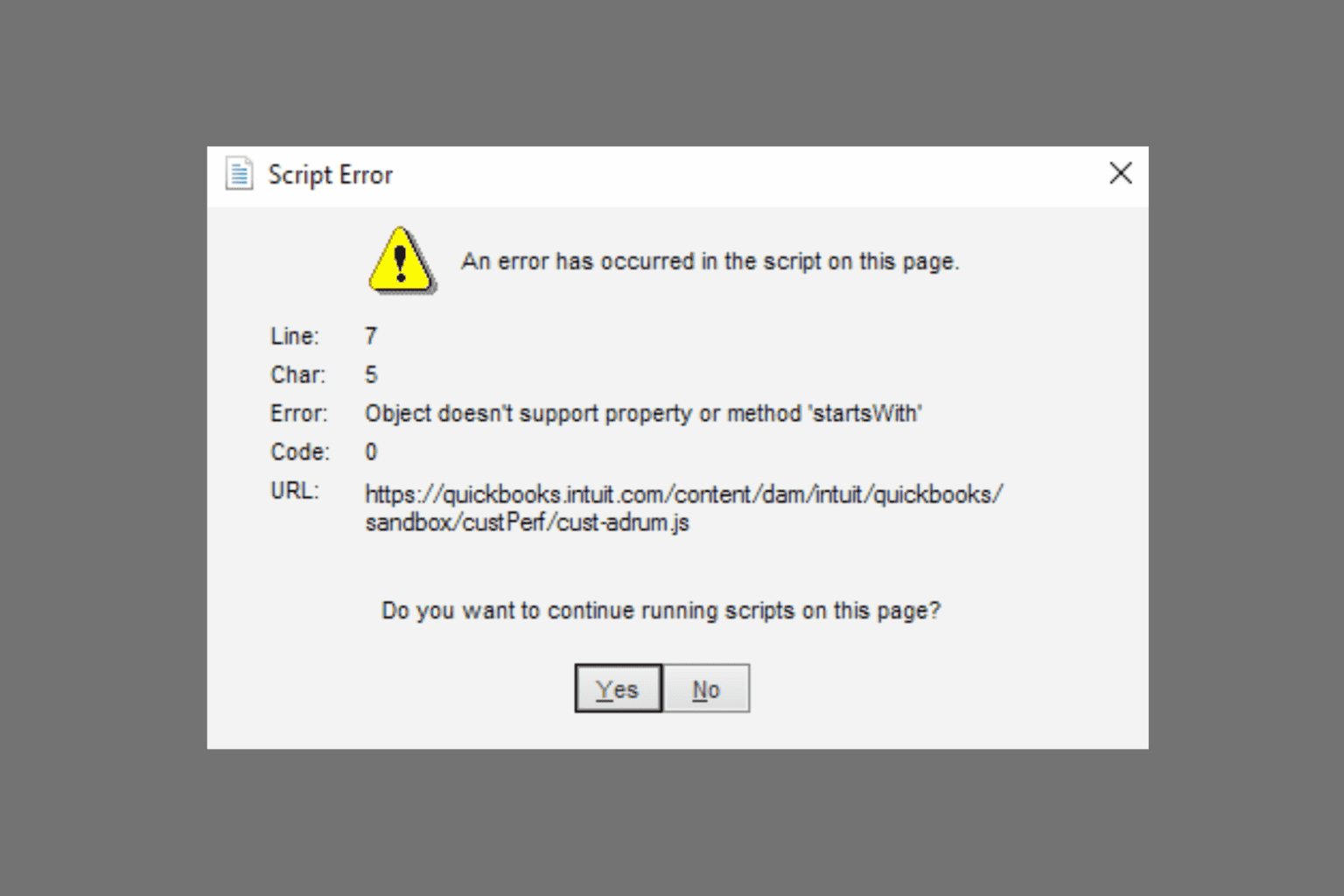

User forum
0 messages