Microsoft releases Data Science Virtual Machines for Windows and Linux to help kick-start analytics projects
2 min. read
Published on
Read our disclosure page to find out how can you help Windows Report sustain the editorial team. Read more

Microsoft is introducing a new Azure Virtual Machine specifically tailored for data scientists. The Microsoft Data Science Virtual Machines are Azure virtual machines that come preloaded with popular data science tools. And it comes in both Linux and a Windows flavors
What’s included in the Data Science Virtual Machine image
The VMs do not carry any software charges for using them. So Azure customers are only paying for the runtime of the VM and any storage needs. Microsoft Data Science Virtual Machines come loaded with the following tools:
- Microsoft R Server Developer Edition
- Anaconda Python distribution
- Jupyter Notebooks
- IDLE
- Azure Machine Learning
- Cortana Sample Gallery
- Microsoft Azure Poweshell
- Git Bash
- SQL Management
- Visual Studio Community Edition,
- Power BI desktop
- SQL Server Express edition
- Azure SDK
With these tools, data scientists will be able to code in R, Python, SQL, and C# the minute their VM instance is up and running. Microsoft list a few ideal usage scenarios for when an analytics team might want to use a data science VM, such as “onpremise Analytics desktop replacement in the cloud, data Science Training and education, dedicated on-demand elastic capacity for large workloads, and short Experiments & Evaluation.”
This isn’t the first time Microsoft has created special preconfigured Azure Virtual Machines. Currently, there are 1056 virtual machine images available to choose from. These include everything from SQL Servers to SAP HANA Developer Edition to Windows Developer Virtual Machines. There is even an image to set up your own Minecraft server through Azure Virtual Machine.
How to setup a Data Science Virtual Machine in Azure
To use Microsoft’s new Data Science Virtual Machine image you will need both an Azure subscription and an Azure storage account. And if you are new to Azure be sure to take advantages of their free trial with a $200 credit. Once your account is setup, go to Virtual Machine in the Azure Portal and search the list of VM images for Data Science Virtual Machine. Then choose either Windows or Linux.
You’ll then have to enter some information for the VM and choose the size and disk type. After you click buy, Azure will provision the computing space in a data center for your VM in about 10-20 minutes. You can then pull up your VM using the Remote Desktop app.

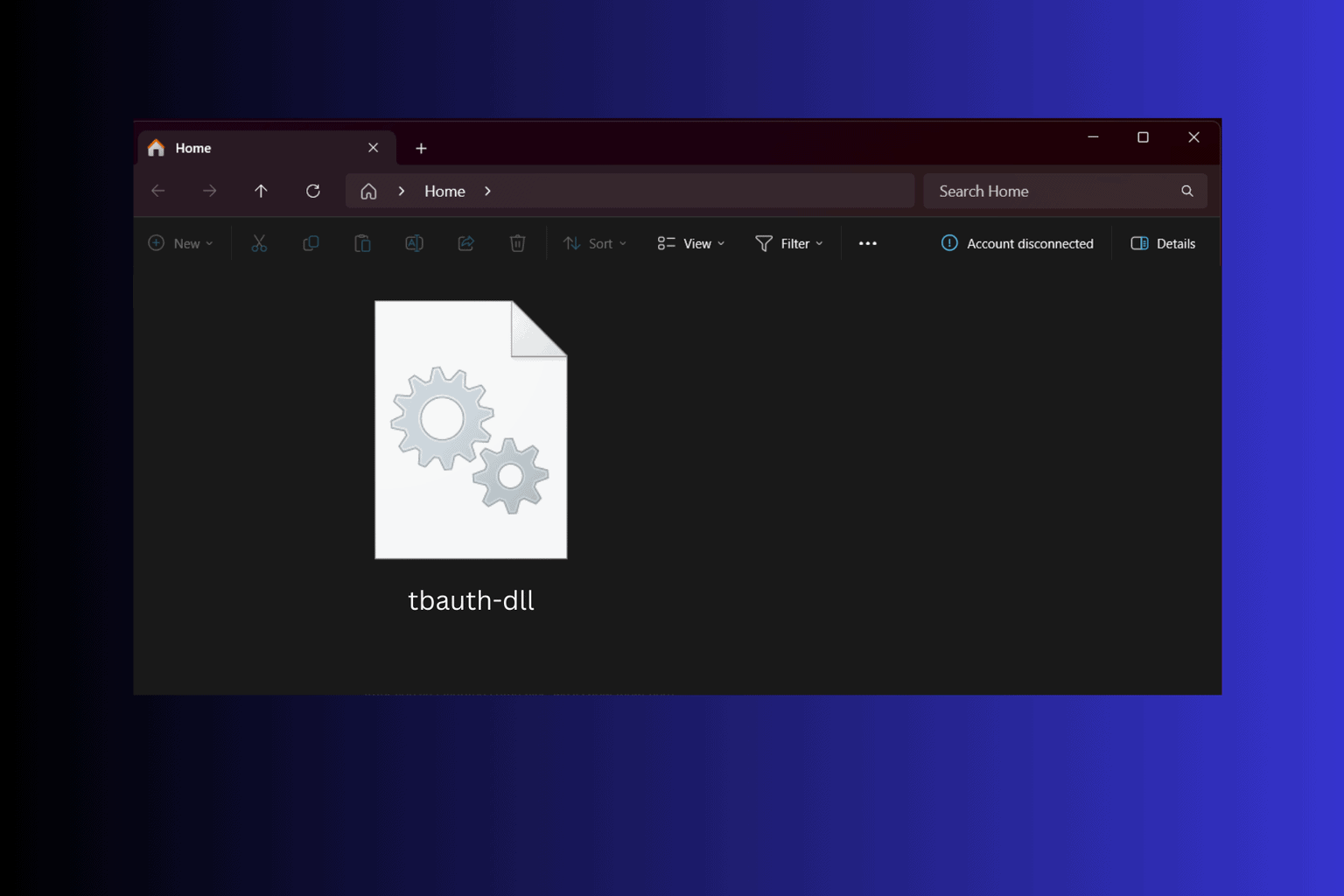
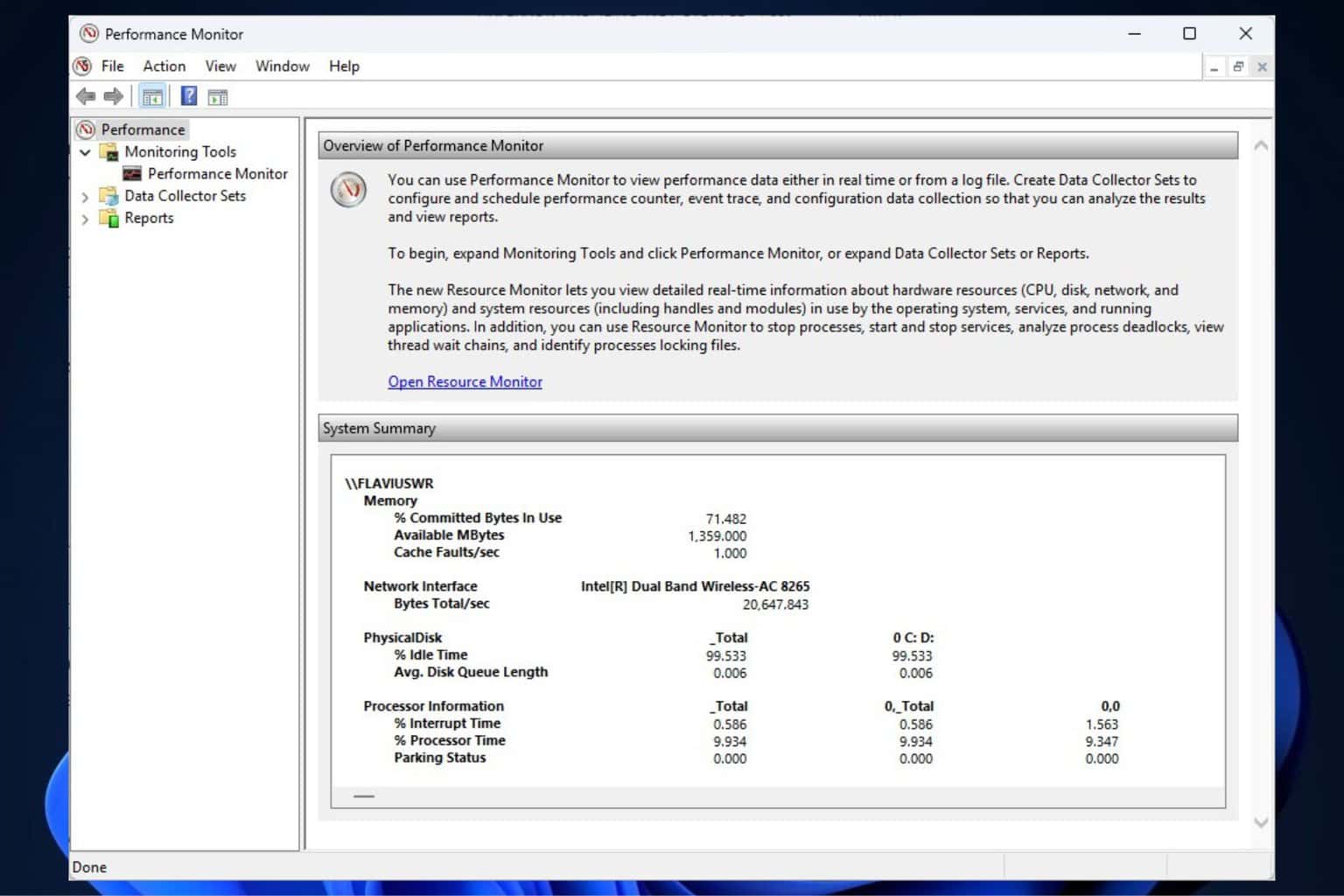
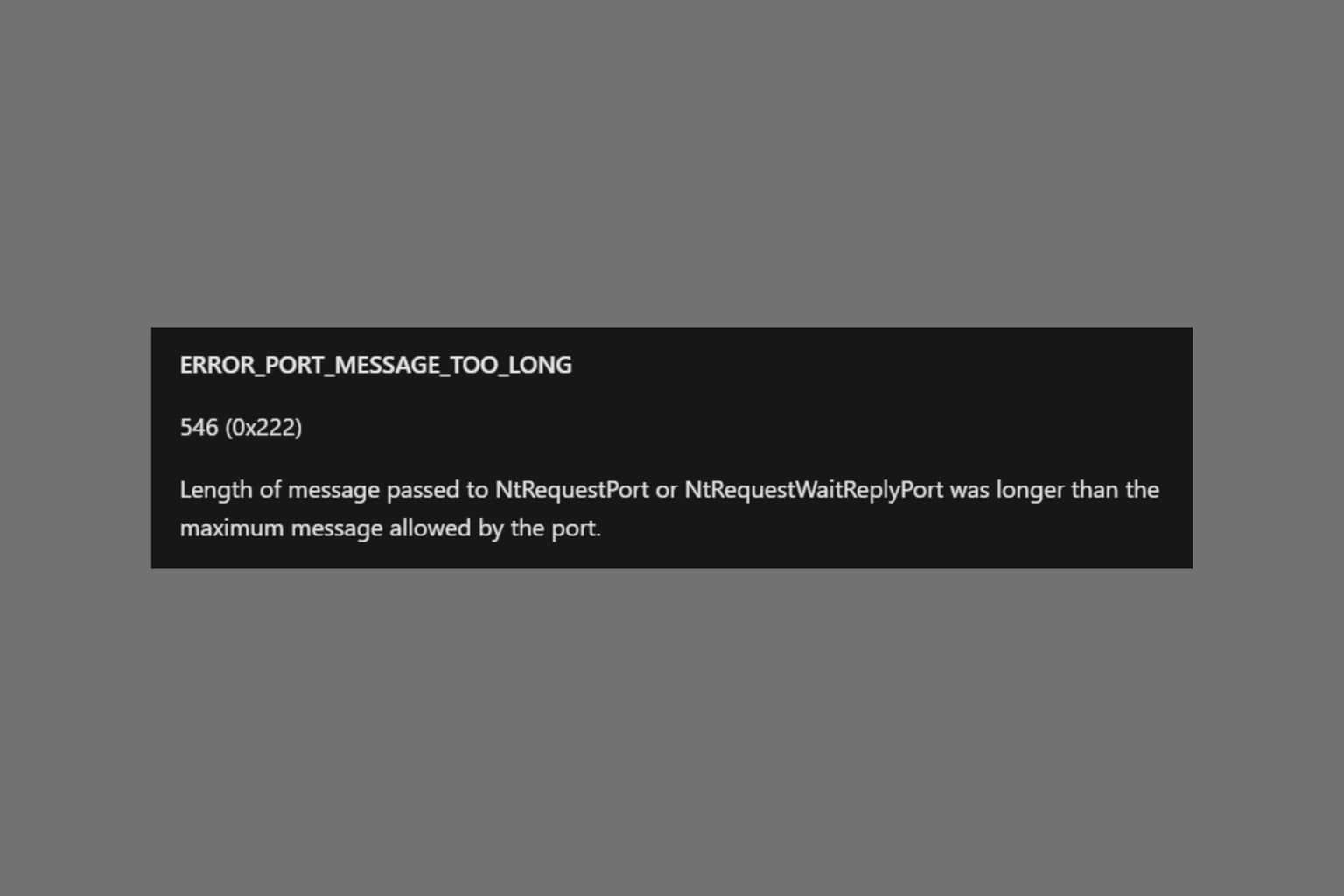
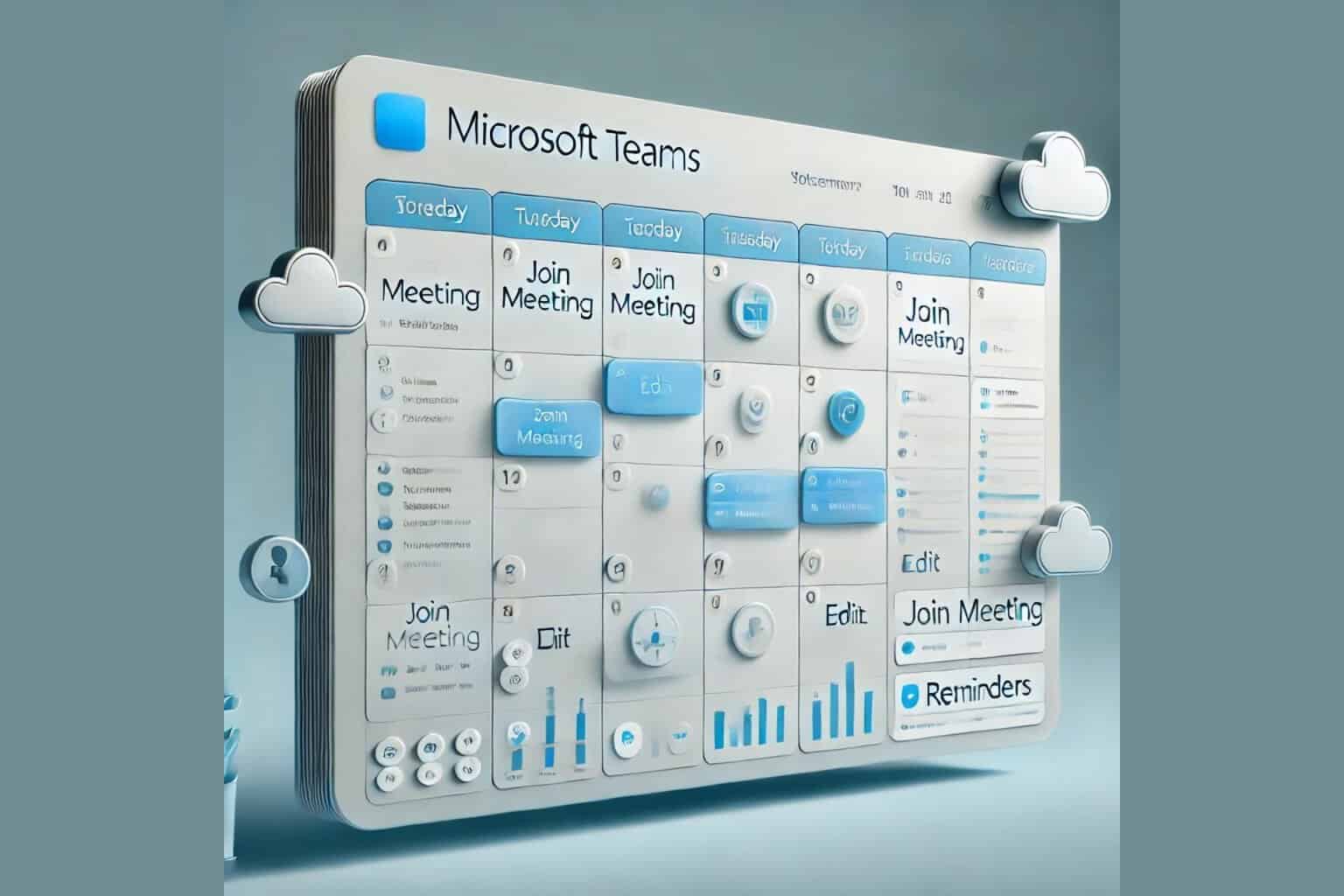

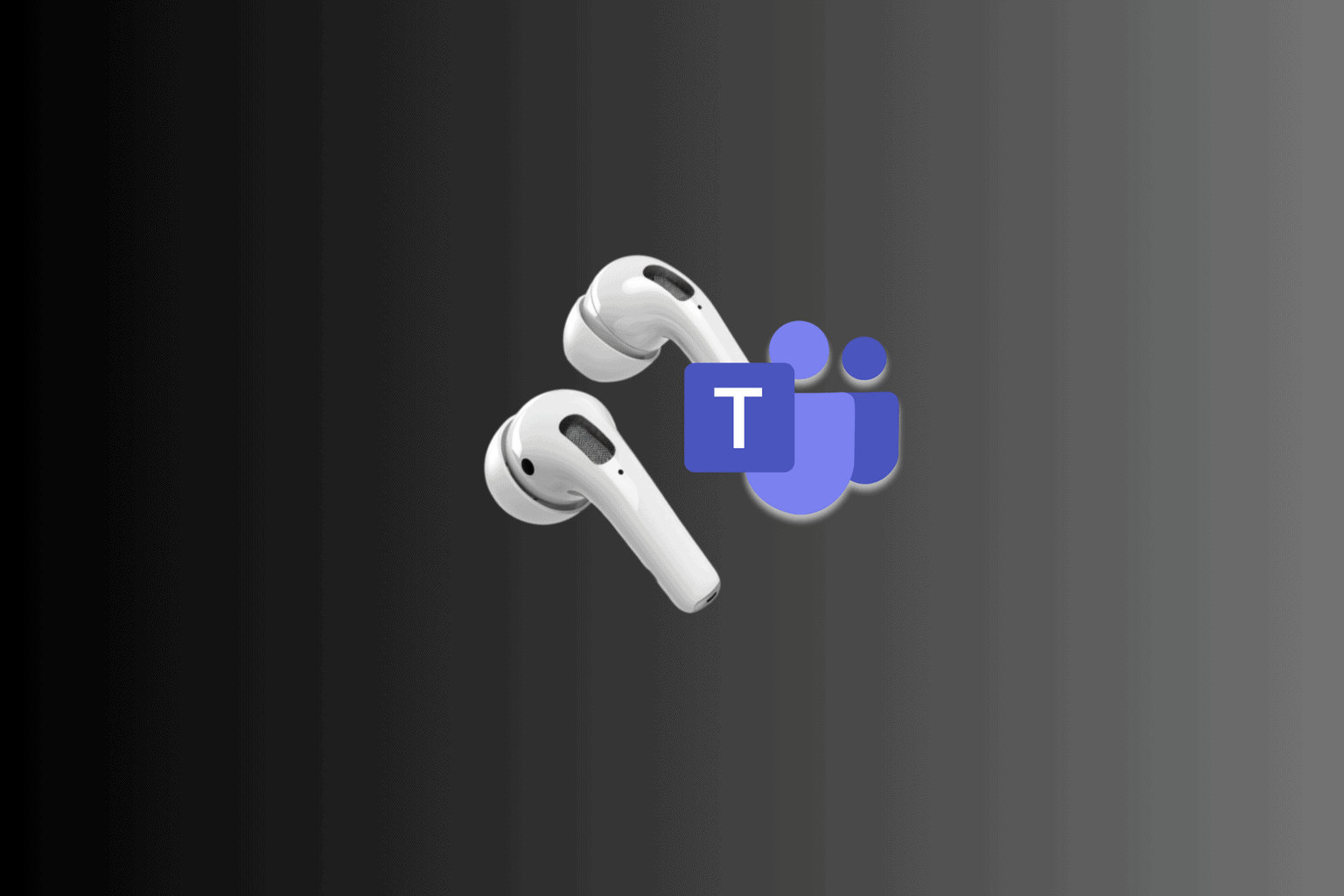
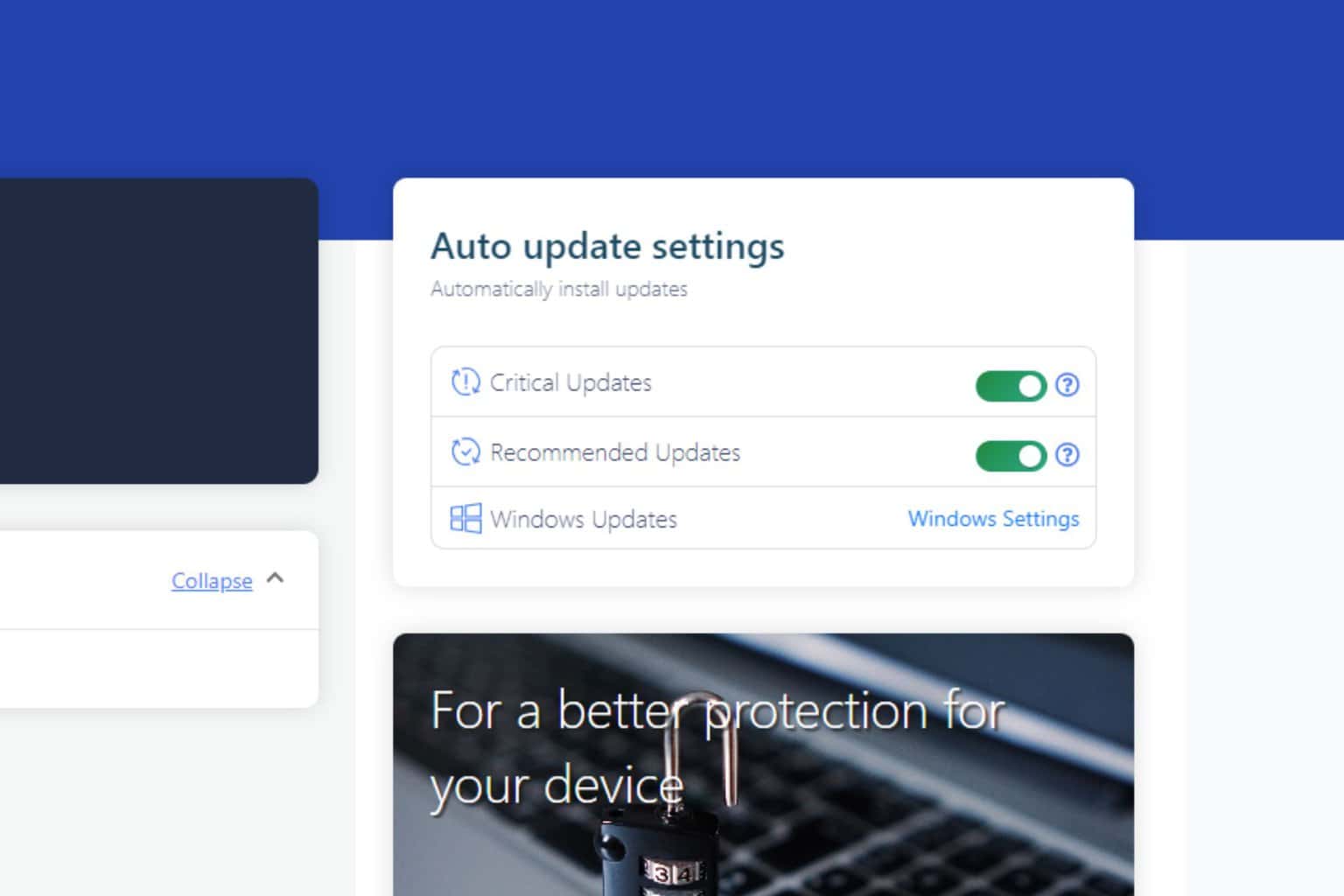
User forum
0 messages