Microsoft releases new Project Honolulu Technical Preview with new features and performance enhancements
2 min. read
Published on
Read our disclosure page to find out how can you help Windows Report sustain the editorial team. Read more
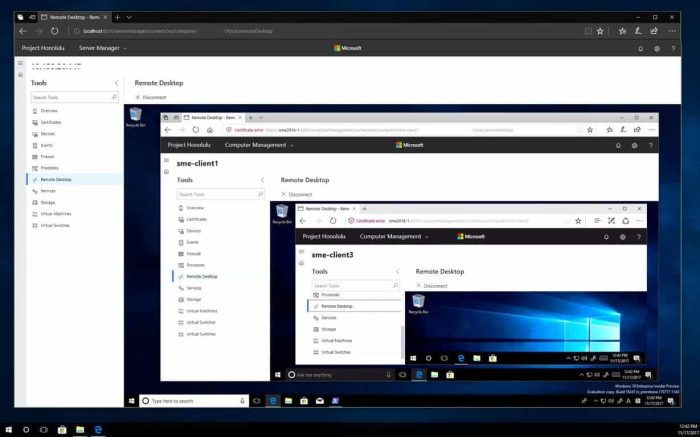
Windows Server Insiders can now download a new Technical Preview of Project Honolulu, Microsoft’s new browser-based tool for server administration. Project Honolulu Technical Preview 1712 Build 05002 brings some performance improvements, a new tree control in the Files and Registry tools and new features for managing Virtual Machines. You can read more details about what’s new below:
Virtual Machines
Based on high customer request, we now support viewing and changing VM settings while a VM is running, similar to how you can in Hyper-V Manager. On Generation 2 VMs, you can change general settings, memory setting, checkpoint setting and add disks and network adapters.
You can also enable nested virtualization when creating a VM, or from the processor settings of an existing (stopped) VM. This is functionality that was previously only accessible from the command line.Events
Administrative events are now displayed.
Performance improvements
The new data grid control has been added to all tools except the HCI solution and Storage Replica.
We have started rolling out a new tree control with the same scale and performance improvements as the new data grid. The new tree control is implemented in the Files and Registry tools.
This new Technical Preview of Project Honolulu is available to download from the Windows Server Insider Preview download page. Microsoft says that there are no new known issues in this build, but you’re invited to share your feedback on the Project Honolulu space on the Windows Server Tech Community if you encounter any issues.








User forum
0 messages