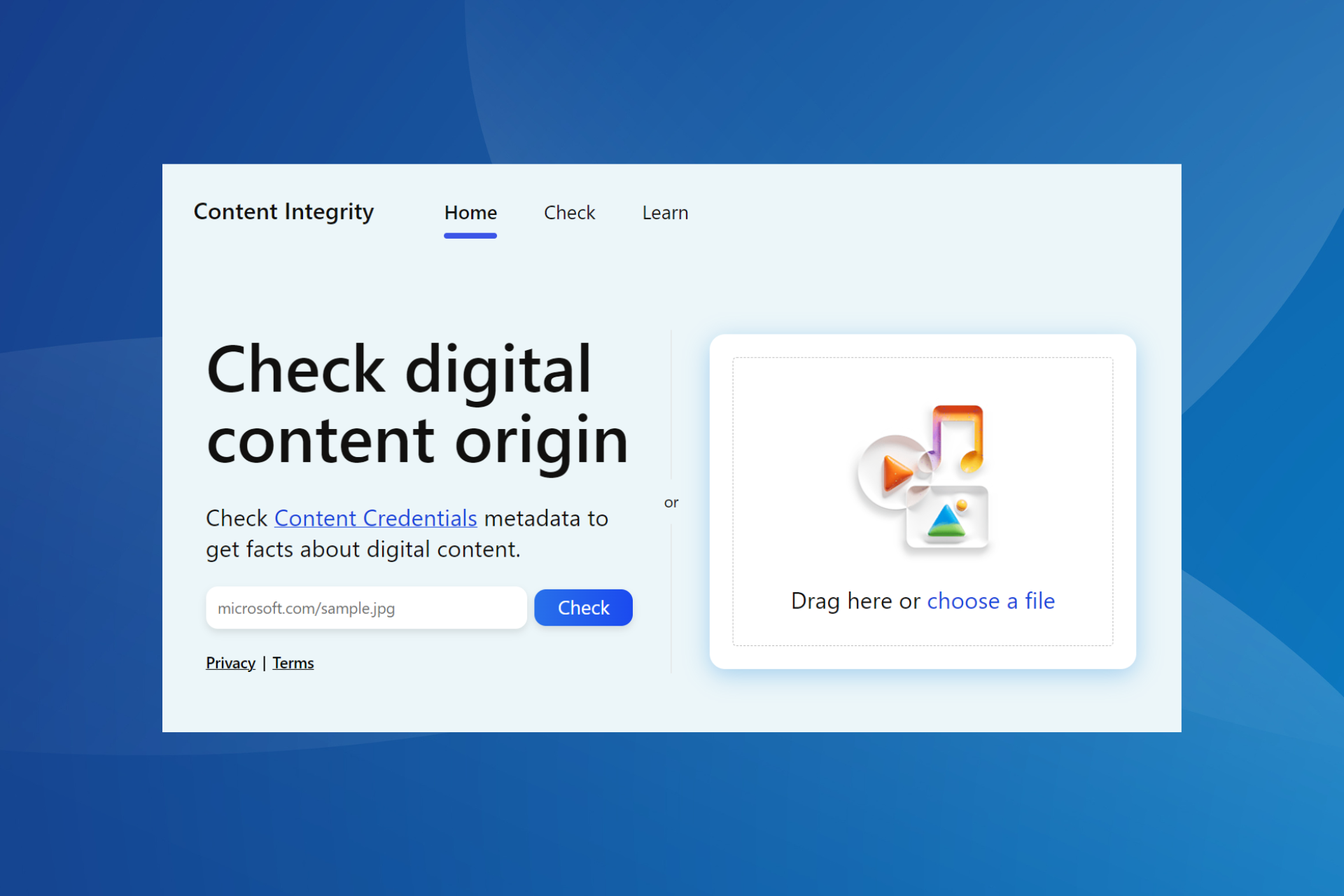Microsoft releases Out-of-band updates to address a Windows Server domain controller issue
The update was released on March 22, 2024
2 min. read
Published on
Read our disclosure page to find out how can you help Windows Report sustain the editorial team Read more
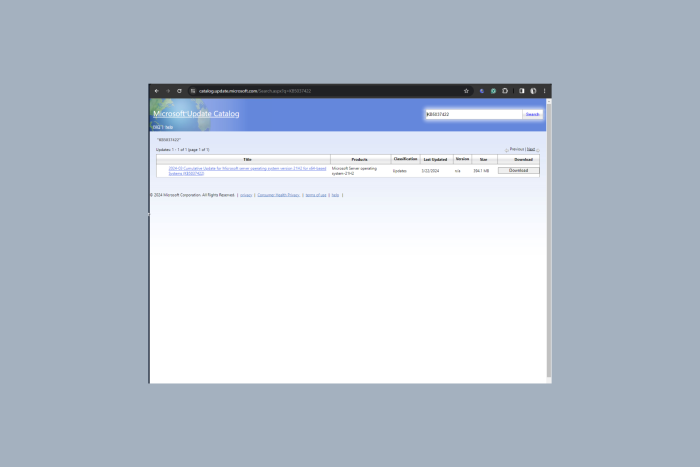
Recently, Microsoft announced that it had acknowledged issues with Local Security Authority Subsystem Service (LSASS) memory leaks on various Windows Server versions, resulting in an unplanned domain controller reboot.
Now, the Redmond tech giant is releasing out-of-band updates to fix the LSASS memory leaks in Windows.
Microsoft mentioned in the announcement on March 22, 2024:
Microsoft has identified an issue that affects Windows Server domain controllers (DCs), and has expedited a resolution that can be applied to affected devices. Out-of-band (OOB) updates have been released for some versions of Windows today, March 22, 2024, to addresses this issue related to a memory leak in the Local Security Authority Subsystem Service (LSASS). This occurs when on-premises and cloud-based Active Directory domain controllers service Kerberos authentication requests.
Updates are available on the Microsoft Update Catalog only. These are cumulative updates, so you do not need to apply any previous update before installing them, and they supersede all previous updates for affected versions. If your organization uses the affected server platforms as DCs and you haven’t deployed the March 2024 security updated yet, we recommend you apply this OOB update instead.
The update, as mentioned, is available on the Microsoft Update Catalog webpage; you can check out the detailed information about the update related to your version of Windows:
- Windows Server 2022: KB5037422
- Windows Server 2019: Available soon
- Windows Server 2016: KB5037423
- Windows Server 2012 R2: KB5037426
You can go to the Microsoft Update Catalog website, click the search bar, and type in the build number according to your Windows Server version; for Windows Server 2022, it is KB5037422. Click Download and follow the on-screen instructions to install the update.
We have a detailed guide for you if you want to learn how to download and install the update manually.
The announcement also mentioned that the issue affects only some versions of Windows Server and doesn’t affect Windows Home users, as domain controllers are not usually used in personal and home devices.
Have you installed the update on your Windows Server? If so, please share your experience with our readers in the comments section below.