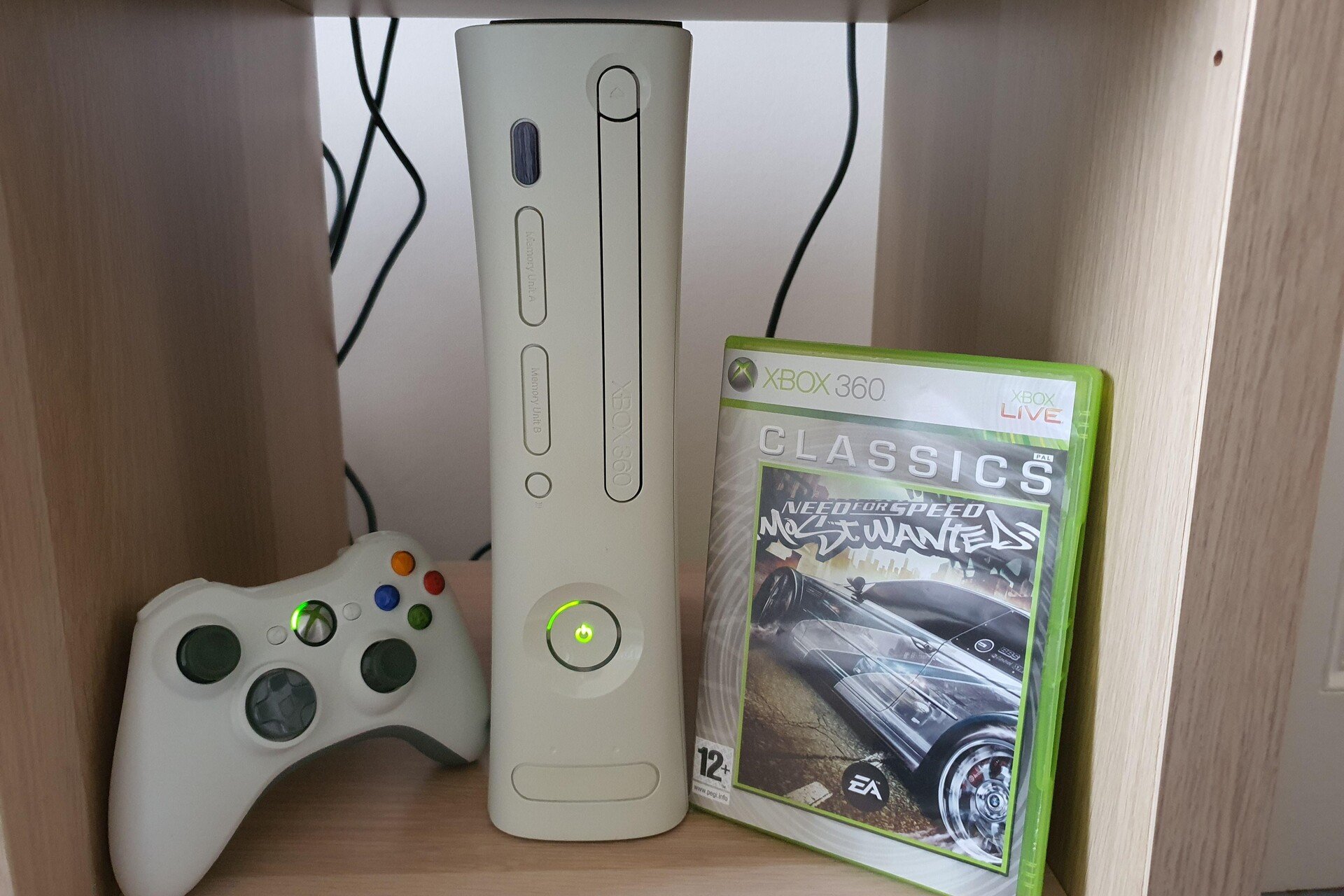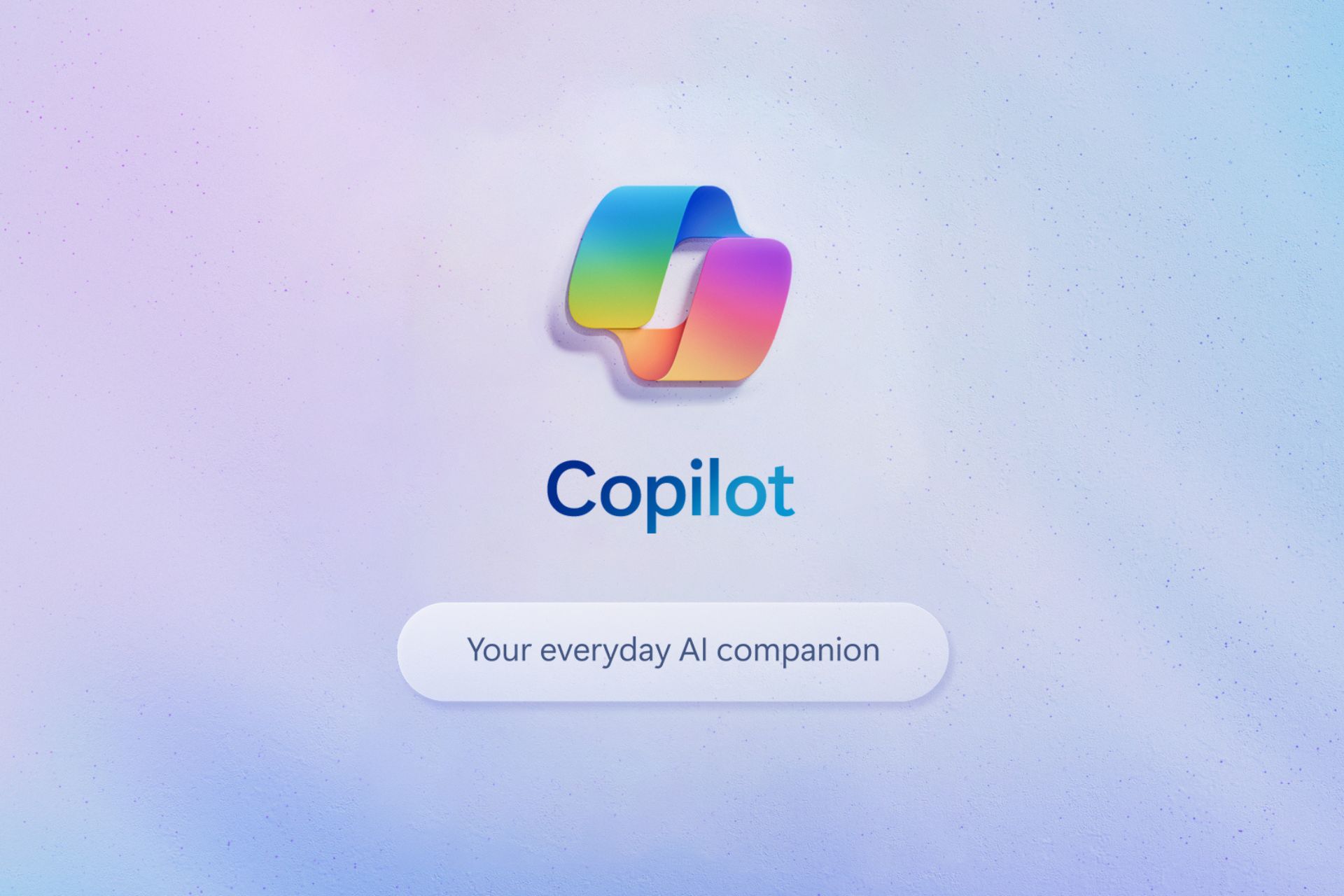Microsoft SharePoint roadmap - What can we expect in 2024?
Announcements were made in the Microsoft 365 Community Conference
5 min. read
Published on
Read our disclosure page to find out how can you help Windows Report sustain the editorial team Read more
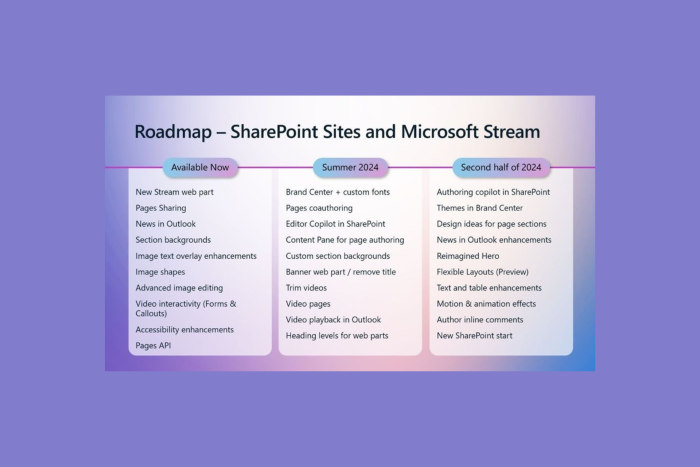
At the Microsoft 365 Community Conference 2024, Microsoft announced its goal to make SharePoint the best platform for creating captivating and interactive intranet sites.
What should you expect from SharePoint updates?
Microsoft mentioned:
The core themes of our journey are the same: simpler authoring, compelling content, deeper engagement, and a flexible platform.
Let’s talk about them.
Simpler authoring
Microsoft is working on making content creation easier for people on its intranet sites. Previously, the Redmond tech giant also introduced improvements to page sharing with the aim of helping multiple editors collaborate to create beautiful pages.
- Copilot in SharePoint—This May, Copilot will come to SharePoint and will use AI and data from Microsoft to help you write captivating content. Furthermore, the company is introducing a new SharePoint start experience to make creating personal pages easy.
- Real-time coauthoring – Microsoft plans to introduce real-time coauthoring for SharePoint pages in June, which will allow you to collaborate with others on a page in real-time.
- Section-level inline commenting – Later this year, section-level inline commenting will be added to SharePoint, which will allow you to leave comments on specific parts of a page for feedback.
- Section design ideas– This will help you choose a beautiful layout and design for every page that suits your content.
- Text formatting updates – Various enhancements, including text styling/formatting, table formatting, bulleted lists, and copy-and-paste, will be coming this year
Compelling content
Microsoft is working to enhance SharePoint’s visual design capabilities to make sure your intranet’s web content meets the expectations. Here are features that are included to accomplish the goal:
- Brand Center in SharePoint – Currently, it is in preview, but it will allow you to customize fonts and, in the future, expand to colors, logos, and more.
- Section backgrounds – This gives you the ability to select from a set of curated background visuals for your page sections and soon be able to upload your images.
- Image shapes – You can add image shapes to add visual interest, which can complement your content effortlessly.
- Video Pages – With new video page templates, you can create video-centric page content that highlights meeting content or executive messages.
- Microsoft Stream – Trim – This feature eliminates the need to render a new video as you can trim the length of videos right in the Stream app
- Microsoft Clipchamp – subtitle generator – Allows you to make engaging and accessible videos with subtitles in any language.
- Microsoft Stream – Interactivity – You can add a Microsoft form or callout with text and links at specific points in your videos.
- Microsoft Clipchamp – AI voiceover generator – With the AI text-to-speech generator, you can create lifelike voiceovers that suit any video.
In the forthcoming updates, SharePoint will be bringing several exciting features to make your content better. The Content pane helps you browse and add content to SharePoint pages, while Themes in Brand Center introduce a new theme creation experience for managing website themes
Brand Center in sites will offer font customization, the Flexible layout section will enable designing dynamic layouts, and the Reimagined Hero web part will add a new carousel layout and styles. Furthermore, Copilot in Stream will enhance video navigation, and the Title area updates with the new Banner web part will help you control the top-of-page experience.
Deeper engagement
Microsoft added Viva Amplify last year to make communication between companies and their employees easier. And, with Viva Connections, it gave employees a place to hang out in Microsoft 365.
To ensure news posts reach their audience via email, you can use News in Outlook. This makes SharePoint news posts pop up in emails, and from now on, it will be the default setting for all SharePoint news posts.
In addition to this, they’re jazzing things up with video page templates, so your videos can play smoothly in emails as well.
Copilot deployment kit thingy for Viva Amplify was introduced in April 2024, which promotes AI and Copilot. In forthcoming updates, Viva Connections will support company branding and dark mode and the ability to personalize views in the Viva Connections dashboard.
Flexible platform
Microsoft recently rolled out Graph API for SharePoint Pages, which allows you to interact with SharePoint pages and News posts programmatically.
With Bot Framework powered Viva Connections extensibility, which enables the seamless integration in the existing Microsoft Teams bot framework integrations through Viva Connections.
And, the company makes sure the tool is up to date to keep supporting Typescript 4.7 and Node.js 18. Previously, Figma SharePoint Web UI Kit which offers templates, style options, web parts, and detailed guidance to design engaging sites & pages in Figma.
In November 2023, SharePoint Embedded introduced an API-only approach for developing file and document-centric applications in the Microsoft 365 ecosystem.
Further developments include:
- SPFx and Copilot integration scenarios.
- Alignment with the Teams packaging model.
- Improved experience for blocked 3rd party cookies.
- Tooling improvements.
As we look ahead, SharePoint, the largest and most flexible content management platform, is set to introduce a range of exciting features. These additions will further enhance your ability to engage with critical content, ensuring SharePoint remains a valuable tool in your arsenal.
What do you think about SharePoint? Share your experience with our readers in the comments section below.