Microsoft talks Power BI and its upcoming roadmap
3 min. read
Published on
Read our disclosure page to find out how can you help Windows Report sustain the editorial team. Read more
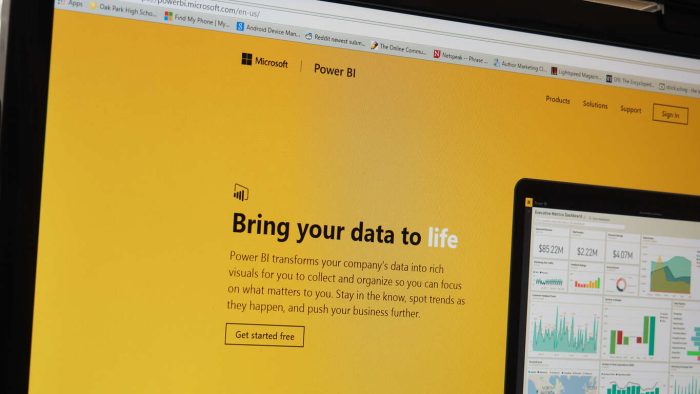
Early last year, Microsoft introduced a preview of Power BI, a new cloud-based business analytics suite to help companies gain insights into their business amidst all the growing amounts of data they accumulate. Power BI (which stands for Business Intelligence) aims at being an easy to use suite of analytics tools to help visualize, explain, and glean insight from the massive amounts of data that companies collect.
Microsoft announced today at their inaugural Data Insights Summit that since its release, Power BI has gained over five million subscribers. With momentum growing behind one of Microsoft’s newest cloud-based services for companies, Microsoft also announced new features that are available today for Power BI, along with the upcoming roadmap.
The new features encompass delivering greater enterprise readiness, deeper integration with Excel, and enhanced intelligent data exploration. On the Power BI blog, Microsoft Corproate VP James Phillips explains more about these features, listing them as:
Enterprise readiness
- Role level security for cloud models and direct query is being introduced to provide granular control around who can access specific rows of data. Users can author and manage a single dashboard with customized views of the data unique to individuals. A preview will be available at the end of March.
- To help organizations understand their overall Power BI usage, tenant-level usage reports are being enabled for assets like reports, dashboard, datasets and content packs. This reporting feature will be generally available by the end of March.
Deepened integration with Excel
- Today we’re making generally available the ability to analyze Power BI data in Excel, enabling access to data that was loaded and modeled in Power BI.
- Also generally available today is the ability to pin from Excel. Insights can be taken directly from the Excel desktop to Power BI dashboards, which will keep tiles on the dashboard up to date to help track your important data.
Intelligent data exploration
- Improvements to Power BI’s natural language Q&A interface will be generally available in April to make it even simpler to use, with helpful visual cues, improved performance and an overall cleaner look.
- Additionally, the unique query capabilities that help users find data and create visuals on the fly can now be used with direct query data sources. This combines the advantages of using Power BI’s direct query capabilities to access data stored on-premises and in the cloud by asking intuitive, natural questions via the Q&A interface – including Cortana, which will be able to answer questions from direct query sources used in Power BI. These features will be previewed in April.
The Power BI blog goes on to explain that moving forward. Power BI will become more powerful at delivering insights “that inform intelligent action… referring to the ability to engage and interact with data in new, intuitive, and nautral (sic) ways.” The post cites the new Microsoft Research project SandDance as a prime example of how Power BI will continue to deliver innovative and impactful data visualization tools.
As more companies look for innovative ways to use their data for a competitive edge, Microsoft will be in tough competition among a variety of tech companies trying to be the “go to” suite of tools for data driven decision making. Hopefully today’s announcements, and the upcoming roadmap, are strong indications of the increasing capabilities of this relatively new suite of analytics tools.








User forum
0 messages