Microsoft Teams adds option to disable Meetings chat
1 min. read
Published on
Read our disclosure page to find out how can you help Windows Report sustain the editorial team. Read more
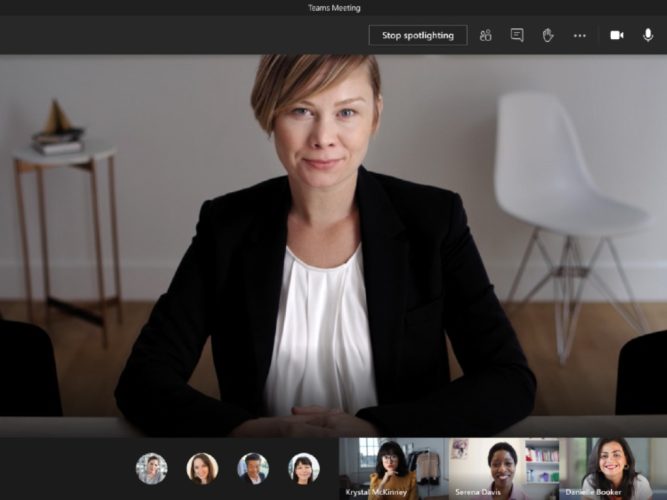
Microsoft Teams is gaining the option to disable the chat functionality in Teams meetings. Microsoft’s Mike Tholfsen has recently announced the rollout of the new meeting chat moderation settings on Twitter. The feature is rolling out gradually, and it should be fully available within a few weeks.
In Teams, the meeting chat functionality is turned on by default and it allows the participants to chat before, during, and after a meeting. The new meeting chat moderation settings will now enable the Teams meeting organizer to enable or disable chat in the meeting in real-time.
It is important to note that there are three options available for this setting:
- On (default): allows chat at any time.
- Off: will make meeting chat read only and no one can send messages in chat including the organizer.
- During the meeting only: participants can send message during the meeting only and the organizer can send messages all the time.
This new capability, which is already available to Zoom users, should make it significantly easier for meeting organizers to control the chat functionality in Teams meetings. The ability to disable chat could be useful for large meetings and classrooms and it helps to reduce distractions.








User forum
0 messages