New Call Health Panel in Microsoft Teams lets meeting participants troubleshoot connection issues
3 min. read
Published on
Read our disclosure page to find out how can you help Windows Report sustain the editorial team. Read more

Microsoft Teams has released a new Call Health Panel that provides real-time telemetry for meetings or VOIP calls. The feature started rolling out back in June, and it is now available for all desktop users worldwide.
This Call Health Panel has been designed to make it easier for users to analyze issues that can affect the audio/video/content sharing/network quality by providing a list of parameters such as round-trip time, packet loss, frame rate, and codec. “In this view you will get data on your network, audio, screen sharing, and outgoing video quality. These real-time metrics are updated every 15 seconds and are best used to troubleshoot issues that last for at least that long,” the company explained on a support page.
To access this feature during a meeting or a call, you’ll need to click on the More actions (…) menu available at the top of the window and then select the “Call Health” option. Once clicked, the Call Health Panel will instantly appear on the right side of the screen, allowing users to diagnose problems quickly.
Keep in mind that the call quality isn’t necessarily compromised by low frame rates and users may notice poor video quality due to hardware limitations or the PC’s performance. Let us know in the comments below if you think that the Call Health Panel will help to make your remote meetings even better.



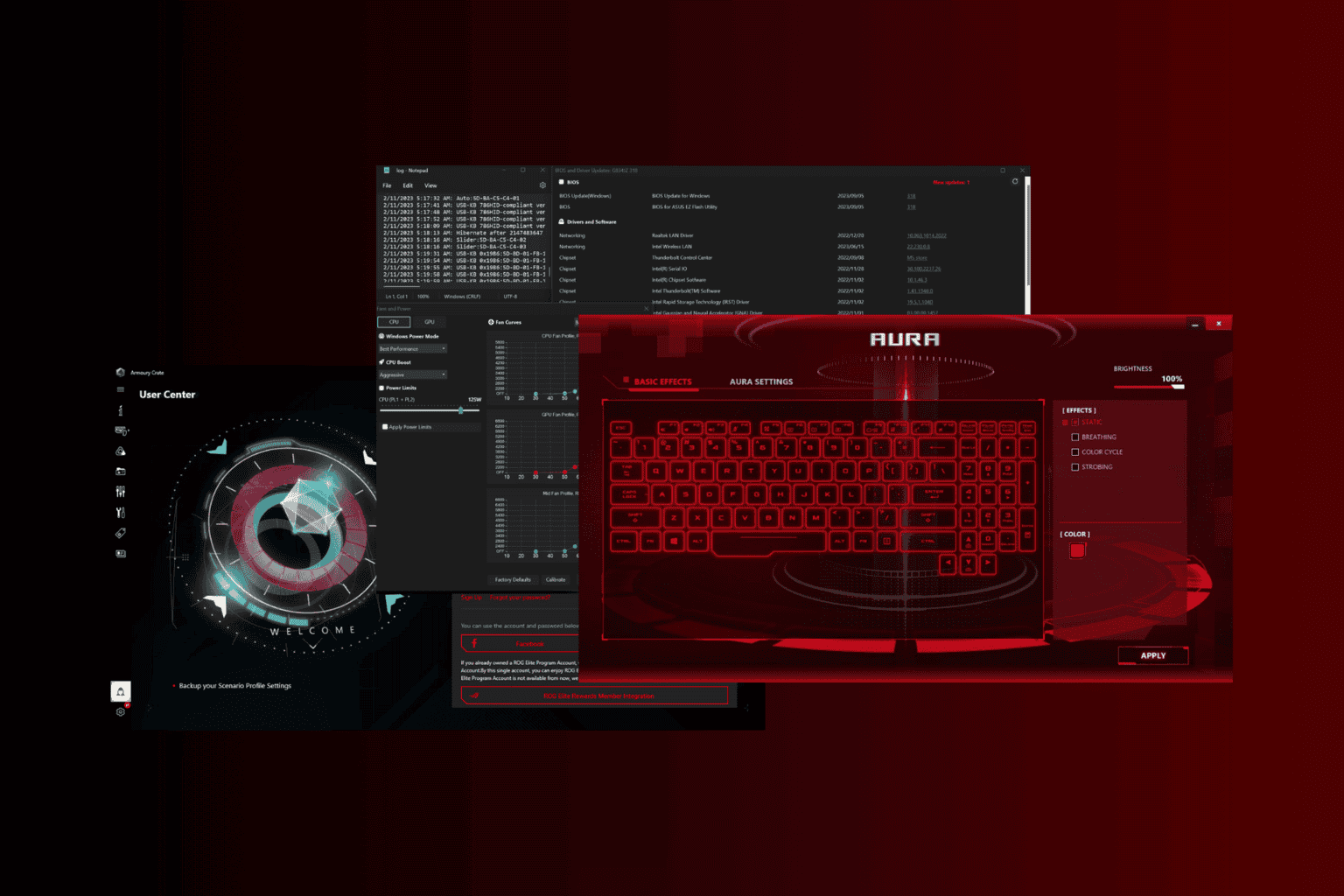
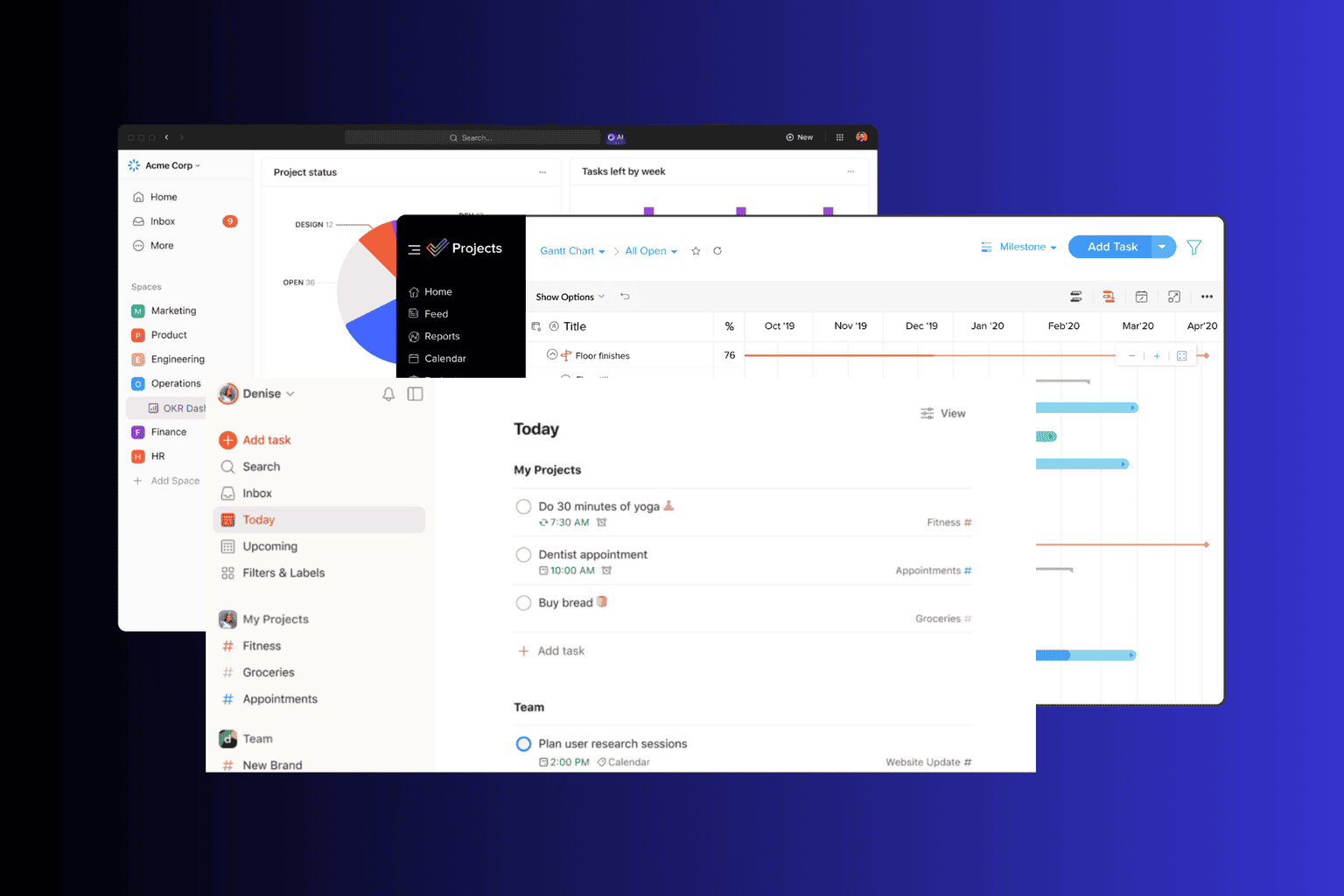
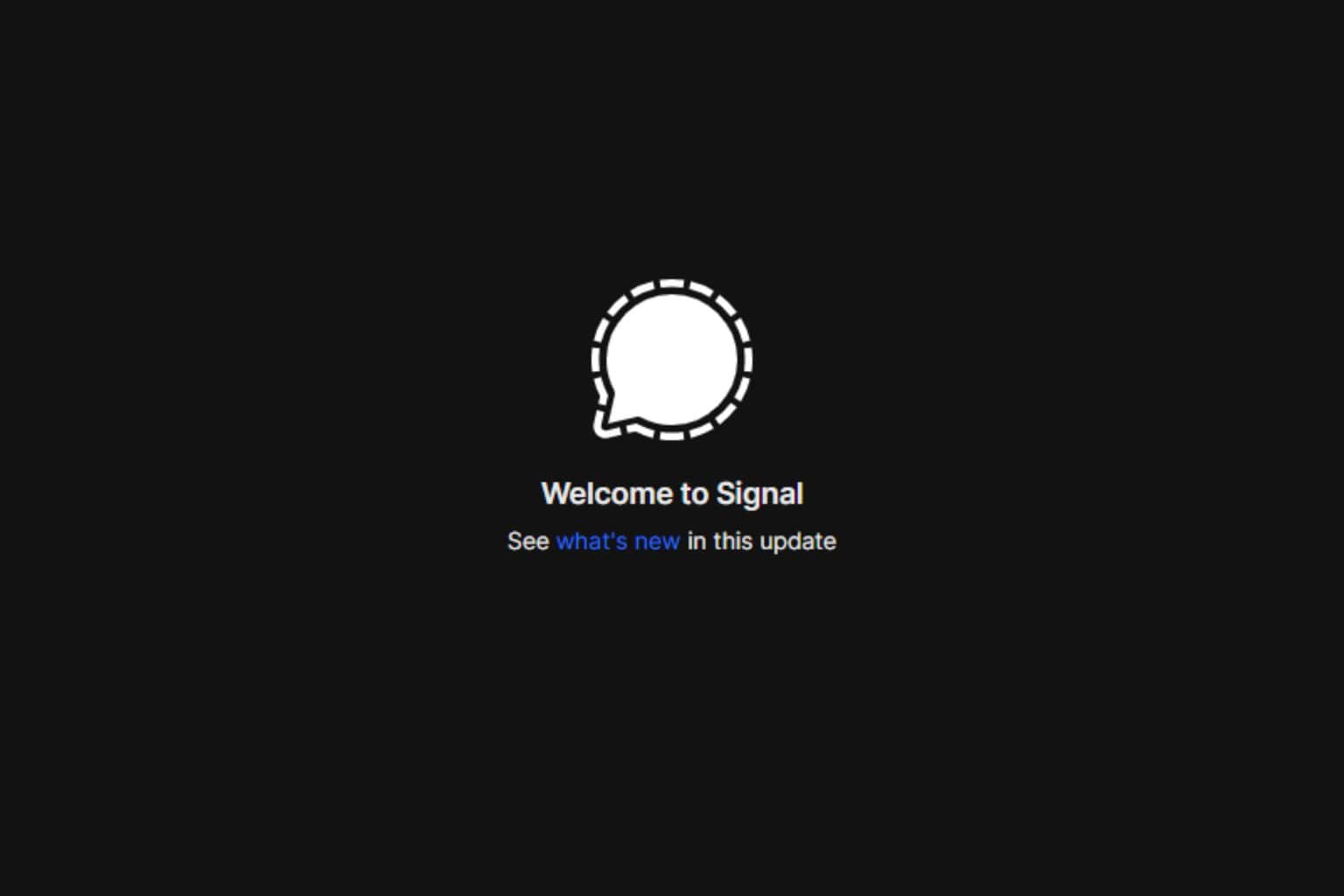
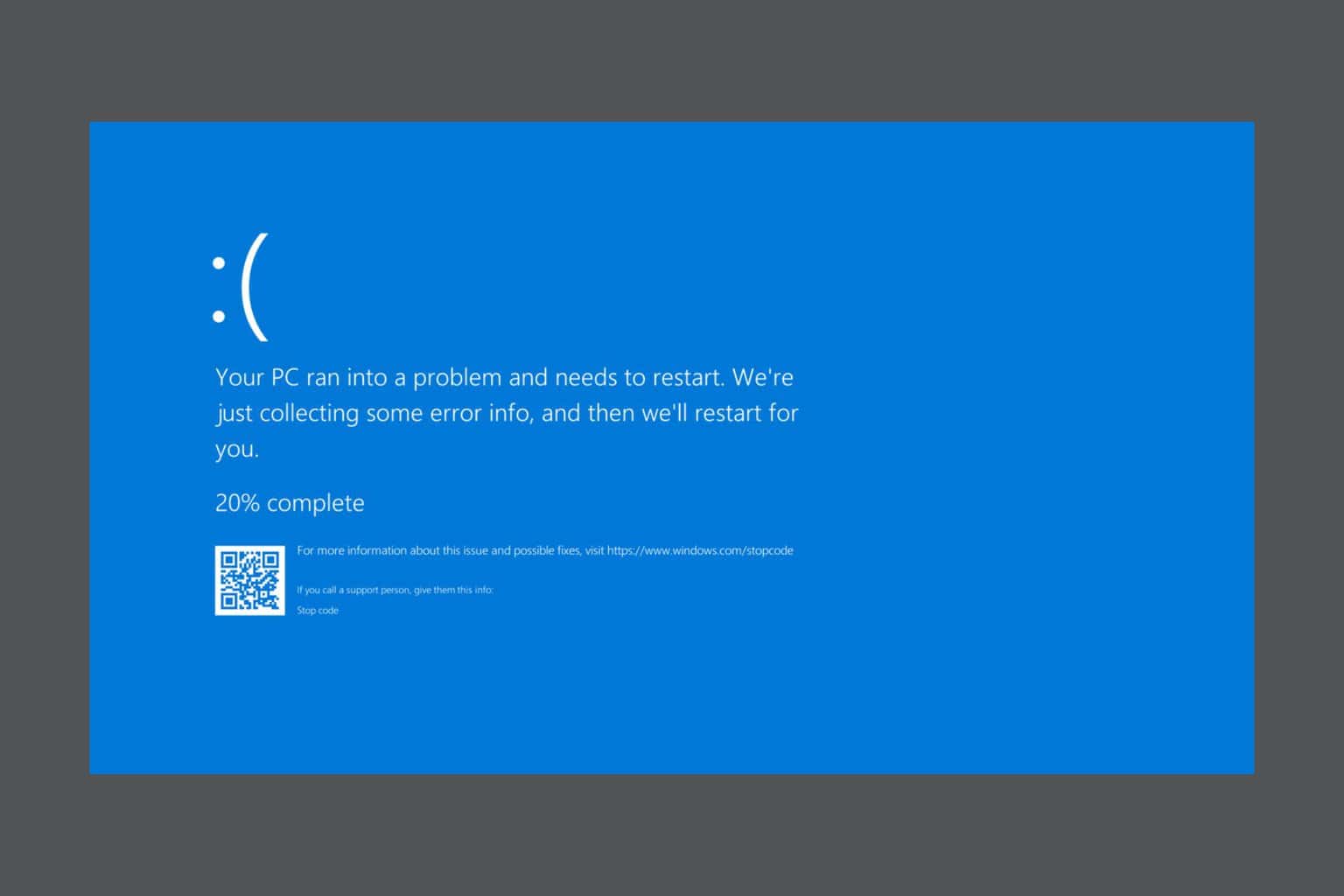

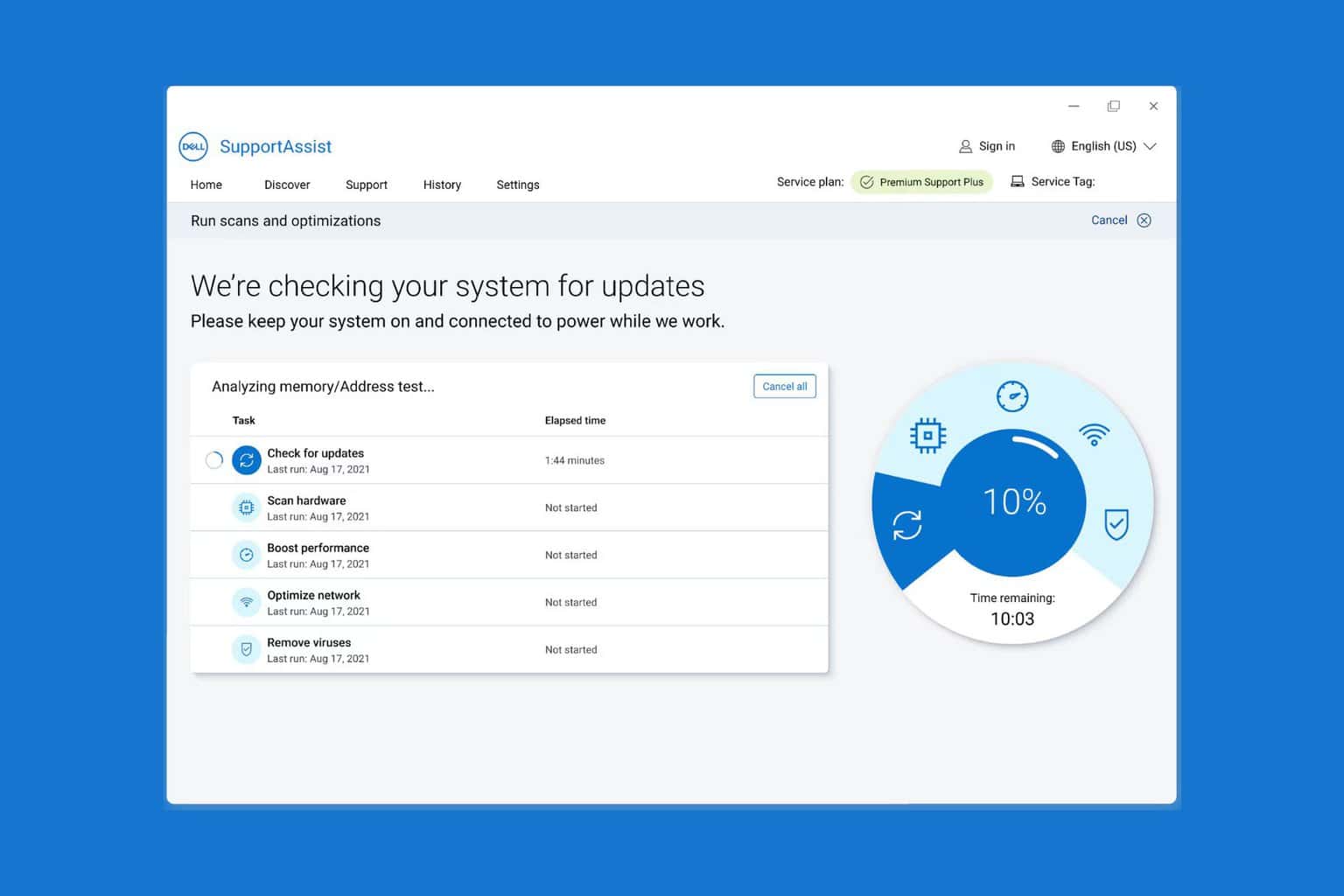
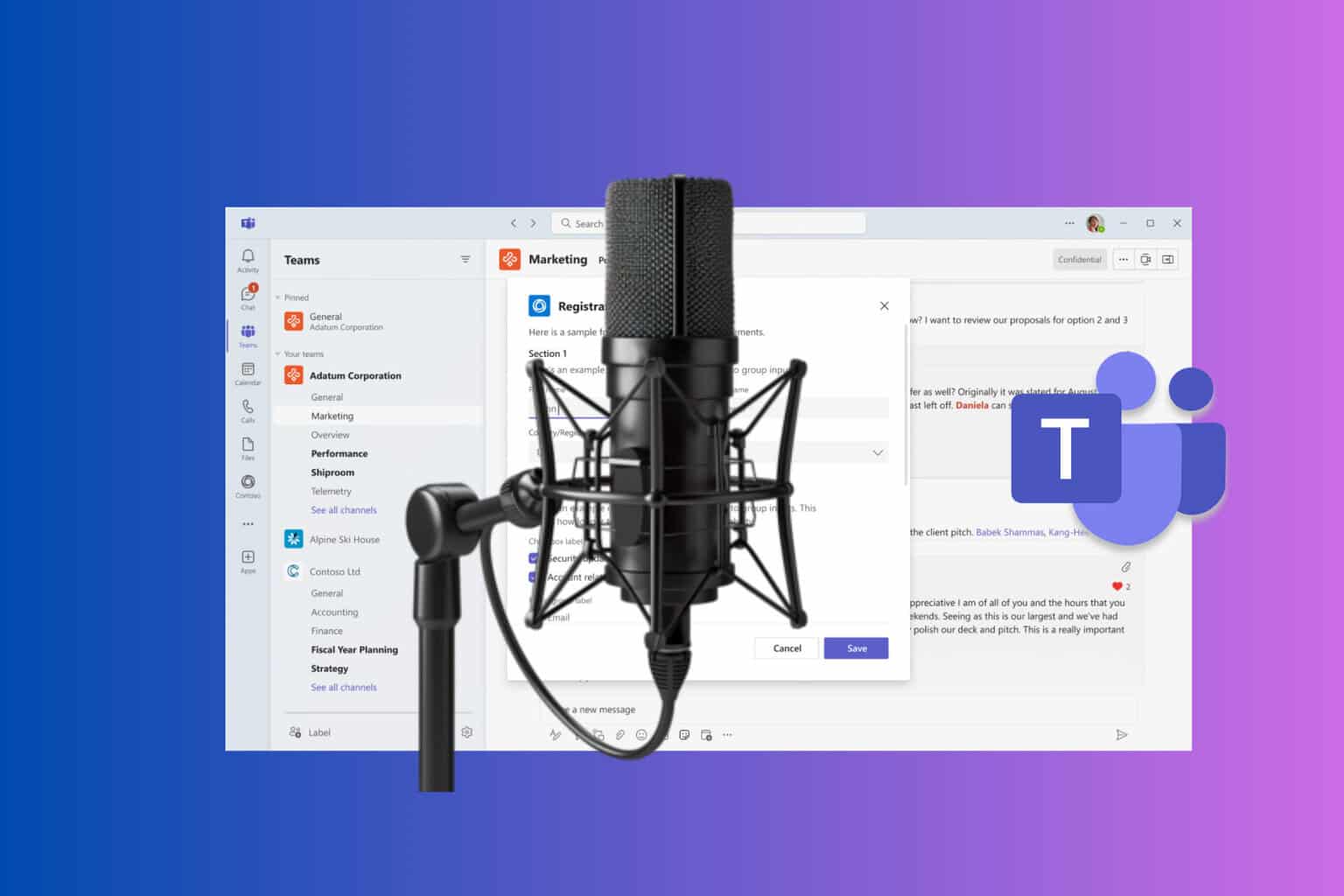
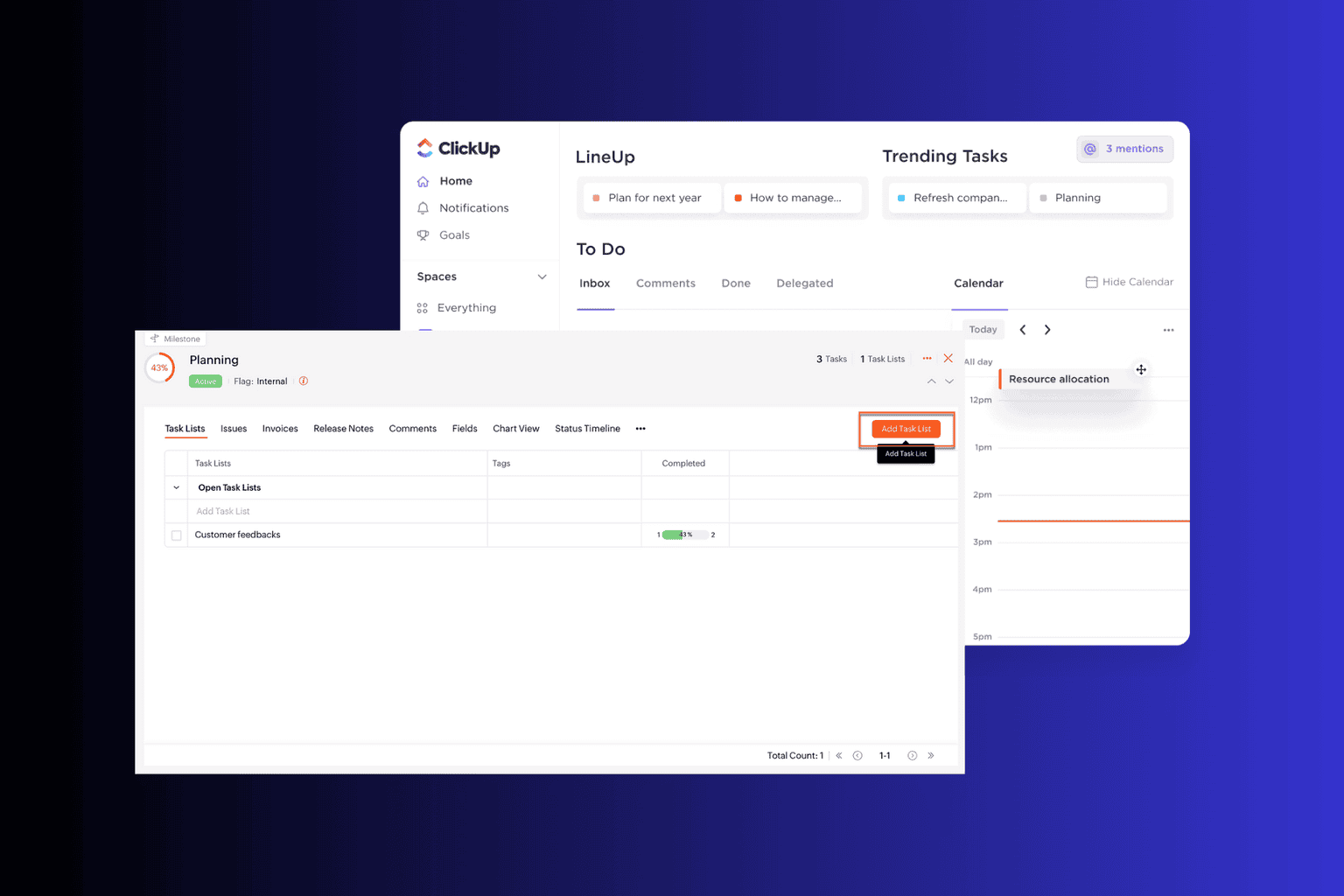
User forum
0 messages