Microsoft Teams Christmas Backgrounds: Over 260 Free Images
You can create your own Teams Christmas background
5 min. read
Updated on
Read our disclosure page to find out how can you help Windows Report sustain the editorial team. Read more

It’s time to get the best Microsoft Teams Christmas backgrounds and enjoy the holiday spirit in your meetings.
In this article, we gathered the best Microsoft Teams Christmas backgrounds and explained how to use and apply them in your app.
What are the best Microsoft Teams Christmas backgrounds?
1. Office365 Artwork Christmas backgrounds – Lots of choices

On the Office365 Artwork webpage, you will find no less than 50 high-rez free Christmas backgrounds for Microsoft Teams.
All you need to do is right-click the images and save them on your hard drive. Then, you may freely add them on Teams just as they are, without any additional formatting.
With stars, snow, mistletoe, winter landscapes, and more, you will definitely find one or more to like.
2. Crayon Christmas backgrounds – 28 winter holiday images

If you’re looking for awesome winter landscapes or other festive layouts, the Crayon selection of 28 images can hit the spot.
The images are grouped on different themes, such as Winter Outdoors, Cozy Living Rooms, Plants and Animals, and more, so you will find the right one for you quickly.
There’s also a downside: All the images come with the Crayon watermark in the bottom left corner.
3. Teams Background Images – Need conversion

Another good resource for Teams Christmas backgrounds is the Teams Background website.
You will find a selection of 38 high-resolution images that you can set as backgrounds for your meetings on Teams.
However, all the images are in webp format, so you need to convert them before including them in Teams. Luckily, you can use our guide on how to open and convert webp images.
4. The Bash Christmas Backgrounds – Great for Zoom too

The bash has another collection of Christmas backgrounds for Zoom, but they are 1920×1080 pixels resolution. That means they are perfect for Microsoft Teams as well.
There are 85 festive high-rez images ready with a download link, and you will find some funny Teams backgrounds among them, like the one we chose above.
All the images are free to download, but they have The Bash watermark on the bottom-right corner. It’s pretty small and discreet, so you shouldn’t mind it.
5. Popsugar Christmas Backgrounds – Funny and festive

If you’re looking for some funny Christmas Teams backgrounds, Popsugar has a selection of 20 high-resolution images with download links from free sources.
Whether there are cute animals or Santas with goofy faces, you will definitely find something nice for your Teams background.
They were meant to be used as Zoom backgrounds, but they have the exact resolution to fit on Microsoft Teams, and they are all free, so help yourself!
How do you create a Teams Christmas background using AI?
Nowadays, you can generate your images using a lot of AI bots such as ChatGPT, Bing AI Image Creator, and a slew of other similar tools.
In our text-to-image example, we asked ChatGPT 4 to generate a Christmas Teams background with 1920×1080 pixels resolution, and you can see the result above for the first try.
You can be more specific with your request to include or exclude elements in the image to make it more or less realistic. Basically, the sky is the limit when it comes to image creation.
How do I change my Teams background to a Christmas theme?
- Open Teams and log into your account.
- Click on the camera icon and select Start meeting.
- After you turn on the camera, click on Background filters.
- Now, you can select from the available backgrounds or click on Add new.
- Locate the image on your hard drive; after you select it, the background changes immediately.
You should know that you need a 1920×1080 pixels image (16:9 aspect ratio) for the desktop app in the JPEG, BMP, PNG, and JPG formats.
Does Microsoft Teams have holiday backgrounds?
Yes, Microsoft Teams has holiday backgrounds, but they are not readily loaded into the app. You have to go to the dedicated Microsoft webpage and download them from the page for free.
You will find a selection with 52 free holiday backgrounds, but if you want our opinion, they are not too Christmasy.
If we review the Teams Christmas backgrounds selection in our article, you should be able to find 267 free holiday images to download and bring a smile or joy to your meeting partners.
Of course, you can find even more free image sources like Pinterest, Freepic, Alamy, Canva, and more.
If you’re looking to entertain your colleagues, friends, or family, here’s a guide on creating Christmas quizzes on Teams and many festive questions to include.
You might also be interested in our awesome selection of Christmas live wallpapers and screensavers for Windows. Besides, we have got Christmas backgrounds for Google Meet.
Did you find what you were looking for? Tell us all about that in the comments section below.

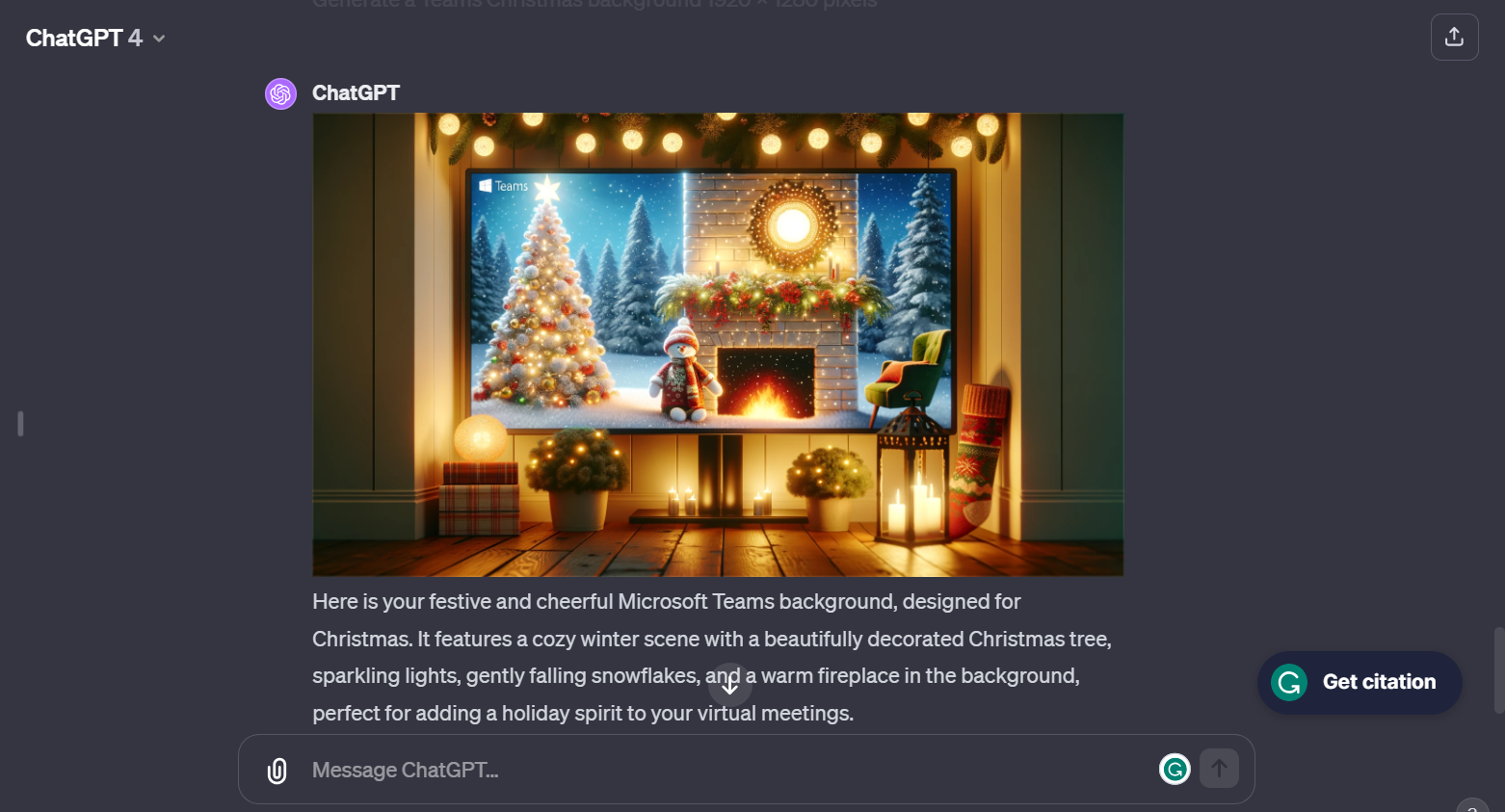
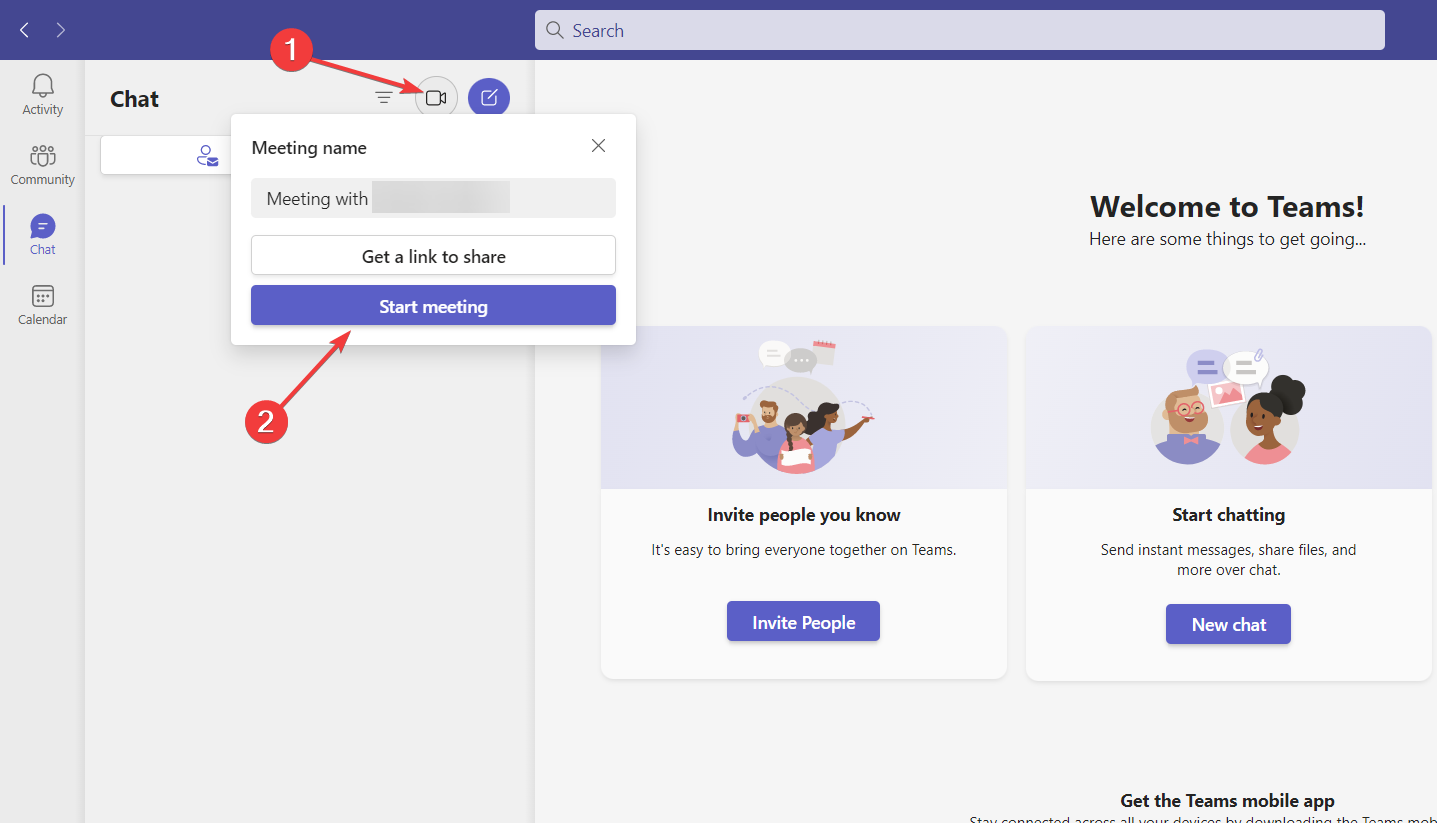
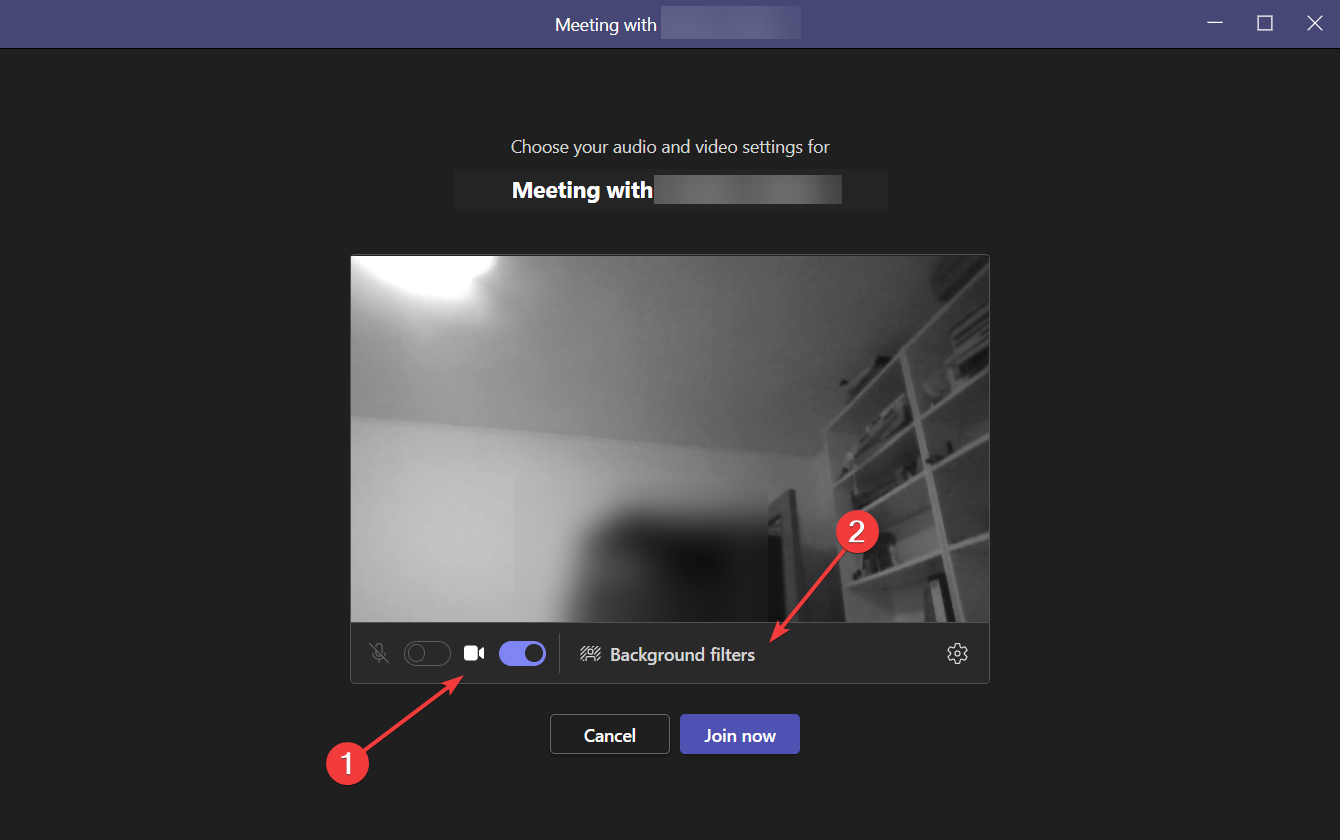
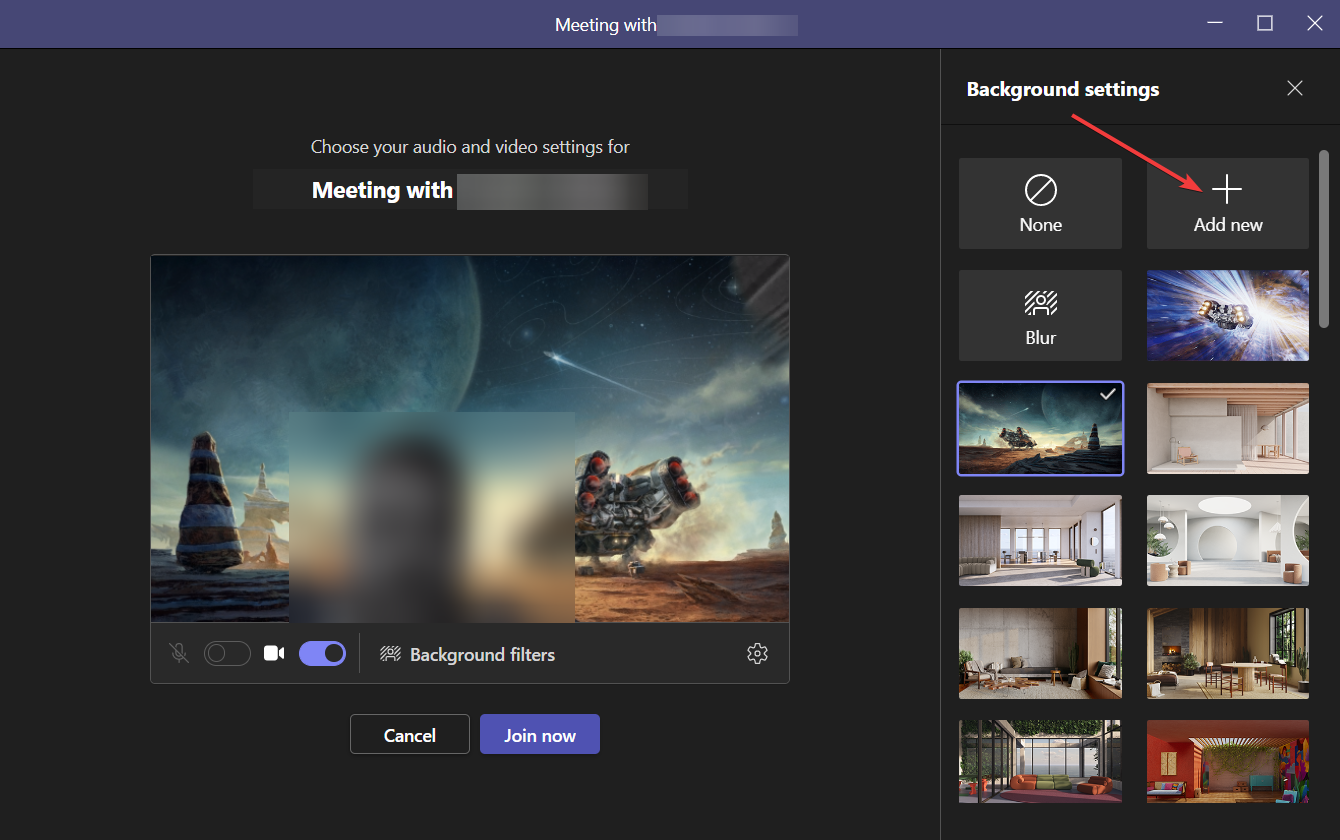

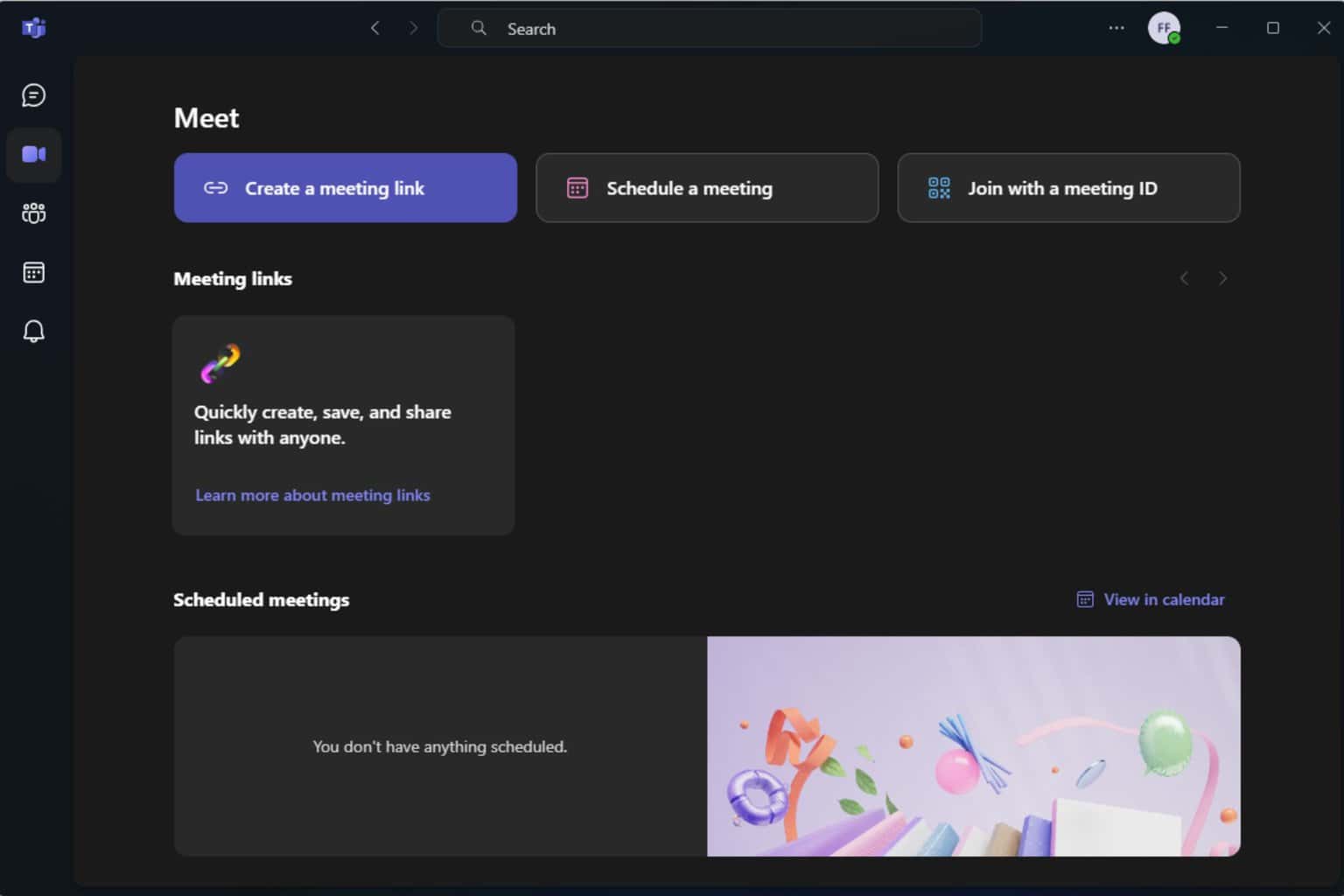

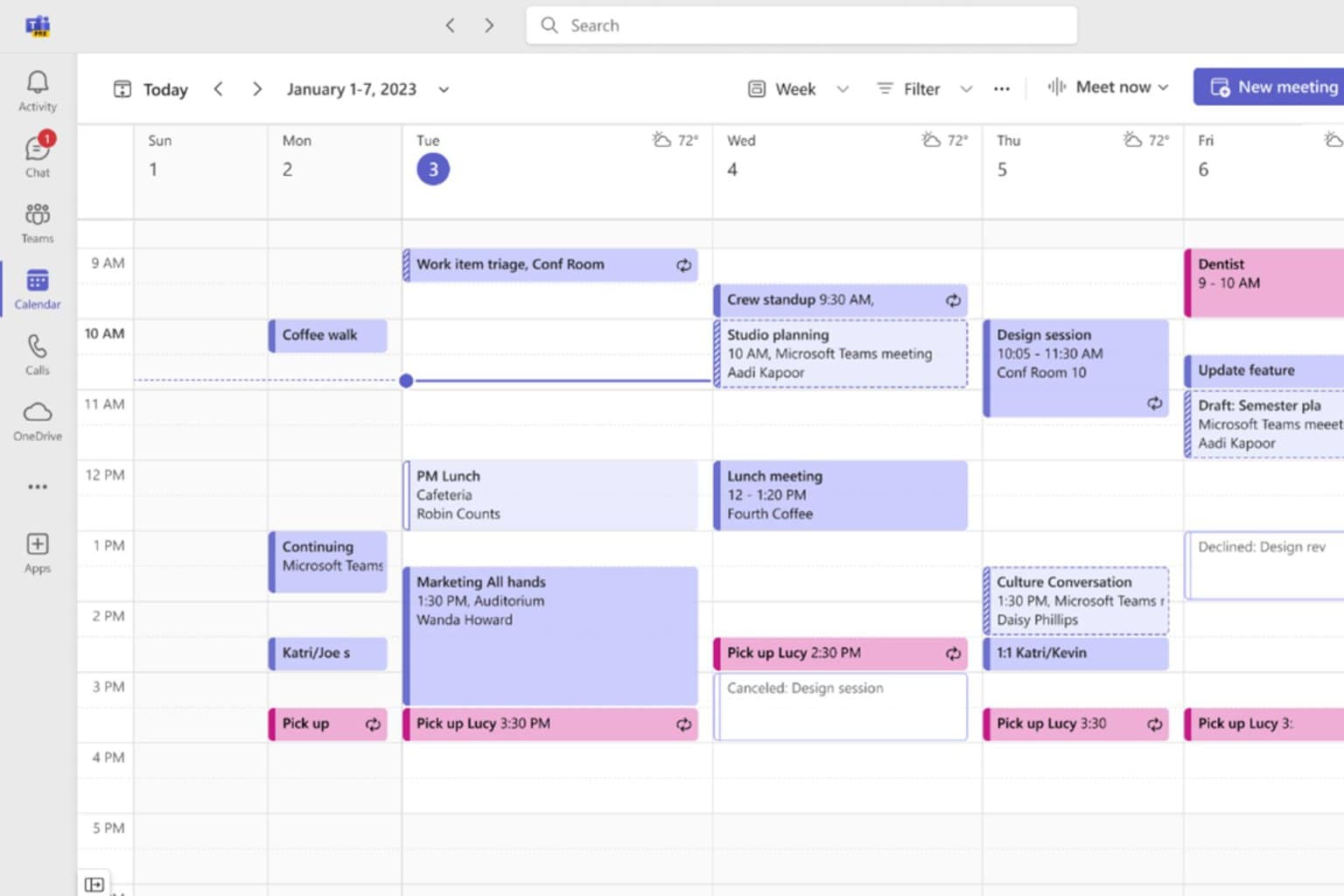
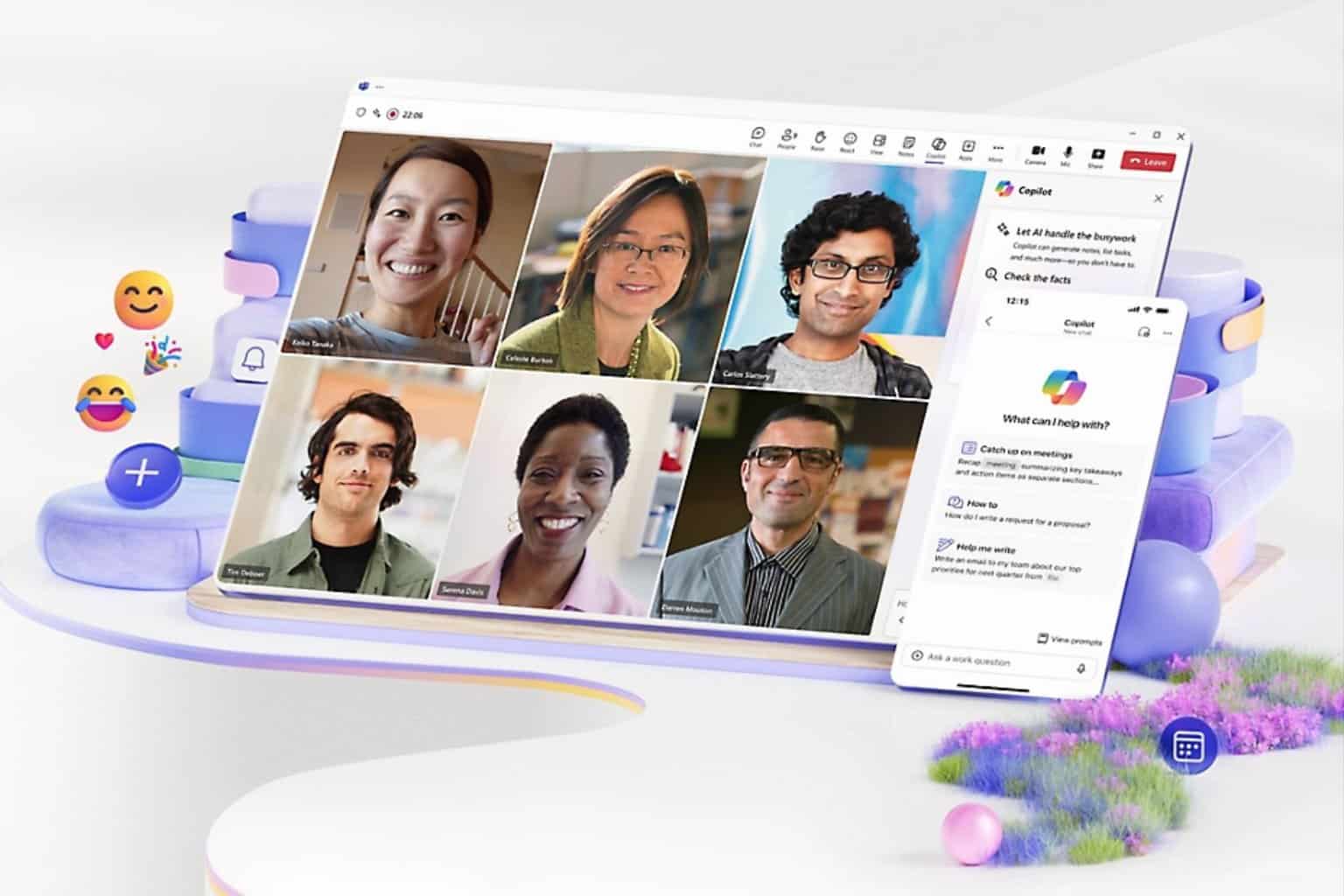

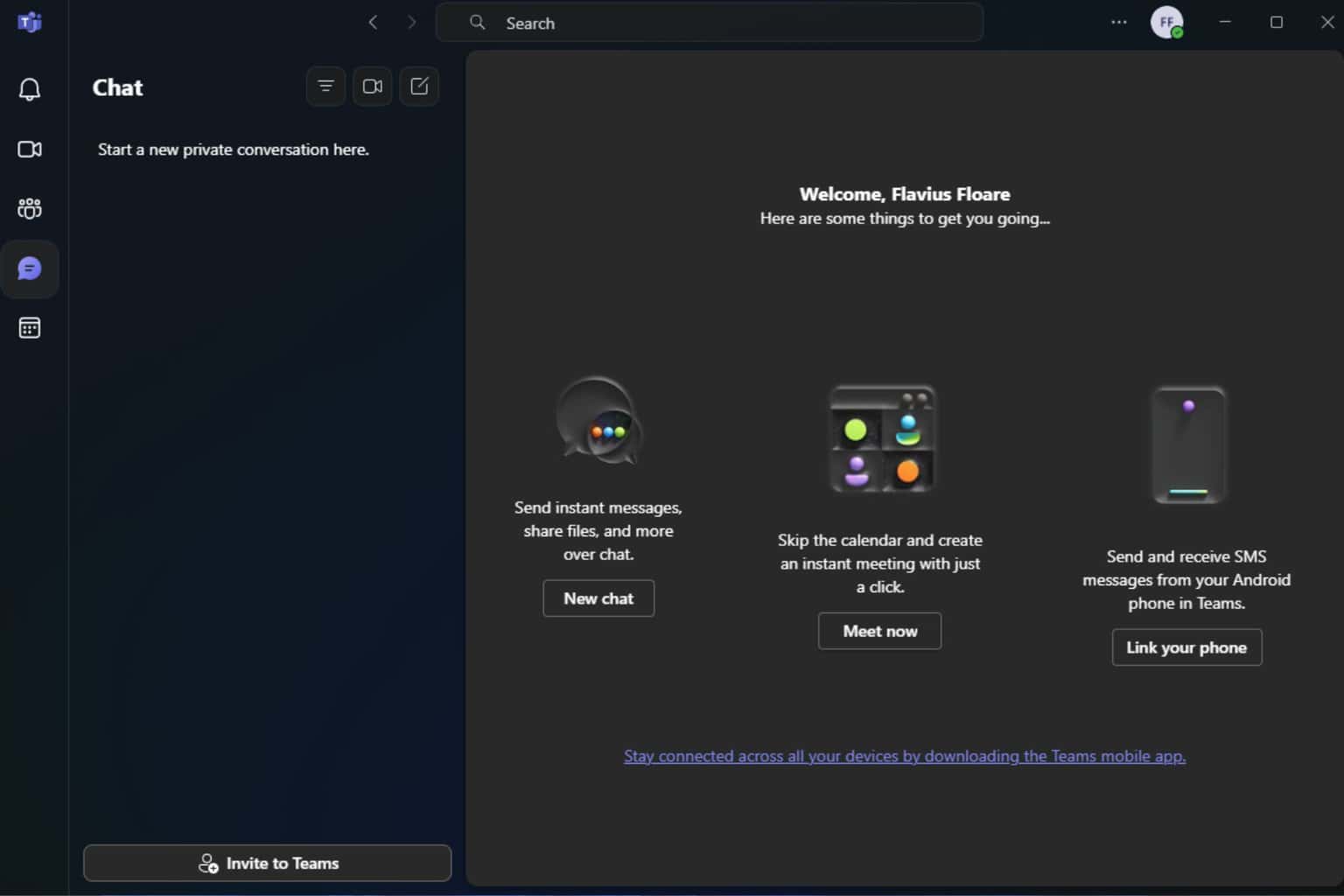
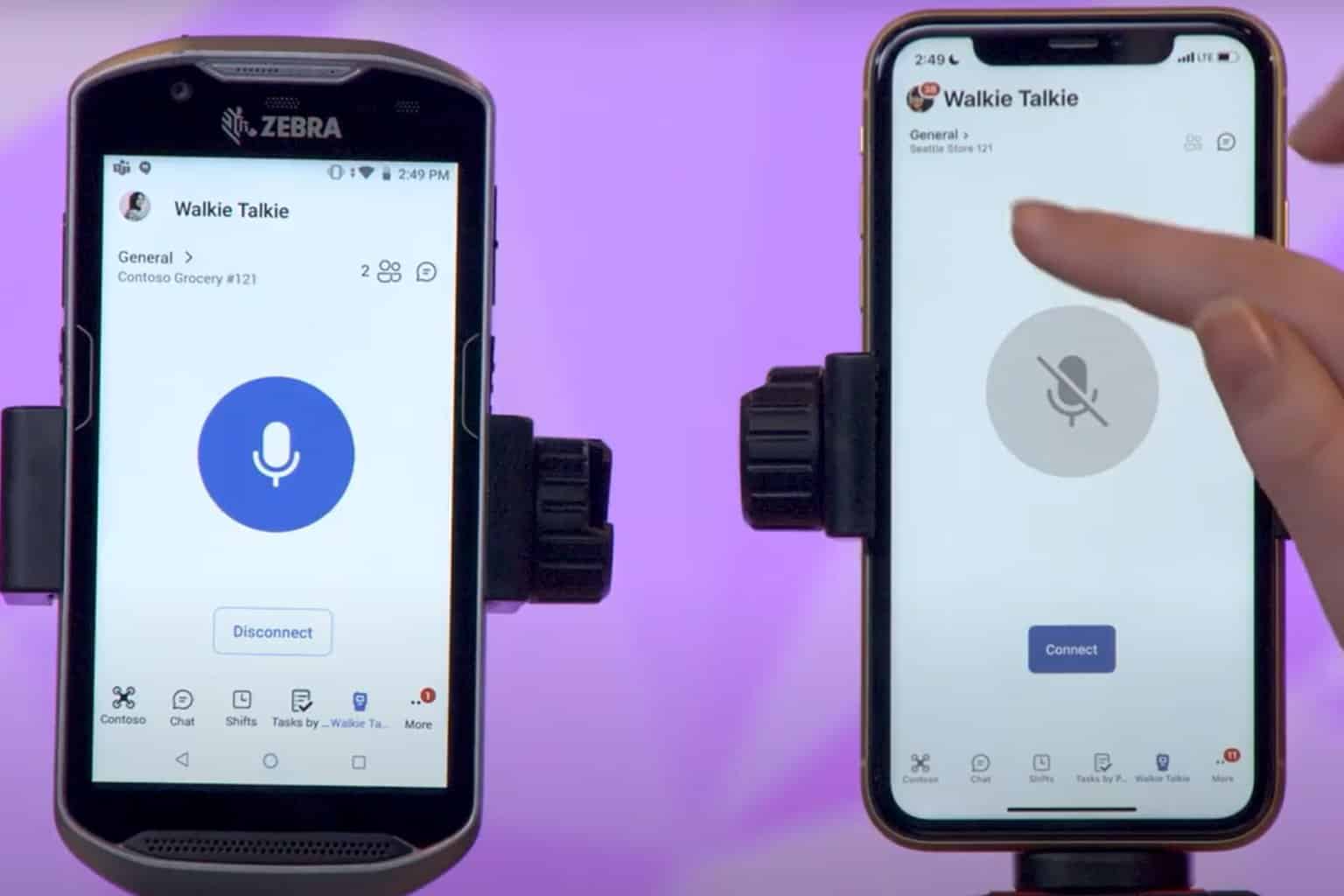
User forum
0 messages