Microsoft Teams public preview now supports real-time collaboration on “Live Components”
3 min. read
Published on
Read our disclosure page to find out how can you help Windows Report sustain the editorial team. Read more

Earlier this year, Microsoft announced its plans to bring Fluid live components to Teams, allowing users to easily co-author content in chats and meetings. As spotted by Twitter user Paul Lange, Live Components are now available in public preview globally in the desktop and mobile versions of Teams.
The new Fluid components in Teams chats allow users to collaborate on task, lists, or tables in real-time and share them across other Office apps. The feature also enables meeting participants to create agendas, take notes, assign tasks to their colleagues, directly from the meeting window.
“Live components in Teams chat offer a new way to ideate, create, and make decisions together. Send a component—like a table, task list, or paragraph—where everyone in your chat can edit inline and see changes as they’re made. This means you can gather ideas and feedback from your team while holding fewer meetings and minimizing the need for long chat threads,” the company explained on a support page.
To get started, Microsoft Teams desktop users will need to click on the “Insert live components” icon and choose the component to add to their chat message. On mobile, navigate to the + menu and then tap Compose >> Components, and select the type of component. Finally, enter the content and tap the Send button.
The launch of Live components in Teams should help users get tasks done faster than ever before, but this is just the beginning. The company also plans to expand Fluid components to other platforms, including Microsoft Whiteboard, OneNote, and Outlook in the coming months.


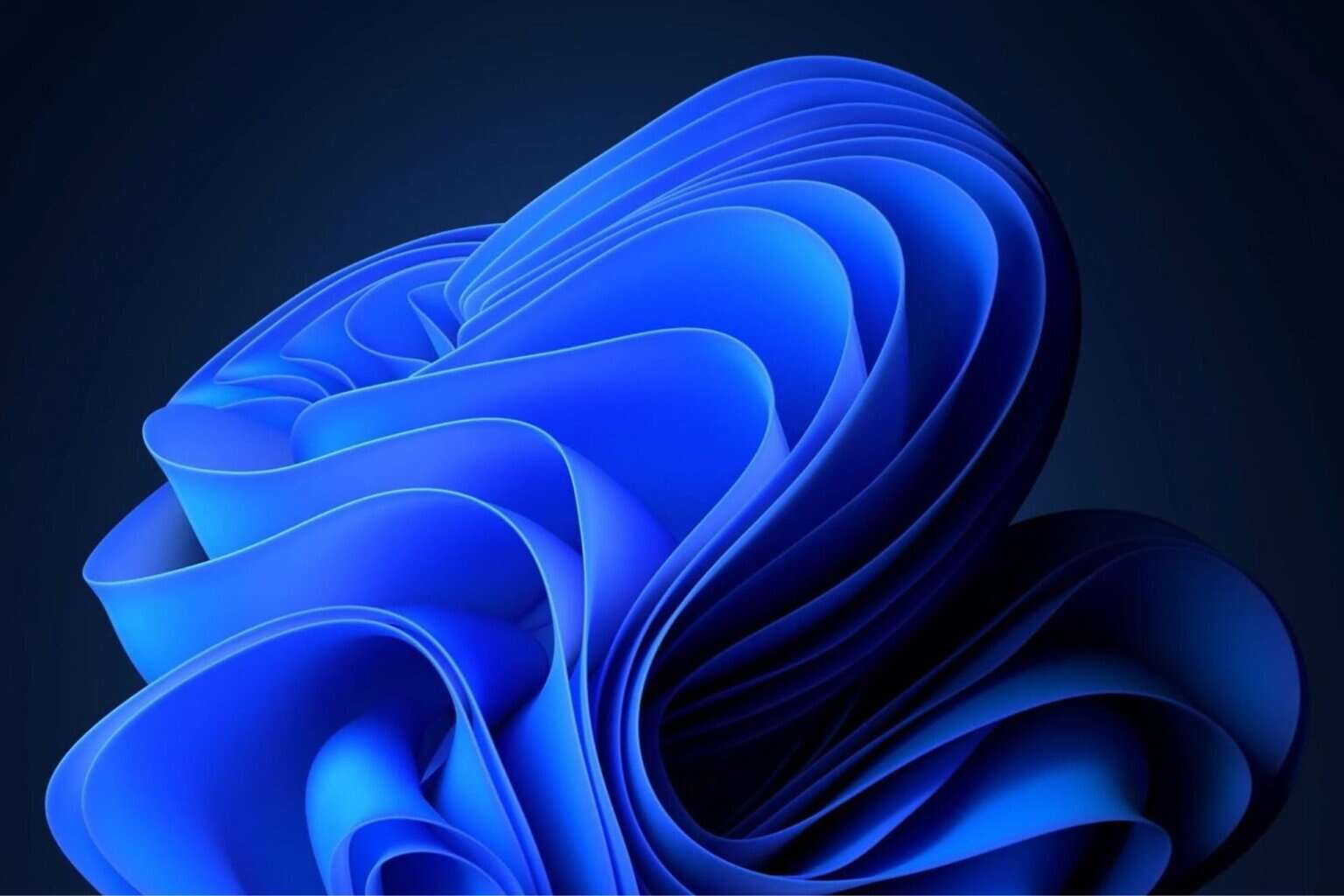
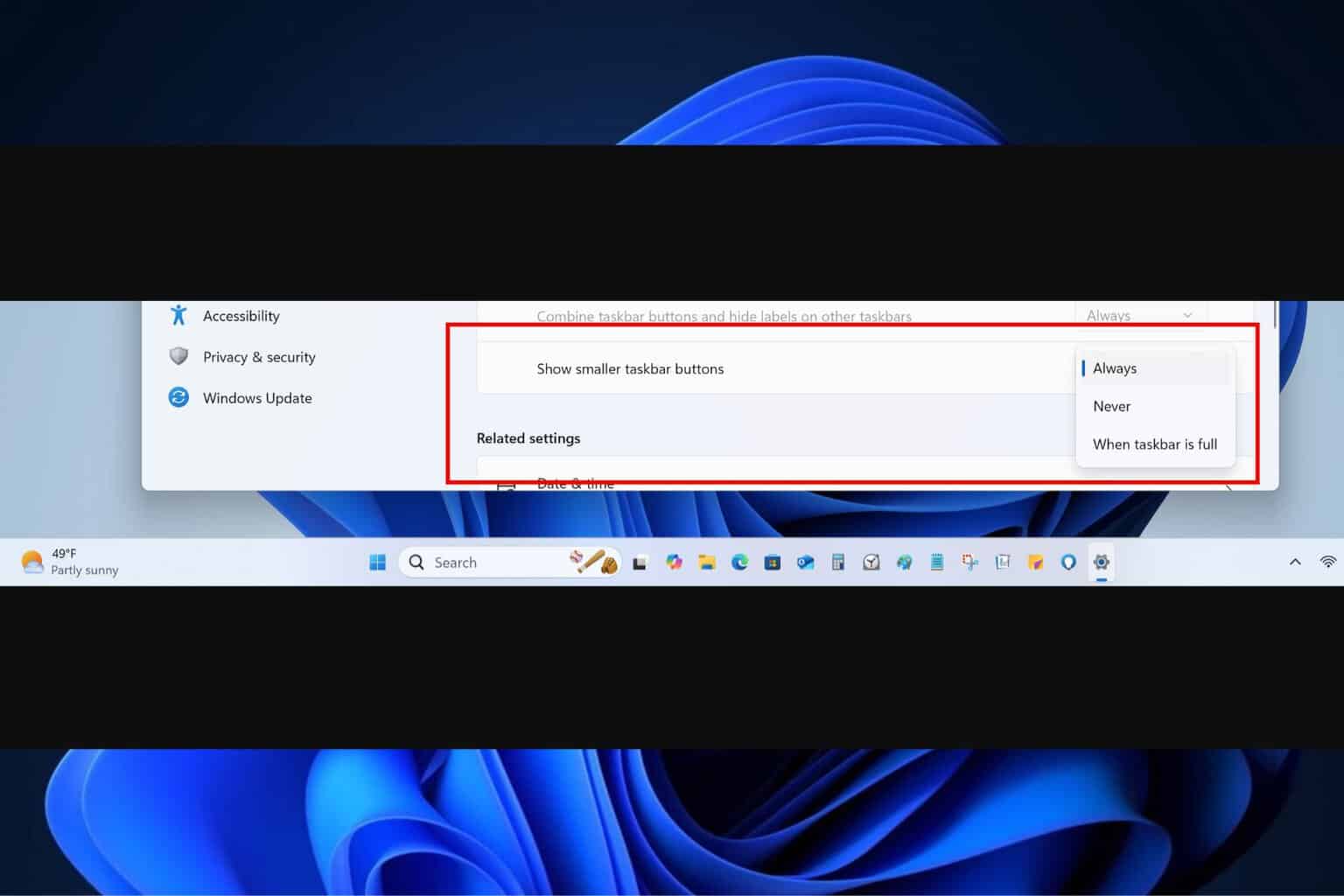

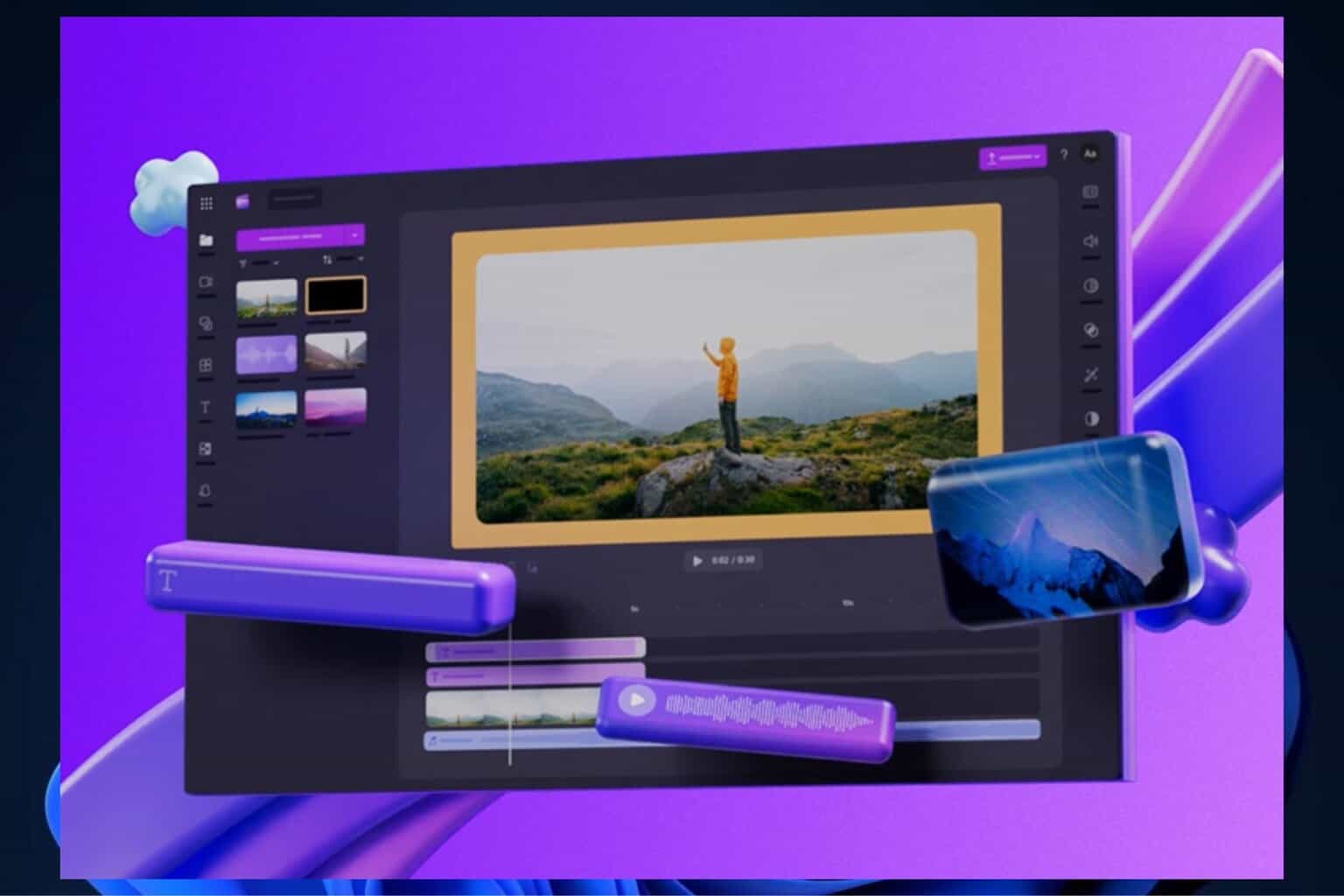
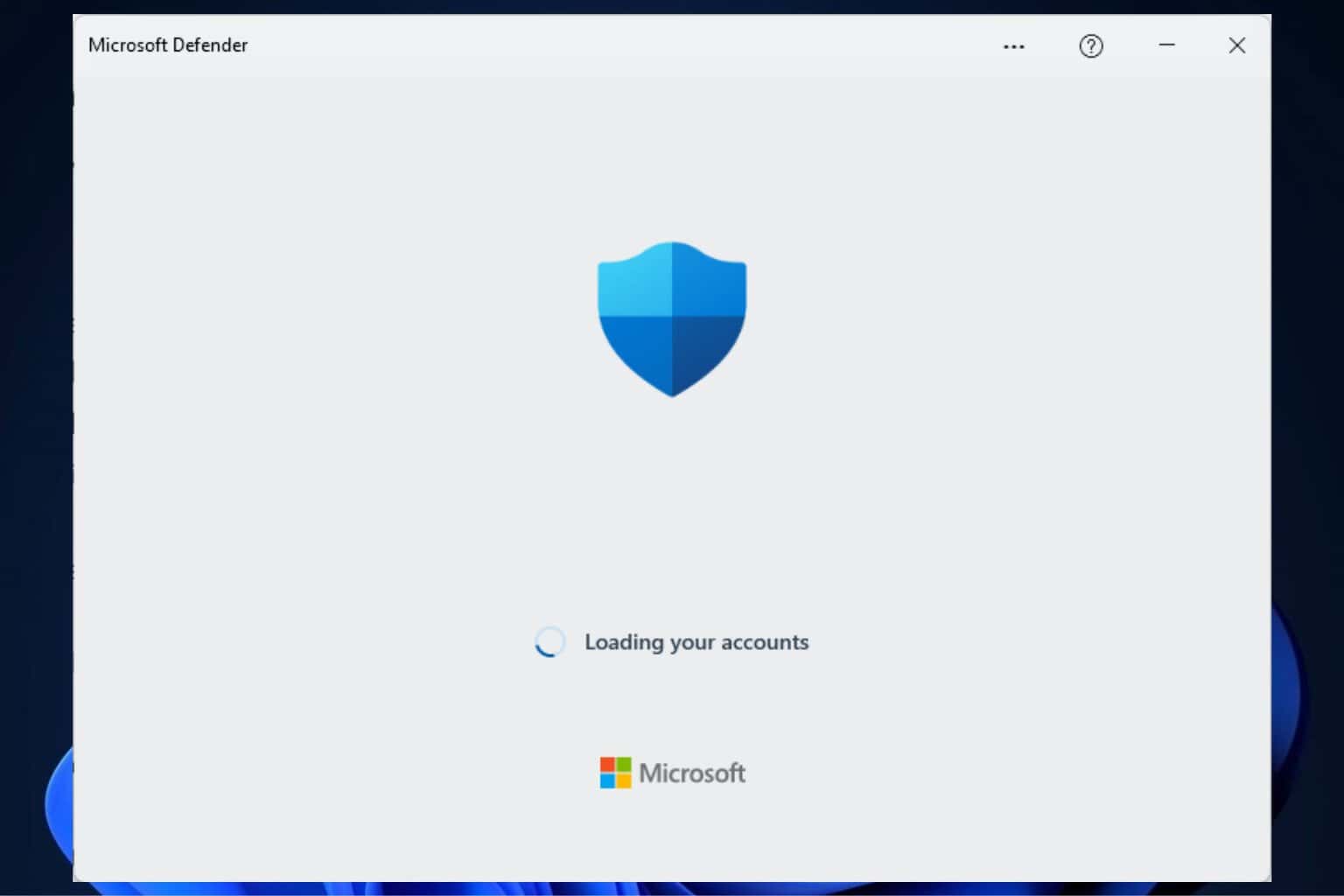
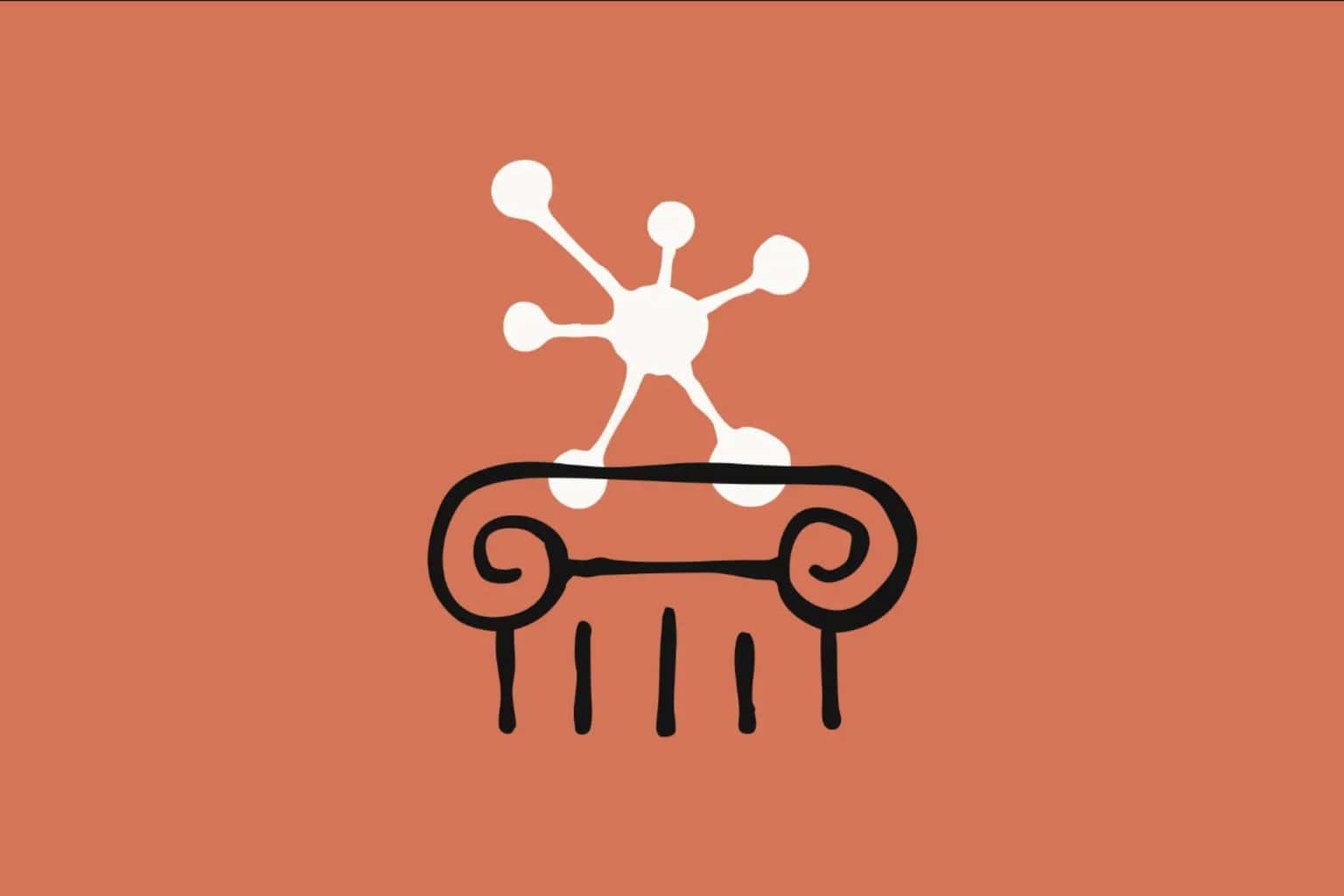
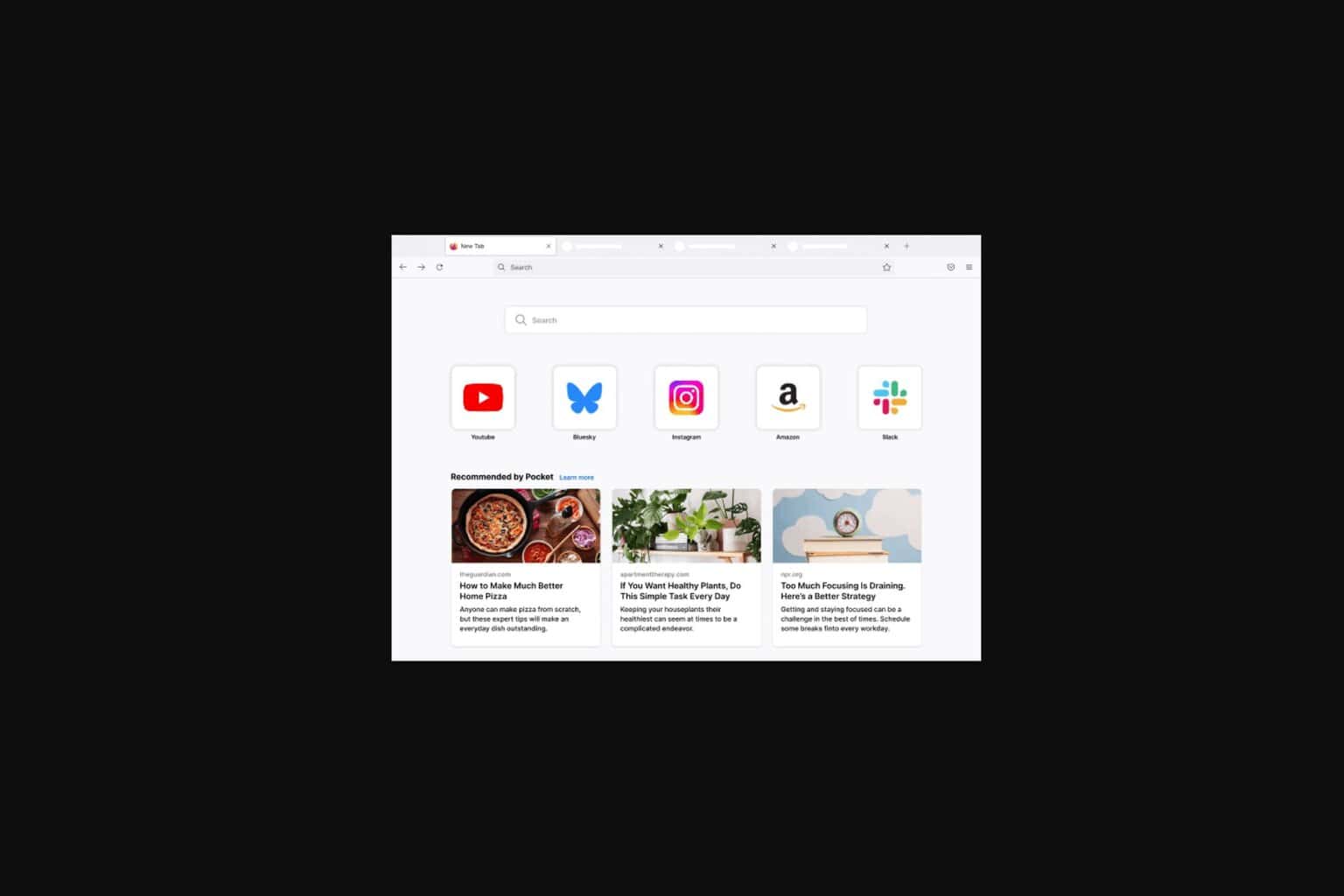

User forum
0 messages