Microsoft Teams is rolling out new Spotlight feature to highlight select meetings participants
2 min. read
Published on
Read our disclosure page to find out how can you help Windows Report sustain the editorial team. Read more
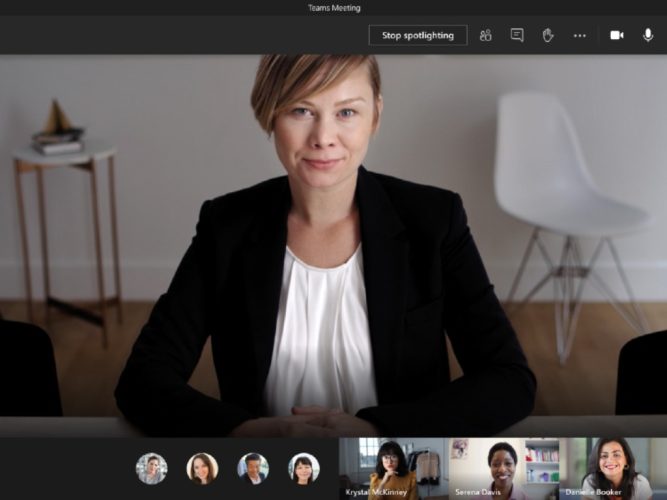
Microsoft has finally started rolling out the new Spotlight feature in Microsoft Teams, which was initially announced in August 2020. The company says that the new experience is currently available for Windows and macOS desktop clients but is not yet supported on Teams on the web, mobile, or Linux.
NEW! A quick tip video ???? on how to use the Spotlight feature in #MicrosoftTeams meetings – starts global rollout today!
???? Lock view on the teacher
???? Lock view on any studentYouTube video ???? https://t.co/UuIr0FHlg4#edchat #edtech #MIEExpert #remotelearning #hybridlearning pic.twitter.com/lPaCLgQWGv
— Mike Tholfsen (@mtholfsen) September 18, 2020
The new Spotlight feature brings the ability for presenters to lock an individual video feed for all attendees to see during a Teams meeting. Once selected, the meeting attendee identified as the spotlight will be the main video shown to all other participants.
There are several ways to turn on the new Spotlight experience during Teams meetings. Users can head over to the meeting video grid, right-click on a particular video, and select Spotlight. Alternatively, navigate to the Participants panel simply right click on a particular participant and select Spotlight. Here’s a How-To video that demonstrates the use of this feature below:
This functionality should be a good change for meeting organizers/teachers who want to want to have control over what each participant is seeing during a meeting. The company plans to bring the Spotlight feature to other platforms soon. Do you think that you are going to use this feature on your PC? Let us know in the comments down below.








User forum
0 messages