Microsoft shares an extensive list of improvements in Teams, boasts seamless collaboration and enhanced user experience
You now have voice isolation and context-based file attach suggestions
3 min. read
Published on
Read our disclosure page to find out how can you help Windows Report sustain the editorial team. Read more

Microsoft Teams has become the go-to software across organizations, be it workplaces or educational institutions. The reason, Microsoft is regularly introducing user-oriented features and solutions to the app.
In April’24, Microsoft Teams users stand to benefit from the wide array of latest features brought to the app, as per an official blog post. The best part, there’s something useful for everyone, whether regular users or IT administrators.
Latest features in Microsoft Teams in April’24
First on the list is, of course, Microsoft’s much-talked-about Copilot. You can now ask Copilot follow-up questions or get the AI-based chatbot to elaborate on a particular point in the generated summary, which Microsoft refers to as multi-turn conversations.
As for improvements to channels in Teams, you can create a new one with ease. Also, you can hide all non-critical general channels from the left pane to unclutter the interface and focus only on what’s important.
Next comes a new feature that will help better organize and find group chats in Microsoft Teams. Starting April’24, any group chat member can set a new group chat profile picture from the available illustrations and emojis.
My personal favourite from the collaboration section of the list is the context-based file attach suggestions feature. From now on, when you are about to attach a file, Teams will automatically identify the context of the conversation and populate the list with the five most relevant files stored on OneDrive and SharePoint.
We had previously reported that Voice Isolation was coming to Teams. Microsoft has now confirmed its full integration, amongst the other latest features, into Teams. With Voice Isolation, Teams will suppress all background noise using AI and help you feel confident in meetings and interactions!
Teams’ Townhall is also receiving a host of the latest features, including support for up to 10 languages in live translated captions for the Premium license holders. Attendees, upon joining, can switch between the available languages. Besides, a red dot now appears at the corner of the Q&A icon when attendees ask a new question and remains visible until the section is viewed.
A new virtual store dedicated to devices compatible with Teams has also been introduced in the app. The store lists compatible webcams, headsets, monitors, speakers, and more, all under separate sections!
At present, the in-app store is only available to commercial Teams customers with upto 300 licenses in the USA and Canada.
As for the latest features in Microsoft Teams for administrators, they can now control what a presenter can do in meetings.
For frontline workers, Microsoft earlier introduced Walkie Talkie in Teams. Now, it has brought another useful feature that will let administrators pre-fill the domain name on the Teams’ sign-in page to streamline the login process for frontline workers.
To discover all the latest features brought to Microsoft Teams in April’24, go to Microsoft’s official blog.
Which new feature do you think is the most useful in Teams? Share with our readers in the comments section.
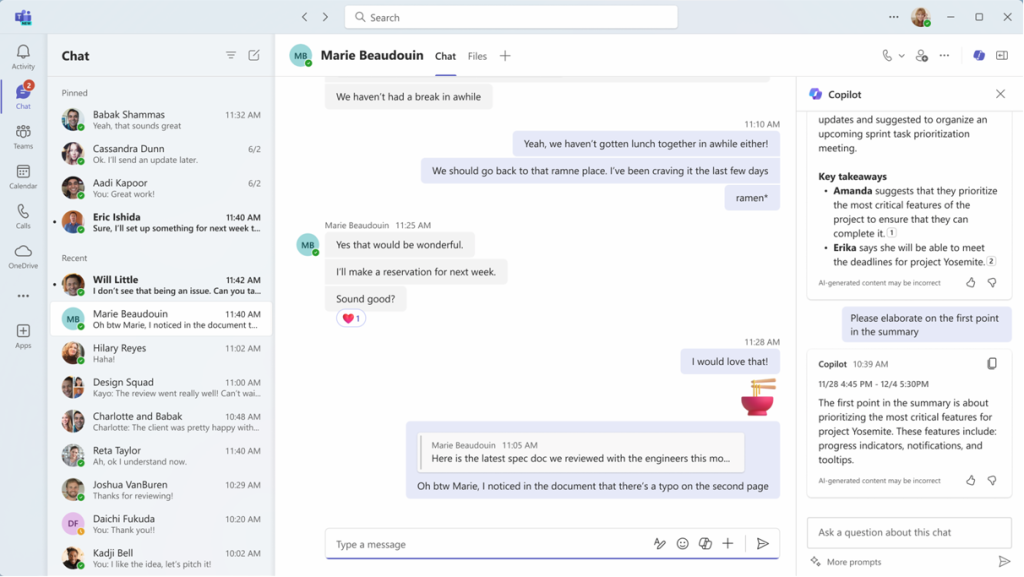

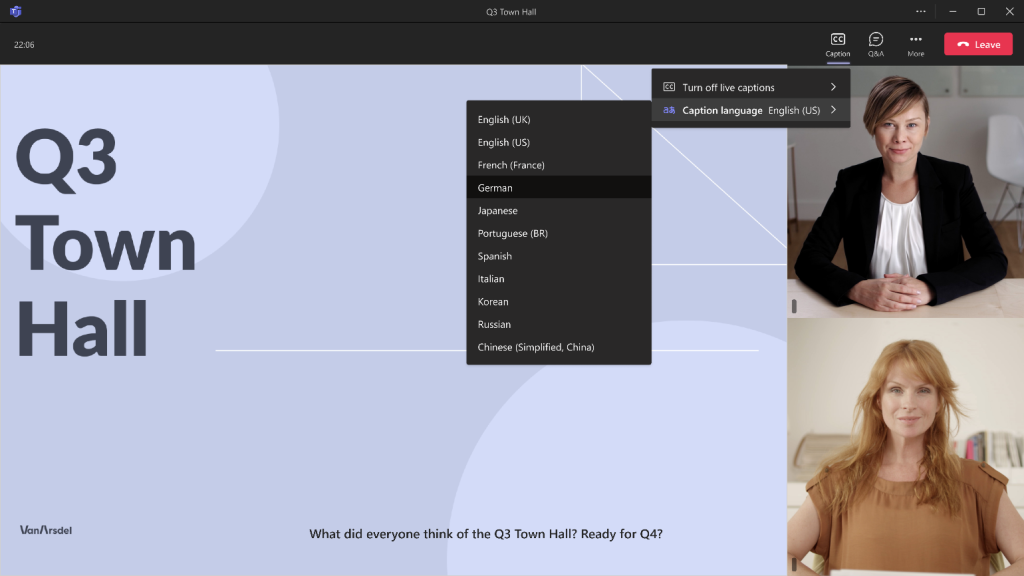
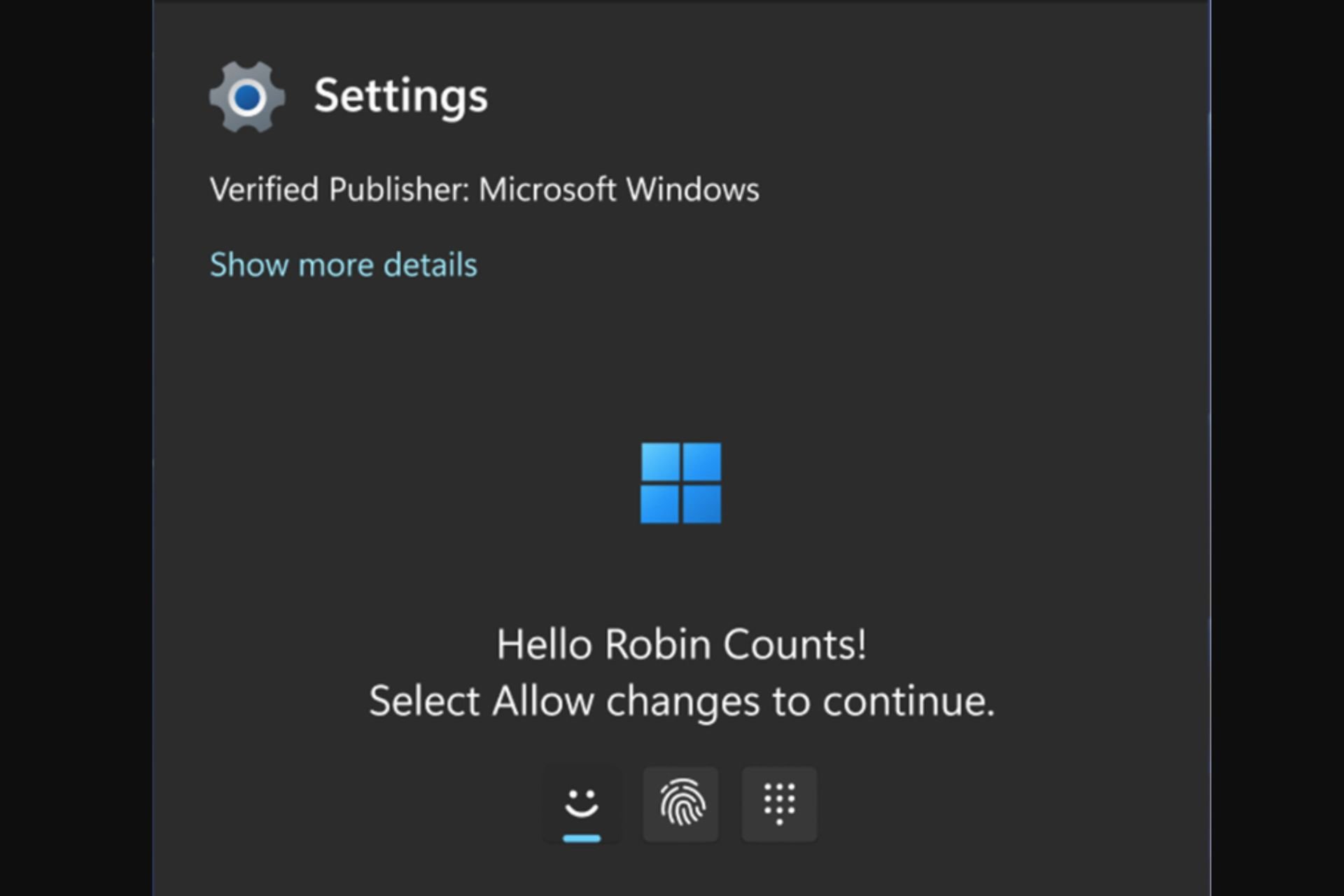
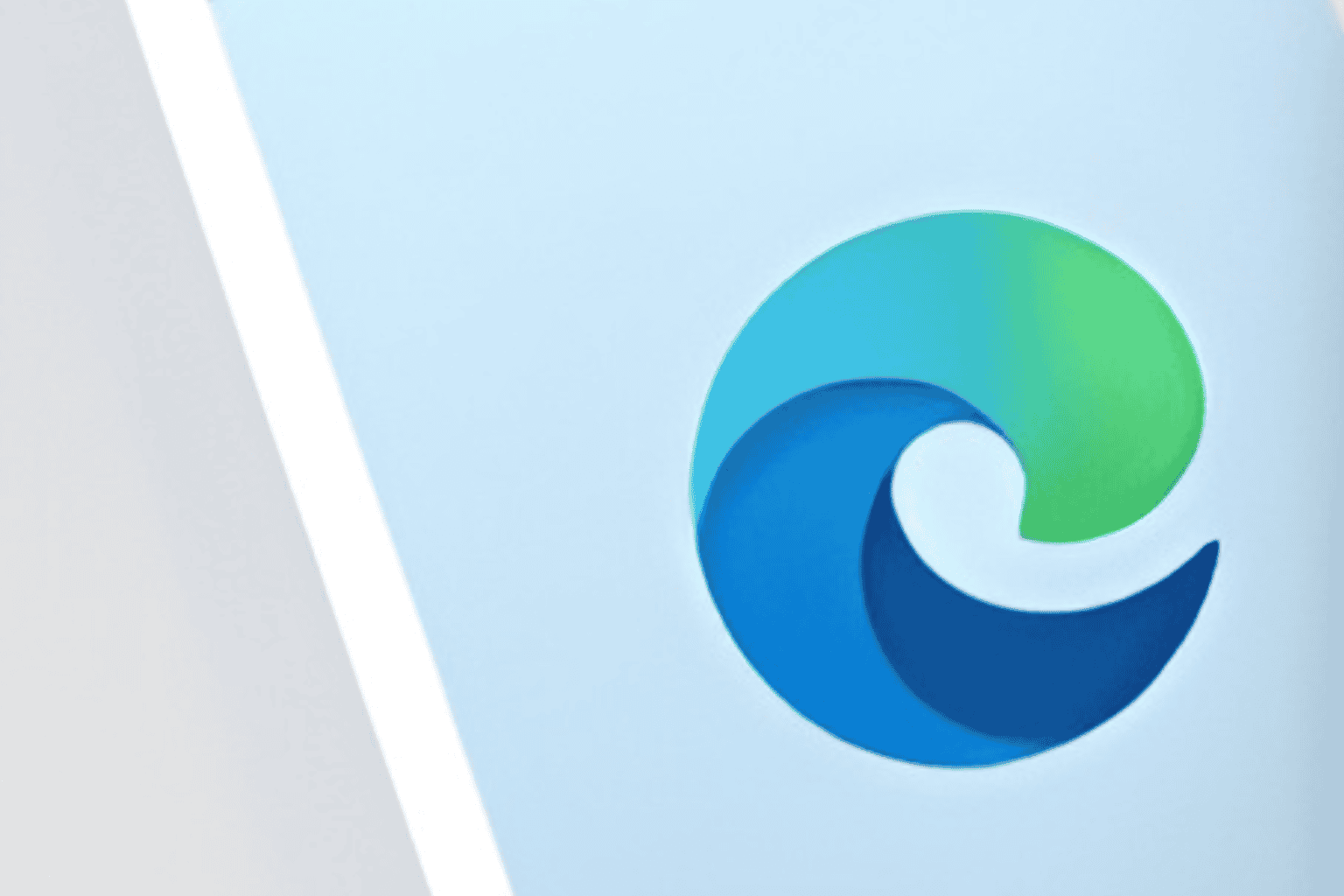






User forum
0 messages