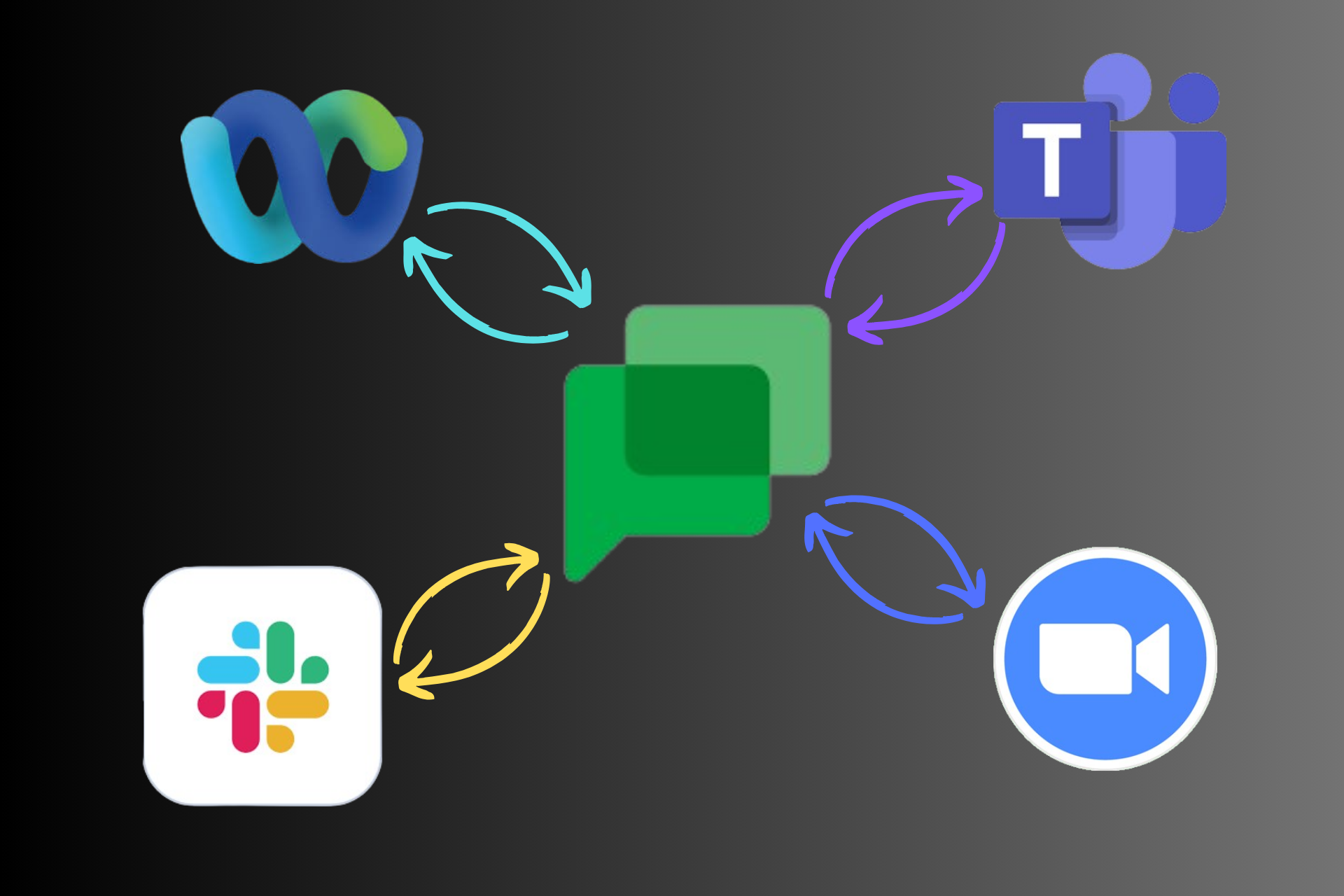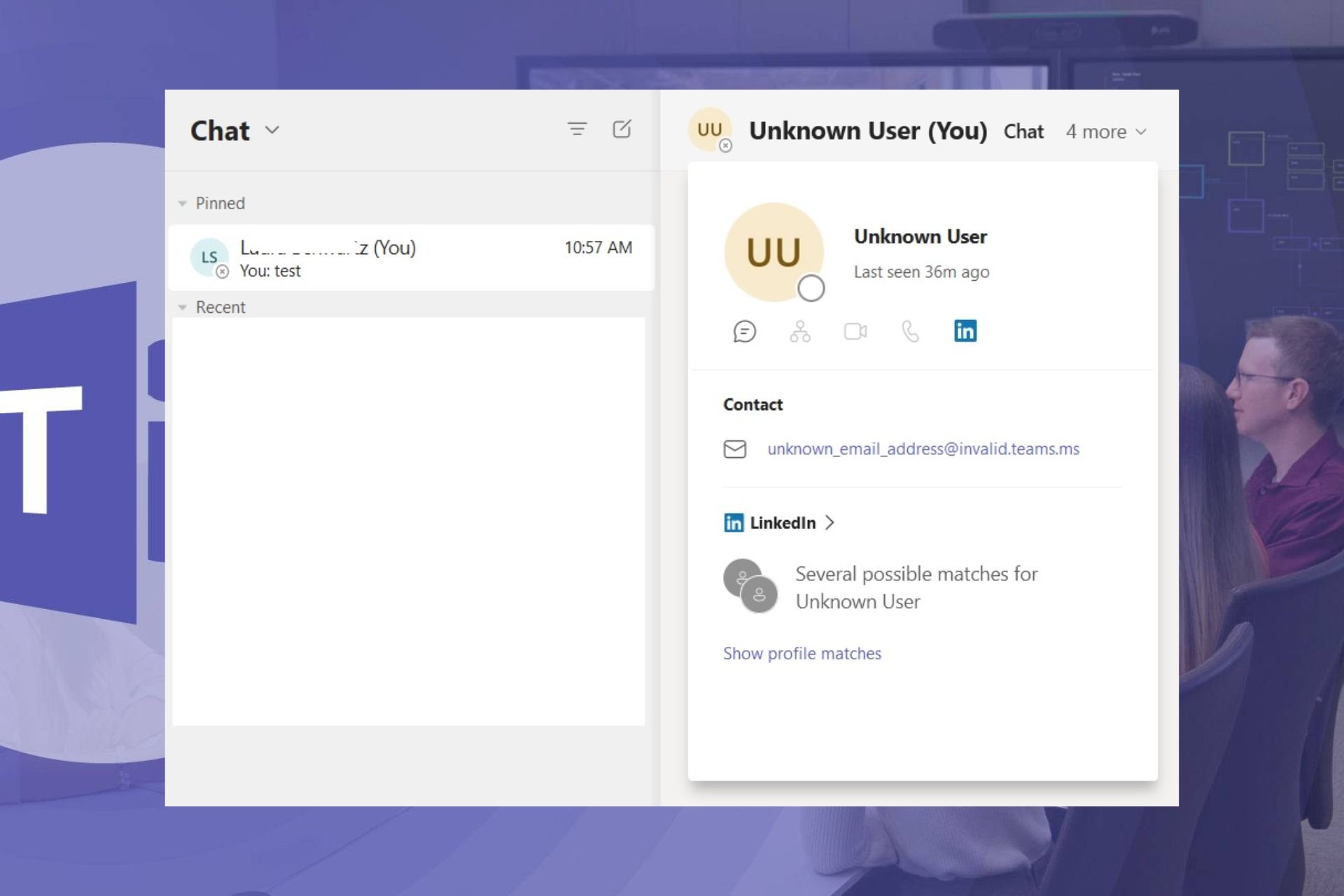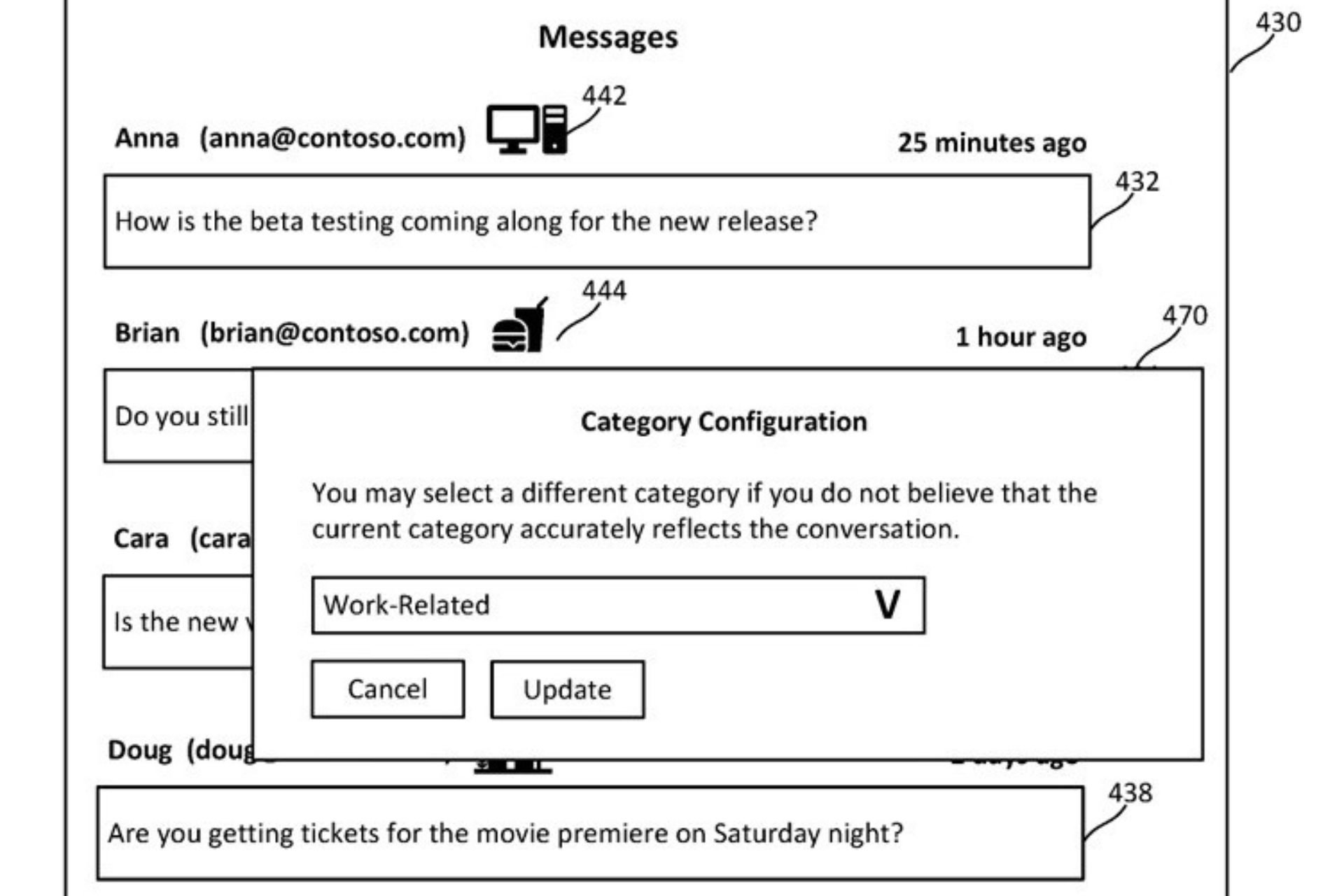Microsoft Teams free lifts meeting length and size limit
2 min. read
Updated on
Read our disclosure page to find out how can you help Windows Report sustain the editorial team Read more
Key notes
- Between now and when COVID-19 became a global menace, Microsoft Teams has undergone a significant transformation.
- Microsoft started rolling the ability to create and schedule meetings in Teams free. These sessions can be of any length, and any number of users can participate for free.
- Would you like to improve your Office 365 proficiency? You may head on over to our Office 365 hub anytime for expertly written guides.
- Visit the Microsoft Teams page to discover a lot more about the workforce collaboration tool.

Between now and when COVID19 became a global menace, Microsoft Teams has undergone a significant transformation.
As over 44 million people sign into the Office 365-powered tool daily, Microsoft has been improving it to empower millions of remote workers that can no longer report to their former physical offices.
For example, the platform’s Meetings feature has expanded in capacity to support up to 250 participants per session. At the same time, Microsoft is working to extend that limit to 300.
However, only paying customers have been leveraging the best of Microsoft Teams features, including Meetings. That’s set to change with the Redmond giant rolling out extra features to Teams free users.
Microsoft Teams lifts meetings length restrictions
For now, Microsoft Teams free users can have meetings of any length and size on the platform. Microsoft said it made that change in response to the corona virus pandemic.
Significant benefits that started rolling out to Teams free users on June 2, 2020 include the ability to create Meetings.
As such, any number of non-paying users can now set up and hold video or audio conferencing sessions in Teams.
Not only can these users create instant meetings, but they can also schedule future conferencing events.
Similarly, you can share the content on your screen with others for free. That may include a specific app window, the entire desktop, or a PowerPoint file.
However, it appears that Microsoft hasn’t removed storage restrictions in place for Teams free users.
The non-premium version allows up to 2GB per user and 10GB in the event of shared storage. This limitation can impact the ability to store recorded Meetings sessions.
Nonetheless, this move by Microsoft may pay back when more users upgrade to the commercial version of Teams after sampling some of its premium features.
What do you think of the extra Microsoft Teams free features now available to users? You can always reach for the comments section below to share your thoughts or ask any question.
[wl_navigator]