Microsoft Teams’ Meeting toolbar redesigned to enhance navigation and more
2 min. read
Published on
Read our disclosure page to find out how can you help Windows Report sustain the editorial team. Read more

Microsoft recently announced that it is making several improvements to the Meeting toolbar in Teams. The goal behind refreshing the Meeting toolbar and adding new features to it is o make it easier for users to navigate meetings and uncover new features as well as capabilities. Here’s everything you need to know about these improvements:
First up is the added capability that allows users to raise their hand via the new dedicated Raise Hand button that can be found in the redesigned Meeting toolbar.
Second up, you will now be able to make use of the More menu to find any command they are looking for via the new and well-defined sub-menu groupings.
What’s more, you can easily switch views during meetings by simply clicking on the View button and get to select the option that best suits you.
That said, it is worth noting that these improvements have currently been rolled out exclusively to users in the Teams Public Preview channel running on either Windows or macOS. The improvements are likely to be rolled out to general availability in form of a future update.
In related news, we invite you to check out our post that highlights all the new features that made it to Teams in December last year. Share your thoughts with us in the comment section below.
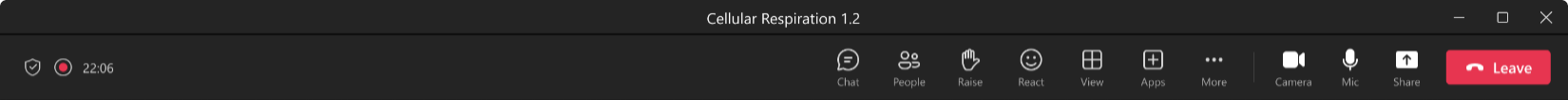
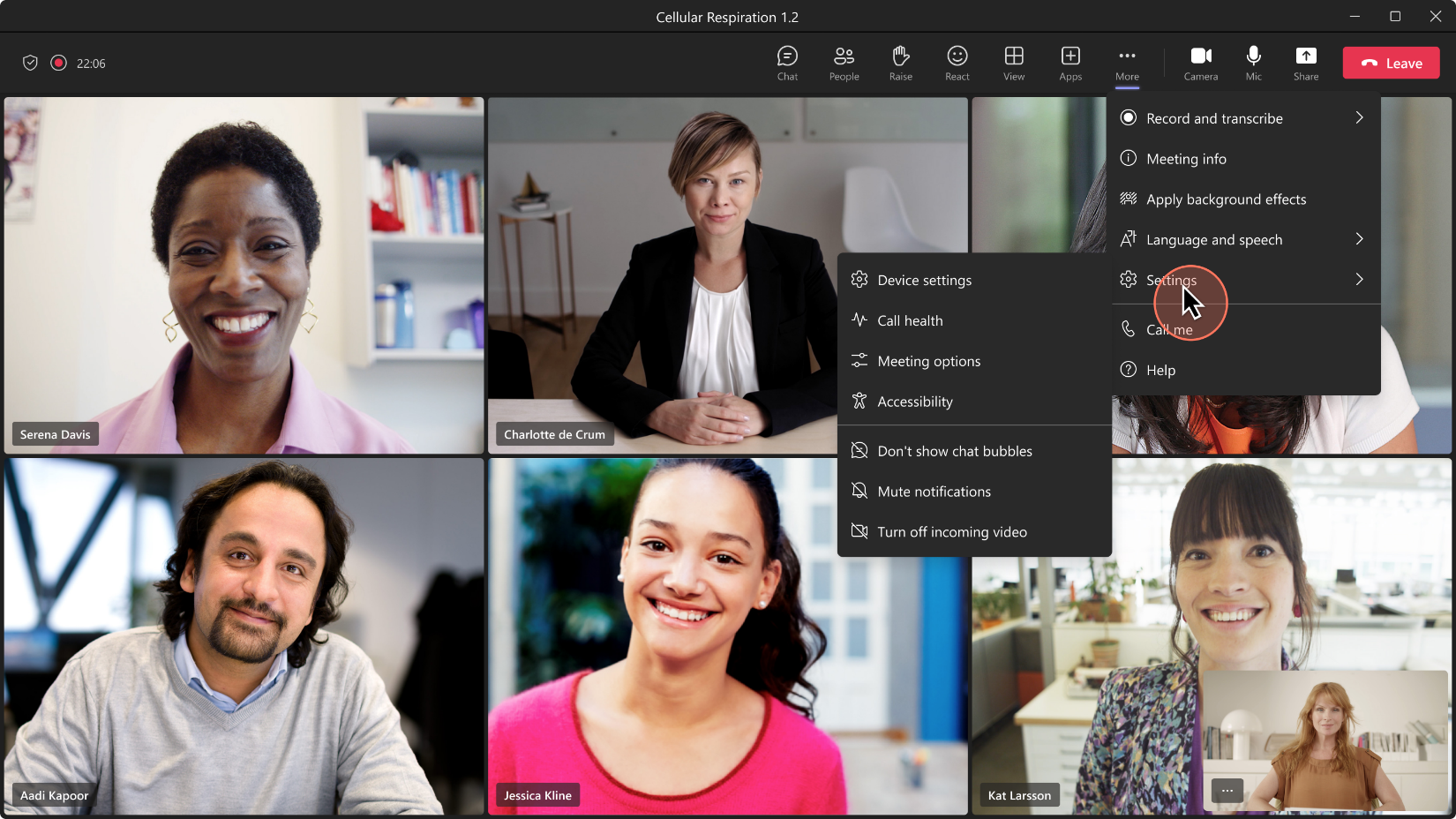









User forum
0 messages