Microsoft Teams public preview can now provide faster and more relevant search results
2 min. read
Published on
Read our disclosure page to find out how can you help Windows Report sustain the editorial team Read more

Last week, we reported that Microsoft Teams is getting a redesigned search experience that should provide faster and more intuitive results. The Redmond giant has announced that this update is now rolling out in preview on Windows and macOS.
“We have reimagined search and are bringing you a new experience. We got our early positive feedback for the richer, overhauled experience in various conversations earlier this year. Big thank you to everyone for their feedback, engagement and working together with Microsoft on this journey,” the company explained.
First up, Microsoft Teams has introduced a new landing page that groups search results into categories such as people, messages, and files. The search results page now features actionable buttons that let users directly go to a specific message/file or preview it. Other improvements include the addition of bookmarks, acronyms, as well as sorting options.
The new search experience also brings an improved messages tab that makes the filters more discoverable for users. This means that users can filter search results by type, date, @ mentions, attachments, and more. The messages tab has received a new “Top Hits” section that provides the most relevant search results at the top of the page. In addition, the People tab can now help users save some clicks by providing contextual information, including email, contact number, and organizational details.
Last but not least, the Microsoft Teams desktop app offers additional options for filtering files by type, date, and “modified by” in the search results. There is also the ability to preview files with metadata details before opening them. This should make it easier for users to find relevant files quickly and eliminate the need to jump between windows.


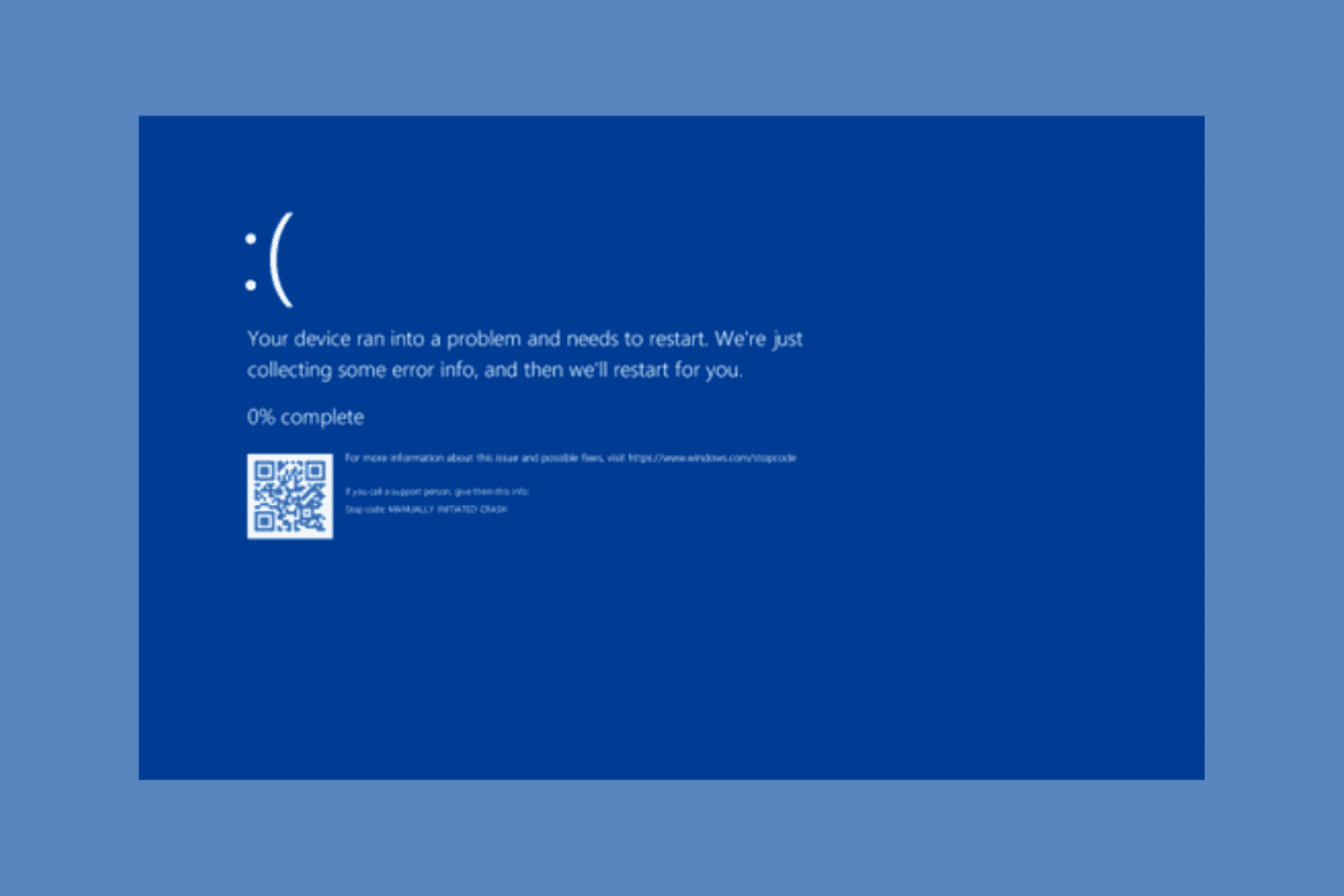
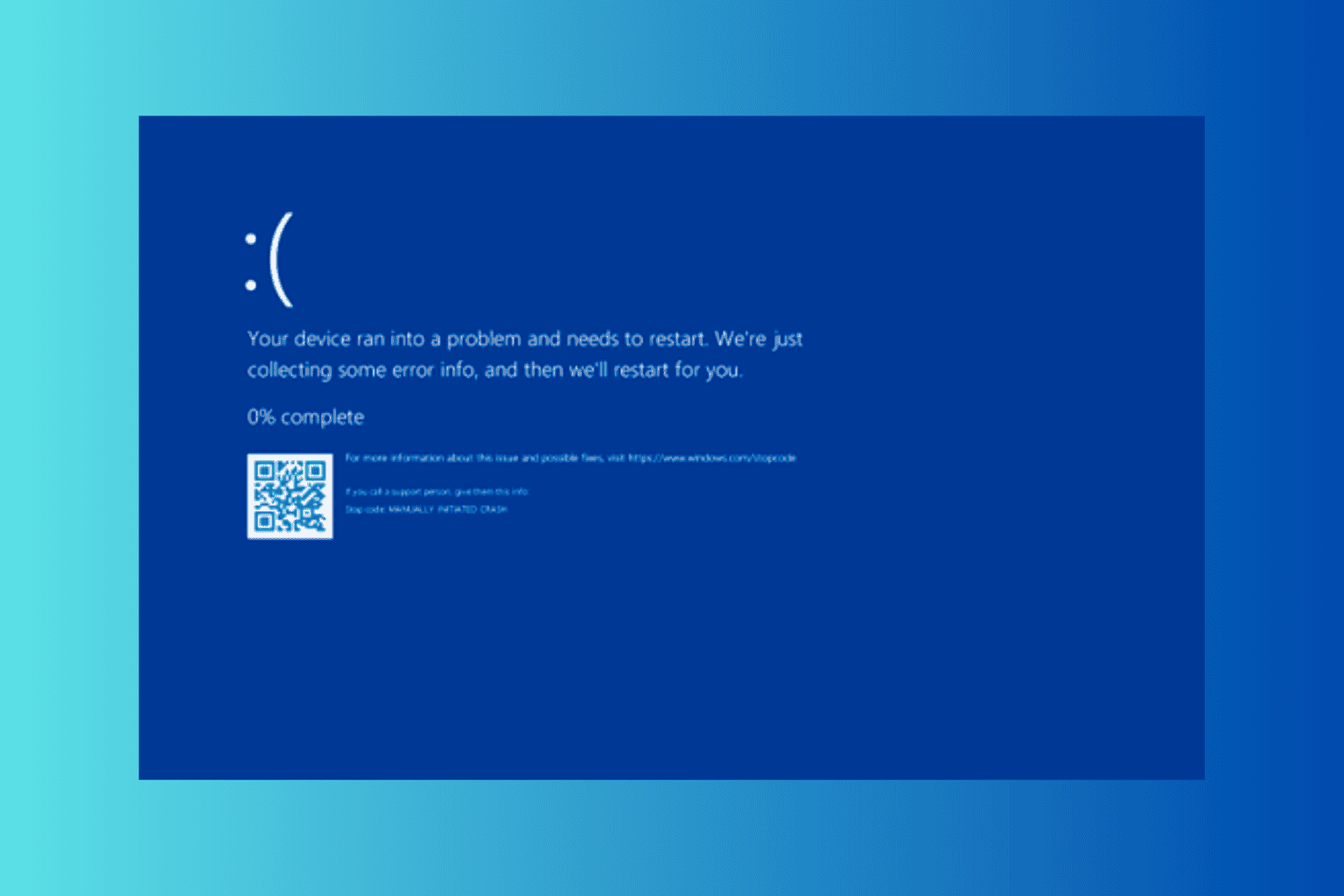
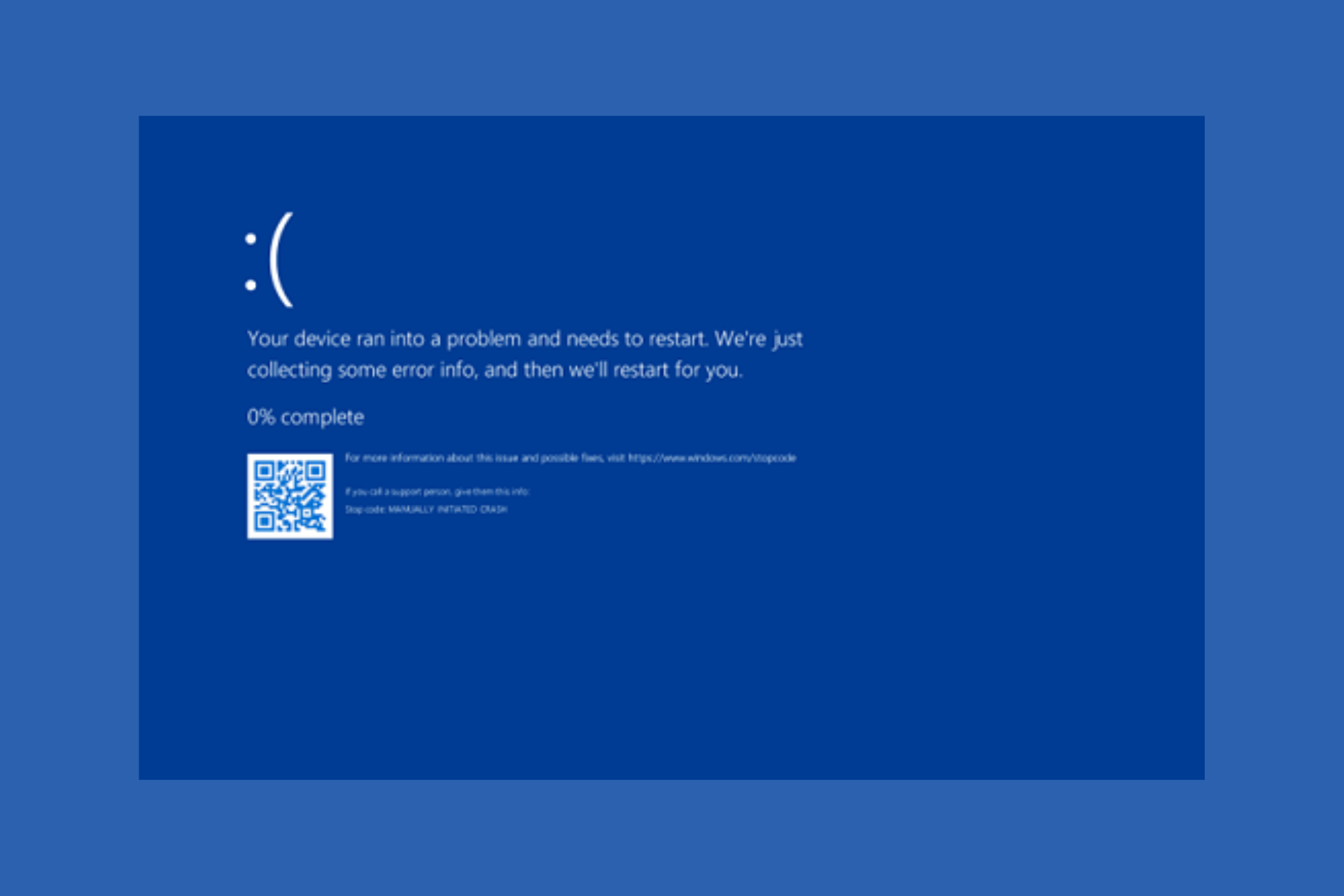
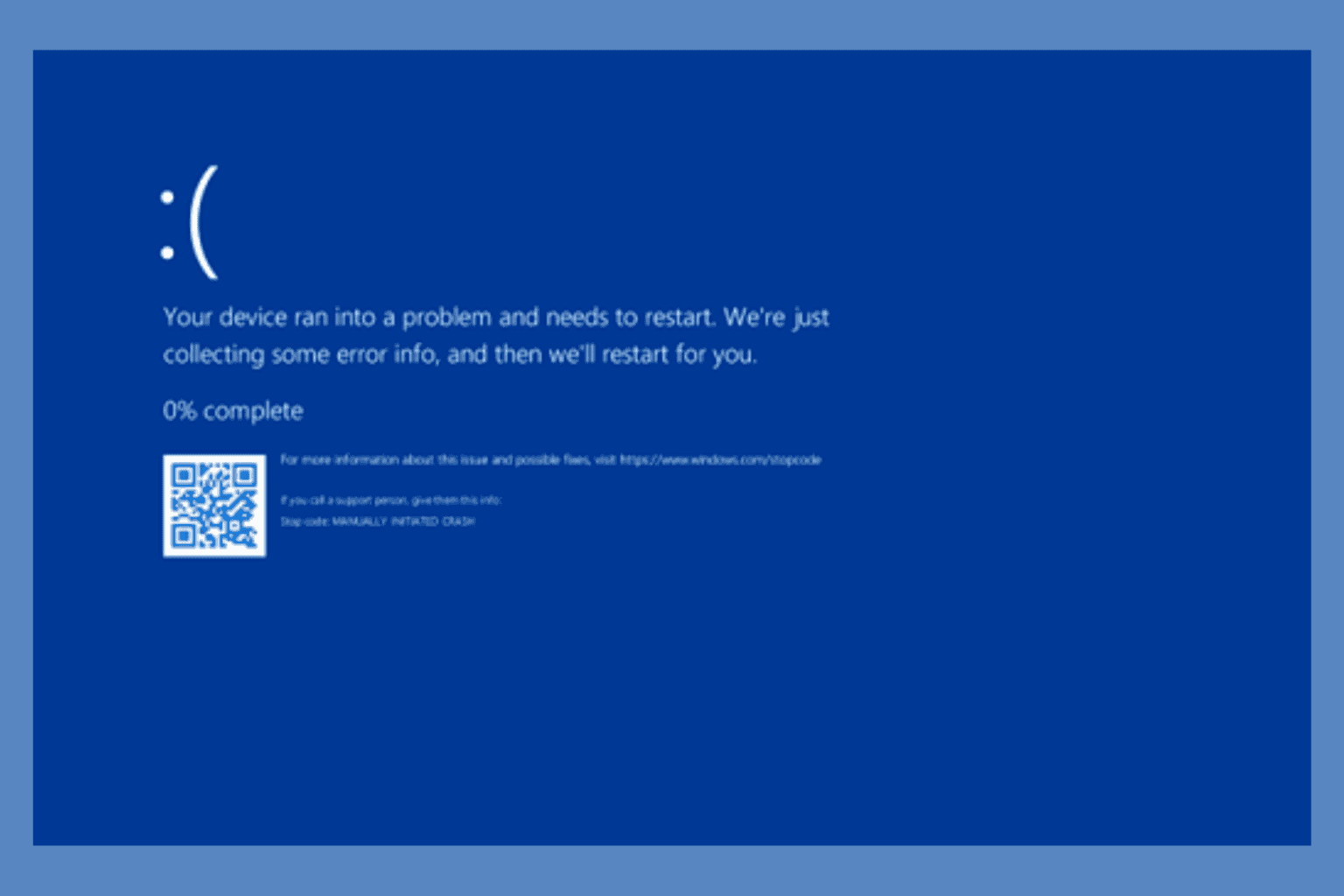
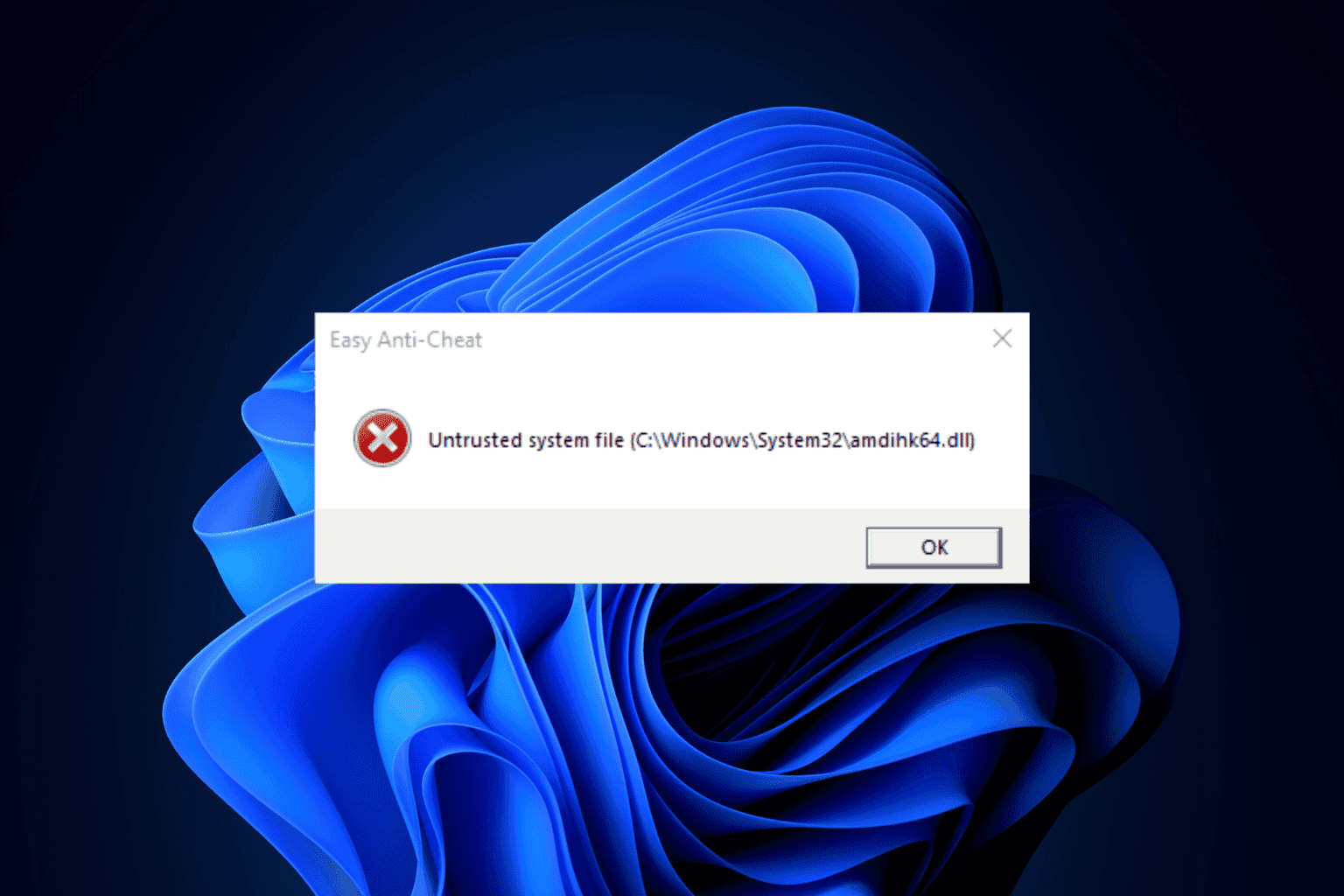


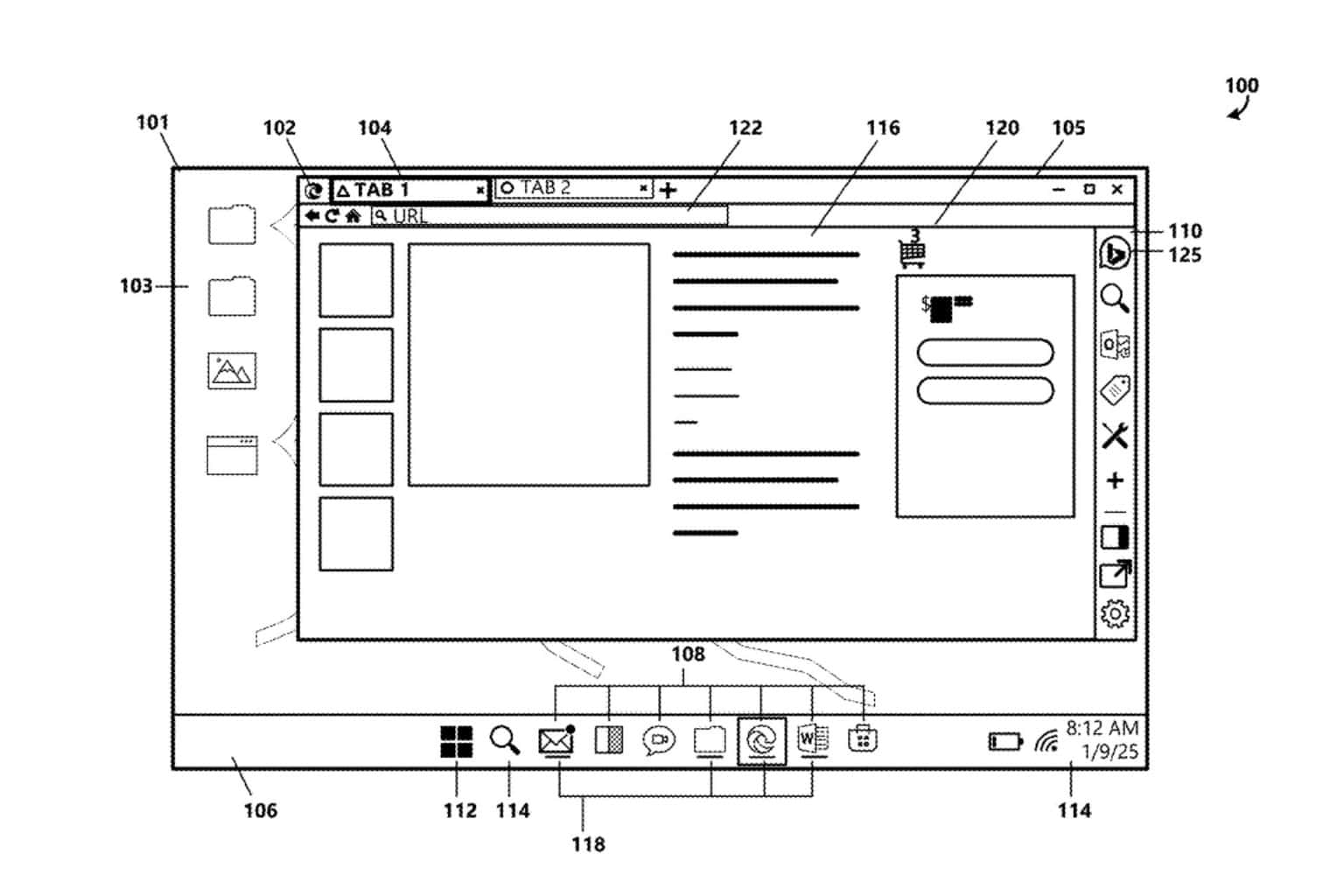
User forum
0 messages