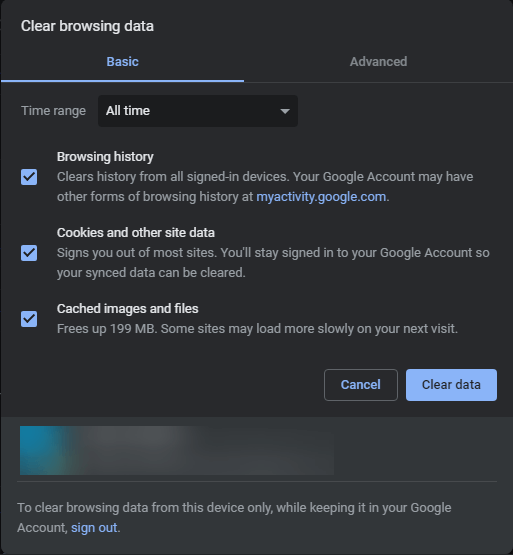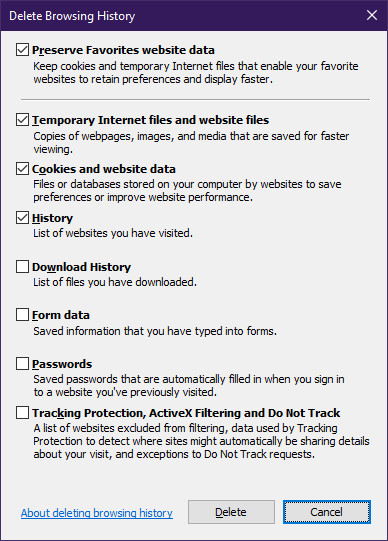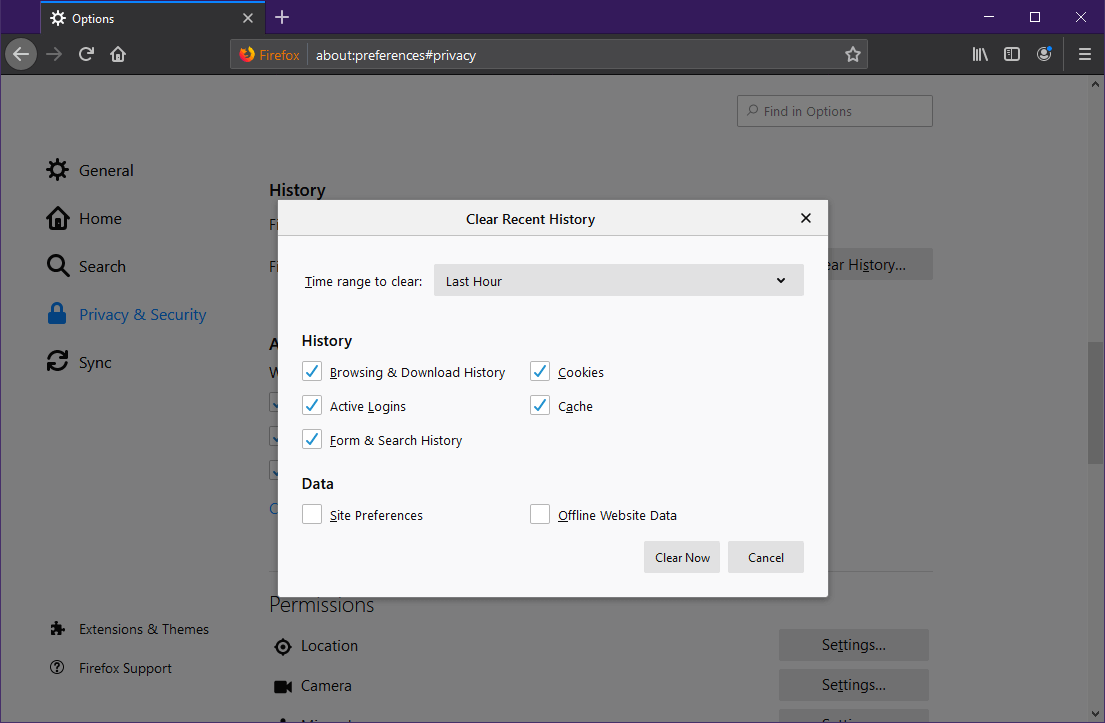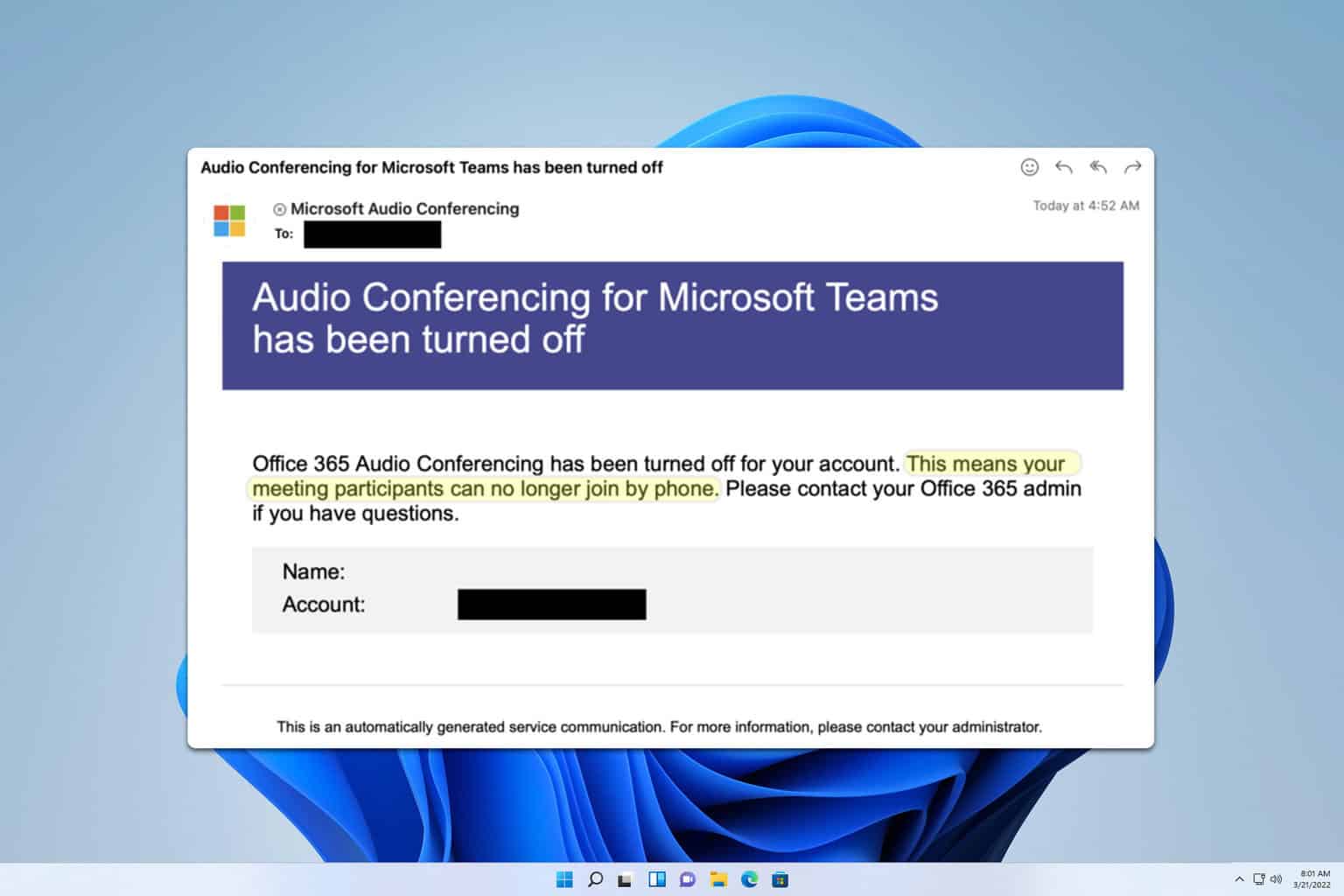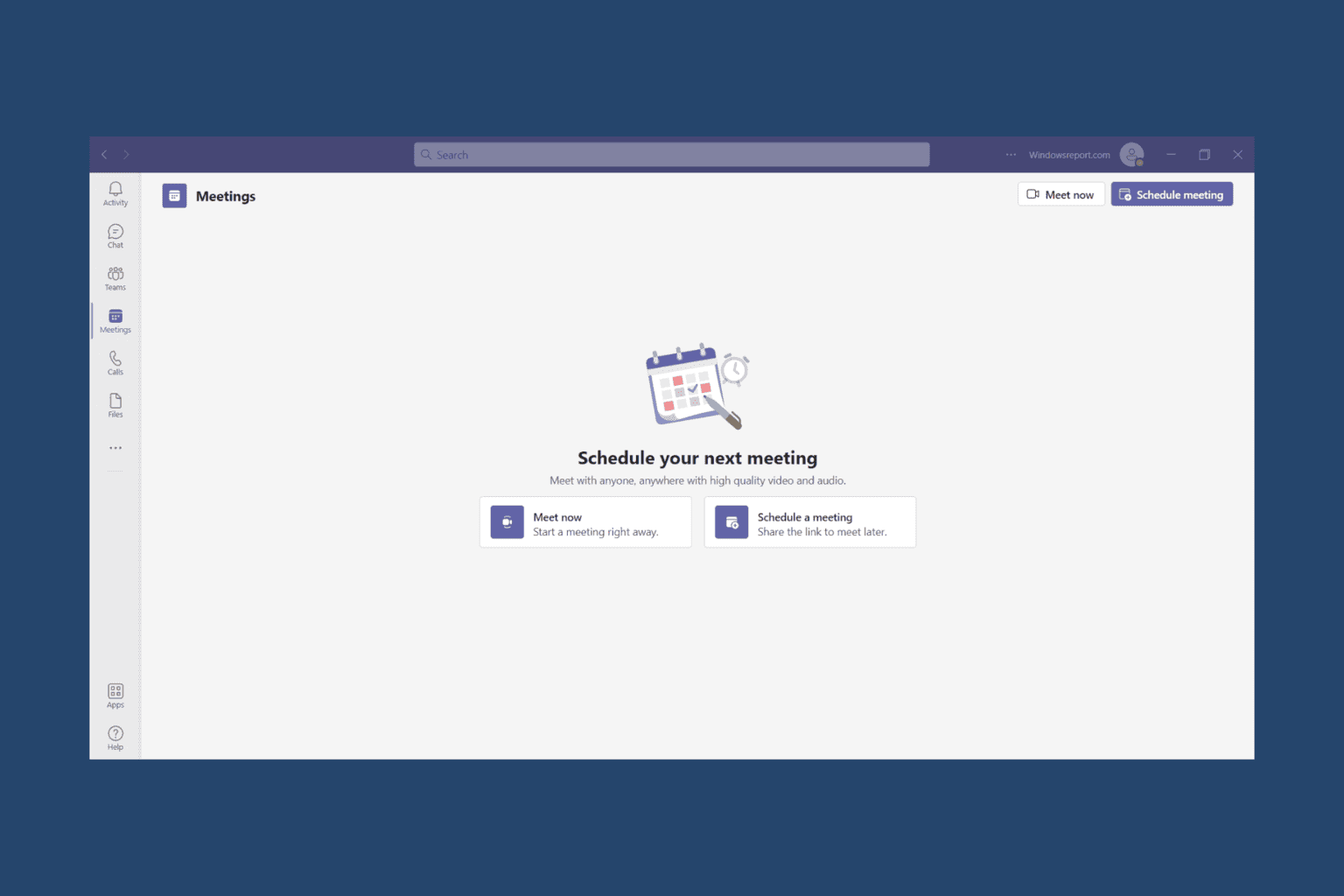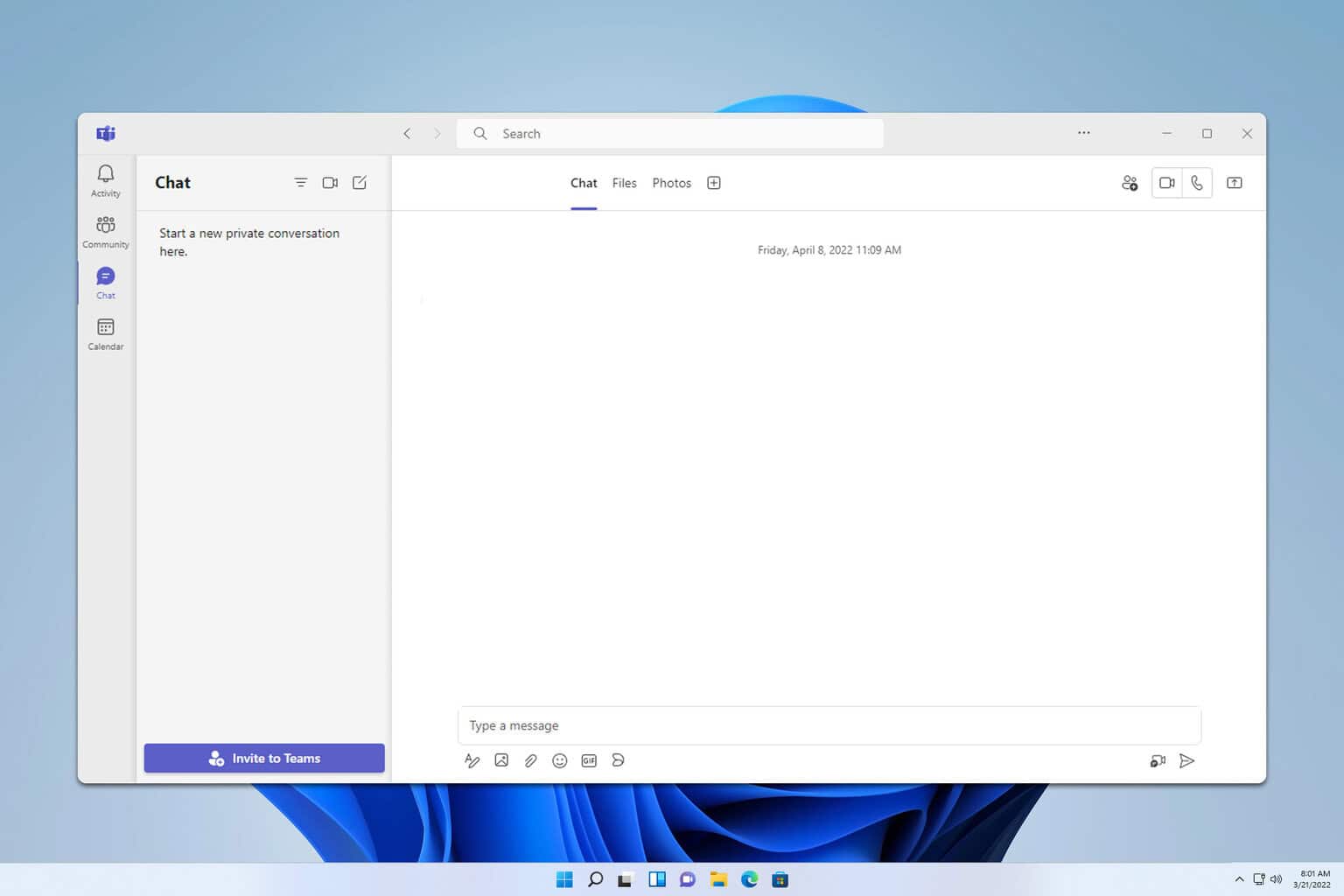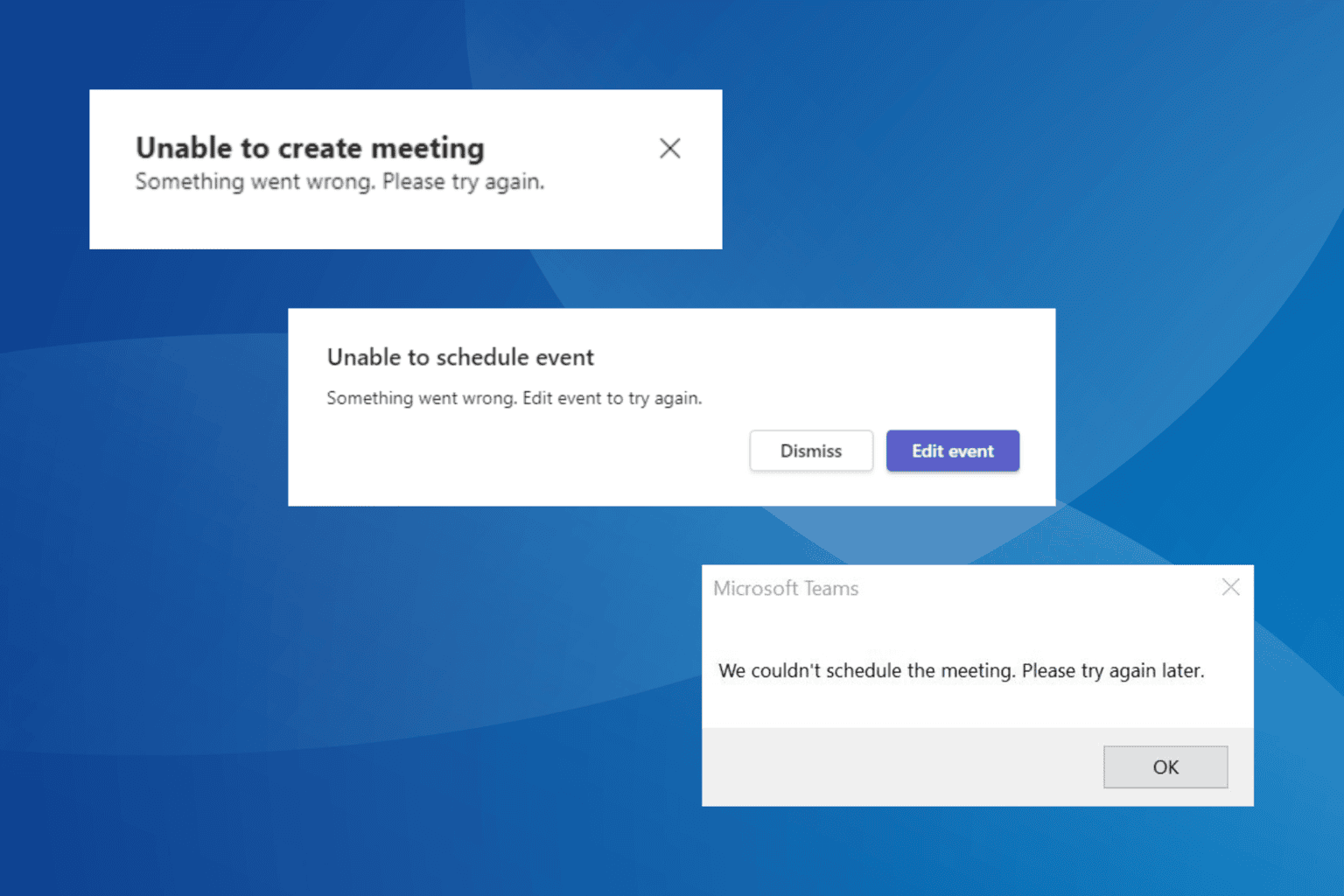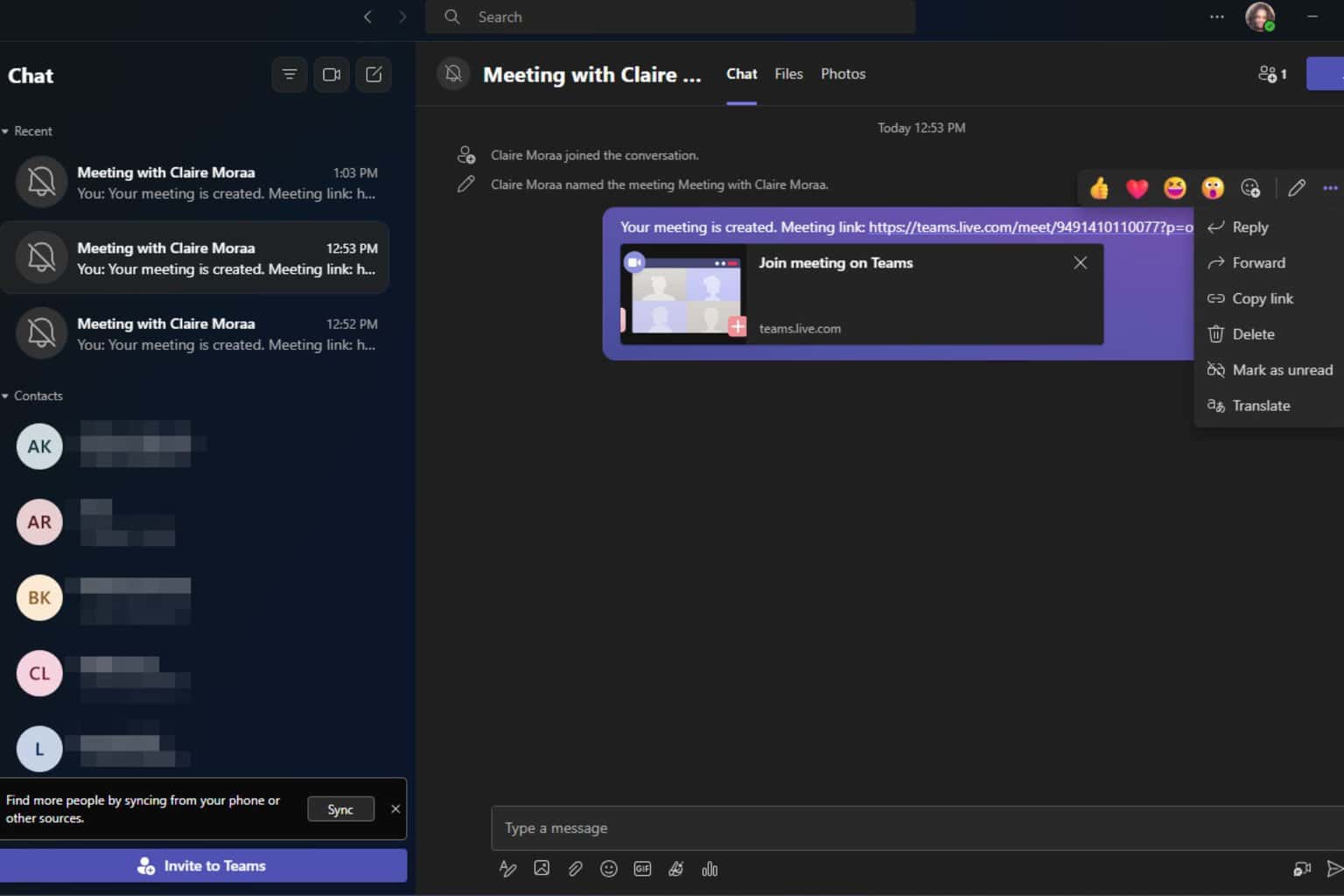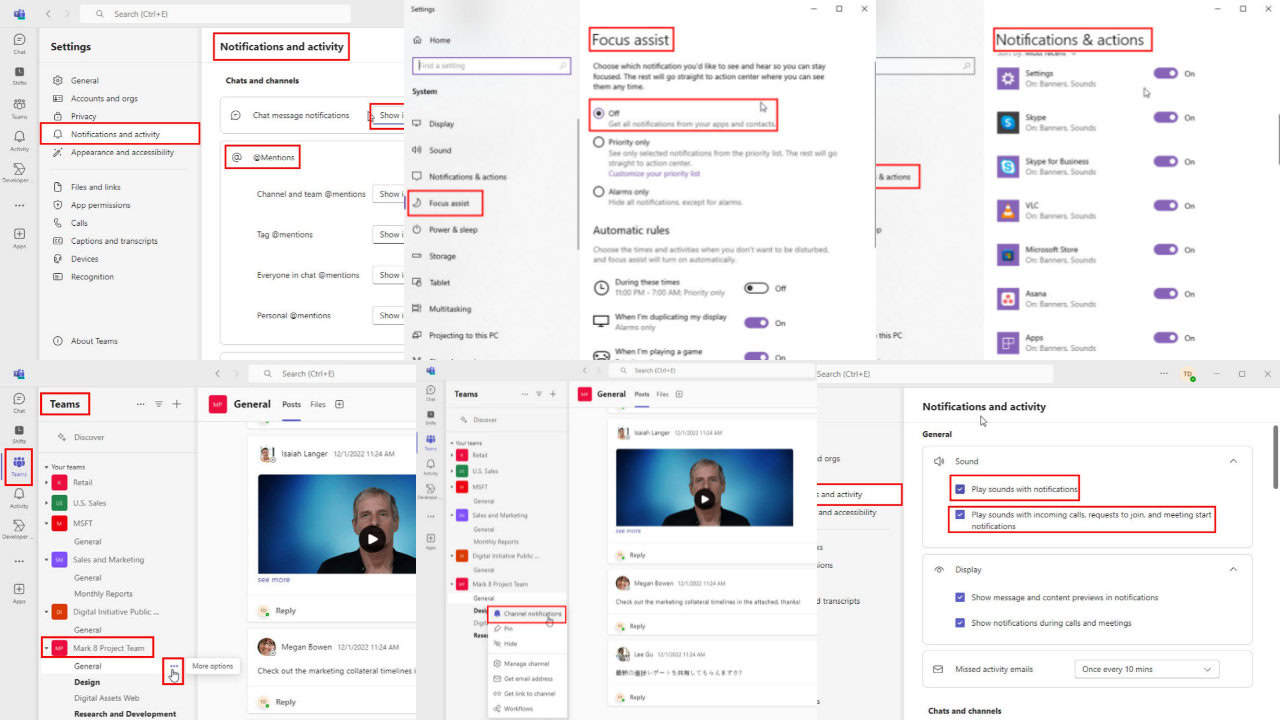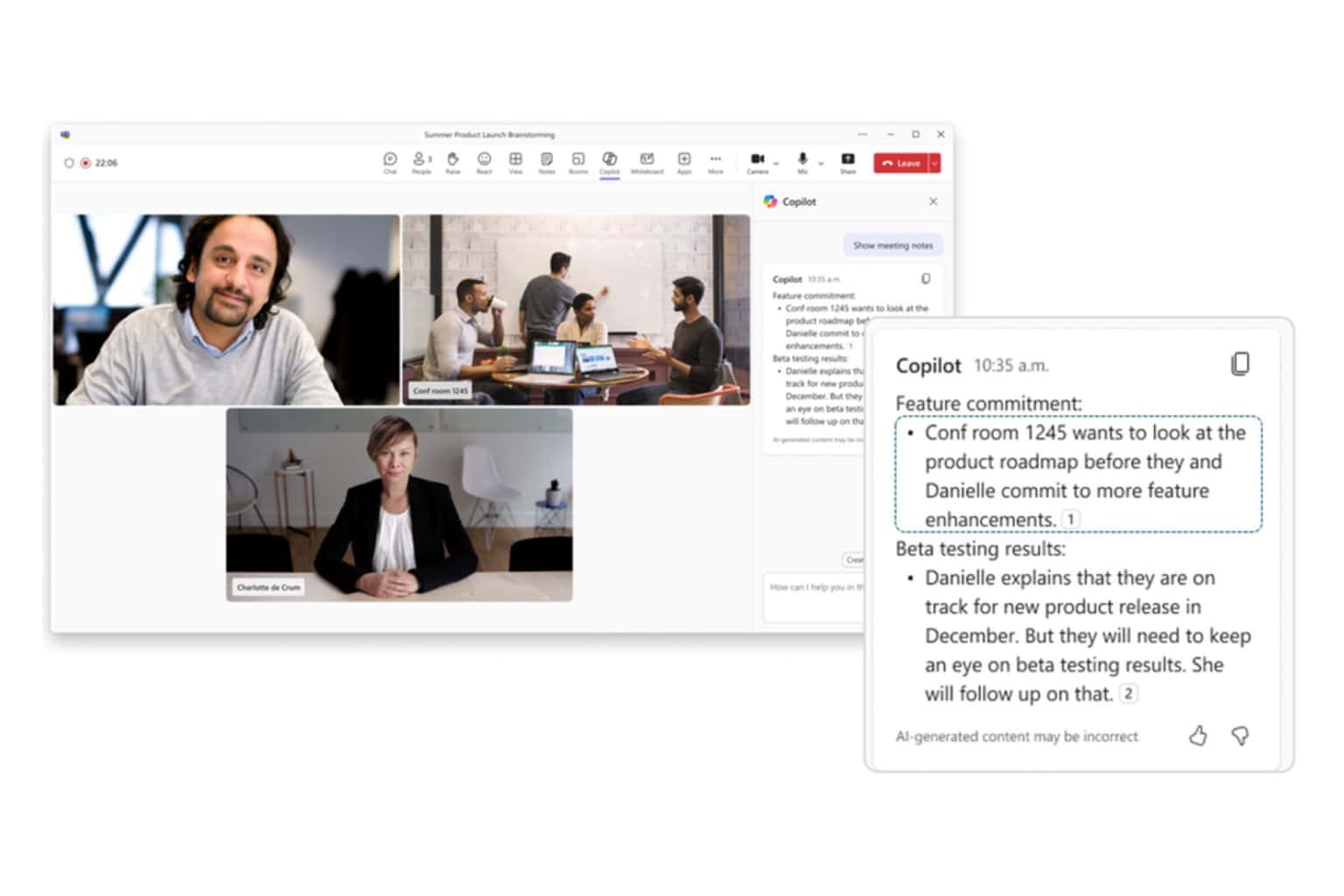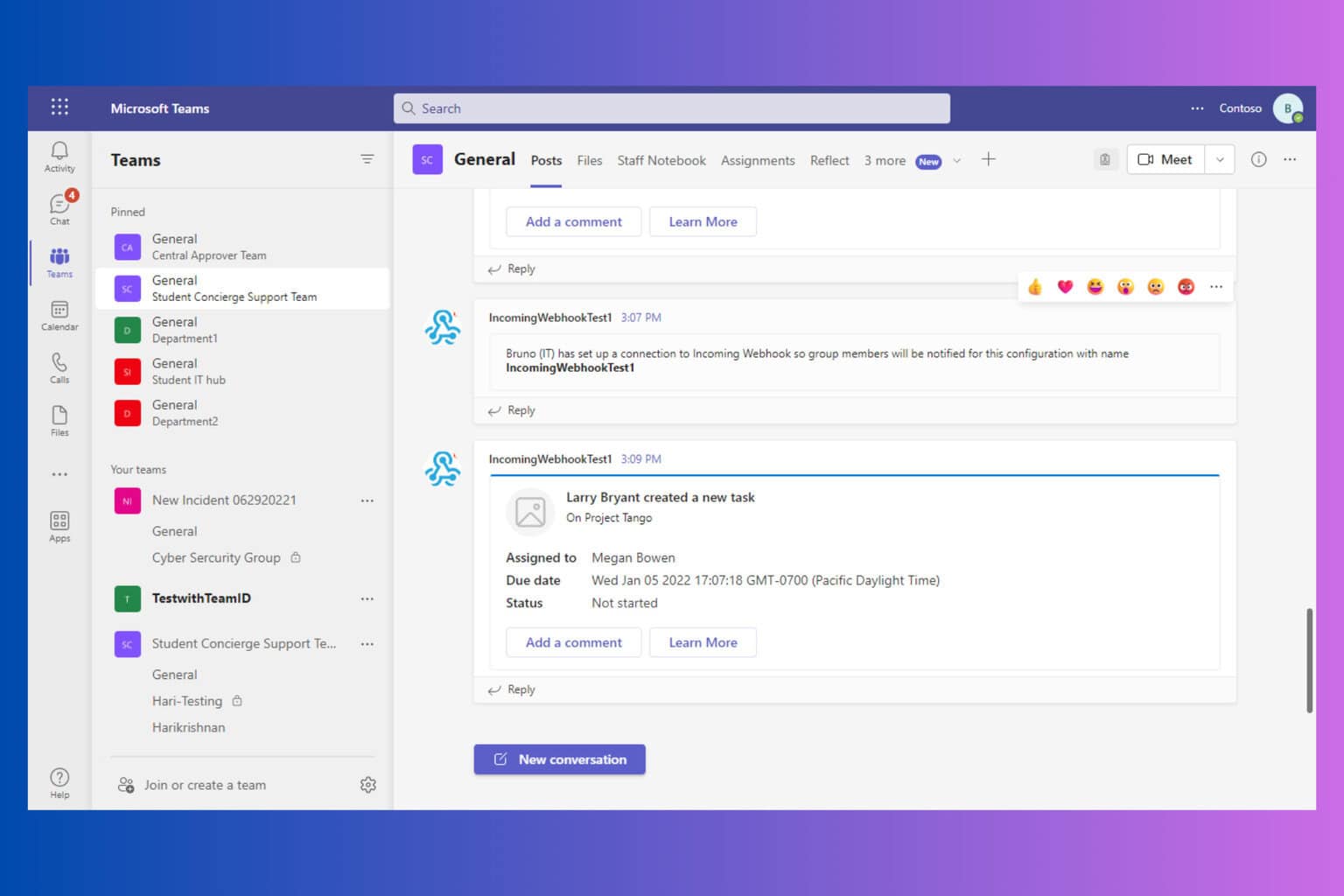FIX: Can't load images in Microsoft Teams chat
3 min. read
Updated on
Read our disclosure page to find out how can you help Windows Report sustain the editorial team Read more
Key notes
- Microsoft Teams is one of the best virtual workplace tools that companies can use to communicate and collaborate
- Millions of users rely on Microsoft Teams' chat every day to connect to their colleagues and customers
- But if chat images fail to load in Microsoft Teams or various errors appear on the screen, follow the instructions in this guide to fix this issue
- Interested in learning more about Microsoft Teams? Visit our dedicated hub
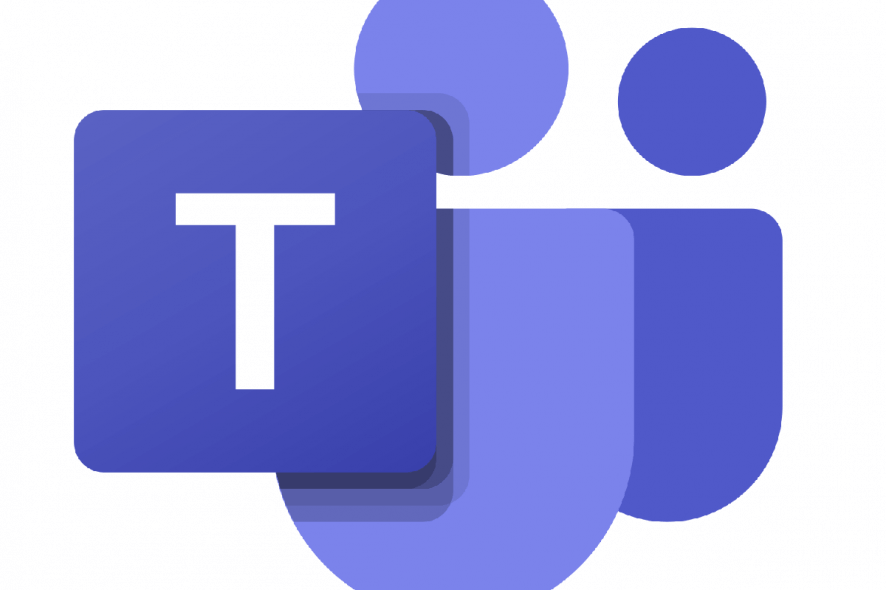
Microsoft Teams is a unified communications platform that integrated with a company’s Office 365 subscription office productivity suite.
Microsoft Teams provides persistent workplace chat, video meetings, file storage, and application integration.
In other words, Microsoft Teams is Microsoft‘s version of a collaboration tool.
Of course, chatting also involves sending and receiving images, and some users have reported that they are having issues seeing the images in Microsoft Teams
I have quite a lot of conversations in Teams Channel that are sent via mobile devices, which allows photo to be attached. Apparently there’s a change in Teams now that the attached photos disappeared and unable to load it from the desktop client.
How to fix Microsoft Teams images not loading
1. Try a different browser
Microsoft Teams can be run on a wide range of browsers, including some of the most popular ones out there.
Essentially, it can run on any browser that is supported by the operating system. By the way, if you’re looking for a browser to run Microsoft Teams on, try this neat and secure alternative.
2. Clear your browser’s image cache
2.1. Google Chrome
- Open Google Chrome
- Click on the three vertical dots in the top right corner of your browser
- Select History
- Click History
- In the top left corner, click on the option Clear browsing data
- Set the Time range to All time
- Mark all three options including :
- Browsing history,
- Cookies and other site data
- Cached images and files
- Click on Clear data
- Launch Internet Explorer
- Press Ctrl + Shift + Del
- Press Ctrl + H
- Click the Settings button
- Scroll down to Internet Options and click it
- Click the Setting button
- Follow to History.
- Type 0 in the box Days to keep pages in history.
- Click OK.
- Go back to Internet Options and press Delete button
- Go to the Content tab
- Select AutoComplete Settings
- Select Delete AutoComplete History
- Click Delete
- Click OK
- Launch Mozilla Firefox
- Click the Menu button
- Choose Options
- Click Privacy & Security
- Scroll down to History, cookies and site data
- Click Clear History to clear to Everything
- Select time range to clear history
- In the Details list, check all the boxes if you want complete wipeout.
- Click the Clear now
Are you tired of using Microsoft Teams? Give one of these hand-picked collaborative tools a try!
3. Try to send images from the desktop client
Many users observed that most of the problems arise when the images in question were sent from mobile devices.
Pictures posted from the mobile app disappear in approximately one week. So far everyone having this issue is using an iPhone. It’s a small sample size but so far Android users don’t seem to have the issue.
As such, try to send images using the Microsoft Teams desktop client whenever possible.
You can download it for free or part of the Office 365 Suite.
Do your images fail to load on Microsoft teams as well, or do you know any solution we may have missed?
Please let us know in the comments section below.
[wl_navigator]