Microsoft Teams now allows users to place their notifications wherever they want
The new option was teased last year.
2 min. read
Updated on
Read our disclosure page to find out how can you help Windows Report sustain the editorial team. Read more

Microsoft Teams announced last year that members could personalize the position of notifications on their screens in a future update. Now, the company has made the capability available for all the Teams Public Preview users.
The new customization feature enables users to position notifications in less intrusive areas of the screen. This can reduce distraction, allowing them to concentrate better on their tasks. Users can also set notifications to appear where they are most visible and least disruptive, enabling them to stay informed without breaking their workflow and potentially boosting efficiency.
You can adjust the notification position to fit your current workspace best, which can improve your workflow.
Suppose you are a member of the Teams Public Preview or Microsoft 365 Targeted release and are using the new Teams client on Windows. In that case, you can access the new customization feature immediately.
In a blog post, Microsoft says IT administrators must enable Show Preview features in their update policy for the Public Preview. For Targeted releases, global admins can go to the Microsoft 365 admin center and give access to a select set of individuals or the entire organization.
To adjust the position of notifications, head to Settings > Notifications and Activity > Display in the Teams app. You’ll have the option to set notifications to appear in the bottom right, top right, bottom left, or top left.





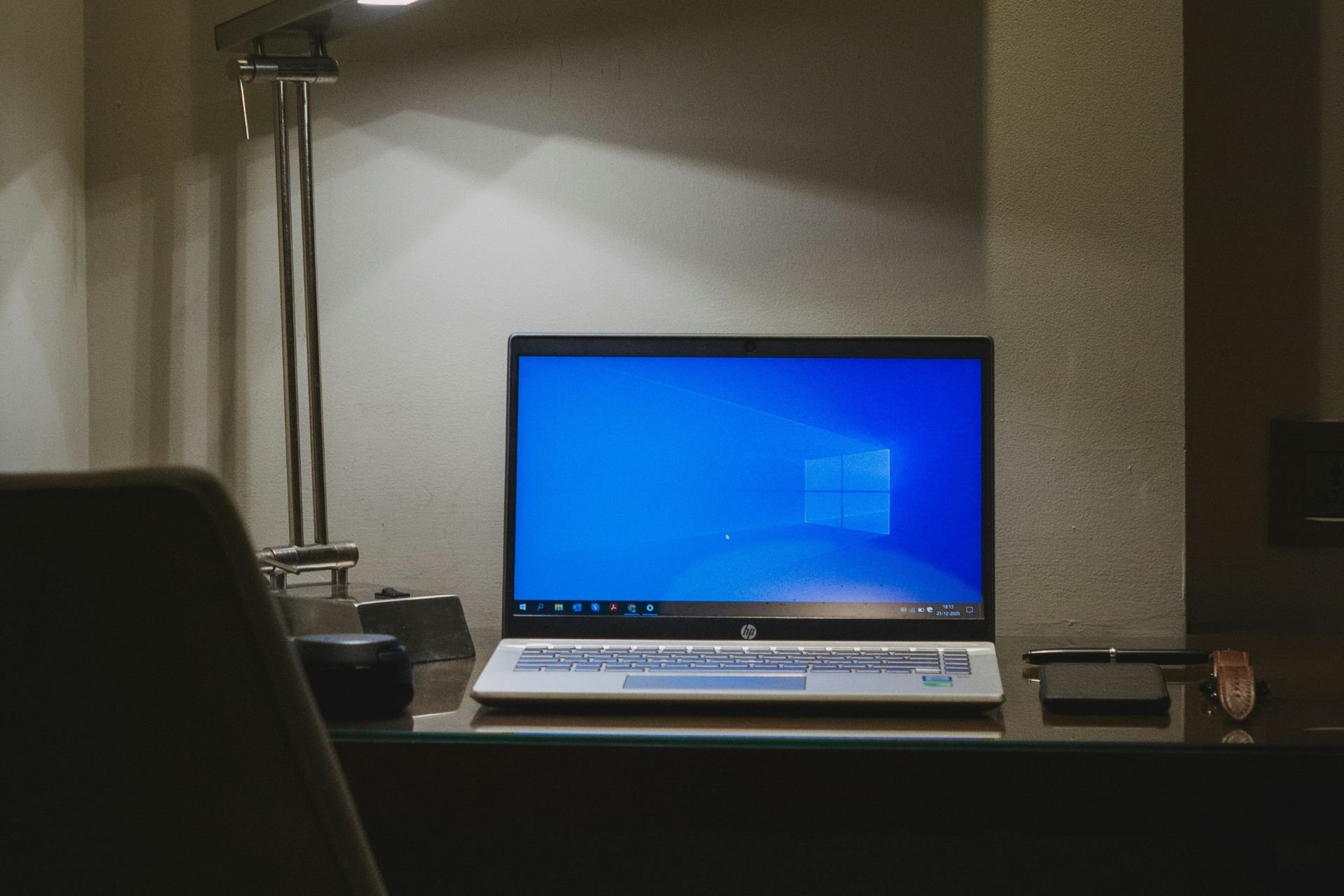


User forum
0 messages