Microsoft Teams public preview adds over 800 emojis and new in-meeting sharing experience
4 min. read
Published on
Read our disclosure page to find out how can you help Windows Report sustain the editorial team Read more

Microsoft has announced a big update coming to its Teams collaboration platform, including an expanded emoji picker, a new in-meeting sharing experience, and AI-based noise suppression for Mac. These features are currently available in the public preview version of Teams and could roll out to people in the coming months.
First off, Microsoft Teams is getting an expanded emoji update that brings a new category/skin tone selector and shortcode picker. The app has also increased the number of emojis from 85 to more than 800. This update is available for the Microsoft Teams desktop and mobile apps and the web client.
Interestingly, the category selector divides the emojis into nine different groups such as smilies, hand gestures, people, food, activities, and more. Moreover, the skin tone selector lets users choose a skin tone by right-clicking on the specific emojis with the dot in the upper right corner. The desktop app has added the ability to filter emojis with the keyboard in the pop-out or meeting chat. However, this capability isn’t available for mobile users.
Next up, Microsoft Teams has introduced a revised in-meeting sharing experience in the desktop app. This means that users will now see a new design when sharing their screen, PowerPoint presentations, Whiteboard, and window during meetings. The new content experience started rolling out yesterday, and it should be generally available by the end of this week.
“The new share tray allows you to share everything you could in the old share tray, the only difference is the form factor and user experience of finding the content you need to share. We’ve streamlined the experience to make it easier to find what you’re looking for, and hopefully less overwhelming and cluttered,” the company explained. Microsoft has acknowledged a couple of known issues with this update, and you can find more details in this blog post.
Finally, the Teams Mac desktop client is getting AI-based noise suppression, something which is already available on Windows 10. The intelligent feature analyzes the audio feed of the user and automatically removes background noise during virtual meetings. Microsoft noted that this feature is now available for all users except for those with new Macs machines with the M1 processor. If you’re interested to learn more about AI-based noise suppression, we invite you to check out this support page.



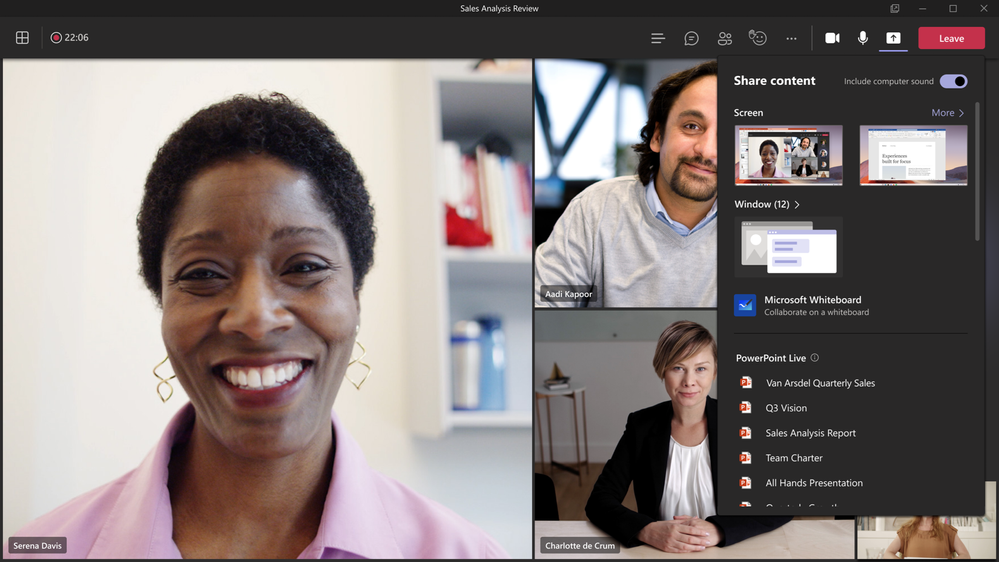

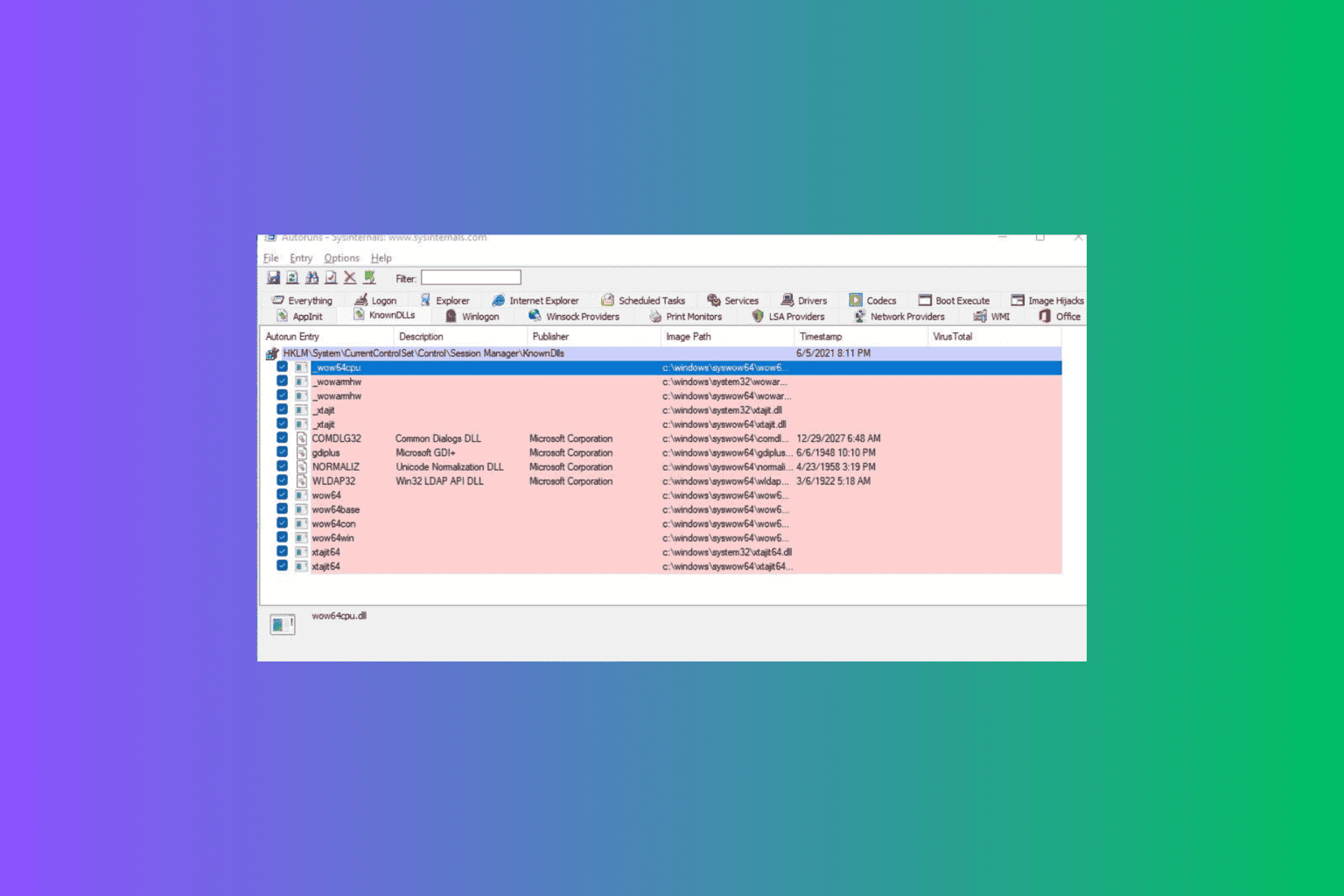
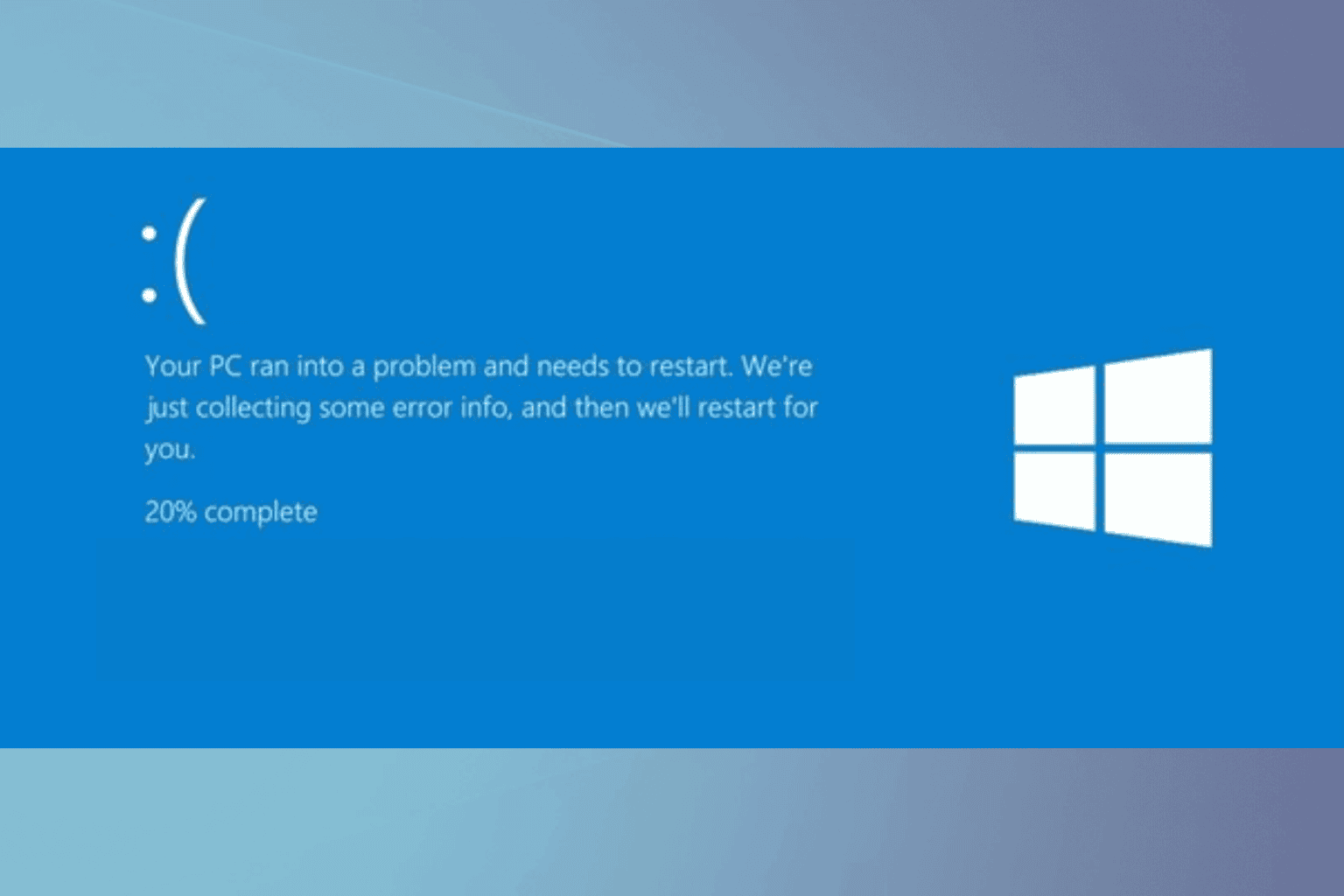
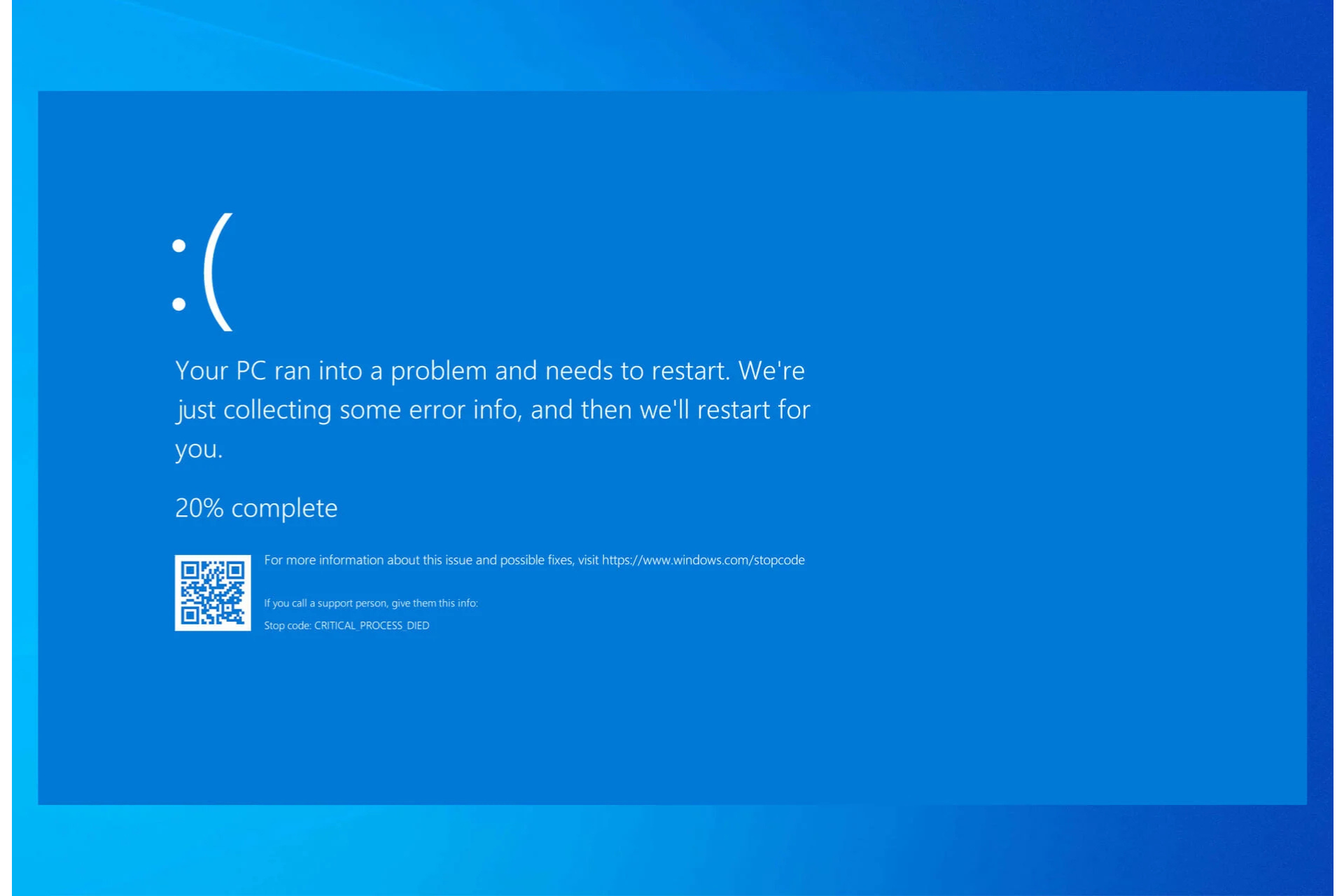
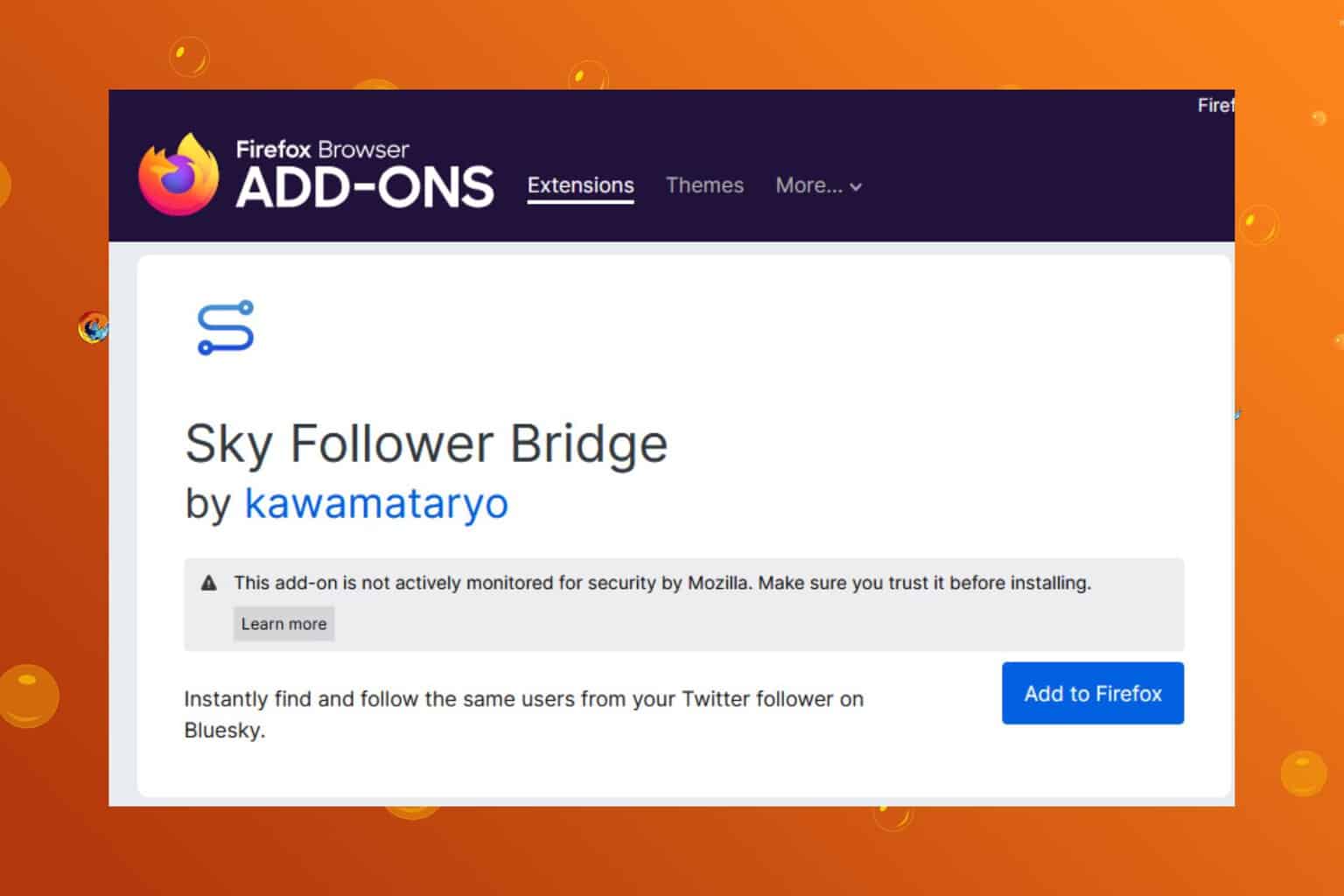
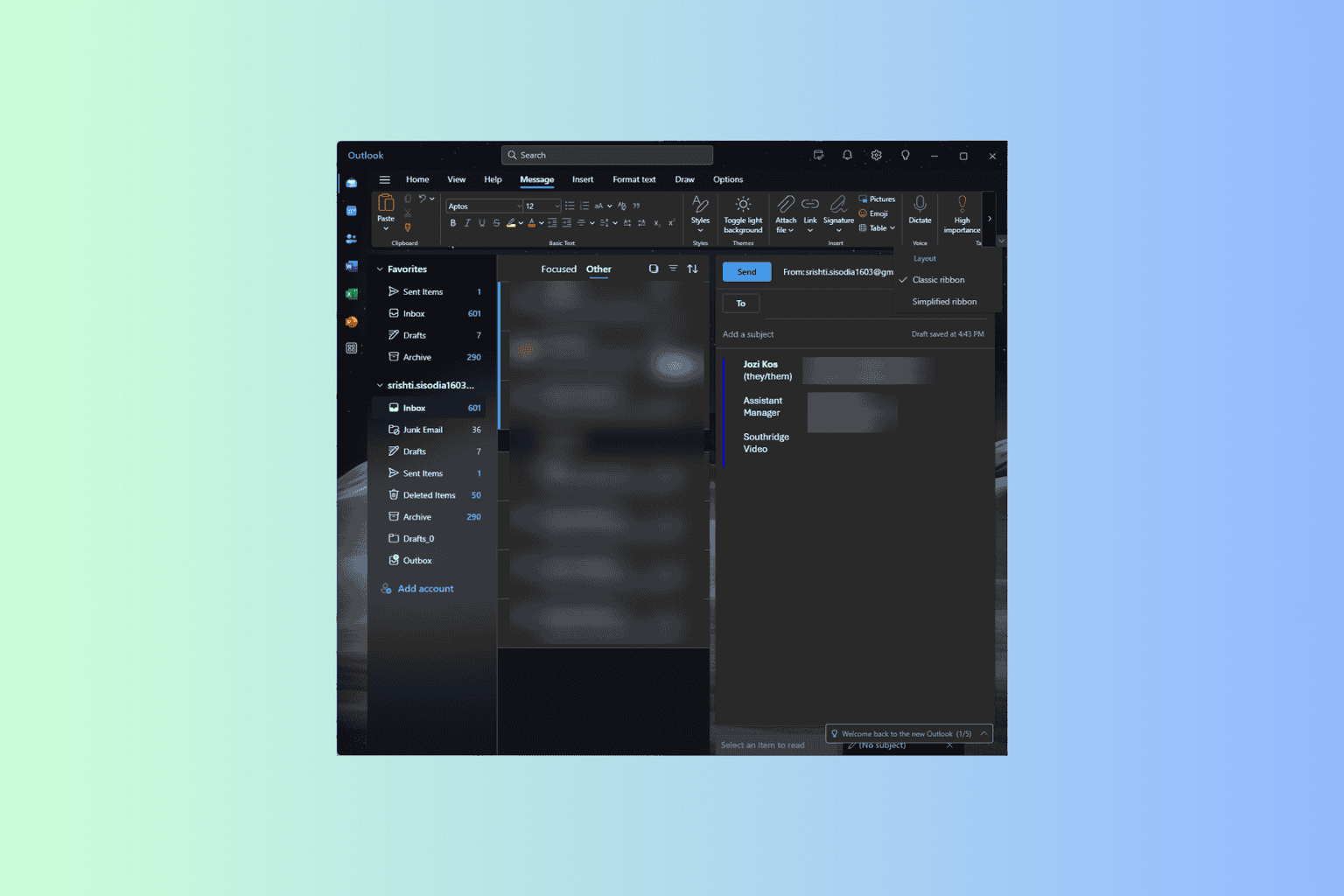


User forum
0 messages