Microsoft Teams will finally get the Intelligent message translation in chats feature for desktop
Teams will automatically translate foreign language messages
2 min. read
Published on
Read our disclosure page to find out how can you help Windows Report sustain the editorial team Read more
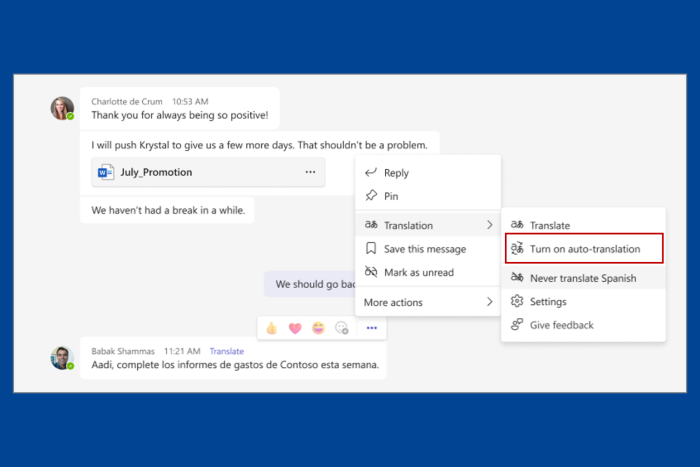
At the last year’s end, we reported about an inline translation feature on Microsoft Teams for Android. The capability is included in the desktop app as well, but you need to click on the More options… prompt on top of the message and select Translate.
Microsoft will soon finally roll out what it calls Intelligent message translation in chats on the Microsoft Teams desktop client. This feature will automatically offer instant suggestions, as described in the Microsoft 365 roadmap page.
When you get a message in a different language, you will see translation suggested to help you understand it better. In the settings, you can select which languages you don’t want to translate, and whether to translate messages automatically.
How does the new Intelligent message translation work?
The Redmond doesn’t offer too much information about this feature that will start rolling out in April. However, if it’s anything like the mobile feature they announced two years ago, we have a pretty good idea on how it works.
When you receive a message in a language you don’t understand, you will automatically be prompted to translate it into the default language of your Teams app.
However, on the mobile version, you also get the option to never translate that language if you can understand it.
You can also set up the translation features within the Settings menu under the Translation section. From that menu, you will also set up the client to translate the messages automatically.
Microsoft Teams supports translation to and from more than 100 languages already in the desktop client, so you won’t have any problems in this department.
So, Teams already had a translation feature in its desktop client, but now, it will all get a lot more easier.
How do you feel about the new Intelligent message translation in chats? Let’s talk about that in the comments section below.








