Microsoft Teams will soon let users choose where to open Office files
2 min. read
Published on
Read our disclosure page to find out how can you help Windows Report sustain the editorial team. Read more

Microsoft Teams is getting a new setting that will allow users to choose a default setting for opening the shared Office files. The software giant has recently announced in a message on the Microsoft 365 Admin center that this update will begin rolling out to all desktop users by the end of this month.
Currently, Microsoft Teams on the desktop only provides an option to view Office files (shared within chats and channels) directly within the app. However, this will change next month with the addition of a new default option in Settings. “This new feature allows users to set a default of browser, desktop or Teams when opening Office files (Word, Excel, and Power Point) that are shared in Teams,” Microsoft explained in a message on the Microsoft 365 Admin Center.
To change their default setting, users will need to click their profile picture, choose Settings >> General >> and then scroll down to the Files section. They will see a dropdown menu to choose between the following options:
- Teams: This is the default setting that will use Office viewer to open the document.
- Desktop app: Microsoft Teams will use the appropriate desktop app to open the Office file on both Windows and Mac.
- Browser: Microsoft Teams will open the document in read-only mode via Office Online.
In addition to this, Microsoft Teams users will also be able to change the default setting when opening a document. You can see how this new menu will look below.
It is important to note that the app will require users to install Office version 16 or newer to enable this setting on their desktops. Moreover, this option will only be available for Office documents, and the Teams app will continue to use Office viewer for PDF files. Let us know in the comments below if you think this option will help to manage shared files in Microsoft Teams?

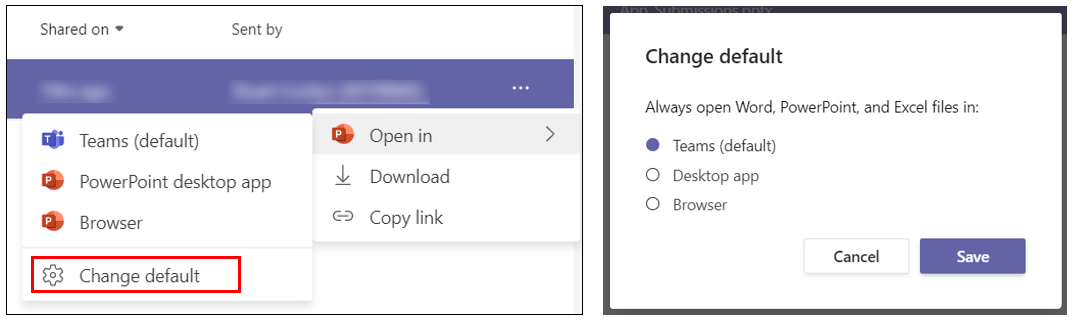

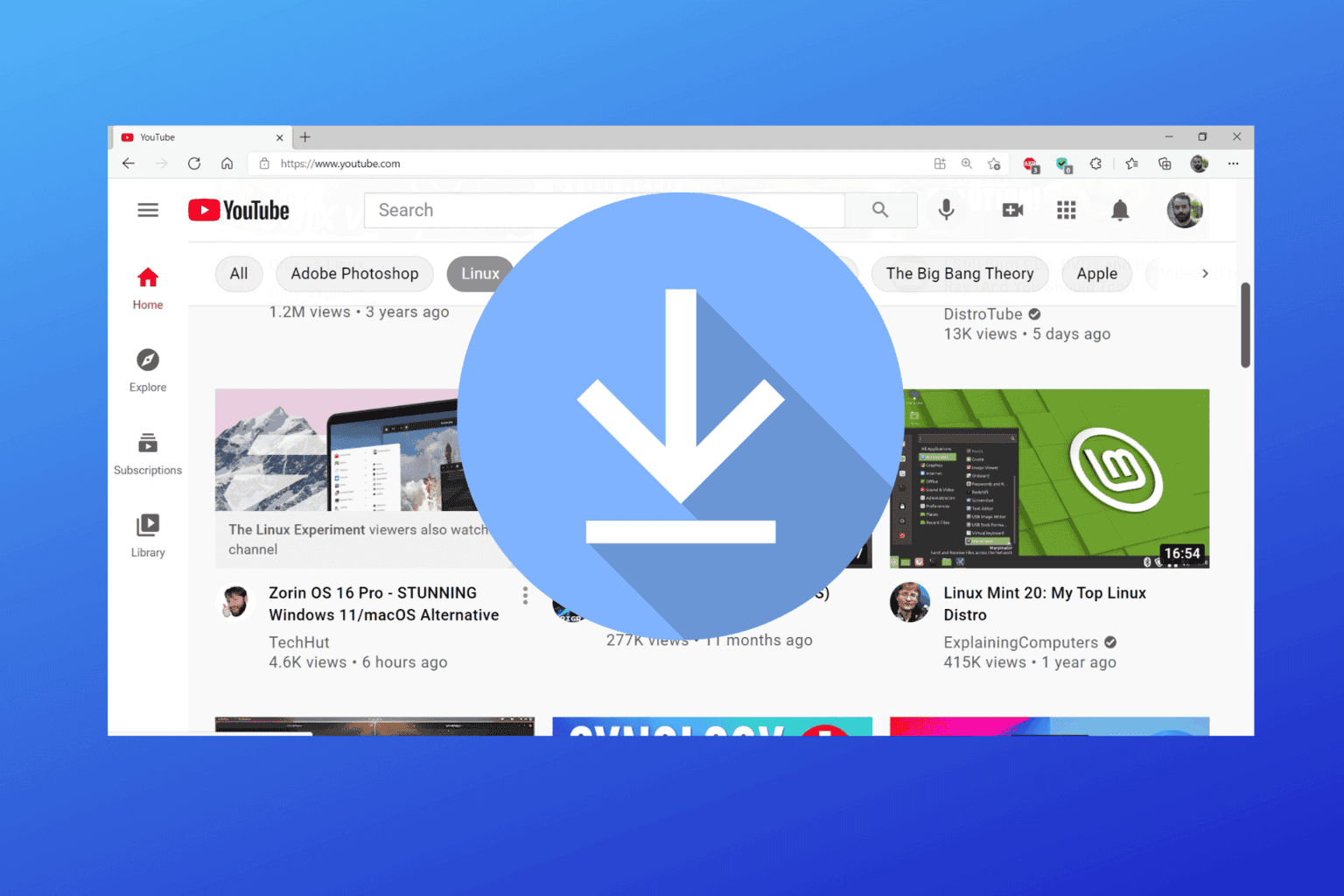


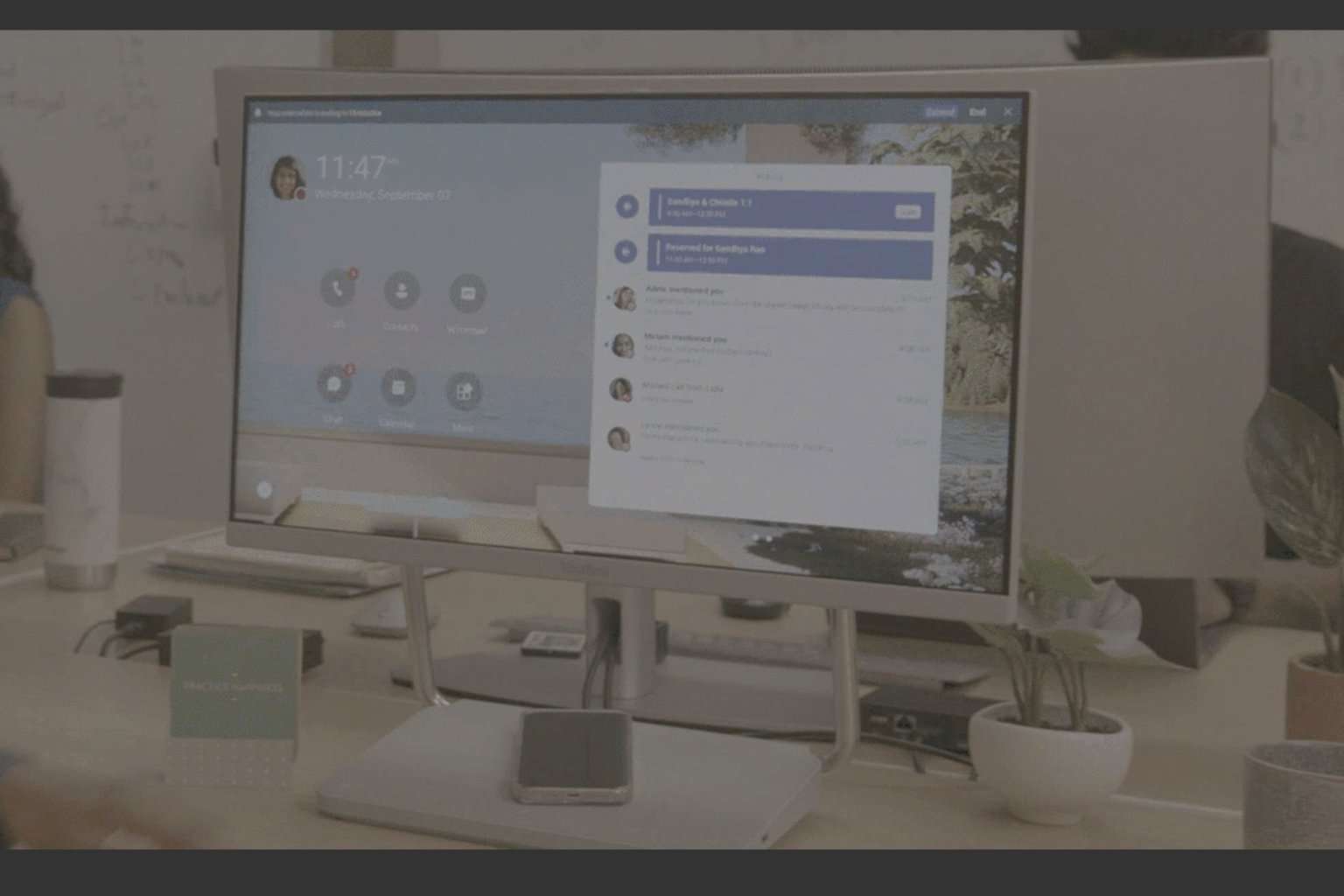
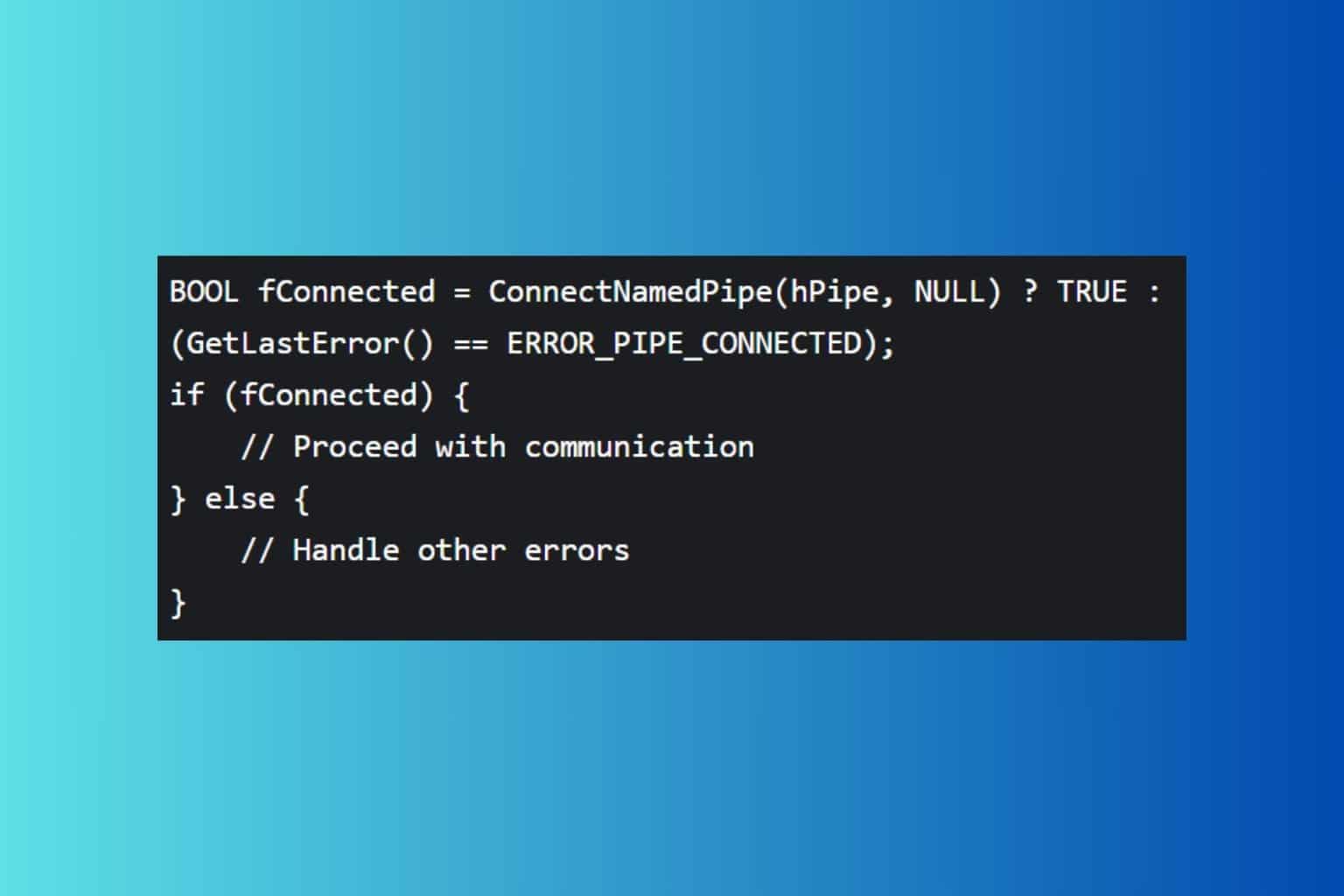

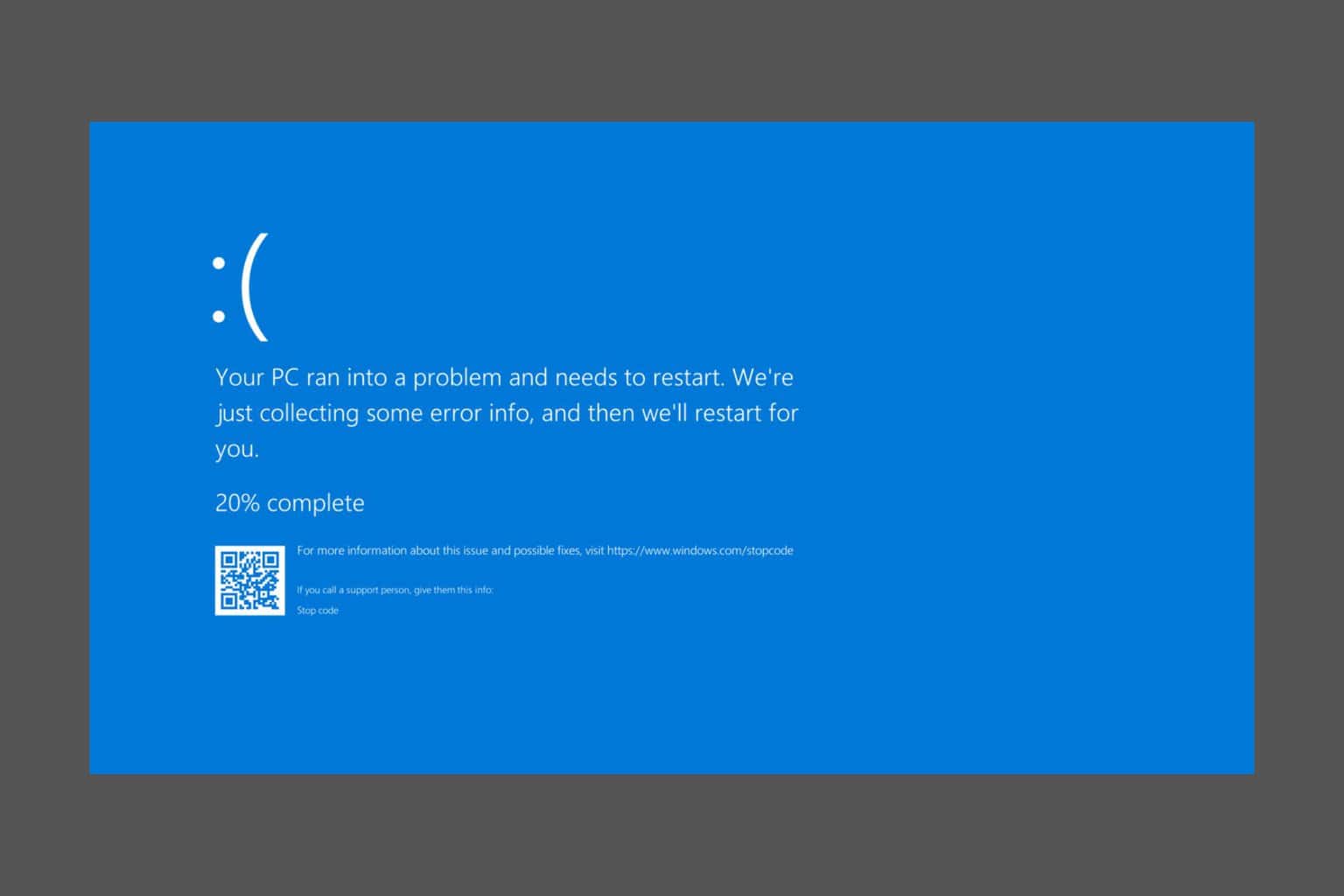
User forum
0 messages