Can't escape Copilot as Microsoft is testing starting the AI bot with Windows
Copilot is back in startup in the Canary and Dev Build 26100
2 min. read
Published on
Read our disclosure page to find out how can you help Windows Report sustain the editorial team Read more
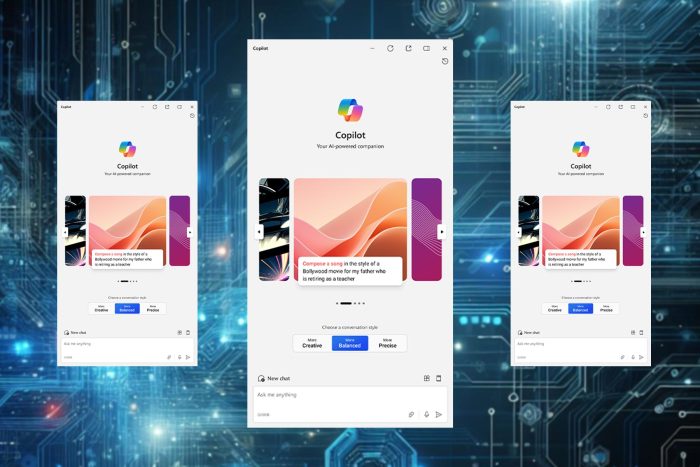
Copilot is a major component of Windows, and Microsoft does its best to remind us of that, by integrating its AI assistant in all major Microsoft services.
It seems that Microsoft is now testing a new feature that will show you Copilot as soon as Windows starts.
The latest Windows build has Copilot launching at startup
This was first reported by MSPowerUser, but many users or X also complained that Copilot automatically launches on startup in Build 26100 for Insiders in Canary and Dev Channel.
This is nothing new, and this feature has been tested in Build 26052, but it has been temporarily disabled.
Microsoft’s Brandon LeBlanc confirmed that they have enabled this feature again on his X profile:
However, not all users will get to experience this change, and according to Microsoft, Copilot only starts automatically for users that have at least 27-inch displays with full HD resolution or larger.
In case you don’t want to see Copilot at startup, you can change Copilot settings from the Personalization section to disable it.
Microsoft is well-known for promoting its services, and the company is currently testing Copilot prompts in Edge’s address bar.
Many believe that Copilot is more useful to companies, and if that’s true, the question arises as to why Microsoft keeps pushing it so relentlessly to everyday users.








