Microsoft To-Do updates on Windows 10 & web with new flagged email feature
2 min. read
Published on
Read our disclosure page to find out how can you help Windows Report sustain the editorial team Read more
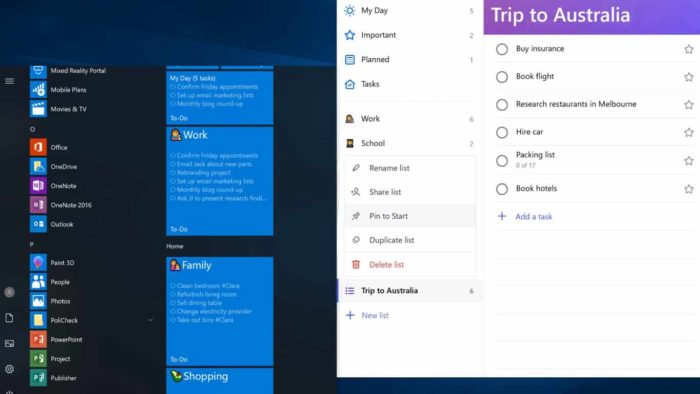
The Microsoft To-Do app updated today for the web and Windows 10 devices with the new flagged email smart list feature.
This new feature activates automatically when a user logs in with the same account information used for Office 365 and can be enabled from within the app’s settings.
After it’s enabled, a new Flagged Email smart list will appear within the left column that will pull the 10 most-recently flagged emails from the last two weeks. Each email will appear in To-Do as a task that can be managed, deleted, or checked off.
Flag an email in your work or school account and, in the blink of an eye, you'll find it in your Flagged Email list on To-Do! Enable it today with our latest Windows or web updates (1.52)—https://t.co/tK0seXPRo7 pic.twitter.com/XhfAJjKygu
— Microsoft To Do (@MicrosoftToDo) March 12, 2019
The Flagged Email smart list will not function for those that aren’t using a connected Office 365 account.
Have you had a chance to use this new feature yet? Share your thoughts on it with the community in the comments below and then follow us on Pinterest for more Microsoft tech content.



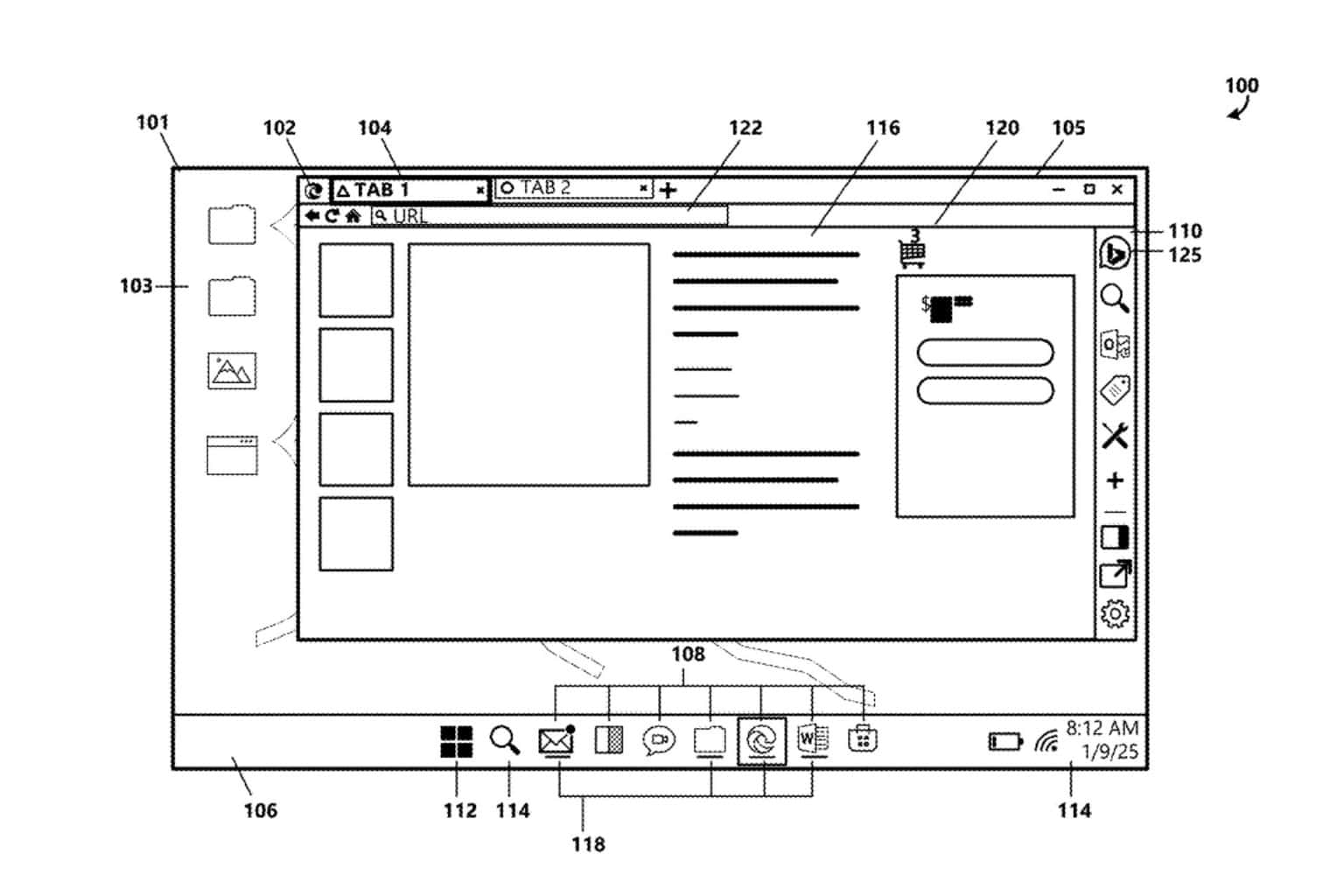

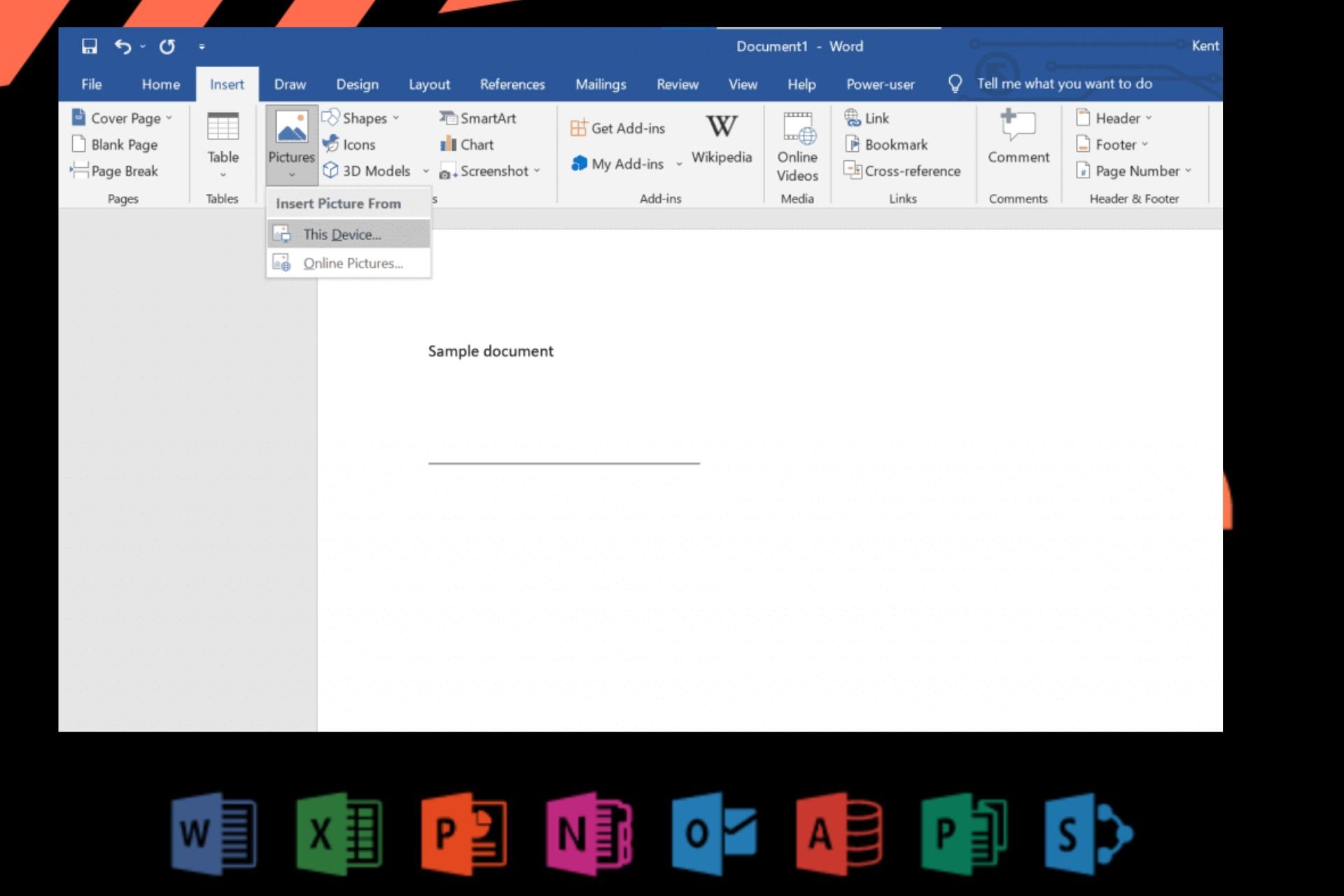
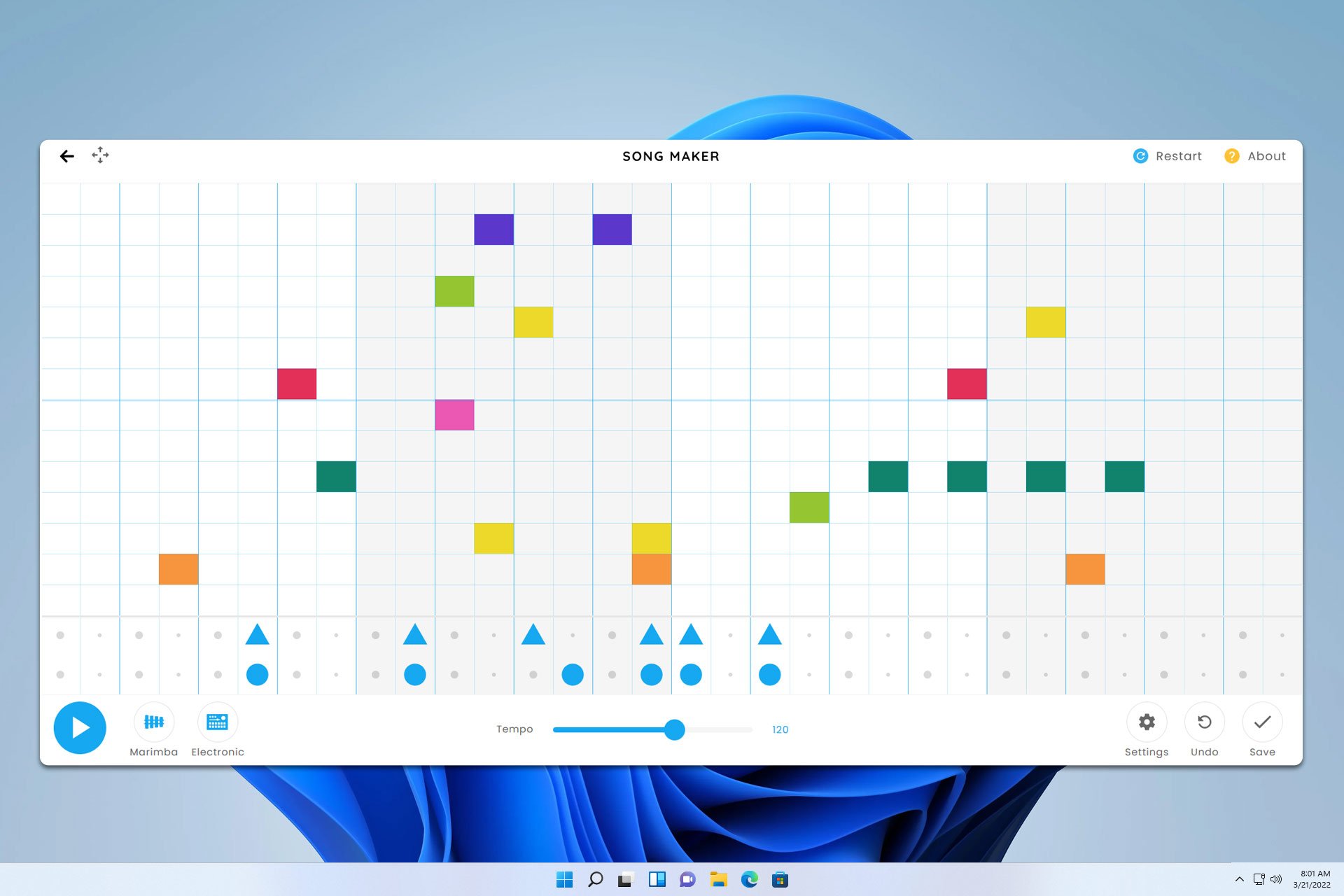

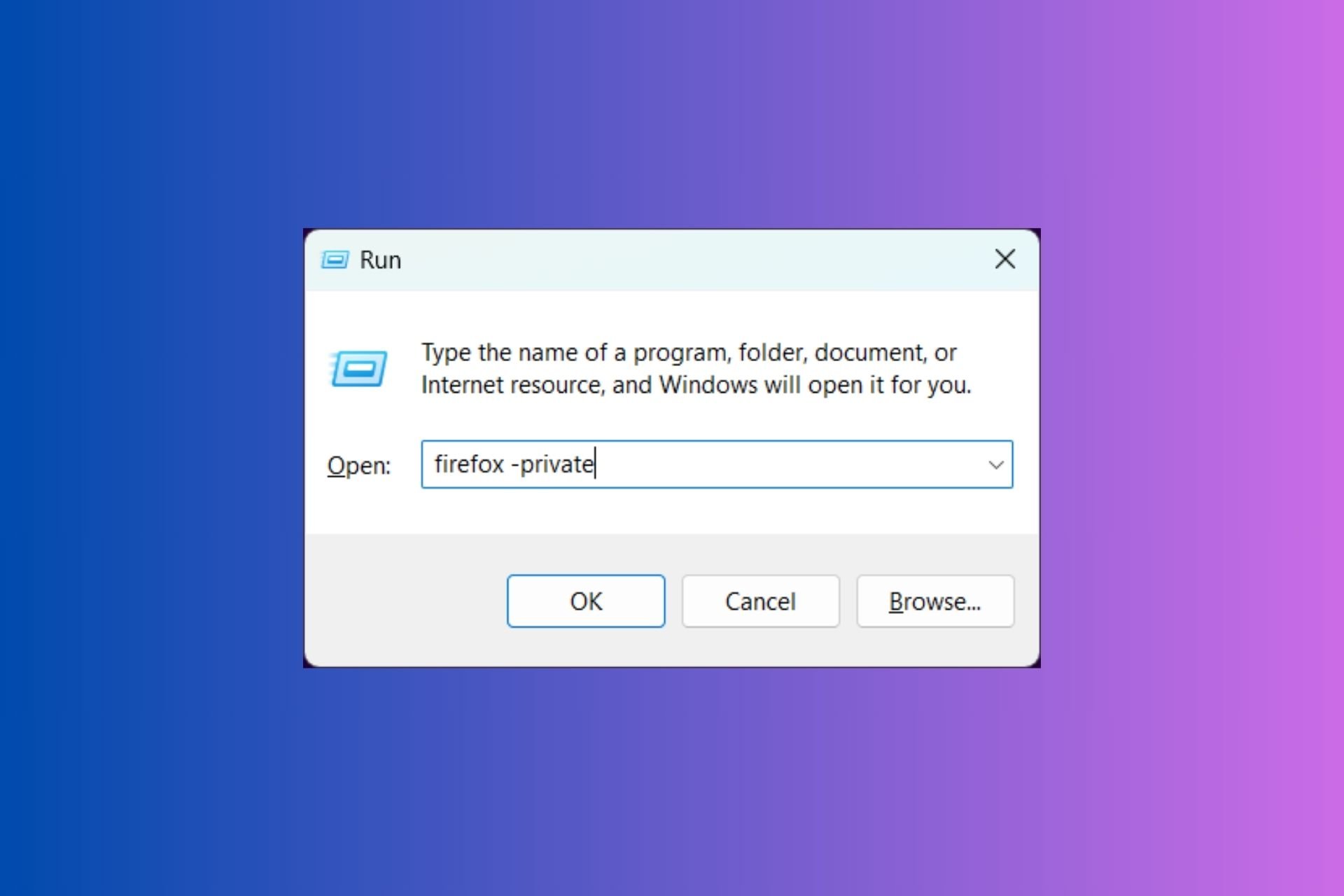
User forum
0 messages